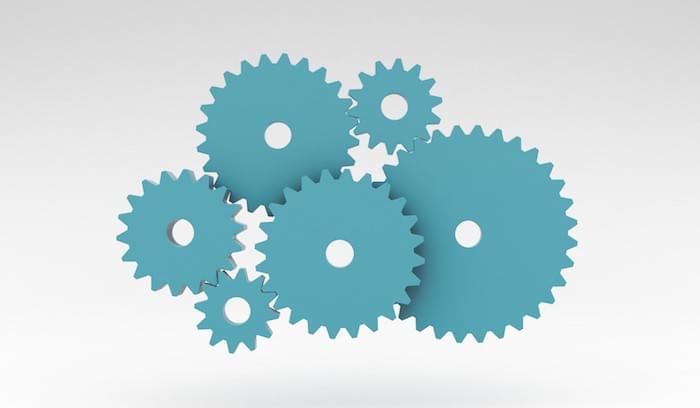This article has been updated for 2020.
Ontraport vs. Infusionsoft is a comparison of two marketing platforms, but in between the feature face-off lies a commentary on the state of small business automation. Automation brings inherent complexities, but small businesses seem eager to use it for their sales and marketing operations.
ALSO READ: Hubspot vs. Pardot
Infusionsoft has been growing at a rapid pace for several years now. Ontraport is also establishing a foothold as a market leader. Their growth shouldn’t be a surprise. Automation is particularly well-suited for small business because it helps a small team eliminate manual tasks and streamline marketing and sales processes.
So, which of these systems is better for your growing business? This article will make the choice easier by comparing the two systems based on CRM, marketing automation, and e-commerce capabilities, as well as their pricing structure and integrations.
Marketing Automation
As digital marketing has evolved, the number of systems marketers use has proliferated. One of the main draws of systems like Infusionsoft and Ontraport is that they centralize the most important marketing functions and help you build automated processes based on certain actions your customers take.
Infusionsoft’s marketing automation functions all work out of the Campaign Builder, which lets users build sequences of events using drag-and-drop functionality and easy-to-understand symbols.
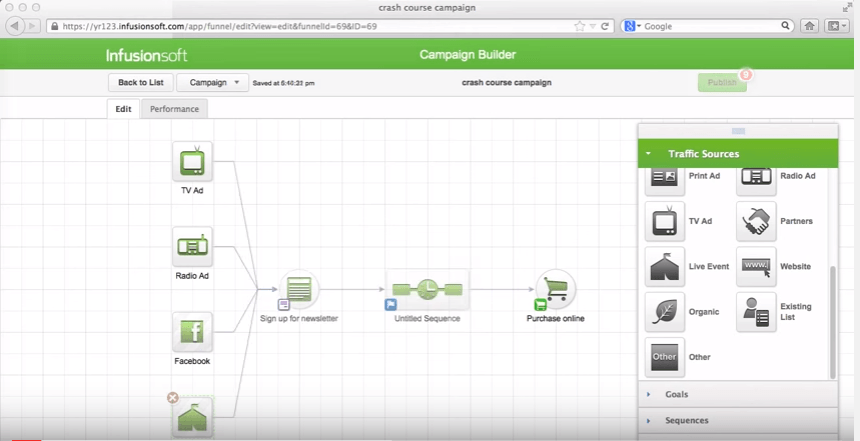
Infusionsoft’s Campaign Builder
Infusionsoft divides its automation into Traffic Sources, Goals, Sequences, and Notes, each of which have a set of options underneath. For example, Traffic Sources will have Facebook and Twitter, while Goals offers certain actions that someone takes, like filling out a form or clicking on an email.
Also Read: 3 Detailed Examples of Marketing Automation
By taking a visual approach to automation, Infusionsoft has created one of the most user-friendly systems on the market. It’s easy to keep track of what’s going on with each program and easy to make changes to program elements like landing pages or emails. Navigating to either of those modules only takes one click.
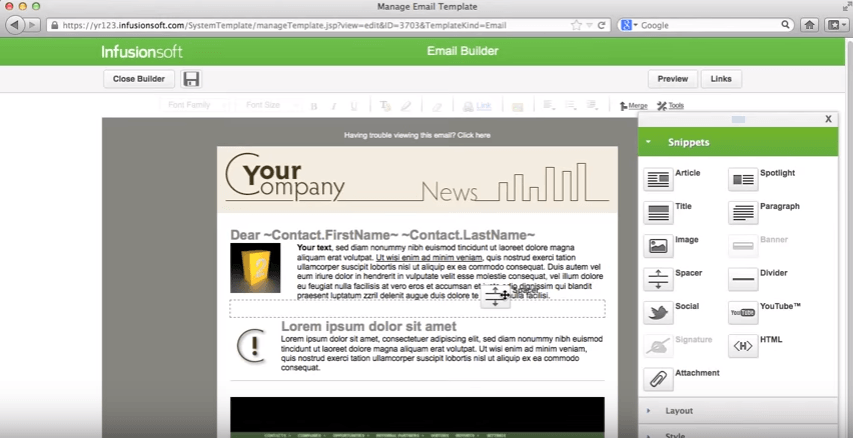
Infusionsoft’s Landing Page Builder
Ontraport supplies comparable automation functionality, though it uses a more “traditional” approach. That means the construction of a process or campaign requires custom rules based on if/then logic. The text of these rules is listed in vertical form under one all-encompassing view.
This doesn’t mean Ontraport’s automation capabilities are less powerful than Infusionsoft’s, per se, but it does mean they’re more difficult to keep organized.
Ontraport’s landing page and email builder, on the other hand, are more user-friendly. Drag and drop functionality coupled with a large library of templates makes designing and deploying new emails or pages simple.
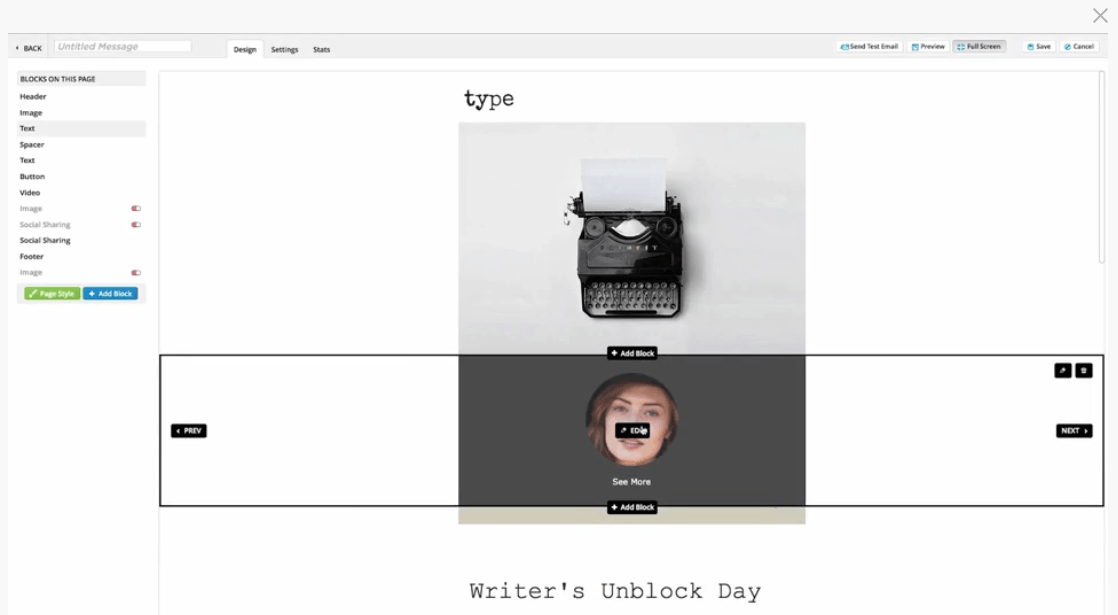
Ontraport’s Email Editor
If you can’t find the template you need in the default library, there’s always the Ontraport Market, where you can buy new templates or design your own and put them up for sale.
Customer Relationship Management (CRM)
A CRM stores the contact information for potential and current customers. In the B2B world, sales teams use them to track the progress of complex sales, but they can also be used to house data from people who fill out forms on your website.
ALSO READ: How to Track Leads from Marketing to Sales
Both Infusionsoft and Ontraport have built-in CRMs. In both systems, the CRM module functions as the database that the marketing module pulls from during automated processes — like emailing everyone who made a purchase in the last six months.
Both CRMs include standard functionality for this type of software: default fields for collecting contact information, website activity, orders and account balances, and task management. Both CRMs also allow you to automatically distribute leads to your sales team as the contacts are entered into the database.
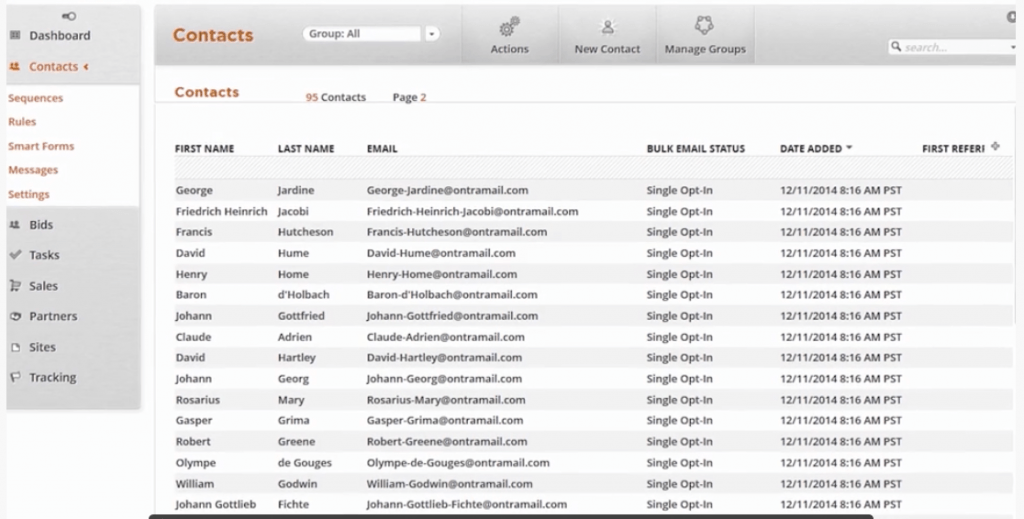
Ontraport’s CRM
Of course, each system does have its advantages.
Infusionsoft offers extensive sales pipeline and opportunity management features, which will be attractive to B2B organizations that manage a complex, multi-stage sales process.
Users can define their own sales stages, position them in the appropriate order, and run reports to see how long certain leads have been in a particular stage of the pipeline, how much revenue could be gained from deals in the pipeline, and so on.
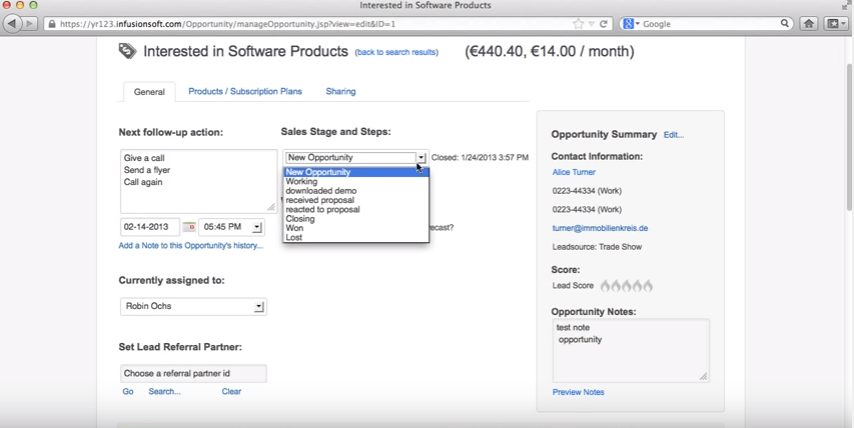
Infusionsoft’s Opportunities Module
Infusionsoft’s CRM also includes a tagging system that assigns tags to incoming leads. This is very useful if you want to organize leads using custom criteria, like which product they’re interested in.
Ontraport lets administrators create custom objects in the CRM module, meaning you can create any kind of folder using any kind of fields to store information about your customers. In terms of CRM functionality, this is pretty impressive; there are numerous standalone CRMs that do not offer out-of-the-box custom objects.
You can also build custom reports inside of Ontraport, which makes it a breeze to assemble dashboards and track different metrics across sales and marketing.
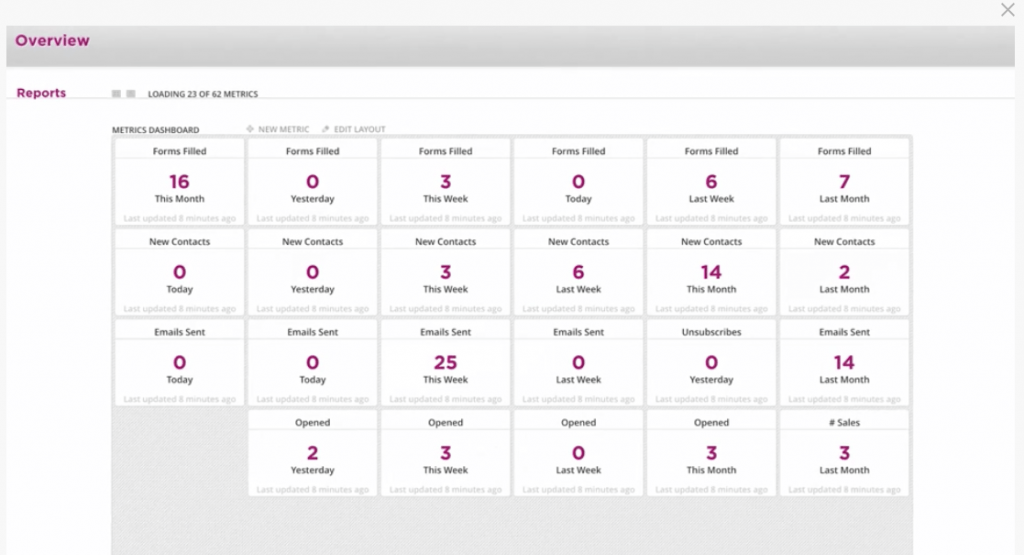
Ontraport’s Report Dashboard
E-Commerce
The last major area to consider between these two systems is their ability to support online selling.
Both products support e-commerce functionality. Infusionsoft goes a bit further in this category by offering templates to help you build a complete online storefront. To its credit, Ontraport have a feature for building “members only” sites, which could be a strong selling point, depending on your business model. You’ll need a third-party integration to do the same thing with Infusionsoft.
Ontraport also offers a little more flexibility with coupon codes, but beyond that, both systems let you accept online payments, automate shipping, and perform other essential e-commerce actions.
Systems and Pricing
Infusionsoft offers its software in five subscription tiers: Essentials, Deluxe Sales Automation, Deluxe Ecommerce, Complete, and Team.
The Essentials package includes CRM and marketing automation, while the Deluxe subscriptions add either sales automation or ecommerce to the core feature set. Complete delivers all of Infusionsoft’s features, and Team builds on the Complete option by increasing number of users, contacts, and emails per month.
Ontraport divides its pricing into three levels: Basic, Pro, and Team. The Basic gets you the landing page and email builder, CRM, and marketing automation features. The Pro version grants you access to the full power of Ontraport, and the Team subscription increases the contacts, emails per month, and user limits.
Making Your Final Decision
Both Ontraport and Infusionsoft deliver a comprehensive set of marketing and sales automation features. Choosing between the two comes down to the details.
Infusionsoft is more expensive, but its campaign builder is exceptional. The ability to build and visualize automation programs is rare even when compared to larger automation tools. Infusionsoft also has formidable CRM and e-commerce modules, so its claim to be a true ,”all-in-one” automation platform is a strong one.
Ontraport may include less features as a whole, but the features it does include are more user-friendly than Infusionsoft’s. The email and landing page builder are as straightforward as it gets, and its CRM is equipped with a number of important features, notably custom objects.
If you’re still having trouble choosing between Infusionsoft vs. Ontraport or want to compare other marketing automation software, use our Product Selection Tool to get a shortlist of products that match your requirements.
Top CRM Software Recommendations