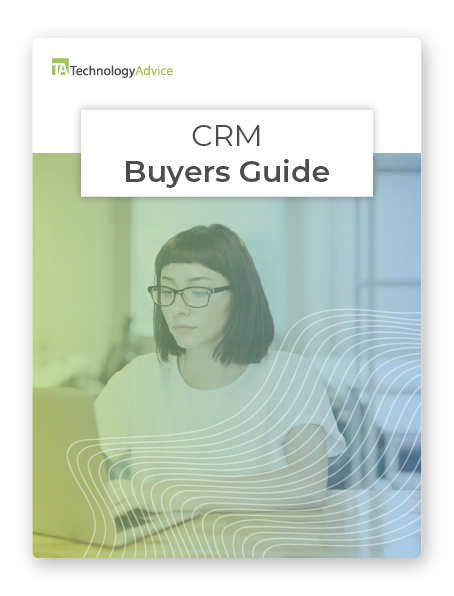Key takeaways
- Ensuring your CRM software works with Microsoft Outlook is a factor to keep in mind early in the process.
- When choosing a CRM, it is critical to first identify any and all necessary integrations to keep your workflow running smoothly.
Microsoft Outlook is a prominent and valuable email client — quite possibly the most prominent. Still, it’s not the best for helping you to organize and manage your meaningful customer relationships. A customer relationship manager, or a CRM, will help you and your entire team manage and track your contacts so you can create and grow deeper relationships. It’s only logical a CRM for Outlook could be the bridge you need.
In this article...
Why You Need a CRM for Outlook
CRMs help your team with critical sales information. Client details such as job titles, phone numbers, budgets, locations, and uses of social media platforms are easily accessible.
Additionally, adding a CRM for Outlook allows automation of the data entry process and can auto-fill contact records. This can save a substantial amount of time and allow you the freedom to better manage the most critical people on your contact list.
Furthermore, a CRM can help organize Outlook and keep your inbox in line so you and your team can stay on track of top priorities. You also have the ability to streamline communications by syncing contacts and calendars — an often underutilized feature.
What Makes a Top CRM Solution?
When looking for a top CRM solution that will integrate well with Microsoft Outlook, we looked for a few things. First, we sought those CRM solutions that include most or all of the features we look for in a CRM. We then factored in other considerations, such as pricing and customer reviews. Lastly, we looked at how easy the solutions are to implement and use. With that, let’s take a look at the top CRMs for Outlook.
10 CRMs that Integrate with Microsoft Outlook
HubSpot CRM
HubSpot’s purpose is to make marketing automation better. Founded in 2005, HubSpot is an all-in-one solution offering marketing, services, operations, and sales. HubSpot is an excellent CRM solution for those who aren’t using other apps and integrations. It’s best for companies of all sizes.
Pipedrive
If you are looking for a CRM solution that is easily set up and easy to use, look no further. Founded in 2011, Pipedrive launched as an alternative to large enterprise solutions like Salesforce. Pipedrive focuses more on sales teams. However, its relatively low integration abilities make it a better choice for small companies and mobile-ready platforms — but it does have the necessities.
Insightly
Insightly combines sales, project management, and marketing in one place. For example, you can use Insightly to leverage leads to ensure your team delivers on time. In addition, Insightly has a sidebar that will appear in your Outlook, making it easy to access features. Insightly was founded in 2009 and is best for account and project managers.
eWay-CRM
You can upgrade the potential of Microsoft Outlook using eWay-CRM. This solution offers project and task tracking as well as advanced admin settings. Founded in 2008, eWay-CRM is an excellent solution for sales and project management teams. Its embedded mass email feature is also a handy tool. When you convert an email into a lead, eWay-CRM automatically captures relevant information, such as contact info, and files the email.
Salesflare
Salesflare is optimized to make following up on leads easier by bringing 100% CRM functionality into Outlook. With this functionality, you’ll never need to switch between Outlook and your browser because everything you need will be right there at your fingertips. Founded in 2014, Salesflare is a great choice for small and growing B2B companies.
Microsoft Dynamics 365
Microsoft Dynamics 365 is an excellent choice if you already use a full Microsoft suite of products. Founded in 2016, Microsoft Dynamics fully integrates with the desktop and online versions of Outlook. In addition, Microsoft Relationship Sales allows sales representatives to customize their engagements with prospects. This solution is best for large teams already using Microsoft Outlook.
Keap
Keap makes maintaining client data, invoicing, payments, and all messaging easy. It connects directly to your Microsoft Outlook inbox. Founded in 2001, Keap is a solid choice for small businesses looking for a turnkey solution.
Zoho CRM
Zoho CRM offers multiple tiers and products and has two Outlook integration features available. It also provides email templates and live-syncing of Outlook emails and Microsoft Office 365 calendar meetings. These features make Zoho the best for marketing companies focused on lead tracking.
InLoox
InLook’s Outlook integration makes it a formidable CRM solution. InLoox has been on the scene since 2011 and is great for project managers looking to plan, create, and assign tasks. Managers and teams can assign and view tasks, then track progress updates while a job is being completed. In addition, Microsoft integration allows you to add new items from an email without having to leave Outlook.
ActiveCampaign
ActiveCampaign is a customer experience automation platform, or CXA. ActiveCampaign added the CRM offering in 2014, and the integration between email automation and CRM is what makes this solution so popular. Offering transactional email, email marketing, marketing automation, and sales automation, ActiveCampaign can be a good solution for small companies with an IT team, as setup can be a challenge.
What Features are Included in an Outlook CRM?
Deciding between CRM options can be intimidating while sifting through different solutions and features. We’ve curated a list of features to keep in mind while looking for a CRM that integrates with Outlook. Let’s take a look at some top features you should be looking for in a CRM.
Workflow automation: One way a CRM can make your life easier is by automating your workflow. It would be best if you look for software solutions that allow for custom rules that can help with productivity. Using rules, you can set your CRM to auto-perform specific actions based on certain triggers. Some of these triggers include automatically directing messages to the correct department, sending an automated response to messages, and sending follow-up messages after a specific time has passed.
Customization: The best CRMs will have features you can customize to meet your specific business needs. Look for solutions that allow the customization of areas such as your dashboard, plugins, add-ons, and contact fields. Some CRMs go even further, allowing more advanced options through APIs. With APIs, developers can access all technical specs and codes, allowing them full software customization abilities.
Third-party integration: If you’re already using additional software and features, getting a CRM which offers lots of third-party integrations makes sense. HubSpot CRM does this well. Choose one that is compatible with other software you use and implement. For example, you can automatically sync sales and order information with your point of sale system to manually cut down or eliminate entering data. You can also back up and sync data with cloud storage systems.
Customer service: Acquiring and retaining customers is key to any business. Looking for CRM features that allow your sales and customer support teams to provide excellent customer service is a great way to get and keep those customers. Going that extra mile can be the difference in client retention and contraction.
Employee tracking: Keeping track of employee hours, meetings, performance goals, and other similar tasks can be easily tracked and managed with CRM software. Upper management is allowed access to employee dashboards, where they can measure productivity. This can help save time on employee reviews and determine a need for incentives and rewards.
Social media monitoring: Monitoring your company’s social media accounts can be time-consuming. However, a CRM with built-in social media monitoring can save your marketing team hours by performing actions like gaining insight into the number of shares, likes, and comments. With a CRM solution that monitors your social media, you can also check multiple social media sites and gain strategic insights into how to strategize postings. In addition, you can also gain insights into who your customers are based on age, location, and other analytics.
Lead management: If you need a feature that will help you identify leads and their actions throughout the sales journey, consider a CRM with lead management features. With this feature, you can acquire leads and convert them into customers. In addition, a sales manager can keep on top of leads and redistribute them to different teams for conversion.
Analytics: CRM analytics offer valuable insights into customer data. This data can help you make better decisions about service, marketing, and other communications you send to customers. For example, with an analytics feature, you can learn about profit and loss data and use web analytics that shows customer website behavior.
Real-time data: Getting real-time data helps you make informed marketing decisions. A real-time data functionality can help you figure out where and when to place ads. You’ll get an instant idea of market demand and identity which products and services generate the most revenue.
Reporting: Reporting features bring results from all of your marketing and sales efforts and help you identify opportunities to close leads quickly. Reporting gives you insights into which sales agents close which sales, the number of outbound calls made, and the effectiveness of your marketing emails.
While these are quality options for a business searching for a CRM for Outlook, the list is not complete. Still looking for the latest in CRM solutions? Check out our CRM Software Buyer’s Guide.