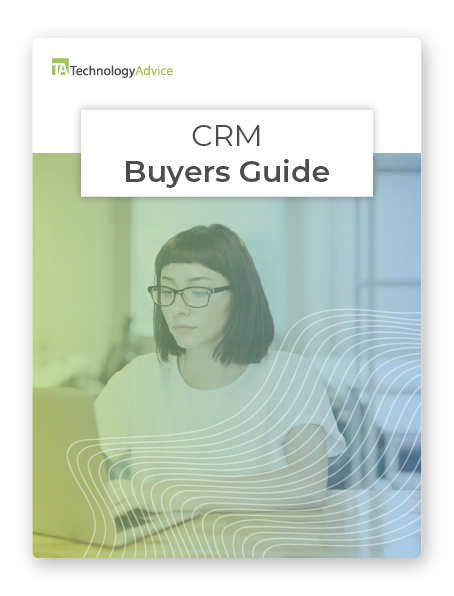At this point, the advantages of customer relationship management (CRM) software are well established, which is why the industry is predicted to surpass the $36 billion mark by 2017. However, for those new to CRM software, the advantages are as follows:
- Better organization and more granular lead tracking
- Powerful analytic capabilities that allow businesses to forecast sales and quotas
- Integration with social media networks, which allow customer service to respond to inquiries from multiple channels (referred to as “social CRM“)
- Increased collaboration among sales reps, which results in better customer relationships
With sales reps and customer service teams increasingly working from mobile sites or in different offices, companies are recognizing the need for better remote collaboration tools. Following this trend, cloud-based CRMs have grown in popularity. Salesforce, the largest CRM in the market, offers only cloud-based deployment. Most other leading systems–like Microsoft Dynamics CRM, SAP, Zoho, SugarCRM, et al.–offer multiple deployment options, including on-premise, cloud, or hybrid.
Cloud software also offers other advantages over locally hosted software besides ease-of-access. Software updates are handled by the vendor, and scaling users is much simpler since firmware resources are nearly non-existent. Because of these advantages, buyers in any size of organization should consider cloud-based CRM software. Here are four of the best:
SalesForce
Price Per User: $25 – $125
Mobile: iOS, Android
Integrations: Outlook, Customizable API
Best For: Enterprises, Medium-Sized Businesses
No CRM list is truly complete without mentioning Salesforce. The software behemoth currently sits atop the CRM vertical with an estimated 14 percent of the market in 2012. Salesforce was founded in 1999 and was the first CRM vendor to offer its services through the cloud.
Despite the size of the organization, its SaaS product Sales Cloud caters to businesses of all sizes, with per-user pricing beginning at $25 for a Basic version and rising to $300 per user for the Performance edition.
In terms of features and functions, Sales Cloud’s arsenal is vast. Subscription to the basic package grants you access to standard CRM fare: account and contact profiles that allow sales reps to better manage customer relationships by recording detailed information; task and event tracking that notifies sales reps of upcoming or past due action items; and the Salesforce1 Mobile App that was launched last year. Other basic features include customizable analytics reports and access to Chatter, an internal social network that businesses can use to improve collaboration among sales reps. The basic edition also offers lead-scoring and email marketing functions.
While Sales Cloud’s long list of features is impressive, it can also be overwhelming for sales reps simply looking to streamline their account management. And this is before exploring their enterprise features, such as workflow automation, profile and page layouts, and Salesforce’s identity management system. For smaller businesses, this functionality could be overkill.
However, if a powerful suite of features is what you require, Sales Cloud boasts a very usable interface, making navigation simple and quick.
For integration purposes, Sales Cloud syncs with Microsoft Outlook (see a list of other Outlook-friendly CRMs here), and the Enterprise edition of the software grants users access to a web service API so you can structure custom integrations. The same subscription level grants you access to Salesforce’s Private AppExchange, which allows developers to create custom applications for the Sales Cloud software or purchase existing add-ons from the exchange.
Salesforce is the market leader for CRM software, and for good reason: the company offers a veritable library of options for users and has an intuitive interface. However, some businesses may prefer software with a narrower focus and more defined purpose. Also, the cheapest subscription package tops out at 5 users. Adding additional users requires upgrading to a $65 per user subscription, which may make the godfather of CRMs too expensive for some companies.
Microsoft Dynamics
Price Per User: $65
Mobile: iOS, Android, Windows Phone
Integrations: Microsoft Ecosystem
Best For: Enterprises, Medium Sized Businesses
If Salesforce is the established leader, then perhaps Microsoft Dynamics is the ambitious challenger in the CRM market (for an in-depth comparison of these two CRMs, see our face-off post). Though it only commanded 6.3 percent of the market to Saleforce’s 14 percent in 2012, Microsoft recently overhauled the Dynamics user interface and forced its way into Gartner’s Leaders portion of the latest Magic Quadrant.
For businesses, one of the main value propositions of Dynamics is its integration with the entire suite of Microsoft software, an extensive list that includes Office, Project, Outlook, Excel, and Microsoft SQL server. Dynamics has all the advanced features you would expect from an enterprise-grade CRM, like customer management, email marketing with automation capabilities, sales automation, and so on.
Where Dynamics really shines is the usability and depth of the software. The CRM has been structured for four broad use categories: sales, service, marketing, and social. Each use case has its own home page module inside the larger platform that allows users to easily navigate to the features they need within the larger CRM platform. For example, the marketing homepage will supply users with a number of analytics reports and automation options, while the social homepage empowers users to quickly interact with customers across social media platforms.
Even on specific feature pages, like inputting data into an account management form, Microsoft has considered usability. For example, on the forms page, a progress bar sits below the top navigation and visualizes the different steps to completing the form, so if a user is confused or needs to return to a previous page, it’s simple to ascertain what to do.
Microsoft also offers vertical-specific versions of Dynamics for industries like manufacturing, financial services, and retail. Similarly to Salesforce, it’s easy to get lost in the ocean of features Dynamics has to offer. Microsoft has clearly tried to balance the power of this software with strong usability, but the sheer scope of the software could make it an intimidating undertaking for smaller businesses. However, if your organization uses even one Microsoft application, the integration opportunities offered by Dynamics can be quite appealing. It’s also cheaper than Salesforce in most use cases.
SugarCRM
Price Per User: $35 – $135
Mobile: iOS, Android, Blackberry
Integrations: Outlook, Gmail, Lotus Notes, Google Apps, Box
Best For: Small and Medium Sized Businesses, Open-Source Allows Flexibility for Enterprise
Now that we’ve explored two large CRMs, let’s look at options for users who don’t require quite that level of functionality. Founded in 2004, SugarCRM has been around for a decade now. While this platform is lightweight in comparison to the previous solutions, it still supplies users with impressive capabilities. Collaboration is a particularly strong area for SugarCRM, and users can launch LotusLive, Cisco WebEx, or Citrix GoToMeeting directly from the interface. Documents can also be stored using cloud-services such as Google Drive, then linked to specific accounts or projects within the software.
For sales automation, SugarCRM features real time forecasting and allows users to see revenue, pipeline numbers, and more from a variety of angles. Dashboards also update in real-time so users can stay informed about KPIs. Further marketing functions include social listening capabilities that allow users to transfer tweets and other unstructured data directly into an accounts profile for future reference and social marketing integration that customer service reps can use to respond to customer inquiries directly from Sugar’s platform.
Perhaps the most unique feature of SugarCRM is its open-source architecture, which allows developers to create custom applications and add-ons that help it stay competitive with its larger competitors. Like Salesforce, SugarCRM also offers customers the ability to purchase module extensions through the SugarExchange, an online store similar to Salesforce’s PrivateApp Exchange.
So while SugarCRM may be less powerful than Dynamics or Sales Cloud, it still offers plenty of marketing and sales features, and the price range makes it ideal for small or medium sized businesses.
Aplicor
Mobile: iOS and Android
Price Per User: $89
Integrations: Microsoft Outlook
Best for: Enterprises and Medium Sized Businesses
Taking the concept of 360 degree view of customers to new heights, Aplicor’s 3C product offers businesses CRM, eCommerce, and enterprise resource planning capabilities. Much of Aplicor’s marketing targets growing businesses, but the expansive functionality of this platform makes it a better fit for companies transitioning from the small business category to the medium or even enterprise level. Aplicor’s appeal to larger businesses is evidenced by some of its customers: The US Department of Commerce, The World Bank, and France Telecom, to name a few.
Aplicor’s CRM features are extensive, with account, contact, and opportunity management supplemented by quote and order management features. This platform’s one-click quote and real-time inventory functions are excellent for verticals working with product stock. Both features harness ERP functions; other CRMs typically require integration with an enterprise resource planning system.
Aplicor’s other SFA features include real-time dashboards, sales pipeline analysis, and forecasting, a suite of features which blurs the lines between business intelligence and customer relationship management. By viewing key performance indicators in real-time, users can forecast revenue for the next several months and examine customer movement through the sales funnel to identify opportunities for improvement.
For marketing teams, Aplicor supplies users with powerful segmentation abilities for email and social marketing. Where many businesses use third party applications to manage email campaigns, Aplicor includes the requisite analytics reports that marketers need to adjust campaigns based on customer response.
Like the other enterprise-level CRMs, Aplicor offers a large suite of features and customization to serve a range of use cases. To balance the large task of offering functions from three software platforms under one roof, Aplicor also makes it simple for admins to customize modules by adding or subtracting features as they see fit.
Deploying cloud applications is often regarded as simple, but choosing the right product can be a difficult decision. CRMs are increasingly stepping into the realms of marketing automation, business intelligence, and enterprise resource planning. Utilizing the proper tools to vet your options is crucial for finding a platform that will deliver the ROI you expect.
Top CRM Software Recommendations