In this article...
Key Takeaways:
- Comparing SugarCRM vs. Salesforce is a good idea before settling on a CRM solution, even if you are most familiar with Salesforce already.
- This article examines the biggest differences in the two CRMs, specifically looking at user interface, contact records, workflows, integrations, and support.
When you compare any sales or marketing software, Salesforce always comes up in the conversation. Salesforce has earned its place as market leader in smarketing and service tools through constant innovation and growth. It also offers great customer service that doubles as brand recognition.
And yet, Salesforce isn’t the only CRM out there by any means. SugarCRM is one of its major competitors in terms of price and extensibility. These two tools have been battling to dominate the CRM market since the early 2000s. The SugarCRM vs. Salesforce battle rages on today because both tools are just that good.
Also Read: Which CRM is Right for You?
Both SugarCRM and Salesforce are highly flexible and customizable, but they both require a dedicated developer or team who can work directly on the product to harness all of the features. Both companies make it easy to start learning the product with support and training — most of which is self-guided, like Salesforce’s Trailhead. This means that the team has to either have an existing IT department with resources to help extend the tools or the resources to hire help.
Interface Comparison of SugarCRM vs. Salesforce
SugarCRM’s user interface (UI)
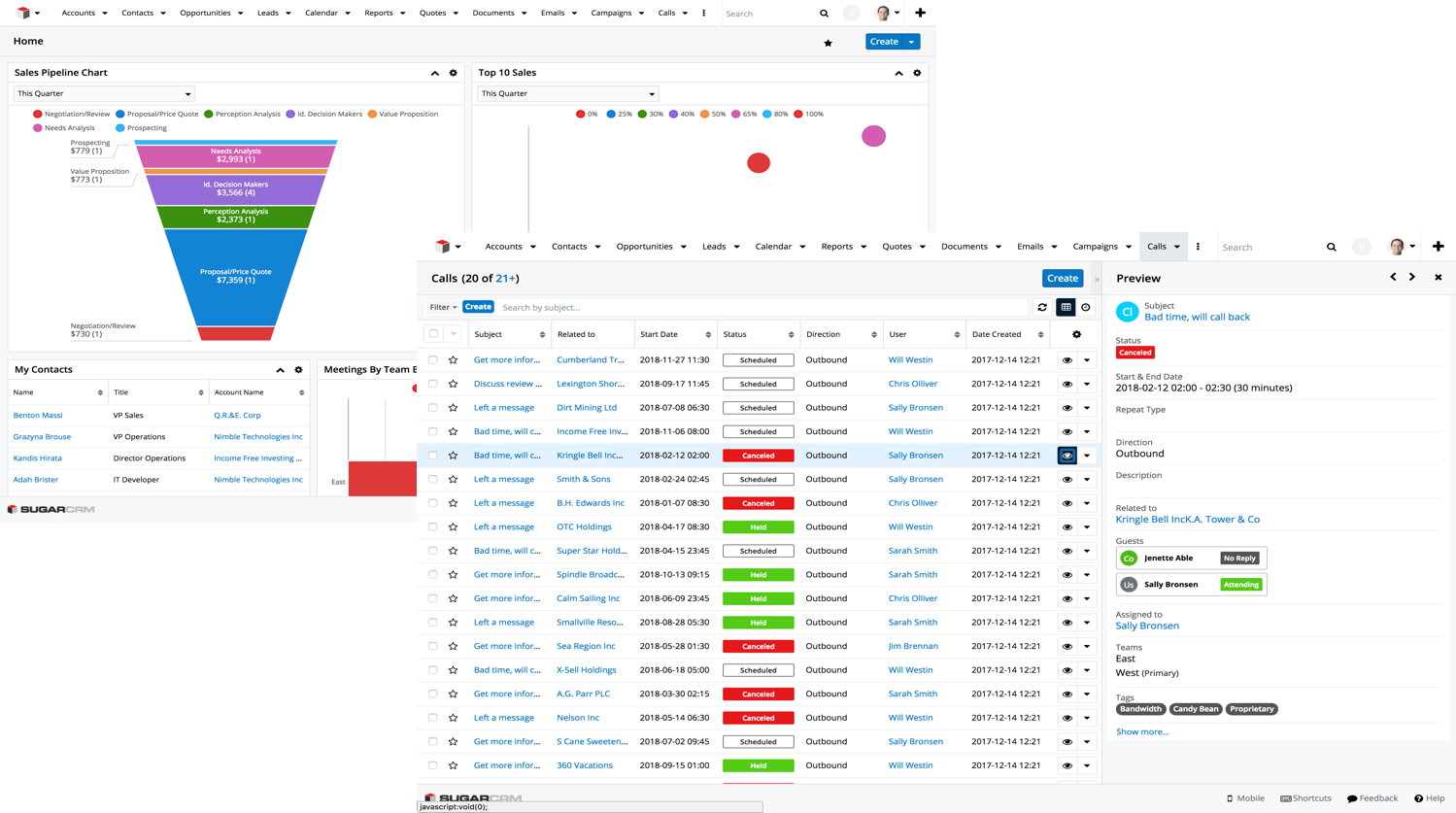
SugarCRM’s latest interface was released in January 2019 (Sugar 8.0). This version features a clean white interface that is flexible and can show a lot of different sales, marketing, and service information right from the dashboard.
Find your updates and messages right on the home screen in the activity stream. Easily update your contacts with a pop up over the screen, which means you don’t have to leave your current work to update. Best of all, your screen divides into multiple sections that each contain their own stream of information.
SugarCRM tries to be everything to the sales, marketing, and customer service teams, and so has a lot of different and complementary sections for a smarketing team, small business, or even enterprise where sales, marketing, and support work closely. With all of these tools, SugarCRM isn’t beautiful, but it’s functional.
Salesforce Lightning’s user interface (UI)
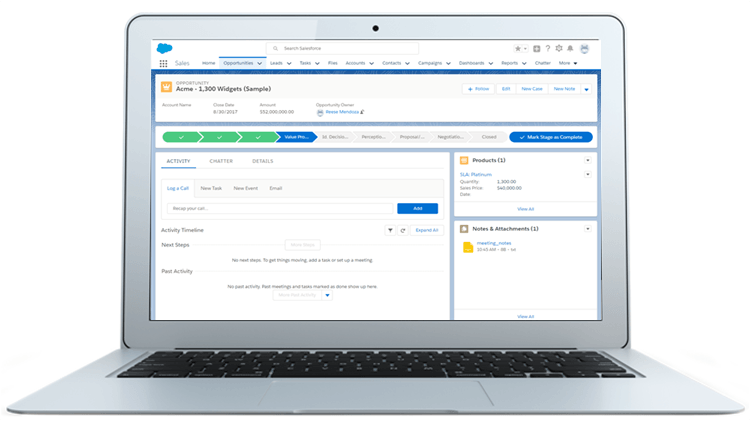
The Salesforce Lighting interface is clean and easier on the eyes than Salesforce Classic. Since it was released in summer 2015, Lightning has been the standard interface for many teams — most of whom haven’t looked back.
The interface is clean and easy on the eyes, with a subtle topographical map design in the background. Lightning is easily extensible with powerful features like Einstein AI, although to get the full Einstein experience you’ll have to pay monthly.
Salesforce also has many different types of platforms that work together: sales, service, marketing (B2C and B2B with Pardot), communications, ecommerce, and platform as a service for apps. All of this connects quickly and comes available as add-ons to your main plan. That’s all great, but it can quickly add up to a lot of money a month.
Connections: the C in CRM
Okay, so the C in CRM is really customer, but one of the most important parts of a CRM is how it manages your contacts, what information it stores about your customers, and how it connects all of those human pieces together. The differences for SugarCRM vs. Salesforce center around how they provide teams with connections and discovery.
The C in SugarCRM
SugarCRM gives you sophisticated customer insight including full customer histories, hierarchies, and coverage. It also gives you notifications for upcoming scheduled customer interactions.
Advanced filtering features let you segment and contact your customers according to tags, products, or any other filters. Users can email or call directly from within SugarCRM with Gmail or Outlook integrations and telephone right from the computer desktop.
Sales and marketing teams that are into customer information discovery (so, everyone?) will be impressed with Hint by SugarCRM. This optional add-on gives lots of extra information about contacts with just a few form fields.
SugarCRM calls this relationship intelligence, but really the app fills in the rest of the information that you would otherwise have to spend time looking up. This is pulled from third parties, the web, social media profiles, and from within SugarCRM’s databases.
The C in Salesforce
Salesforce is the most recognizable name in CRM, and for good reason. They have connected the customer relationship rolodex with the full funnel: sales, marketing, and service.
Track every customer interaction within the cloud-based app. Users can also update information and add comments to the activity history or chat with coworkers. Salesforce offers a fully-mobile and cloud-based app, so you can access all of this information from anywhere.
Einstein AI is the major innovative selling point for Salesforce. While Salesforce won’t fill in data for your existing contacts, Einstein takes the data and processes you already deal with in Salesforce and spots trends and behavior patterns for both customers and your team. By identifying trends and patterns, Einstein suggests faster workflows and sales opportunities that your team might otherwise have missed in the hustle.
Workflows in SugarCRM and Salesforce
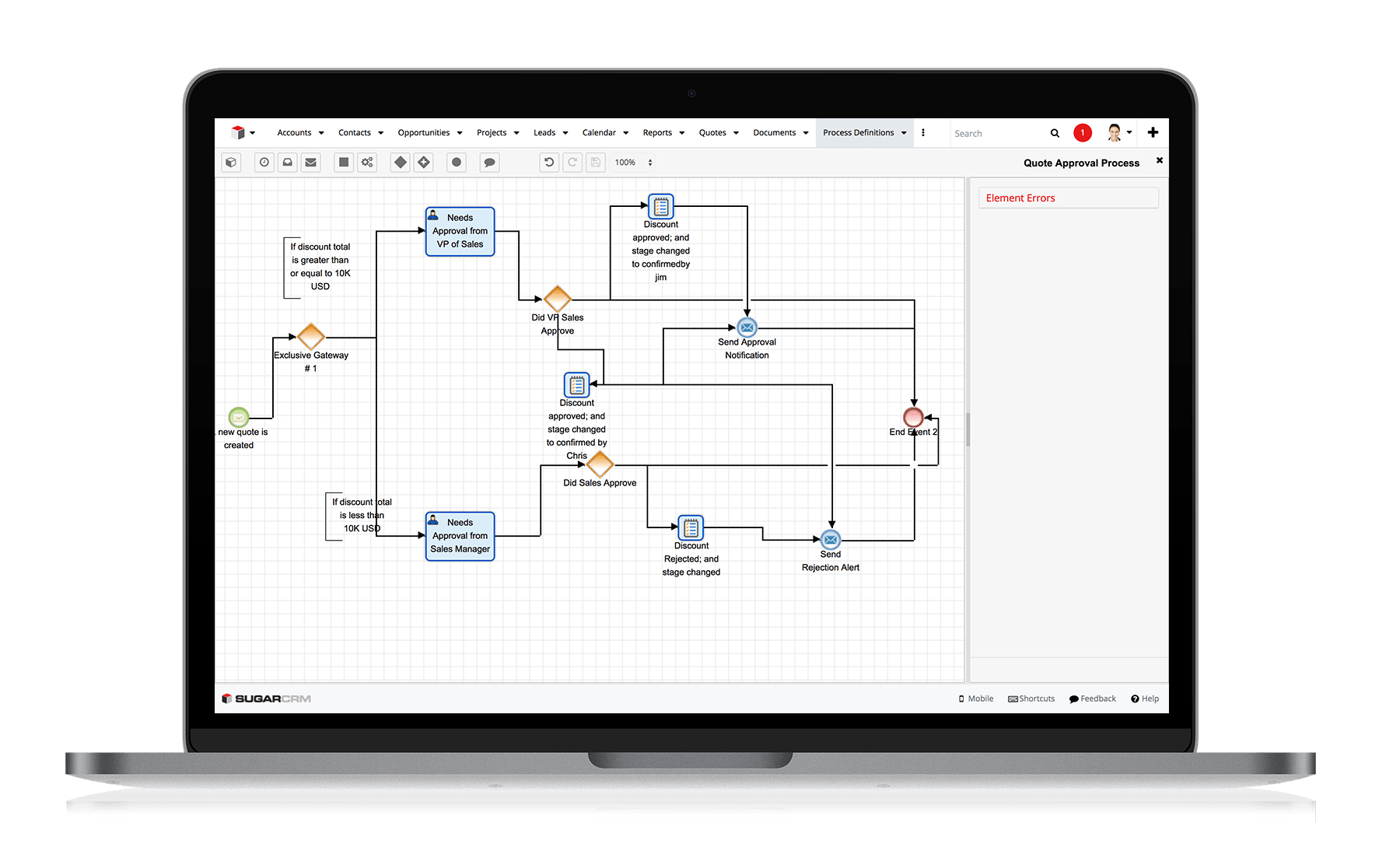
SugarCRM has workflow automations in the Ultimate and Enterprise editions. This is particularly useful because individuals can receive notifications via email or web browser — even on the mobile app. The automated workflows feature is rules-driven, and all processes can be audited for reliability using dashboards and insight tools.
Salesforce stays on the forefront of technology. Acquiring companies and tailoring their product directly for Salesforce is one way they’ve been successful in adding to their product.
This is the case for the Salesforce collaboration tool, Quip. Quip is a project management and workflow tool that integrates directly with Salesforce. Quip includes document management and workflow tools, but of course you’ll pay for the upgrade.
Integrations and Tools
Integrations in SugarCRM
SugarCRM works within Microsoft Outlook and has a mobile app so the whole team can stay on top of their customer interactions from wherever they are. Use search functions within all the tools and use tags to organize custom information.
Here are some notable integrations that SugarCRM supports:
- Telephony
- Social media channels
- GoToMeeting
- Dun & Bradstreet customer insights
- Cisco WebEx
- QuickBooks
- Sage Intacct
In addition to all of the integrations for ERP, CMS, financial, and customer support tools, SugarCRM also offers an API and an SDK for app builders who want to extend the service.
Also read: How to Use an API: Just the Basics
Integrations in Salesforce
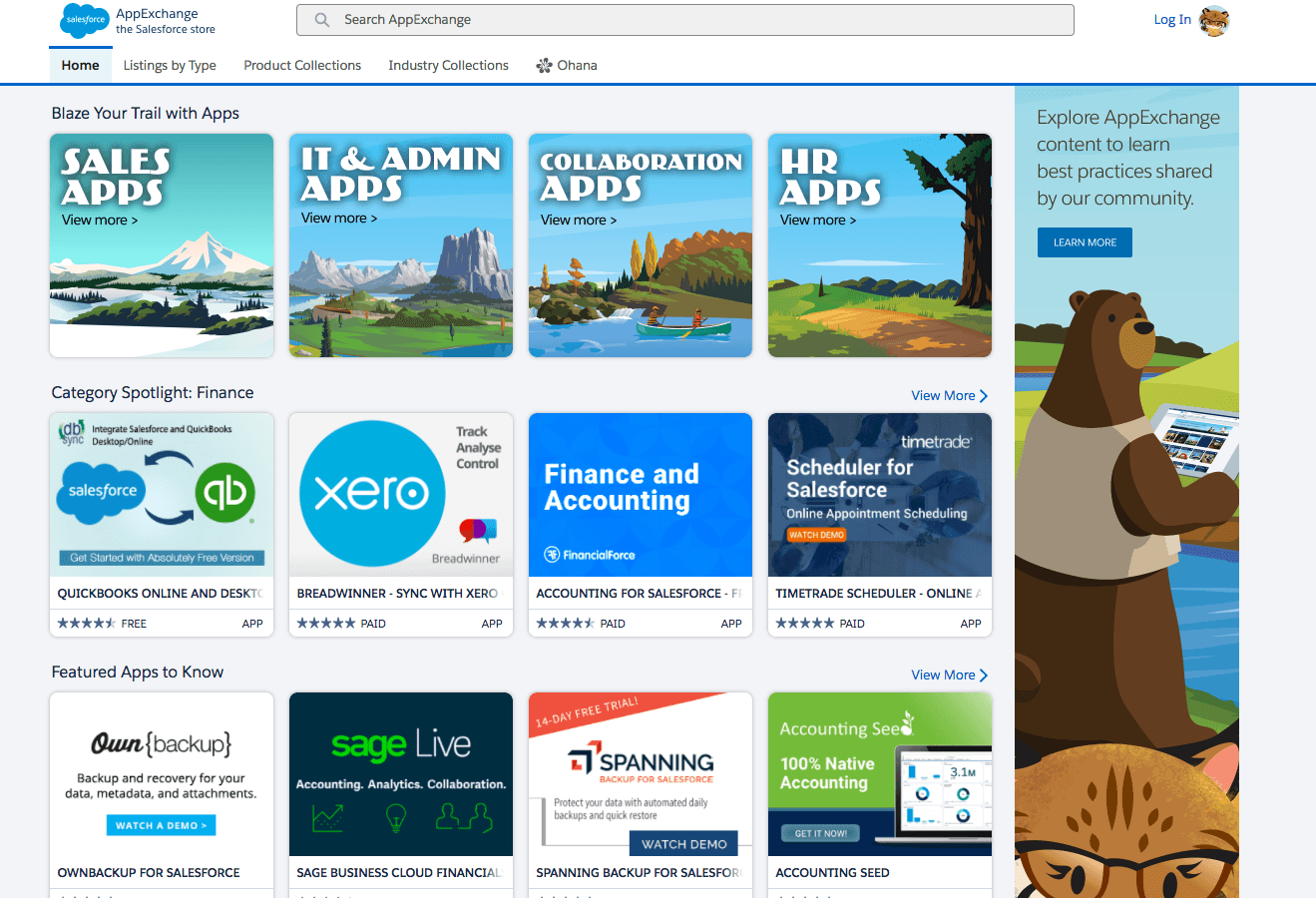
Salesforce AppExchange includes almost any app you could want. As a result, a lot of software companies board the Salesforce ship in order to better align with Salesforce.
A visit to the AppExchange website can feel overwhelming. It’s almost like visiting the Apple AppStore but you can filter by product type, cloud type, or industry. Within AppExchange you’ll find free Labs apps that extend the usability of Salesforce, specialized integrations that perform specific Salesforce functions, and integrations that bring your HR software, ERP data, and lots of other data right into your Salesforce.
Support and Extras
Support for SugarCRM
For SugarCRM, support isn’t an extra add-on. SugarCRM offers a wide variety of support tools in-app and through the interface. Because the software originally developed as an open source tool, much of the documentation is in form format and highly technical. However, those who purchase the Ultimate package receive full support from an account manager.
SugarCRM gives all accounts a free customer-facing self-service portal where team members can add informational documents and users can contact support. You can also gain access to project management tools with Gantt charts so that the team only has to use a couple of pieces of software.
As an added bonus, SugarCRM offers an on-premise version, which gives your team access to all your own data even if you move to another tool — something you won’t find with Salesforce.
Support for Salesforce
Salesforce support is helpful for learning the tools, and the Trailhead learning community is as widespread as the tool itself. Salesforce developers and power users that get really into using the tool can get certifications in a bunch of different specializations.
Plus, Salesforce puts on a Dreamforce conference every year for users. Dreamforce is a huge conference that literally takes over San Francisco (like, they have to bring in cruise ships for people to stay in because all the hotels fill up) that’s just for Salesforce users, app builders, developers, and companies.
Salesforce lives in the cloud, so your data stays secure and protected from natural disasters. The only downside of this is that you might have a hard time exporting your data if you ever choose to switch CRMs.
The Best CRM is the One That Works for You
The SugarCRM vs. Salesforce battle rages on with no end or clear winner in sight. Salesforce has name recognition, warehouses of swag to give away, and a loyal user base who have made careers learning and expanding on the tool, but SugarCRM gives Salesforce a run for its money in terms of usability and expansion.
SugarCRM is definitely the underdog in this pairing, but when it comes to features, pricing, and support, the two are fairly comparable. SugarCRM has done a lot of work to improve over the past couple of years, especially since closing work on their open source version — a move that could have killed off a less stable company.
At the end of the day, we can’t pick an objective winner, but we can help you find the best CRM for your needs. If neither SugarCRM nor Salesforce have what you need, visit our CRM Software Buyer’s Guide to get free reviews, recommendations, or to compare tools.


