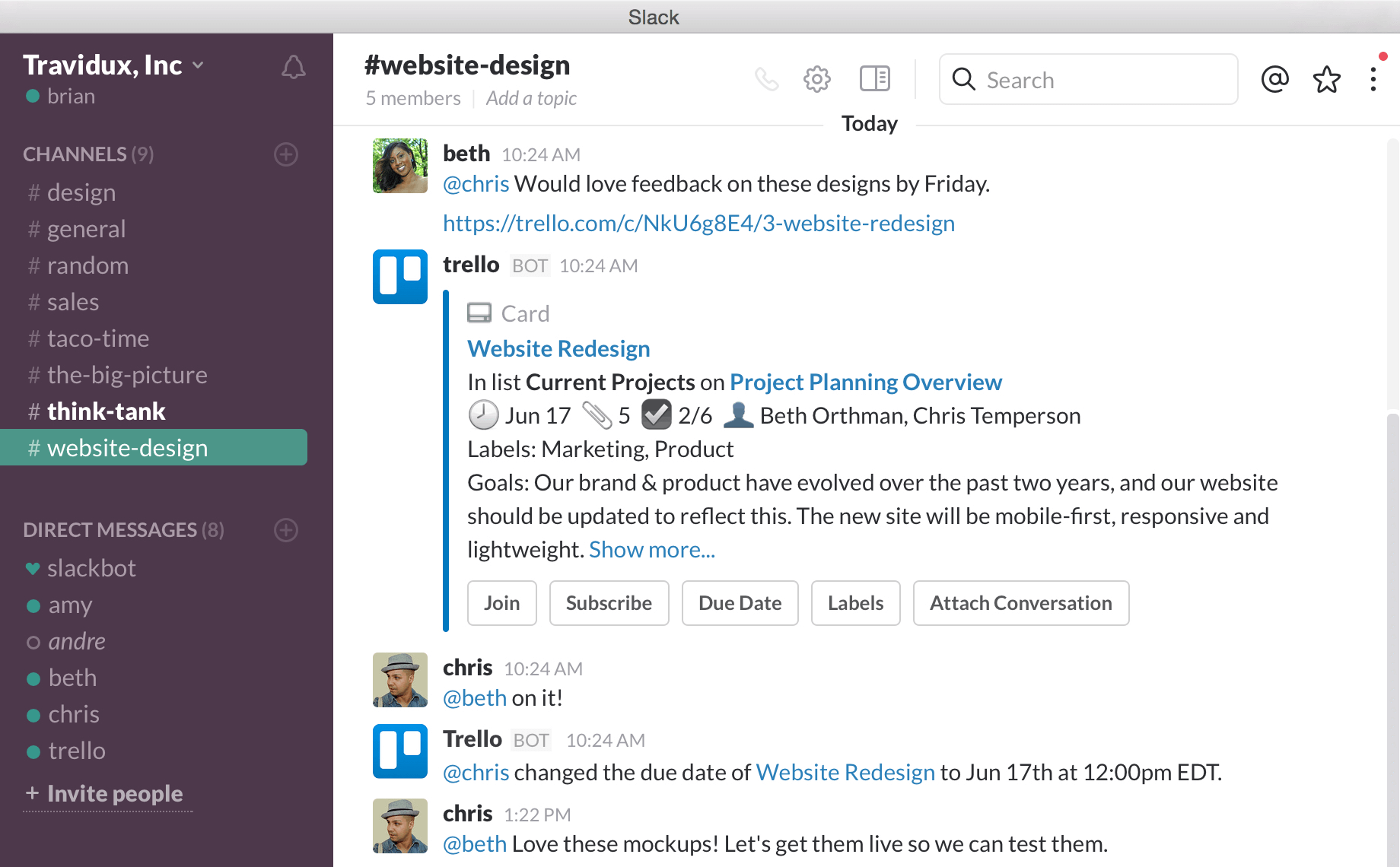Task management tools can improve an individual’s workflow and a team’s efficiency. But the tool has to include the right features to meet the types of efficiency you’re trying to achieve. These six features produce significant benefits for teams of all sizes.
Ready to find the best task management software products with these features? We’ve done the hard work for you. Visit the Task Management Software Product Selection Tool, where you can enter your requirements at the top of the page to get a short list of software that’s right for your needs.
Subtasks
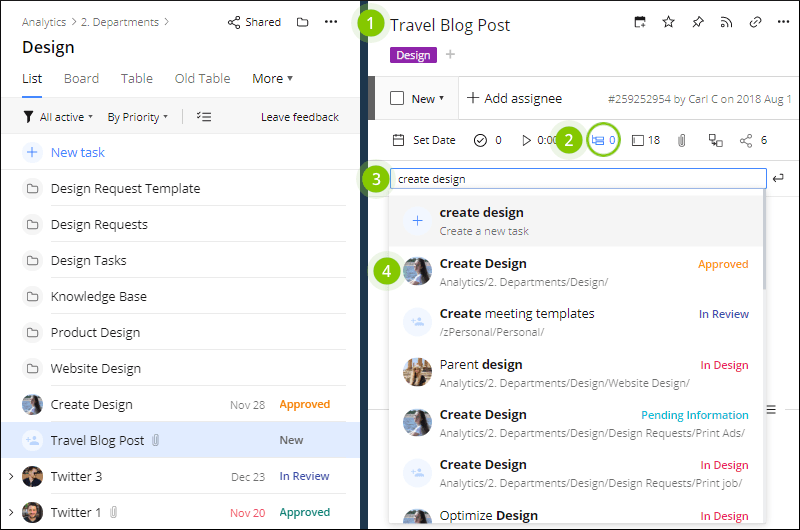
Wrike subtasks
While a simple to do list can enumerate individual tasks, each of the tasks are inherently weighted the same. Subtask features let the user assign tasks to nest under other tasks. Subtasks can take the form of a checklist within the task, connected dependent tasks in a Gantt chart, or they may have other structures. The feature lets users map out the individual steps that must happen for the larger task to launch successfully.
Subtasks give a visual representation of how a task progresses. Imagine a new product that must go through three rounds of planning with approvals after each one. This helps both the individual user and any stakeholders that may have access do quick checks without interrupting workflows.
Also Read: Wrike vs. Asana: Which Should You Choose?
Alerts and notifications
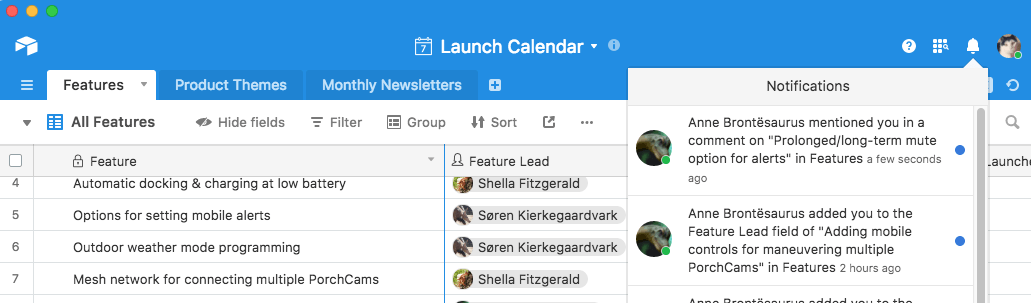
Airtable in-app notifications
Alerts and notifications can remind users of upcoming due dates, overdue items, and approvals that need attention. Task management tools now use several different common methods of communication for alerts
- Emailed reminders of the tasks
- App icon notifications
- Text messages
- Home screen mobile app notifications
- In-app reminders
These tools help individuals remember that they have tasks nearing a due date or that they owe a task owner an action. These tools raise use of the task management tool, which has the dual advantage of helping people be more productive and reminding people to use the software.
Reporting and analytics
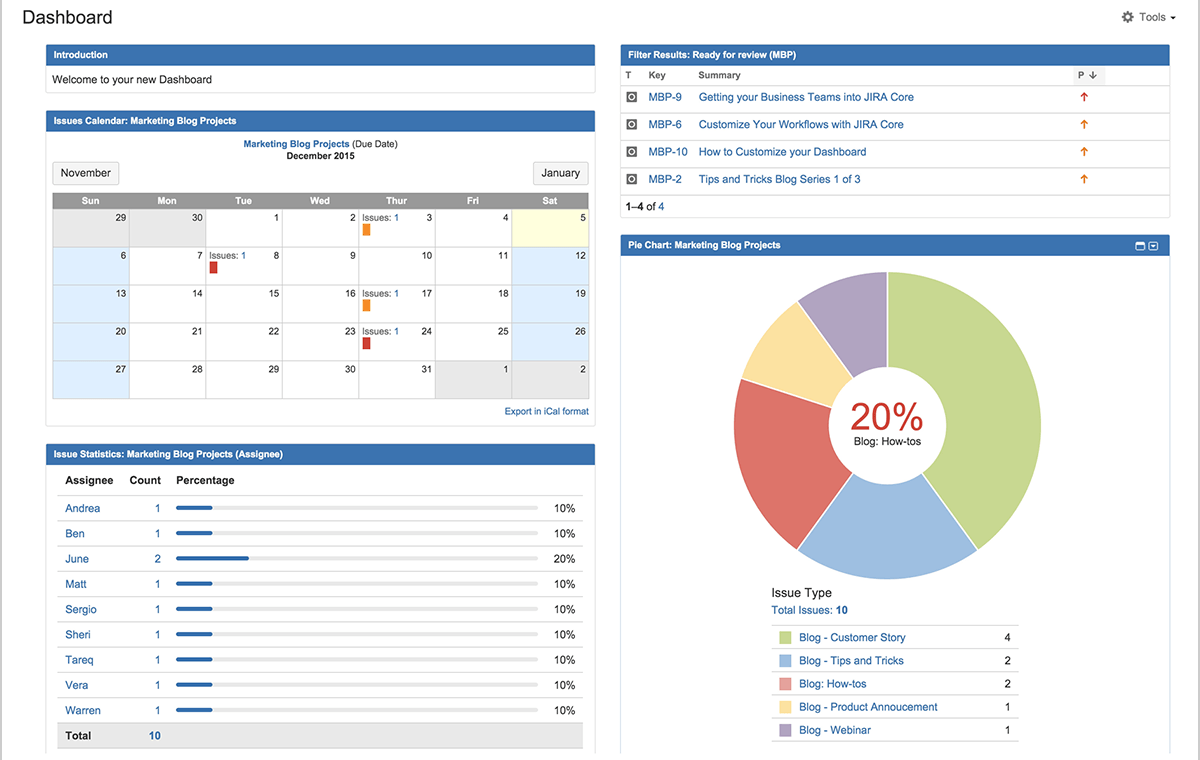
Atlassian Jira reports.
Reporting dashboards and analytics tools help project managers and task management software users better understand their productivity day to day and over the course of projects. This is especially helpful for task management software users, as tasks typically disappear from lists after they’re completed.
Reporting and analytics dashboards can help show progress toward the overall goal and put the day’s task completion into perspective against historical or team data.
Also Read: Trello vs. Jira: Choosing an Agile Project Management Tool
Automation and workflows
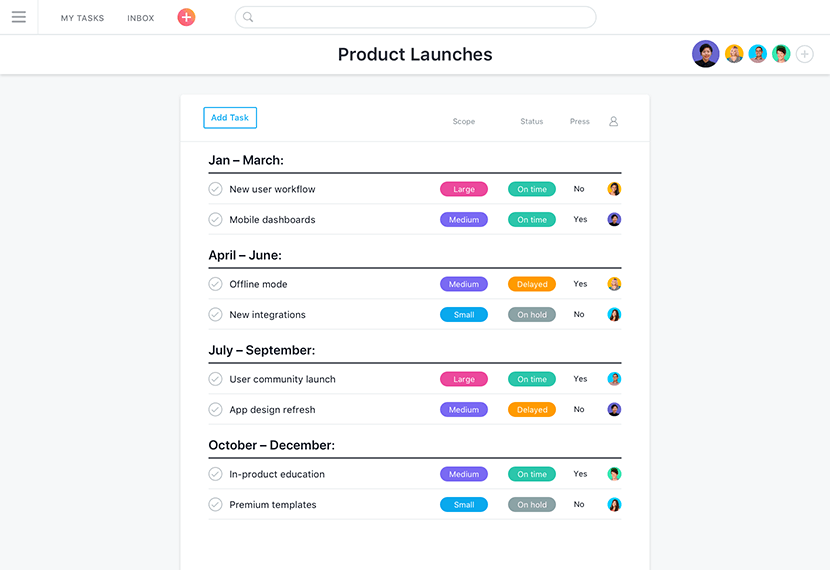
Workflows in Asana
Automation and workflow tools work on a basis of trigger and action. The user specifies a trigger in the software — like a tagged item that is moved from a “working” to “in review” state — and an action that will be performed when the trigger is achieved — the item is sent to a manager for approval. By adding the automation tag to the item, the task management software automatically notifies the manager when it’s ready for review.
Automations save time on manual, repetitive processes. In the previous example, it saves the time it takes to switch apps and email the asset to the manager for approval. While sending a single email may take under a minute, the cumulative effect of sending that notification several times a day over the course of years saves a significant amount of time.
Automations are also credited for keeping projects on track in the cases where people may forget to send an item for approval or follow up on the item. Notifications can often be set to remind approvers of their outstanding tasks.
Task visualization tools
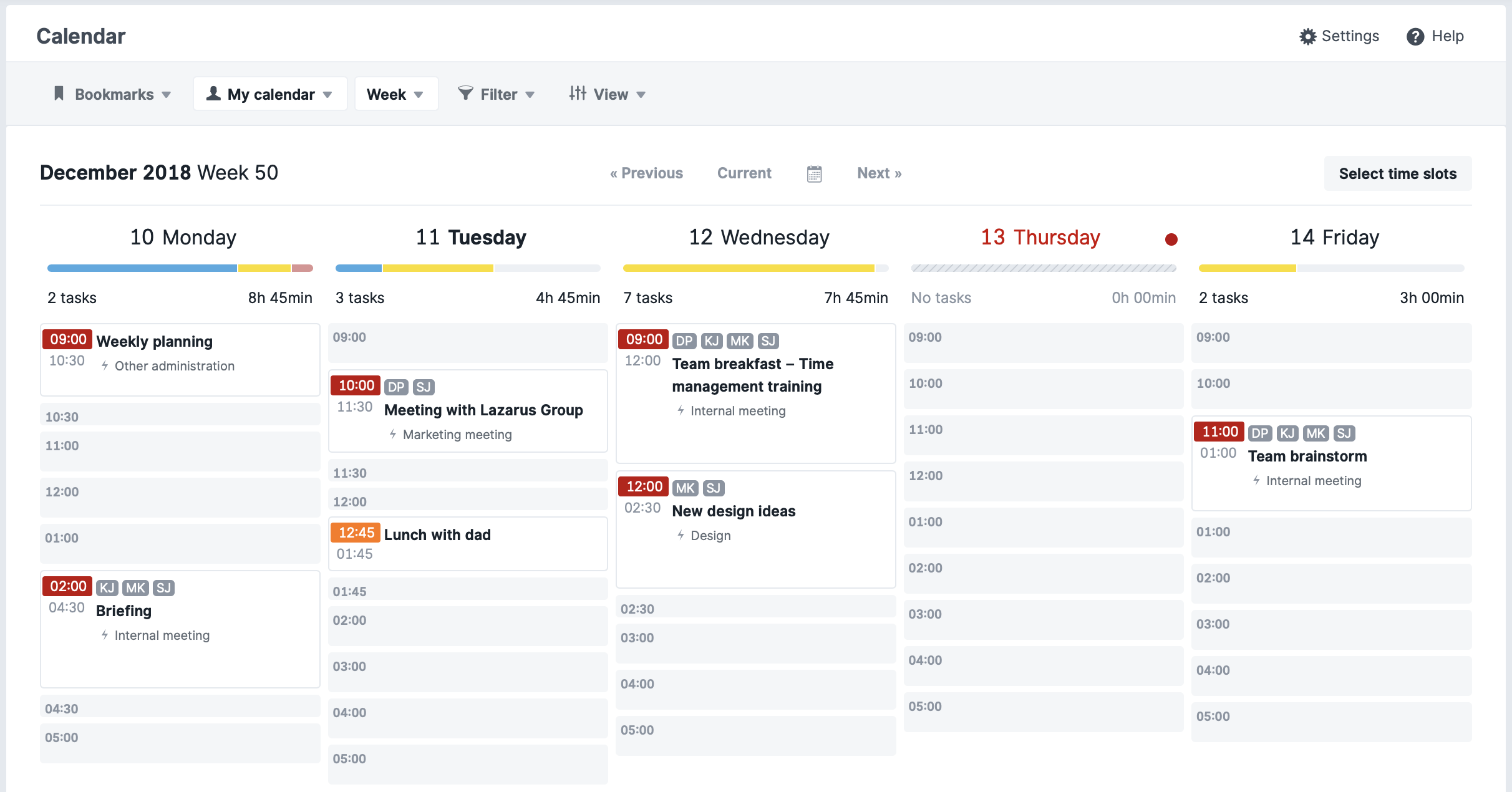
Scoro calendar view
While the simplest of task management software maintains a list of tasks to complete, this is easily duplicated in a spreadsheet or on paper. To add value beyond a list view, many task management tools provide several visualization methods to enhance the way teams can assess a project’s progress.
Look for task management software that includes a visualization that works best for the type of work you do. Perhaps viewing task due dates in a calendar is most helpful. Other teams might find benefit from a Gantt chart, which shows subtask start and end dates and can show how progress between subtasks is dependent on one another. Another popular visualization is the Kanban board, which gives each task a card that a person can move to different lists on the board that indicate varying states of completion.
Also Read: The Best Kanban Tools & Software of 2021
Integrations to connect apps
Our increasingly digital world relies on connections between apps to help us ensure that priorities are appropriately aligned and that work gets completed on time. Many task management apps connect to other highly useful software tools that help teams communicate, remind users of outstanding tasks, and facilitate data sharing.
Look for task management software that integrates directly with the business and productivity apps you already use. Consider whether the task management software can send alerts to your collaboration software like Slack or Teams. Can you automatically add due dates to your Google Calendar or integrate with your word processing tool like Microsoft Word?
If your task management software doesn’t have a native integration with your most-used software like your CRM, HR, or ERP software, it might be worthwhile for your team to inquire about an API integration. A competent software developer should be able to connect to an API and build simple tools that connect your data.
Choose the right task management software
The task management software vendors pictured above are popular choices, but they may not have the right features for your team’s workflow. We can help you find the right task management software quickly. Enter your feature requirements in the Task Management Software Product Selection Tool, and one of our unbiased Technology Advisors will contact you with a list of the right software at the right price.