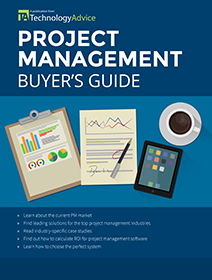Gone are the days when project managers used sticky notes and whiteboards to track projects from inception to completion. These days, many teams plan and measure project execution in online Kanban tools that anyone can access wherever they work.
The Kanban process originally emerged from the movement of physical cards down the Toyota production line. As a car moved through production, its representative card would move from worker to worker, signaling the beginning of each new task. This helped managers visualize production bottlenecks and optimize the workflow by re-assigning labor to keep the cars moving down the line smoothly.
In the same way, Kanban tools help teams fix their bottlenecks by allocating the right time, talent, and resources to move projects along. They also help individuals track tasks and steps to project completion.
Because it’s such a useful way to visualize work, many of the more intricate project management software tools employ the Kanban methodology within a larger, more complex system. If you’re shopping for a Kanban tool, you can use the list of top vendors below to get started or use our Project Management Product Selection Tool to get a free list of the best project management software for your needs.
Why Kanban?
The Kanban method is a great tool to help you visualize your project progress and find bottlenecks in the process. Kanban boards can be as simple as three columns that show tasks that have been requested, are in progress, or are done. If followed correctly, you get real time information on how the project is moving forward and any issues that are causing hang-ups, creating a more efficient workflow.
With the Kanban method, you should only have a manageable number of work-in-progress tasks happening at once. What’s manageable for your company will depend on your team, but this helps prevent you from trying to tackle too much at once. Multi-tasking is not as efficient as many people believe, so the Kanban method seeks to prevent it. When one task is complete, then you can pick up another.
But Kanban software comes in several forms, and it can be difficult to compare the different types. To provide better analysis, we divided the Kanban software market into three categories.
- Project Management Tools with Kanban Boards
- Kanban Tools For Software Developers
- Atlassian Products with Kanban Tools
1. Project Management Tools with Kanban Boards
Everyone has jumped on the Kanban train these days — even project managers who have traditionally adhered to the waterfall methodology. More traditional PMs can reap the benefits of software that employs Kanban boards alongside custom workflows, Gantt charts, and built-in analytics.
ClickUp
One of the greatest strengths of a kanban board is its visually intuitive approach to communicating work status. ClickUp’s task management boards are fully customizable without having to apply a single line of code. Dependencies, task relationships, and more make can be integrated into Kanban boards with a few clicks, and the resulting project views are clean and easy to parse at a glance.
Our full review dives deeper into ClickUp’s kanban board and its many additional features. Garage startups and complicated corporate structures alike will find a fully-customizable solution in ClickUp.
Scrumwise
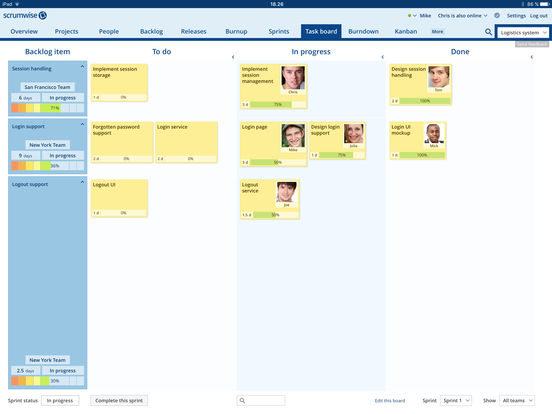
Scrumwise is an agile project management tool that offers Kanban integrations. It’s built for teams to track progress during sprints through card and board visualizations, so time constraints and dependencies are clear.
Integrate the software with your GitHub account to add Scrumwise data to your commits, or connect to the API to change and update information remotely. Because all data updates in real time, your team won’t have to spend a lot of time refreshing pages to stay current.
Kanbanery
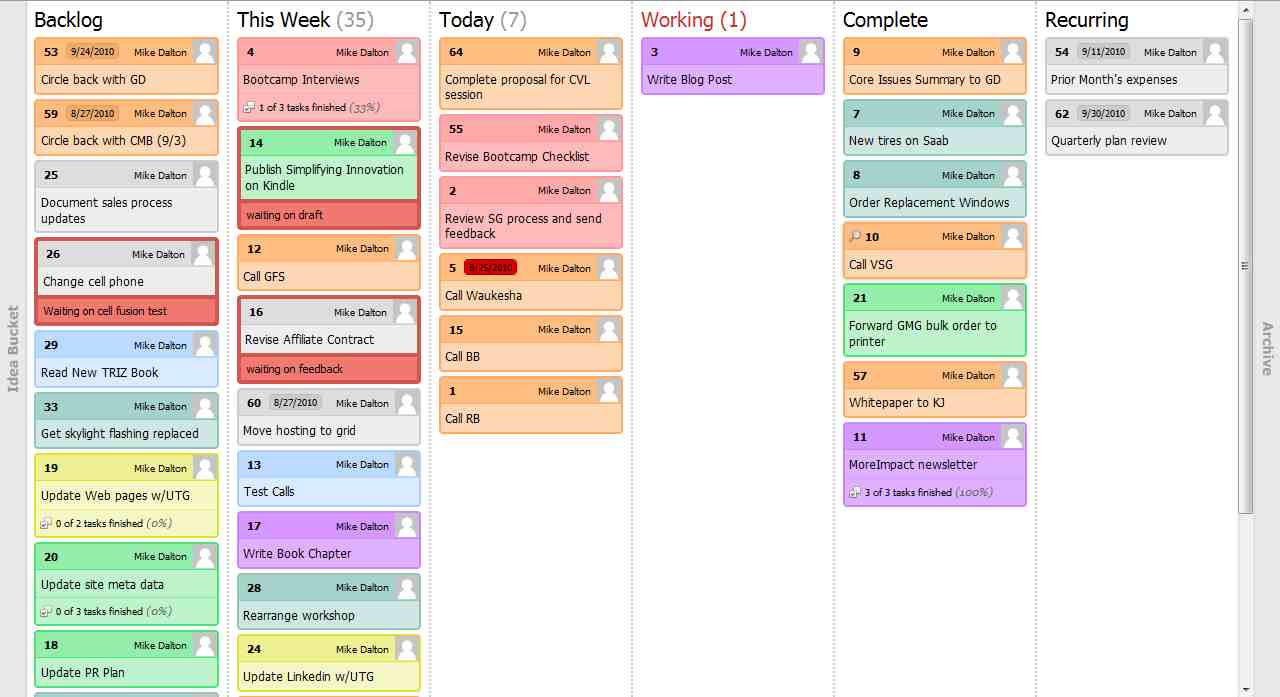
Kanbanery comes loaded with templates, and you can make your custom boards into templates to copy workflows and tasks to subsequent new projects. Each task card gives you multiple ways to record progress, such as comments, due dates, and lists. Updates happen in real time, and notifications won’t distract you from your larger workload.
GitHub, app, and API integrations send your data between tools and update your Kanbanery boards automatically. You can track your workflow and identify bottlenecks with built-in reporting tools that follow the process from start to finish. Even though Kanbanery has several pricing plans available, it could be expensive for smaller teams.
Bitrix24
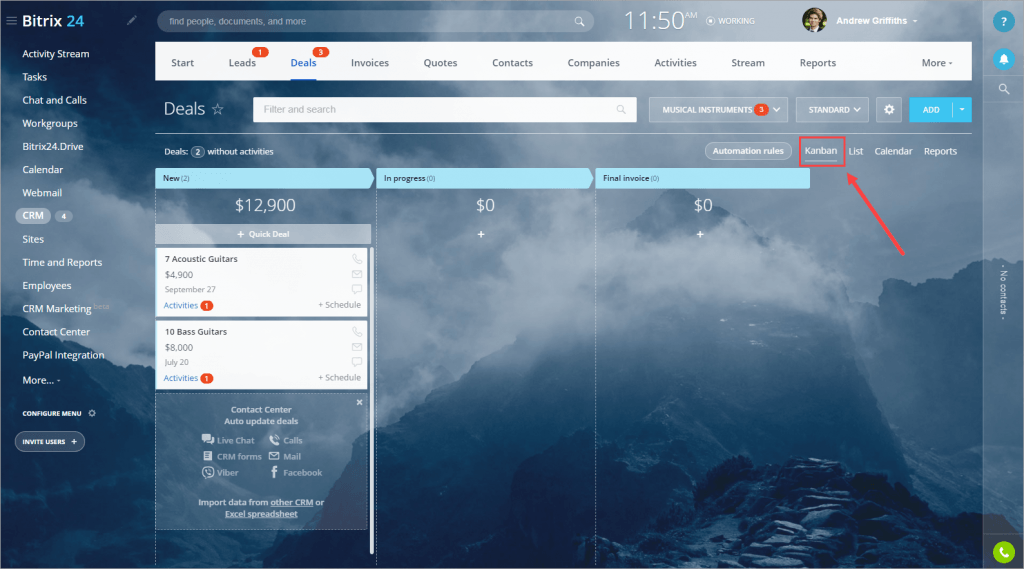
Bitrix24 is a communication and project management tool that combines conferencing tools, a CRM, and task management to make project planning easier and more efficient. The software provides an online project workspace where team members can discuss tasks, share documents, and view the workflow to ensure things are progressing smoothly. Along with Kanban boards, you can also use Gantt charts, a project calendar, and custom project stages to visualize your progress.
Perfect for smaller businesses or teams with a tight budget, Bitrix24 offers a free plan for unlimited users that offers a basic iteration of many features, including the CRM and project management tools. If you decide you like the software and want to upgrade, there are five paid plans you can choose from.
Planview Leankit
Planview Leankit upgrades the basic Kanban board with horizontal “swim lanes” that clarify concurrent project goals. While most Kanban tools keep the standard vertical rows to signify steps along the process, Leankit lets you see dependencies and parallel projects from a single view. Each of the project steps is flexible, so you can customize according to your project’s needs.
Leankit lets you see overviews and analytics for each of your team’s projects, and all features are available in the native mobile app. Leankit prices its plans per user in several different tiers. You may have to do some comparison shopping to get the features, integrations, and price you want, but there is a 30-day free trial available with no credit card required.
2. Kanban Tools For Software Developers
Developers love to organize their workflows and so do their project managers. These software-focused options give developers access to Kanban boards in addition to helpful production and bug tracking tools.
ZenHub

Zenhub was built with software developers in mind and directly integrates with your GitHub account. The Kanban project boards have access to multiple repositories to more easily track issues and pull requests. Using popular agile development components like epics, user stories, and burndown charts, ZenHub will appeal to your developers’ existing language. And because it’s directly tied to GitHub, ZenHub can track commits and progress in real time.
Each developer can create a personal to-do list on their user dashboard, while APIs and integration with Slack keep the whole team informed. Pricing is based on the number of users and scales up to the enterprise level.
Yodiz
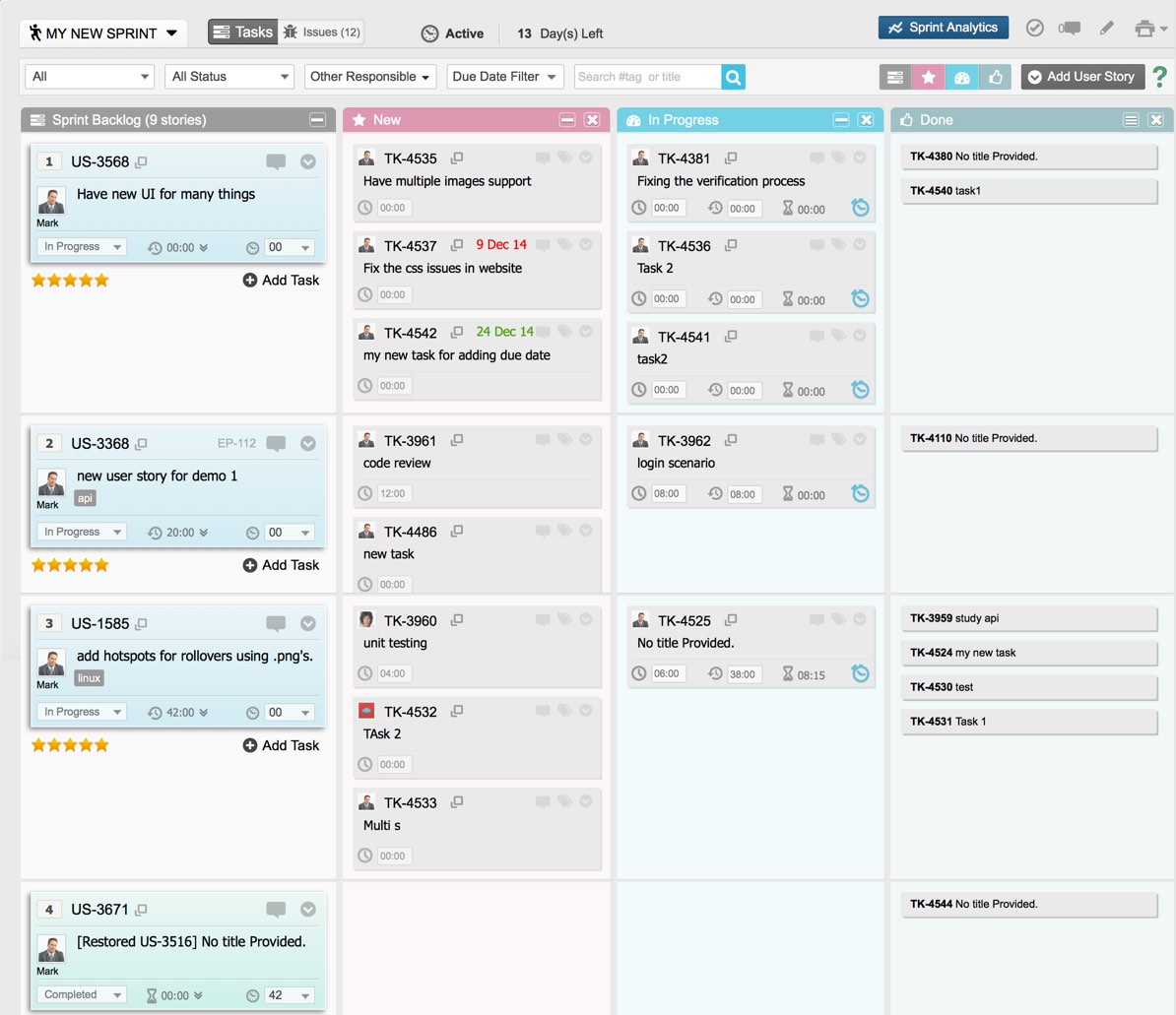
Built for agile project management, Yodiz employs what they call “Scrumban” views, a mix of scrum and Kanban methods. These allow your team to get an overview of the project and zoom in on tasks while tracking parallel workflows in swim lanes.
Yodiz’s real power comes from its integrations, which support Zendesk, GitHub, Atlassian products, and more. These integrations make Yodiz a powerful tool for building new products, QA testing, and bug tracking, letting you collaborate with your UX and support teams in a single product.
3. Atlassian Products with Kanban Tools
Atlassian has made big moves in the project management space recently, especially with their acquisition and integration of Trello into their software development and collaboration suite. A list of Kanban software is incomplete without a couple of Atlassian products that use Kanban styling.
ALSO READ: Trello vs. JIRA: Choosing an Agile Project Management Tool
JIRA
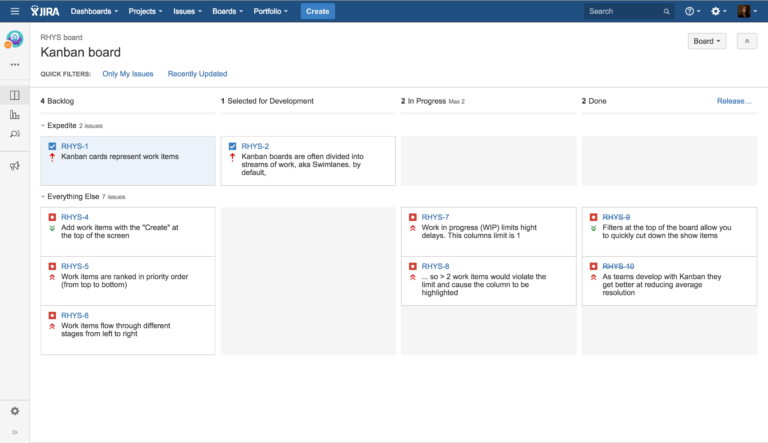
JIRA acquired the GreenHopper agile project management product and has since integrated that product fully into its larger software and project development tool. JIRA includes the ability to build Kanban tools within the larger context of projects and workflows, giving your team a look at the 10,000 and 1-foot views of your projects. JIRA provides your team with ready-made workflows, and once you get the hang of it, you can make custom workflows and copy those as templates.
Trello
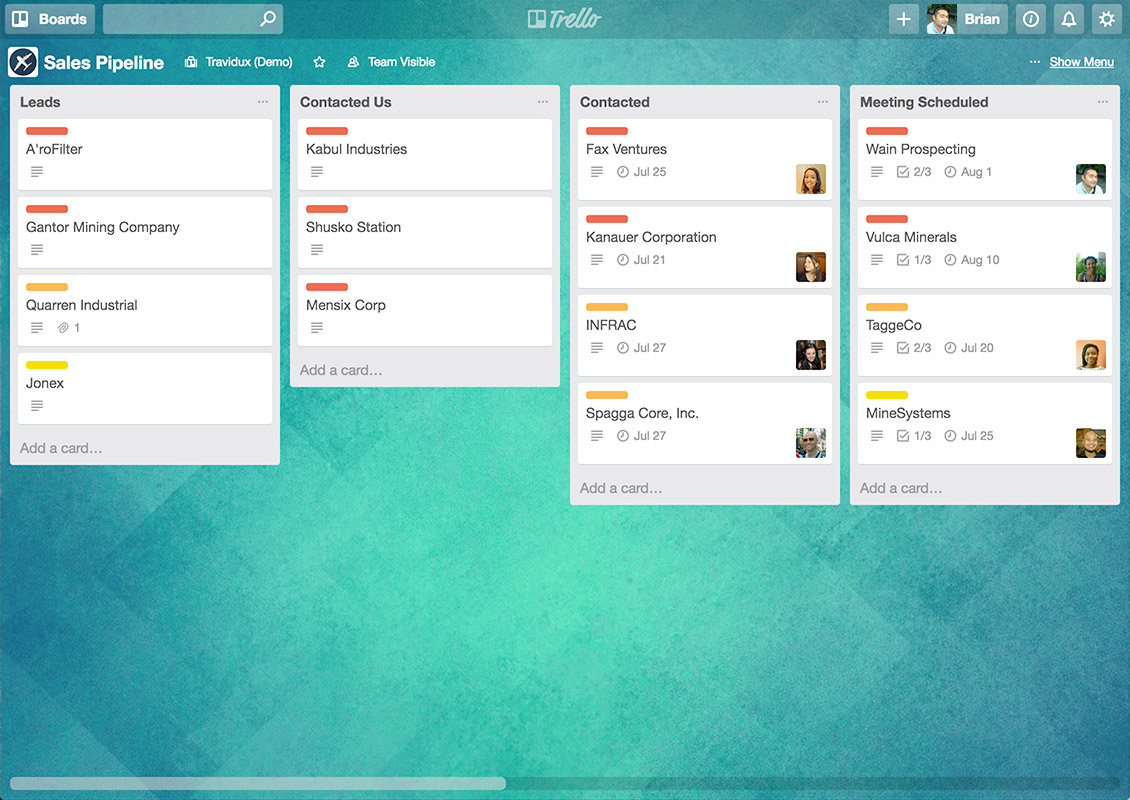
In early January of 2017, Atlassian acquired Trello. There haven’t been any big changes to the tool’s usability, but some integrations and updates have been released. Trello remains the go-to Kanban tool for many business teams and individuals because of its simplicity. Trello is strictly Kanban, organized by boards that team members can use to access and update tasks and store documents.
Trello does offer Slack integrations and other add-ons they call Power-Ups, such as JIRA, Bitbucket, and Confluence, but the biggest appeal of Trello is its simplicity. That keeps the basic tool free, but business users can upgrade for more Power-Ups and security.
* * *
Whether you decide to buy a standalone Kanban tool or a larger PM suite, you can rest assured that adding Kanban software to your project management strategy will make life easier for your team.
In the meantime, you can use our PM Software Product Selection Tool to get a list of free recommendations for the best project management software for your company’s requirements.