Because of its simplicity and flexibility, task management software comes in several forms. The simplest forms of these tools are to do lists, and the most complex and customizable task management software could also be classified as project management software. This article covers the four main types of task management software and provides considerations to keep in mind when choosing your perfect vendor.
Table of contents
- To do list software
- Kanban board software
- Team collaboration software
- Project management software
- Considerations for purchasing task management software
- Choosing the best task management software
To do list software
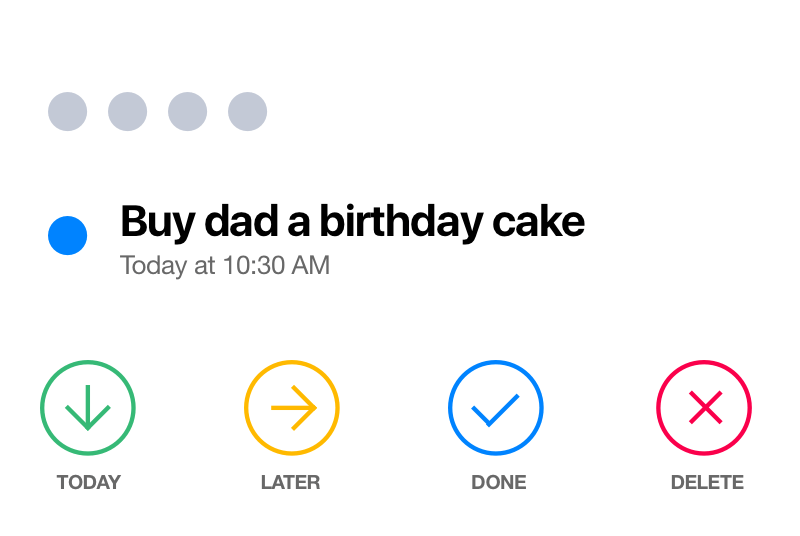
Any.do to do list.
To do list software is a digital version of an analog, pen-and-paper to do list. Even the most basic of these tools include some upgrades, however. Look for options to share tasks between devices, categorize tasks, set due dates, and send reminders and alerts.
Products to consider: Google Keep, Apple Reminders, Any.do, nTask
Kanban board software
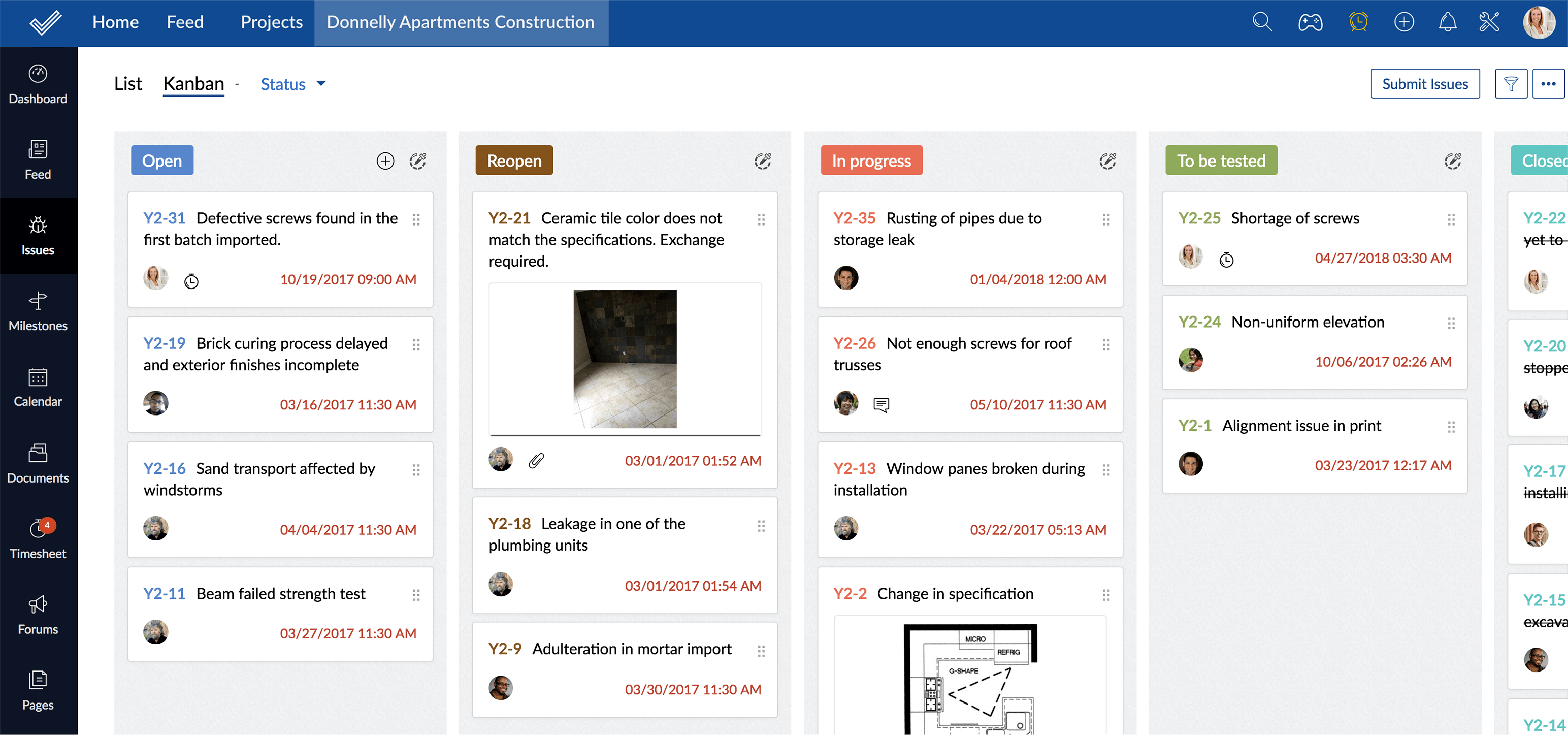
Zoho Projects kanban board
A Kanban board task management tool shows task progression through several stages of work. To use a Kanban board, a user will assign every task a card. Cards live in vertical lists that are named according to project stages like: Ready, Doing, Waiting on Approval, and Done. As an individual moves a task through the stages of the project, they move the card into its corresponding list.
Kanban boards are great for individual or team work. The at-a-glance nature of a Kanban board is also helpful when trying to understand the overall progress of a project. Most Kanban board software lets you edit task cards with descriptions, tag individuals, categorize tasks, add due dates, and attach files to the card.
Products to consider: Trello, MeisterTask, Zoho Project, Toggl Plan
Also Read: Trello vs. Slack: Working Together for Maximum Results
Team collaboration software
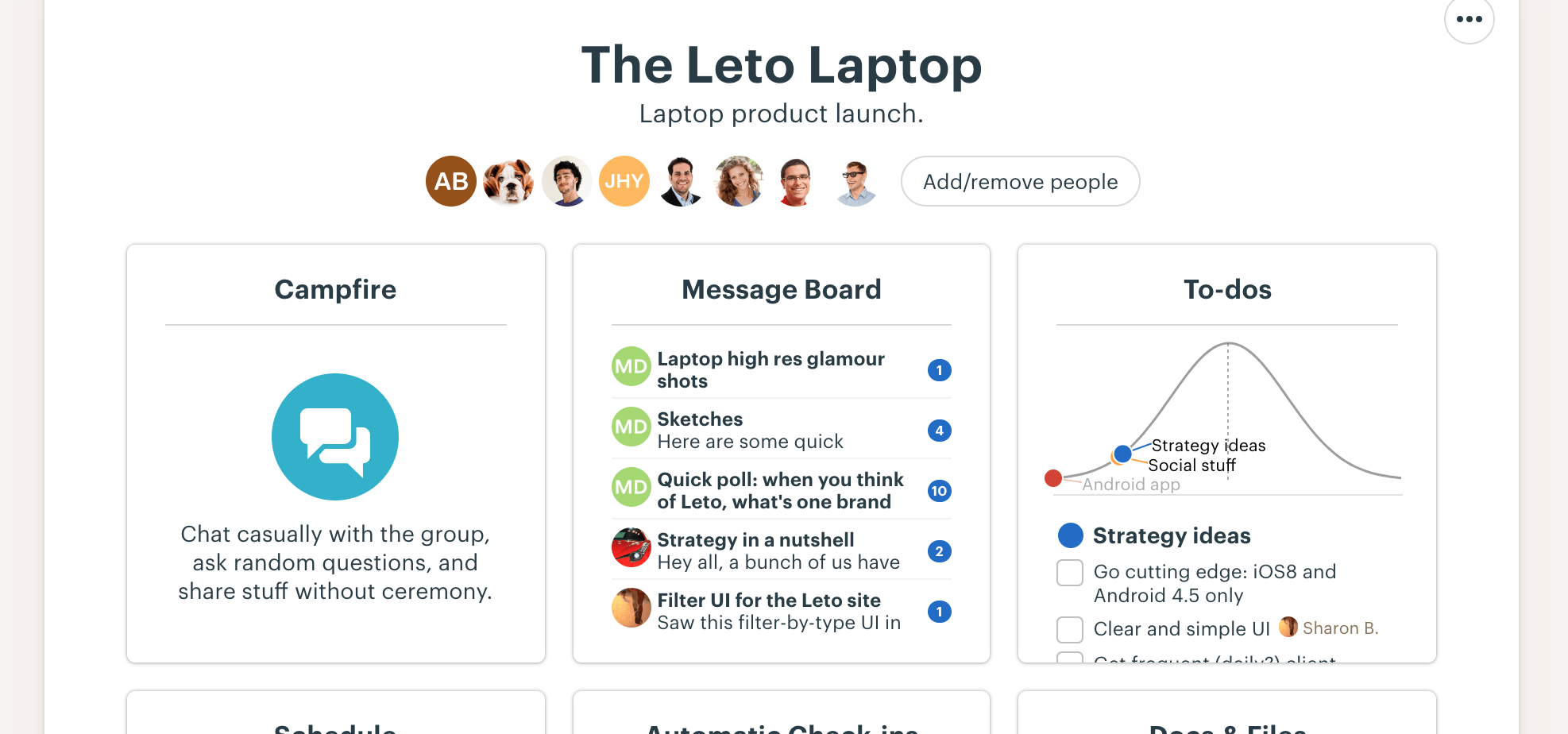
Team collaboration on a project in Basecamp
Team collaboration tools organize tasks, files, and messages that pertain to a project or set of projects. The software options in this category usually work on a hub and spoke model, with major project documents at the hub and a web of tasks, documents, and correspondence that pertain to the central document surrounding it.
Collaboration tools expand on the basic task management software by allowing several individuals to make and assign tasks on a single project. They provide significant amounts of storage for documents, images, and files that pertain to the project. A major feature of many collaboration tools is real-time messaging and document editing, which provides all team members with the most up-to-date information.
Products to consider: Basecamp, ProofHub, Quire, Todoist
Project management software

Monday.com project management dashboard
Although project management software has its roots in task management, project management software is considered a category all its own. These tools combine task management, time tracking, collaboration, and project organization software. Some even contain features for billing clients and contractor invoicing.
For companies that run a lot of complex projects, project management software gives them a centralized location to document one-off and recurring tasks, and show the impact each of those tasks have on the larger project and the company’s overall productivity. A major distinguishing factor between project and task management software is that project management software will offer more analytics, reporting, and visualizations to help teams and project managers understand progress toward goals.
For more information on project management software including products and reviews, visit the project management software page.
Products to consider: Jira, Asana, Monday.com
Also Read: Asana vs. Monday.com: Comparing Two of the Biggest Names in Project Management
Considerations for purchasing task management software
When choosing a task management software, you need to have a clear idea of the types of tasks that you will organize with the software and an understanding of how work gets done. These are the considerations for individuals, SMBs, and enterprise companies that are in the market for task management software.
Task management tools for individuals
People who are looking to digitize their to do lists can often find a free or inexpensive tool to organize their tasks. When choosing your task management software, consider the way that you like to see your progress. Does a simple list where you can check off individual tasks work for you, or do you need a more robust tool that shows progress toward completion? If you manage lots of ongoing projects, consider a Kanban board with a calendar tool that can show you progress toward your goals and will visually represent due dates on your calendar.
Task management software for SMBs
Small and medium-sized businesses often run projects that need oversight from a couple of team members. The best task management software for SMBs would allow the group to assign tasks to team members, view the project’s progress, and attach files for review. Because more people will need to follow each project, different progress visualizations become more important for these users. Look for task management software that includes Kanban boards, Gantt charts, calendars, and task lists. Depending on the size of the team and the number of projects you run concurrently, dashboards and visual reporting tools may increase the helpfulness of these tools.
Enterprise task management software
Task management at the enterprise level will often require a more feature-rich tool like a project management software. The company can invest in an industry-specific project management tool that will promote inter-departmental communication and project transparency. If the company is looking for a true task management software, look first at your current software installations. Is there a task management feature in your CRM, ERP, or FSM software? What barriers do employees experience with those features that keep them from using it? Do the current tools lack features that would improve adoption? Once you answer these questions, you can better decide whether investing in a separate task management software or purchasing an additional project management software would be worth your while.
Choosing the best task management software
The best task management software will include all the features you need within your budget. Taking stock of how your company currently manages tasks and how the available software features will augment those processes can help you choose correctly. Speed up your research by entering your requirements on the task management software product selection tool, or get in touch directly with one of our unbiased Technology Advisors at 877.702.2082. They’ll set you up with a short list of task management software options that meet your feature and budget requirements.

