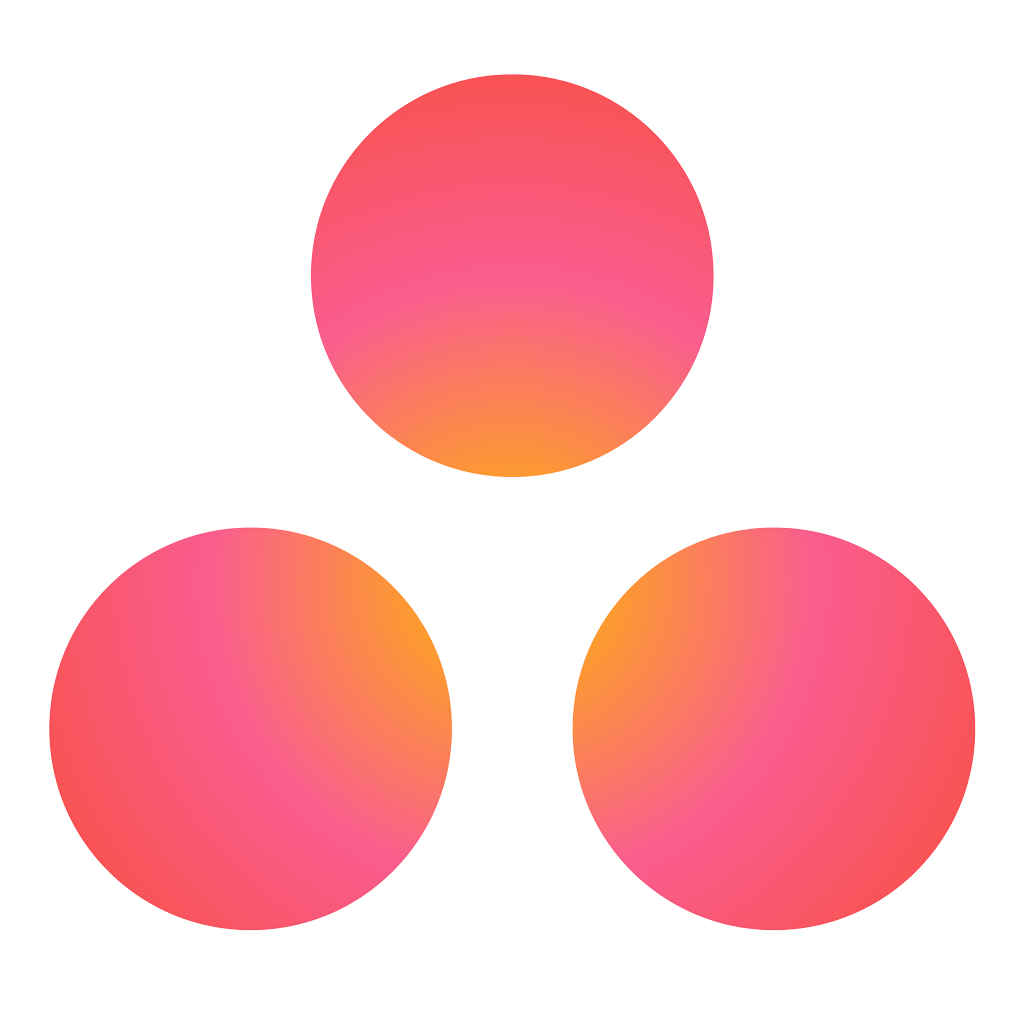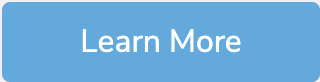You may have already narrowed your project management decision down between Monday.com and Asana, but since both have robust offerings, it can be a struggle deciding which is best for your business. While both can address a lot of the same needs, it can come down how they tackle those needs.
Asana is excellent for breaking down tasks for detailed planning and clearer steps, but Monday simplifies cross-departmental collaboration with different project views and a suite of software. So depending on your team’s project complexity and collaboration needs, one may be more suitable for your team than another.
Without further ado, let’s get into it to see where they’re similar and where they differ.
Asana offers a free “Basic” account with unlimited tasks, projects, and plenty of other features. Monday.com provides a free “Individual” plan as well that accommodates a minimum of two users. If you’d like to try pricier plans and explore their features more fully, Asana offers 30-day trials, and Monday.com provides 14-day trials.
In this article...
What Are the Core Features of Asana and Monday?
Asana and Monday.com both offer the same core features, but they present them in slightly different ways. Let’s take a look at how these systems stack up on three main features: task management, workflow management, and progress visualization.
Task management
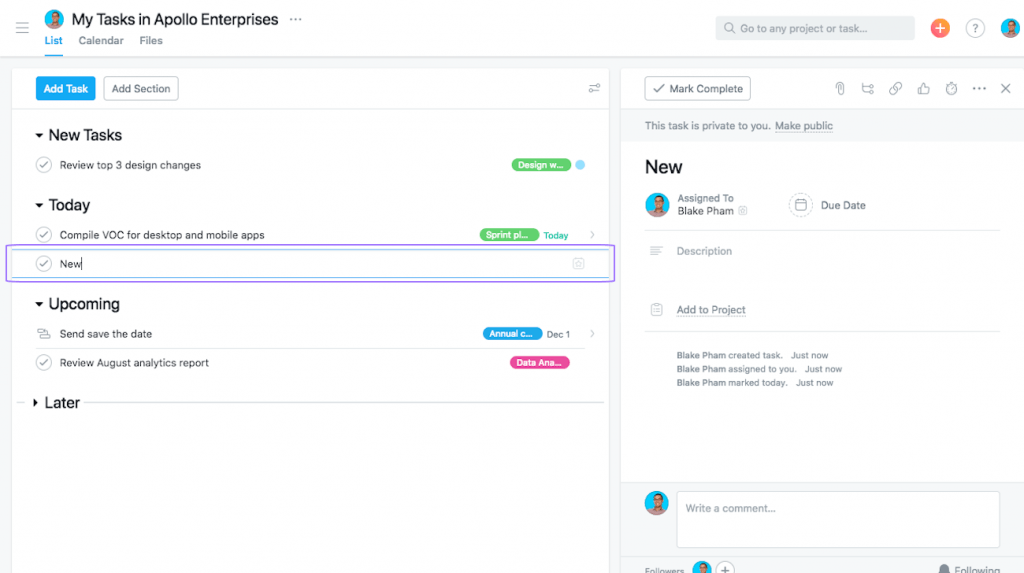
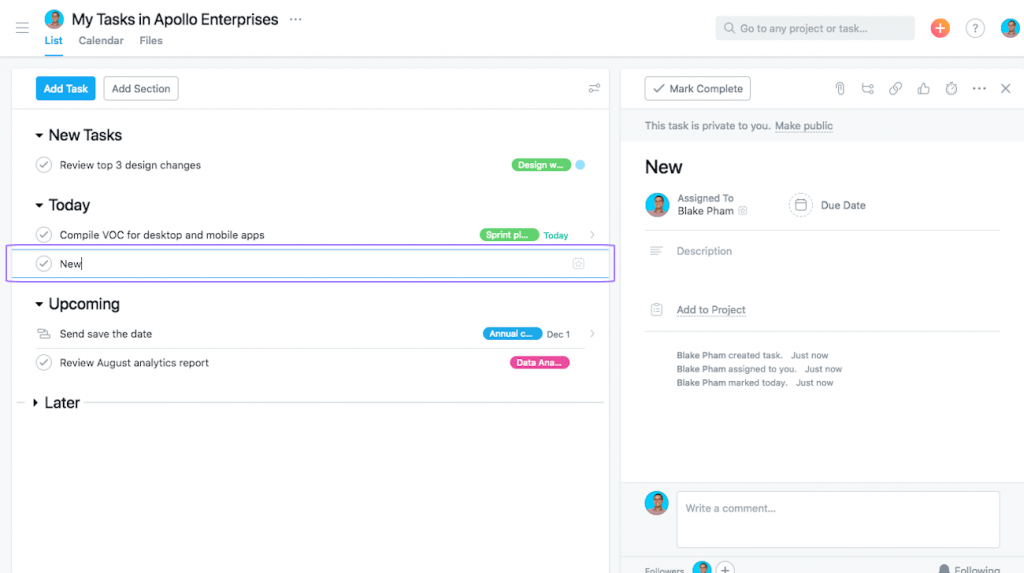
Using Asana, you can create tasks and assign them to team members, set deadlines, and make them dependent on other tasks. Clicking on a task expands it to show more detail, where you can comment using @ mentions and attach documents for collaboration. After logging in, Asana displays tasks that are due soon in the Home section, and you can see a complete list of all tasks assigned to you by navigating to My Tasks.
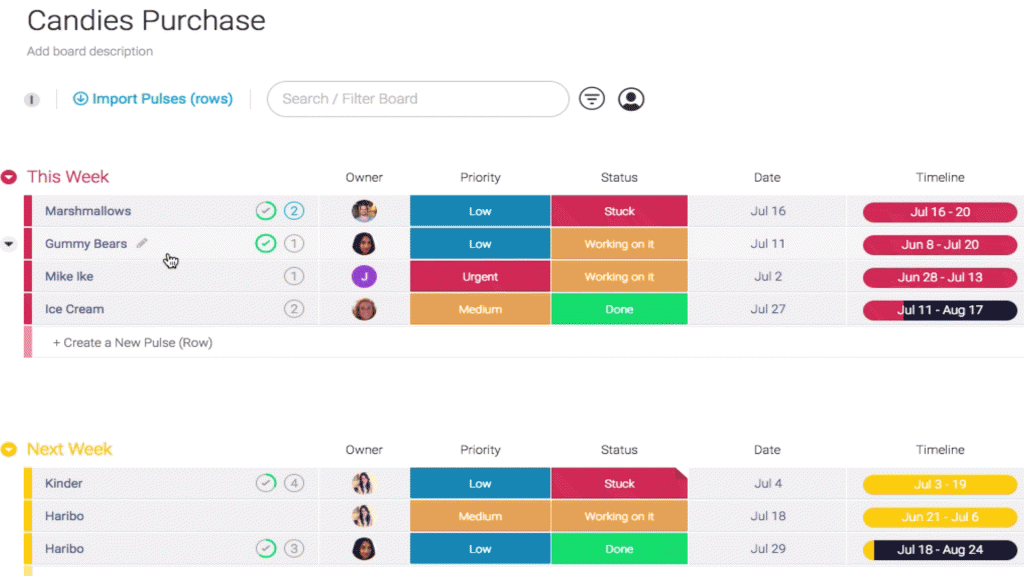
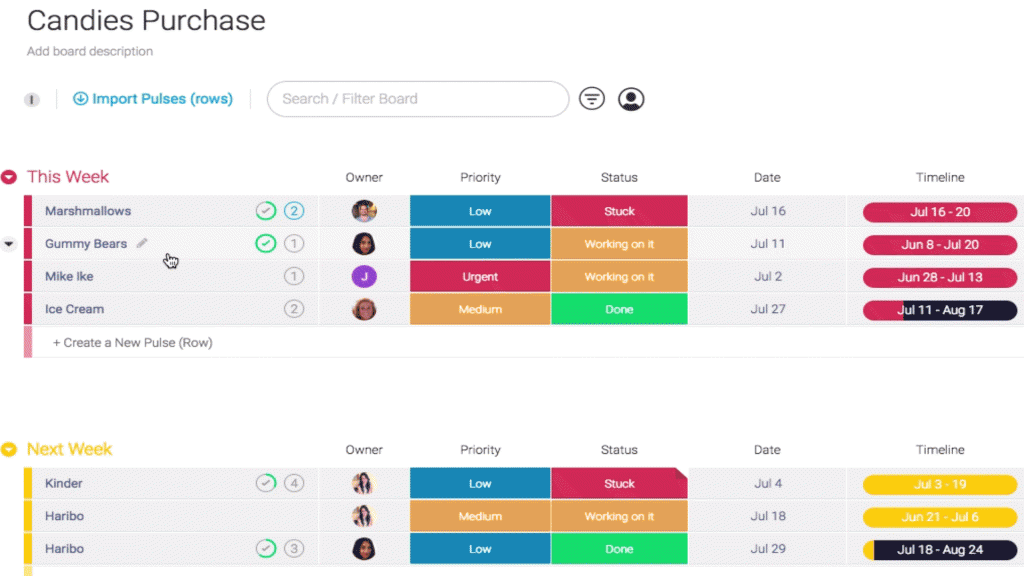
Monday.com works much the same way, except Monday calls tasks “Pulses.” Pulses are unique from tasks in Asana because they aren’t necessarily represented by cards, though you can view them that way. You can give every Pulse a name, assign it to a team member, set its status, make it dependent on other Pulses, see a quick overview of time to completion with a progress bar, and more.
Workflow management
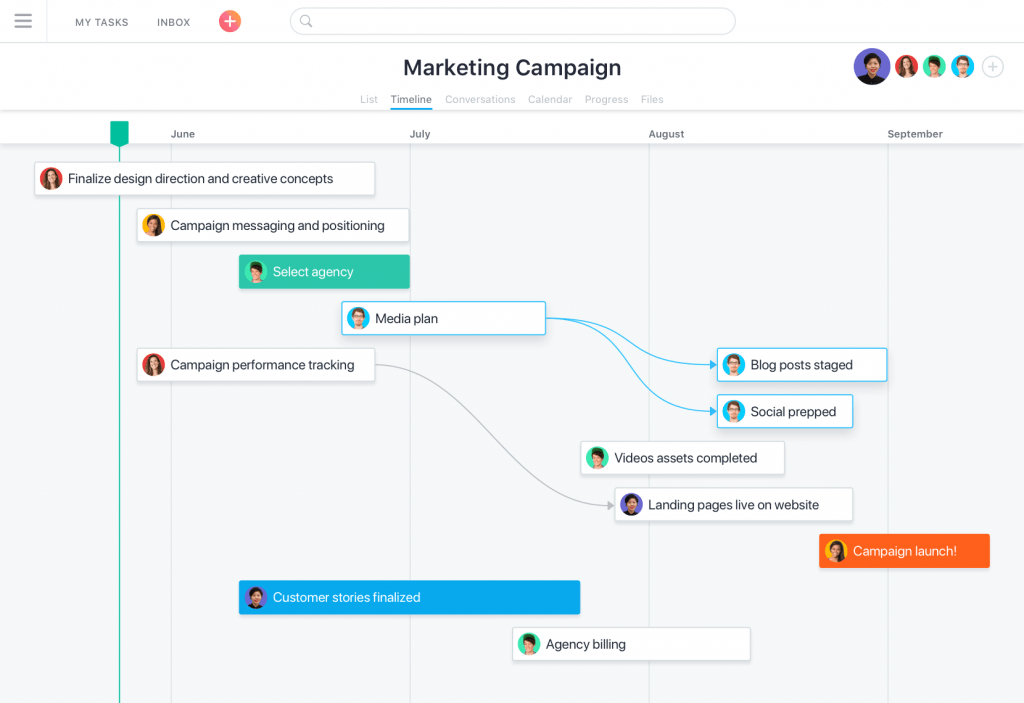
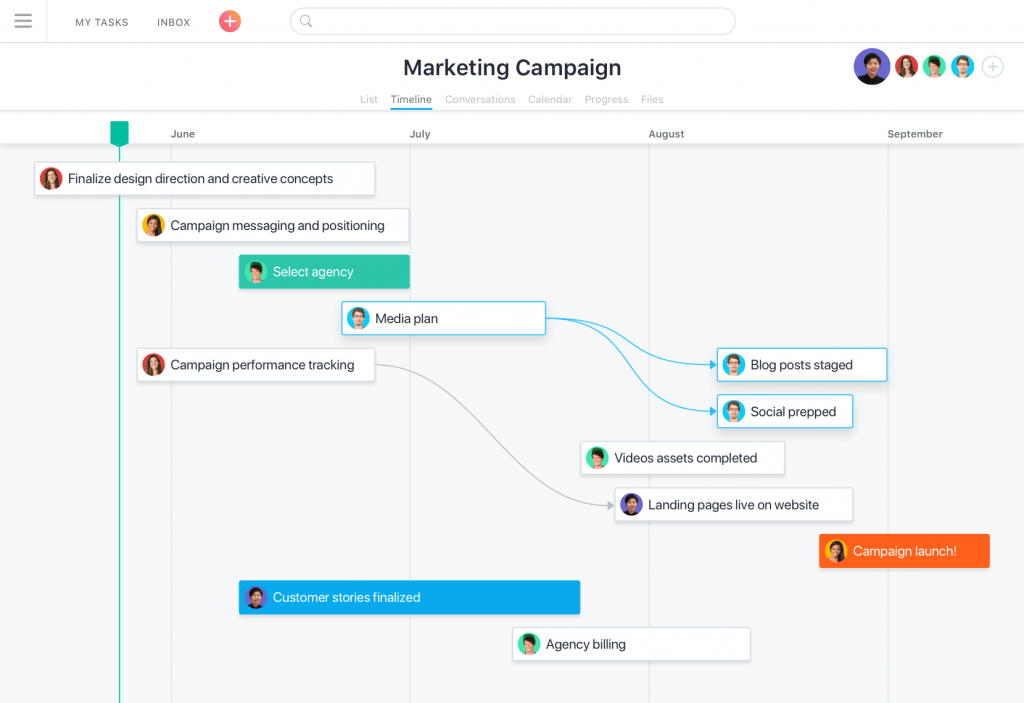
Workflows in Asana are categorized by “views.” These are different ways of visualizing progress on your projects, and you can see them as lists, Kanban boards, Gantt charts, and calendars. Task dependencies make sure you don’t get ahead of yourself when working on bigger projects, and drag-and-drop functionality makes it easy to move tasks along.
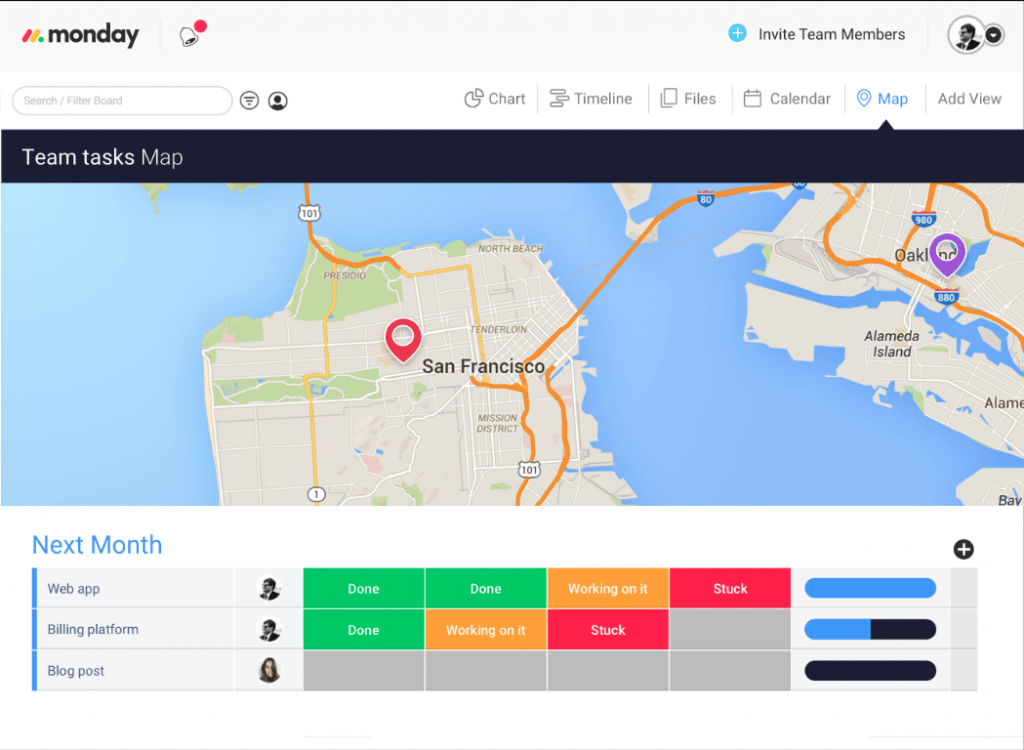
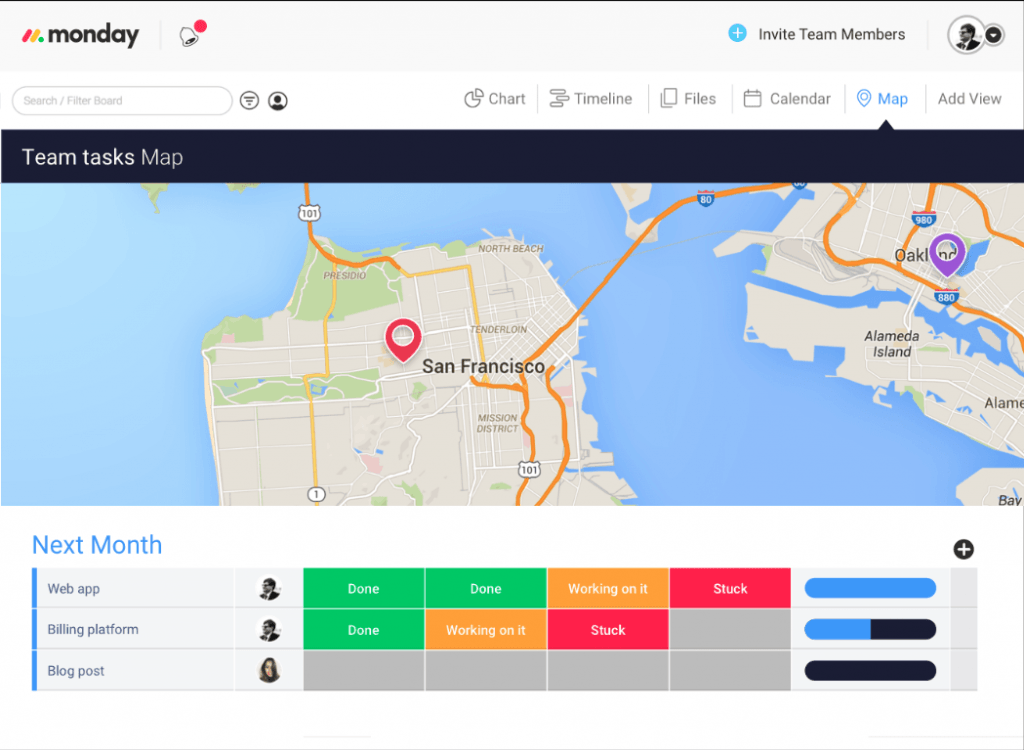
Monday.com works much the same way, but it lets you see different visualizations for Pulses without having to switch between pages or browser tabs frequently. Monday’s user interface (UI) always shows a list view of your Pulses with a mini progress bar for each one, but it also shows the visualization of your choice in the section above the fold. This lets you see everything in one place, which is nice for project managers with a lot on their plates.
You can change Pulse statuses in Monday.com using a drop-down menu in the list section, but you can also stretch and shrink Pulses in the timeline view (Gantt chart) or drag-and-drop cards in the boards view (Kanban board). Monday also lets you visualize projects as maps and pie charts.
Portfolio management
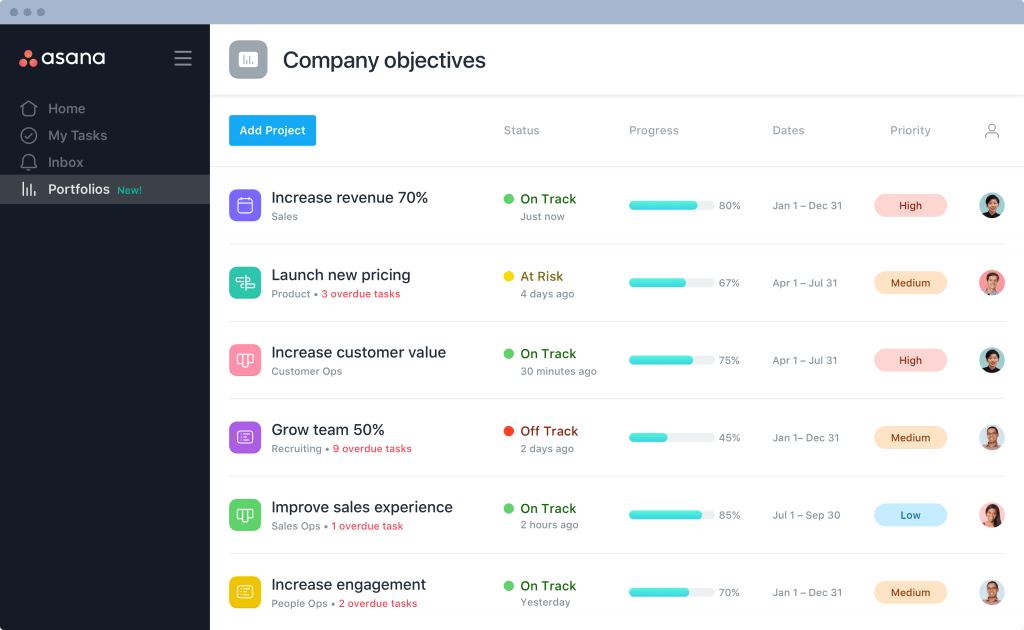
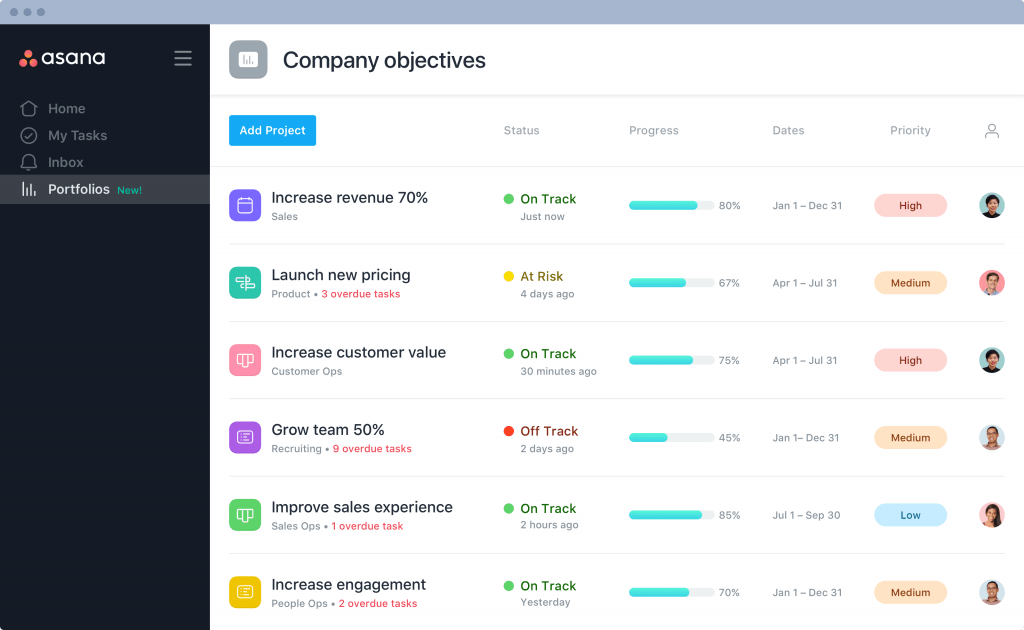
A lot of PM systems for small businesses don’t include project portfolio management features, so it’s impressive that Asana and Monday.com do.
Asana offers a portfolio feature that essentially works like the regular project management tool but for projects instead of individual tasks. This feature lets you zoom out from your day-to-day workspace to see the bigger picture and to make sure that you don’t drop any of the projects you’re juggling.
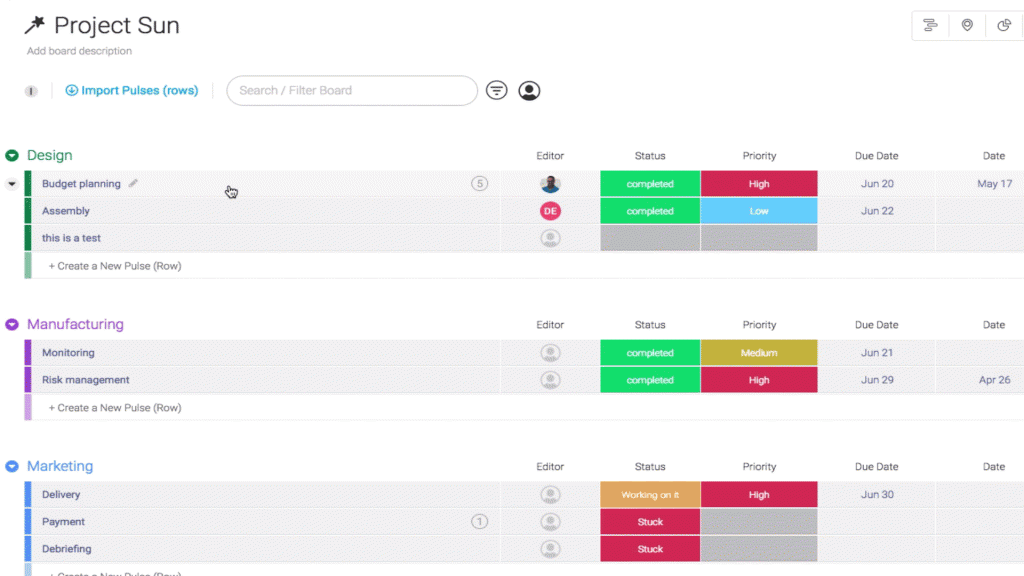
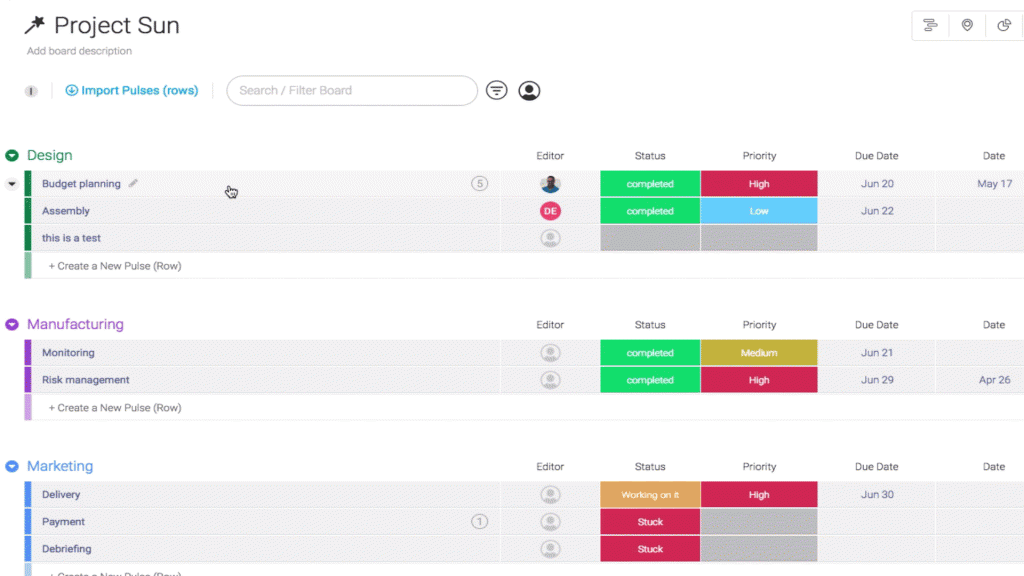
Monday.com offers a comparable feature called Groups. Whenever you create a new Pulse in Monday, you can choose which Group you want to add it to. Groups are not necessarily tasks, nor are they projects. Instead, the open-ended framing of Pulses frees you up to make them whatever you want.
If you want to manage your project portfolio, create a Group where every Pulse represents a project. Managing your portfolio this way doesn’t offer as much detail or insight as the portfolio feature in Asana, but it is helpful for lowering the risk of tunnel vision.
Asana vs. Monday: Integrations, Pricing, and Security
Some of the other considerations you’ll want to make when comparing Asana vs. Monday have nothing to do with features. You want a PM system that’s friendly to your existing tech stack, within budget, and secure.
Integrations
Compared to most other project management systems, Asana takes the cake in terms of the number of integrations it offers. In fact, Asana offers over 200 integrations, running the gamut from Dropbox to Slack to GitHub to Mailchimp. Asana also integrates with Zapier in addition to offering its own API.
Also read: How to Use an API: Just the Basics
Monday.com offers 40 integrations as well as its own API. The integrations Monday offers are definitely useful, as they include Slack, Jira, Google Drive, Shopify, Zapier, and Mailchimp. These may be all you need if you’re a smaller organization, but for medium to large organizations, you may need to set up a data share over the API.
Pricing
Asana and Monday.com offer pricing tiers that operate on a sliding scale, depending on the number of user licenses you need. Asana is a bit pricier than Monday, but both options offer a free plan.
The free version of Asana lets you collaborate with up to 15 other people, and you can track tasks and view them as a list or in a Kanban board. There are some features you may miss, such as advanced security features and access to priority support. But for small teams, freelancers, and solopreneurs, Asana’s free tier offers all the basics you need to manage simple projects.
You can do a free individual plan on Monday.com, but you’ll have to upgrade to see some of the more advanced features like dashboards. Monday.com’s free version includes unlimited boards, over 200 templates, and 20 column types. You can collaborate with up to two team members, which makes it a good option for smaller teams.
Both Monday and Asana offer an enterprise pricing tier with premium support, security and governance, and more. Contact their sales teams for more information.
Security
More and more companies are taking digital security seriously, so it’s important to take a look at how these PM systems protect you and your customers’ data. Both systems hit the high points such as GDPR, EU-US Privacy Shield, and SOC 1 and 2 compliance, but if you work in a highly-regulated field like healthcare or finance, you may need additional security features like SOC 3 and HIPAA.
In this category, Asana has a slight edge. Both options offer two-factor authentication (2FA) for all plans. For an extra layer of security, Monday.com also offers SSO with popular apps like Okta and OneLogin, while Asana offers SSO through Google in addition to Okta and OneLogin. Coupled with 2FA, this ensures maximum security for your account.
Table Comparison of Key Differences
  |
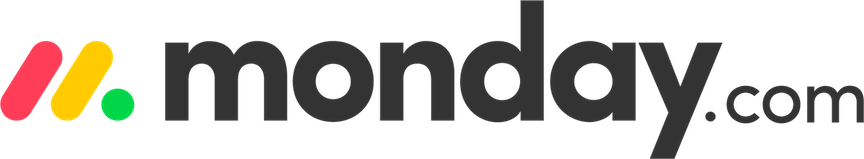 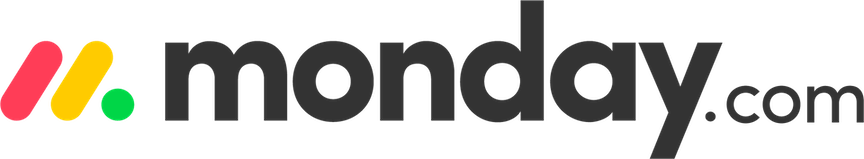 |
|
| Asana | Monday.com | |
| TechnologyAdvice rating | 4/5 | 4.5/5 |
| Works best for | Small Business, Midsize Business | Midsize Business |
| Project Management Features | ||
| Task management | Yes | Yes |
| Scheduling | Yes | Yes |
| Resource management | Yes | Yes |
| Gantt charts | Yes | Yes |
| Team collaboration | Yes | Yes |
| Agile support | Yes | Yes |
| Mobile app | Yes | Yes |
| Time tracking | Yes | Yes |
| Document management | Yes | Yes |
| Notable Integrations | ||
| Google Drive | Yes | Yes |
| Box | Yes | No |
| Dropbox | Yes | Yes |
| Evernote | Yes | No |
| Harvest | Yes | Yes |
| Slack | Yes | Yes |
| Zapier | Yes | Yes |
| GitHub | Yes | Yes |
| Jira | Yes | Yes |
| Security/Privacy Features | ||
| GDPR | Yes | Yes |
| ISO 27001 | yes | Yes |
| ISO 27018 | Yes | Yes |
| EU-US Privacy Shield | Yes | Yes |
| SOC 1 | Yes | Yes |
| SOC 2 | Yes | Yes |
| SOC 3 | Yes | Yes |
| HIPAA | Yes | Yes |