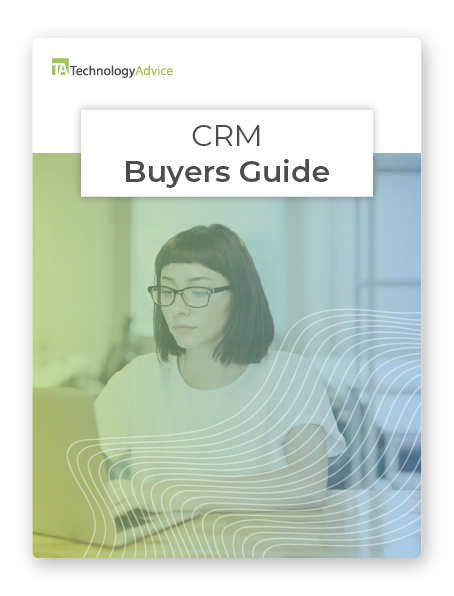The tipping point of business growth is almost always marked by a barrage of new questions:
- Which projects should you take on?
- How do you capitalize on relationships with new clients and partners?
- How do you deliver personalized service to a large customer base?
And a question that encompasses all of these: What are the best tools for the job?
Customer relationship management (CRM) software provides a wide variety of features for working with contacts, along with automating sales, marketing, and service tasks, which is why it’s one of the most widely-used business tools in the world. Gartner’s latest estimate values the CRM market at about $20.4 billion and predicts continued growth in coming years.
But that number can be intimidating for smaller businesses just looking to keep their heads above water. Many would rather stick with spreadsheets or free, homemade systems they’ve been using for years, rather than venture into the uncharted territory of new software.
The Dilemma
Some analysts have referred to it as a “chicken or egg” question. Should you wait until your customer base is large enough to merit a centralized system? Or should you buy the system preemptively, to support and enable growth? The answer may vary based on timing, budget, and the type of relationships you’re building. But generally speaking, if you’re a customer-facing business and you’re looking for sustainable growth, CRM software is a crucial investment, and it’s never too early to make it.
What does it do? In its early days, CRM had a middling reputation as a glorified phone book — a massive, over-complicated way of storing contacts — which is why many businesses used manual tools instead of CRMs. But since the early 2000s, innovations in cloud, mobile, and web 2.0 technology have made CRMs more user-friendly and interoperable. The current market is so vast and diverse that it has a market leader for every size and kind of business.
Here are some of the current CRM features that most businesses typically find useful:
- accounts/contact records
- sales pipelines
- product databases
- calendars and task management
- email integration
- call logging
- mobile access
- sales and marketing automation
- custom reports and analytics
- social media integration (list of social crm solutions here)
- e-commerce integration
- collaboration tools (file sharing, internal messaging, newsfeeds, etc.)
Four Indicators
Picking a CRM based purely on features isn’t the best way to go about it. Your search for a CRM program should begin with a deeper assessment of your business needs, and a subsequent evaluation of how CRM can or cannot meet those needs.
Below are are some “symptoms” that can help you identify your business as a candidate for CRM software:
1. You’re having trouble keeping up with the velocity of growth: When you only have a few dozen customers, it’s easy to keep track of your accounts, but as your business grows, you’ll need to have a system in place for storing account histories, logging communication, and contact-specific details such as address, birthday, line-of-business, etc. This data helps you deliver personalized service to customers and better identify sales opportunities.
CRMs also help you automate workflows by providing built-in tools for scheduling and task management. Instead of forgetting who you did or didn’t talk to last month, you can schedule an automatic follow-up and make a few notes about how the last conversation went.
2. Your team members aren’t always on the same page: Traditionally, email has been the workhorse of the business world, used to communicate with prospects, vendors, customers, and co-workers. But there’s usually a degree of separation between email and back-end systems, and even more separation between individual email accounts. That means details can often get lost between systems, for which the customer ultimately suffers.
Most CRM systems help curb the data silo problem by providing native integrations with popular email service providers such as Gmail and Outlook, so users can do account work from their inboxes and vice-versa. CRMs can also have powerful collaboration tools like internal messaging, file sharing/storage, and social-media style newsfeeds, all of which cultivate a unified, collective intelligence.
3. You’re worried about keeping customers happy: Poor customer interactions create distrust, which is damaging to your bottom line because it spawns derogatory brand messages and contributes to customer churn. As your business grows, the key to customer satisfaction is customer knowledge, and knowledge means data. You can use the data housed in your CRM to develop a multi-channel understanding (web, phone, social, mobile) of each customer and personalize their experience. That could mean offering a particular product based on account indicators like job change or relocation, or launching targeted campaigns based on demographics and behavioral triggers, or it could mean learning from past failures and improving your services to meet new demand.
4. You need your work to go with you: With some exceptions made for enterprise systems and older brands, the current generation of CRMs are built to travel. Many are available in cloud-hosted versions, which means you can access the system from anywhere with an internet connection. Mobile agents and executives can take advantage of this when working in the field from native mobile apps — entering new account details and updating sales pipelines on the spot instead of scribbling notes and uploading them at the end of the night. Since this reduces the number of data entry points, it greatly reduces errors and future service mistakes.
In addition to providing basic system access from any location, there are a number of other advantages to mobile CRMs, including:
- Device-native calling and email features
- Access to key content (presentations, product brochures, contracts)
- Navigation and mapping
- Instant updates and notifications
***
Maybe the real question to ask yourself isn’t When do I need a CRM? but What’s holding me back? As platforms become increasingly accessible and intuitive, businesses everywhere are embracing CRM as the nucleus of their business strategy. Through software-as-a-service pricing models and virtual infrastructure, the upfront cost of software is shrinking; the cost of going without, on the other hand, is that you may fall behind competitors.
Top CRM Software Recommendations