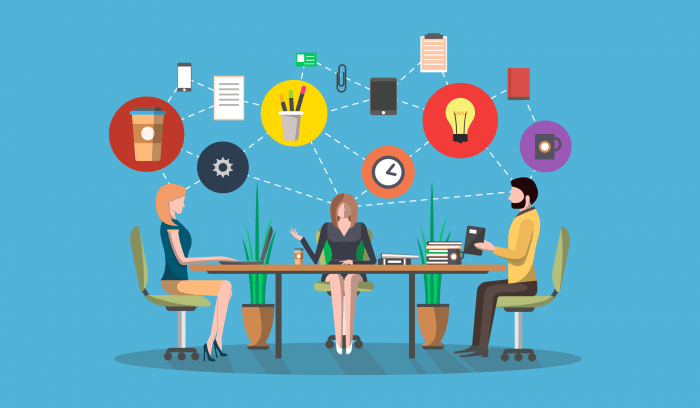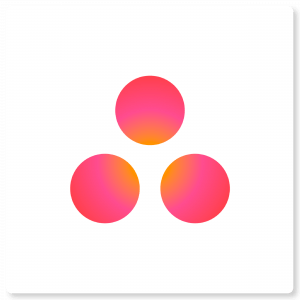Project management software was once a tool reserved mostly for those with “project manager” in their titles. And these old systems looked like they could use a little project managing themselves. The teams managed by PMs, and often PMs themselves, avoided the unintuitive, unpleasant, and unwieldy interfaces at all costs.
Times have massively changed. Today, a wide variety of project management software exists to fit organizations of every size (from one-person freelancers to the biggest in the biz) and learning styles (visual learners, checklist lovers, spreadsheet worshippers, and so on).
Four perennial favorites are Asana, Smartsheet, Trello, and Workfront. All offer strong cloud-based solutions. But not all are right for every circumstance. Use this guide to compare the options based on pricing, features, integrations, and mobile app ease. Then select one that works well for your needs.
Do you use any of these tools and have something to say about them? Leave a review for other’s to get a better understanding of how the project management tools work in real time.
Company Overviews
Let’s get started with some fast facts for each solution.
READ MORE COMPARISONS: 6 Customizable Software Tools for Agile Project Management
Pricing
Project management tools are typically priced per user, per month. This makes it possible for the software to grow with your organization, versus paying upfront for something that’s too large for your needs. All four of our comparison tools here also offer varying prices based on how many extra features you’d like to include.
The most affordable of the bunch is Trello. Trello offers a free option for as many members as you’d like to add, which also grants you access to all basic features. For less than $10 per user per month, you can upgrade to a version that integrates with commonly-used tools like Mailchimp and Slack and provides bigger file storage, hands-on support, further customization, and more. There is also an enterprise version for double the price of the next level down that gets you further security and support.
Asana is about on par with Trello in terms of pricing, though their free model only allows up to 15 users. For less than $10 per user per month, you can get Asana’s premium version with more user seats, control, customization, and support. They too have a “white glove” enterprise version with customizable pricing upon contact.
Smartsheet is available to individuals for $14 per month. For $15 per user per month, you can upgrade to a team plan, which again, provides greater access to customization as well as collaborative functions. For about $10 more per month, you can get a business plan, which tacks on more features for bigger teams and there is a custom-priced enterprise plan as well.
Workfront is the most expensive solution, with user licenses starting at more than double the cost of our lowest competitor’s lowest plans. But even the most basic plans include features like timesheets, integrations, and advanced reporting that the other solutions don’t offer. Pricing is customizable by the access each user needs.
Features
Task and project management are core features of any PM software. And all four of our contenders do that, albeit in very different ways. Through Asana and Trello offer enterprise-level options, they were created with small- to mid-sized teams in mind, and their features are strongest there. On the flipside, Workfront is likely too in-depth and expensive for small teams and does better with medium to large businesses. Smartsheet covers the lot.
Asana’s approach to task and project management is focused on communication. The goal of the tool is to eliminate the need for email or chat outside of the software. Other features include:
- Project templates
- Progress reporting
- Sub-tasks
- Task dependencies
- File sharing
- Search
- Task and project chat
- In-tool inbox
- Team pages
- Calendar view
- Custom fields
- Custom dashboards
- Outside collaboration
Trello’s approach to task and project management is visual. The concept for the tool came from the manual process of putting sticky notes on a wall to manage projects. Other features include:
- People tagging
- Notifications
- File sharing
- Calendar view
- Search, filtering, and labels
- Create and comment via email
- Outside collaboration
- Visual/background customization
- Power-ups that add extra adaptable features or integrations
READ MORE: Trello vs. Asana: Choosing the Right Tool for Team Projects
Smartsheet’s approach is to mimic the look and feel of spreadsheets. For those who are comfortable working in Excel or Google Sheets, the system will feel intuitive. Other features include:
- File sharing
- Calendar view
- Customizable reports
- Gantt charts
- Data-capture forms
- Automation
- Real-time team allocation
Workfront offers an all-in-one project management approach that seeks to eliminate the need for many other tools. It has all of the above features as well as:
- Critical path management
- Cost tracking
- Time tracking
- Risk management
The lists above really just scratch the surface of available features, so be sure to visit our product comparison pages or their websites for more information.
Integrations
The goal of project management software is to decrease inefficiencies and improve productivity. But that’s difficult to do when you’re constantly switching between various applications. It’s helpful to evaluate each potential PM solution to find out if it offers integrations for your most commonly used applications and tools.
With Trello’s free version, it should be noted that you only get to use an integration one time per board. For the next package up, however, you have unlimited use of integrations, which include:
- Appear.in to create a unique video conference link on every board
- Corrello for viewing boards in burndown chart format
- Evernote for attaching notes directly into Trello
- Harvest for time tracking
- Mailchimp for planning email campaigns in Trello
- Slack for sending Trello cards to chat
- And many more including Dropbox, Github, Google Drive, Help Scout, JIRA Cloud, Salesforce, Zapier, and Zendesk
Integrations are available for all of Asana’s pricing levels. Like Trello, Asana integrates with Evernote, Harvest, Mailchimp, Slack, Dropbox, Github, Google Drive, Salesforce etc. Asana also integrates with Trello itself, so if your individual team members like to use Trello for managing their own tasks or planning editorial calendars and other specialty projects, they can still link back to Asana. Their list of integrations is robust and growing.
Smartsheet offers fewer integrations than Asana and Trello, but hits on the big ones like Salesforce, Google Drive, and Dropbox. It also integrates with DocuSign, Marketo, and Skype for Business, to name a few. Plus, like Asana and Trello, it integrates with Zapier so you can connect to hundreds of apps through Zaps.
Workfront offers integrations with Box, Dropbox, Google Drive, and Webdam at no additional cost on top of your software purchase. For an additional fee, you can integrate Workfront with Adobe Suite, Outlook, Sharepoint, and Widen.
Mobile Apps
With an increasingly remote and mobile workforce, it’s important that a PM solution has a well-designed app for using on the go.
The Trello app often gets high marks from users for presenting an interface very similar to (and therefore intuitive to use) as the desktop version. It’s rated over four stars on iOS and 4.5 on Android.
The Asana app also scores above four stars for iOS. For Android, it scores slightly below Trello at 4.1. It simplifies the user interface compared to the desktop version for easier touchscreen usage, which means the experiences won’t be identical — mobile has fewer features.
The Workfront app has fewer user reviews, as it was just released in 2016, but it still scores above four stars on iOS and 4.6 stars on Android. You can send work requests, upload documents, track time, and review work on the app.
Most of us dread the thought of looking at a spreadsheet on a mobile phone, but Smartsheet actually does a good job of making the spreadsheet format accessible. And Smartsheet’s app scores above a four on iOS and an even four on Android.
Making a Final Decision
The right project management tool for you will depend on your company-size, depth of projects, budget, and need for more or less robust features.
Small companies, one-off teams, individuals, or those with projects that are relatively simple would probably do well to try Trello. We also like it for visual learners, or those looking to create custom usages (beyond project management, it’s useful for creating editorial calendars, employee handbooks, and more).
For a step up, small to mid-sized businesses might give Asana a try. Compared to Trello, it adds more intelligent features like progress reporting and is better for collaboration or more complex projects. We also like that it can replace the need for email or chat separately, as both are included in the tool. And the price point is really excellent for all that the tool makes available. But some people have trouble getting accustomed to all the available features, as great as they are. If visual simplicity is your priority, try Trello. If you like something more linear, try Smartsheet.
Smartsheet looks like an intelligent spreadsheet, which makes it a great option for teams that have been operating with spreadsheets as their main project management tool in the past. It will feel intuitive but adds features like file sharing and calendar views. Also, despite not having a free version (like Trello and Asana), Smartsheet does offer a free 30-day trial, so you can take it for a test run before committing.
For medium to enterprise-sized organizations, or those with very complex projects with a large number of collaborators and approvers, Workfront might be the best choice. While the other tools take more of a task management approach, Workfront has a more traditional project management focus. It offers the most robust reporting and integrations as well.
All four of these tools are excellent choices for project management and will help your team be more productive than ever before. If you’re still confused about which one is right for you, check out our Project Management Product Selection Tool for a customized recommendation or call an expert for free today.