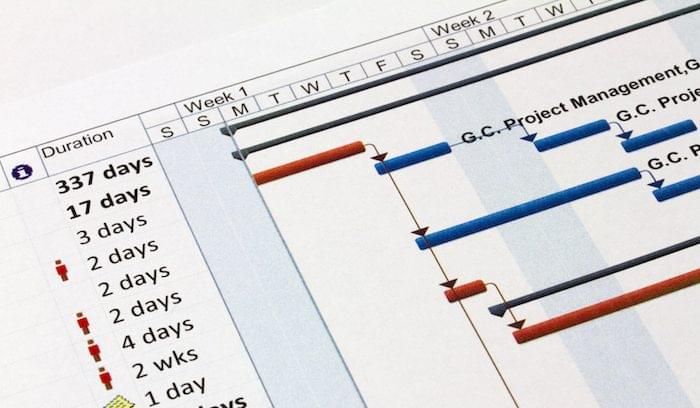Agile is the rebel, rejecting the traditional methodologies of project management. Gantt charts are over one hundred years old. Can these opposing forces actually work together?
While Agile offers innovative techniques to run a fast-paced project, it’s not the best way to manage every project or even every aspect of a single project. Agile delivers results early and often, while traditional methodologies deliver results at the end of a project. Agile embraces and adapts to change. Traditional methodologies control change to avoid unexpected problems.
Also read: Trello vs. JIRA: Choosing an Agile Project Management Tool
That doesn’t mean the two can’t find some common ground. In most cases, a long and complex project is going to use a variety of techniques. Some may use Agile for sprints within the larger project, while others apply a top-down, Waterfall approach.
In these larger projects, there are often multiple teams at play, each dedicated to a specific project goal. These teams are likely working on different aspects of the project, so while the IT team is fluent in Agile, product development may need a more structured environment to get work done. Basically, the project is being completed through a hybrid methodology.
If you’re leading the project and managing both teams, you’ll want them working from a tool that is flexible for everyone who uses it. That’s where a collaborative and online project management solution comes in handy.
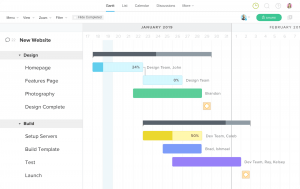
Once you’re using a centralized tool that can plan, track, and report to suit the needs of various teams, you can sell the use of a traditional feature like a Gantt chart to a more forward-thinking Agile team.
Besides, Gantt charts have changed a lot since they migrated online; they’re much easier to use and give a great visual overview of project progress. If your Agile team isn’t quite convinced, take a look at these three ways they can benefit from using a Gantt chart tool.
3 ways to use Gantt chart software
1. Sprint tracking
Gantt charts are a simple, visual way to track tasks across the lifecycle of a project. In Agile PM, teams work in sprints — essentially short, repeatable phases typically one to four weeks long. A Gantt chart is a helpful way to capture and plan this work.
Online Gantt charts let you create task dependencies, which is helpful considering a sprint in Agile is a group of tasks that are all dependent upon one another. Collect these items with their start-to-finish dependency, so that when you hold your daily meetings to review progress, you might find some tasks you’ll need to move out of that sprint or even the sprint delivery date. When you then move those items, the dates will automatically change on the Gantt chart.
You can also track the change requests you receive from project stakeholders. Add these to the Gantt chart to identify which ones you’re executing each sprint. Items in the backlog will drop in and out as the team moves through their sprint.
As you complete the tasks in these sprints, you should track them and note how many hours it took to finish each. With a Gantt chart tool, that information is clearly visible and can even be color-coded. As your team updates their status, the Gantt chart is also updated in real time, so you have an accurate view of where the tasks in each sprint are at that moment.
Best Gantt chart software for sprint tracking
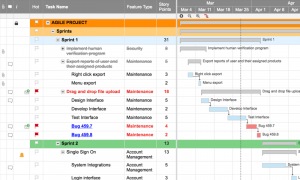
Smartsheet is a project management tool that features a Gantt chart as one of the four basic views of a project. Users can set dependencies and track the relationship between tasks, view the critical path of their project, display the percentage complete of tasks, and use hierarchy to create summary rows. Smartsheet offers templates specifically for agile teams to plan, manage, and visualize tasks within a project.
2. Collaboration tool
After you build this Gantt chart to track sprints, you can also use it to plan and organize work with your team. Some Gantt charts are in and of themselves a powerful collaboration tool.
A Gantt chart solution can serve as a platform where the team plans together and tracks each other’s progress throughout the sprint, noting deliverables at the task level and attaching files with comments, notes, etc.

In some cases, you can also attach tickets or issues to an individual task, so documents and URLs are available for whomever needs them. Pull it all together in a spreadsheet for a burn chart, or get one-click reports on your progress.
Because online Gantt charts are interactive, it’s easy to drag and drop schedule changes. You can also filter Gantt charts with different views to reflect the priorities of individual team members or stakeholders.
Also read: Best Team Collaboration Software
Best Gantt chart software for collaboration

ClickUp is a project management tool with powerful Gantt chart capabilities that are collaboration-friendly. Users can make updates, leave comments, and receive feedback concerning tasks within the Gantt chart in real time. Everything is color-coded, so visualizations are even more clear.
3. Integrated timesheets
Gantt charts as part of a project management software tool can be integrated with timesheets to help monitor the time your team is putting into the work. You can then determine if they are over-tasked or if the project needs more resources.
This insight can help you see how many tasks have been completed in a particular time period and get the information you need for stakeholder status reports.
You can not only measure the efficiency of your team, but also decide which team members you should assign to the next task or project. Learn your team members’ areas of expertise, and place them on relevant project assignments. When you assign people on some Gantt charts, you can define skills and filter for people with those skills.
Best Gantt chart software for timesheets
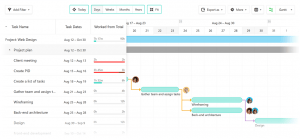
Paymo started out as a standalone time-tracking app, but it’s now developed into a full-fledged project management tool with Gantt chart capabilities. Users can see who’s responsible for each activity, create dependencies, and make adjustments to the chart if the project experiences problems. Since Paymo is also a time tracker, you won’t have to integrate another tool to monitor the time taken on each task; it’s already there!
Find the best Gantt chart software tool for your Agile team
Gantt charts often get a bad name with Agile teams. They’re considered antiquated technology, overly complex, and hard to create. That may be true if you’re building them in Excel. But when they’re incorporated into a powerful online project management platform, those myths are easily debunked. The proof is in how agile a Gantt chart is, from its traditional function to versatile use in almost any project.
If you’re looking for a project management tool with Gantt chart capabilities, use our Project Management Software Product Selection Tool. You’ll get a short list of recommended tools that are tailored to your needs.
Peter Landau is the Content Editor at ProjectManager.com. He has worked as a writer and editor on print, digital and mobile platforms for both consumer and trade publications. You can follow him on Twitter @PeterLandau.