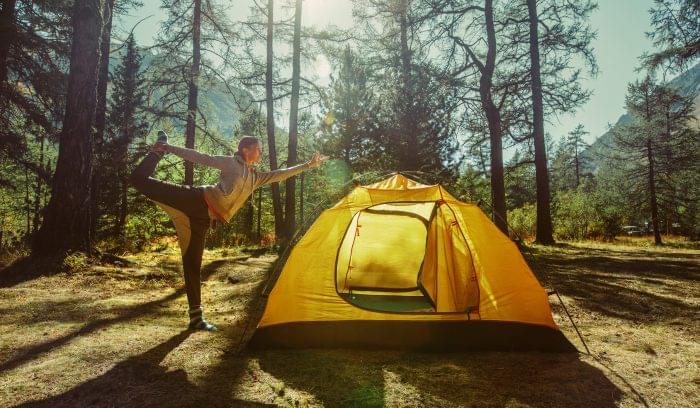Project management tools are found everywhere these days, and for good reason: they allow whole teams to come together over shared tasks where they can document and track projects. As more teams work remotely and business becomes more global, project management tools are pervasive for every industry and business department. According to a study released in 2017, the global project management market will exceed $6 billion by 2025. And two of the consistent market leaders for this software category are Asana and Basecamp. To clarify the difference between these tools, we bring you a comparison of Asana vs. Basecamp.
Why Asana vs. Basecamp?
When comparing Asana vs Basecamp, you’ll notice that these tools serve similar functions in widely different ways. Basecamp acts as an all-in-one project organization tool, providing users with files, projects, and even a text editor where teams can collaborate, while Asana’s project management organization revolves around tasks and progress. If you prefer analogies, think of Asana like a really sophisticated to-do list and Basecamp as a high-tech filing cabinet.
These tools are only 2 choices in a crowded project management software market full of specialized tools for marketing, construction, software development, and many other industries and tools. If you’d like free, customized recommendations now, visit our Project Management Product Selection Tool or click on the image below to get started.
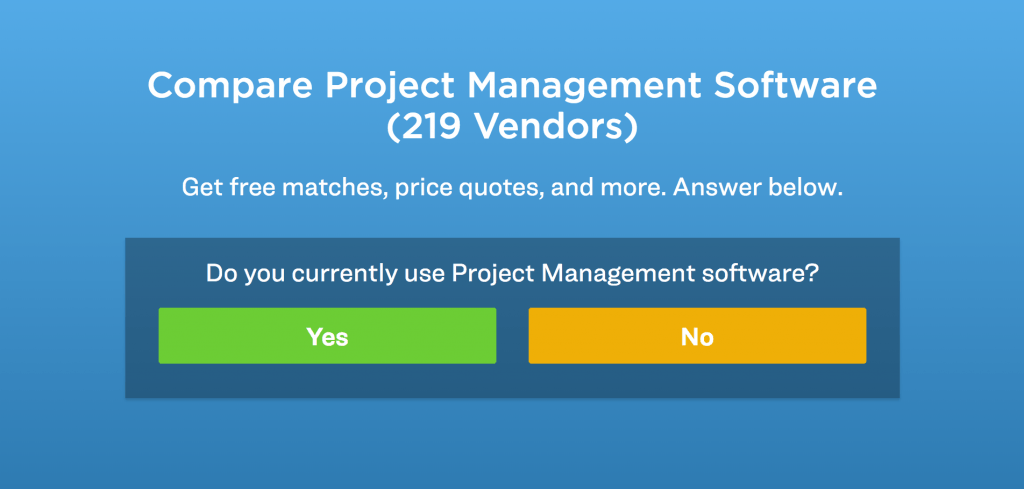
Projects
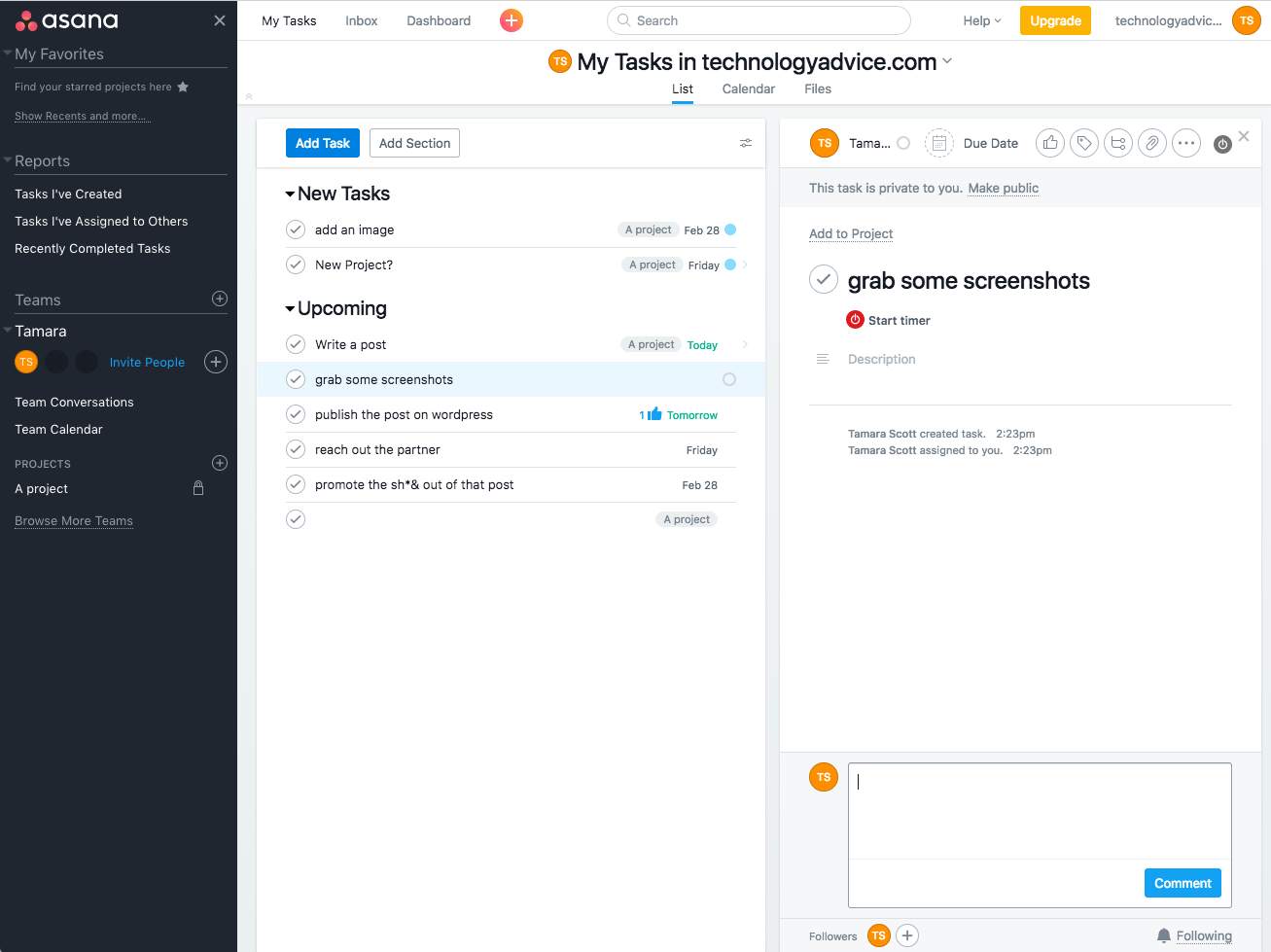
Asana is fairly task-based, but you can add a lot of information to each task and sort them into projects. Use the custom field tracking and tagging to follow and search for anything in your tasks. Asana also features workflows (pipelines, work requests, meeting agendas, brainstorming are a few options they give) that you can set up to help automate your processes.
It’s easy to make new tasks, and Asana lets you update due dates and assign tasks to different team members directly from a project’s board. Turning tasks into projects was the only part of working in Asana that didn’t make sense to me, but as it turns out, when you join an existing Organization, you’ll need to be added to a team (or make a team of 1) before you can make projects.
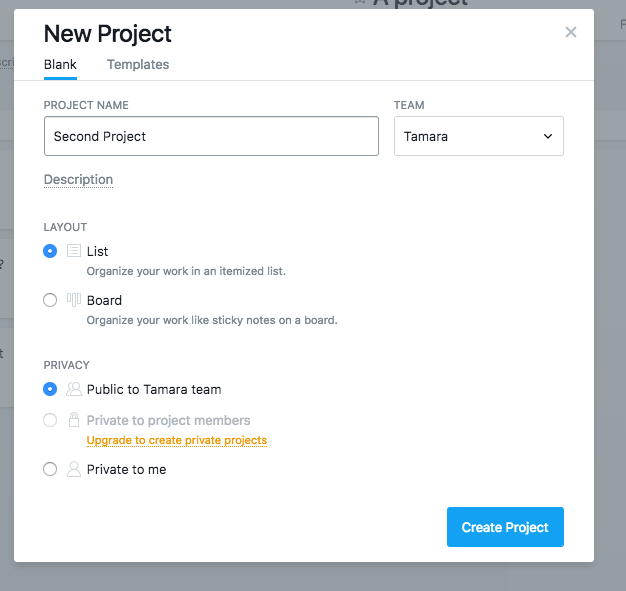
When you make a new project (you get 3 projects with the free tier), you can decide whether you use a Kanban board or a list view to organize your project tasks. Upgrade to Premium, and you can access project templates that streamline the process.
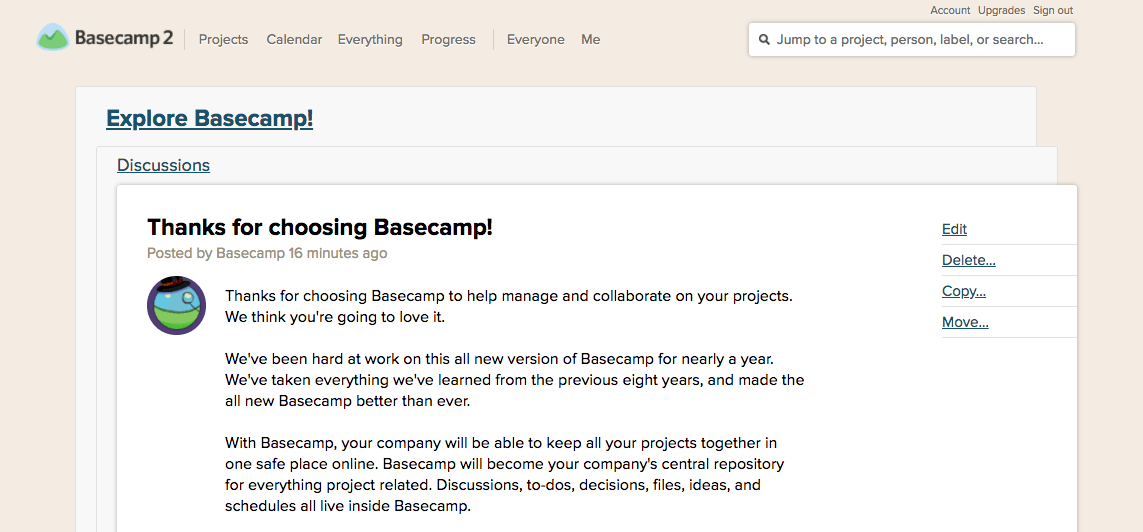
Basecamp organizes projects in a “paper-like interface” which builds out granular drill downs like stacking papers on your desktop. Instead of a breadcrumb menu at the top of the page to tell you how deep you are into your files, you click on the “sheet” where the part of the project is listed. This makes for a clean interface, but it can take a bit of getting used to.
Basecamp lets you organize and update lots of projects at one time, and your Projects view gives a single card overview for each of your projects–like note cards laid out on a table. Add to-do lists, due dates, and discussion threads throughout the tool, and even forward emails into a project.
Basecamp also has a text editor, and everyone on the team can collaborate on the document written in the text editor. This action isn’t in real-time, but there’s version control and comments, and they’ll let you know when it’s safe to work on the document. You can also copy documents to other places or duplicate them across projects, which is pretty handy.
When it comes to organizing projects, Basecamp gives you room to store in-depth notes and discussions about each and every task, making it an easily searchable and scalable filing cabinet. Basecamp’s extensive notes and detailed versioning makes it a great project management tool for all types of products and project managers.
Views
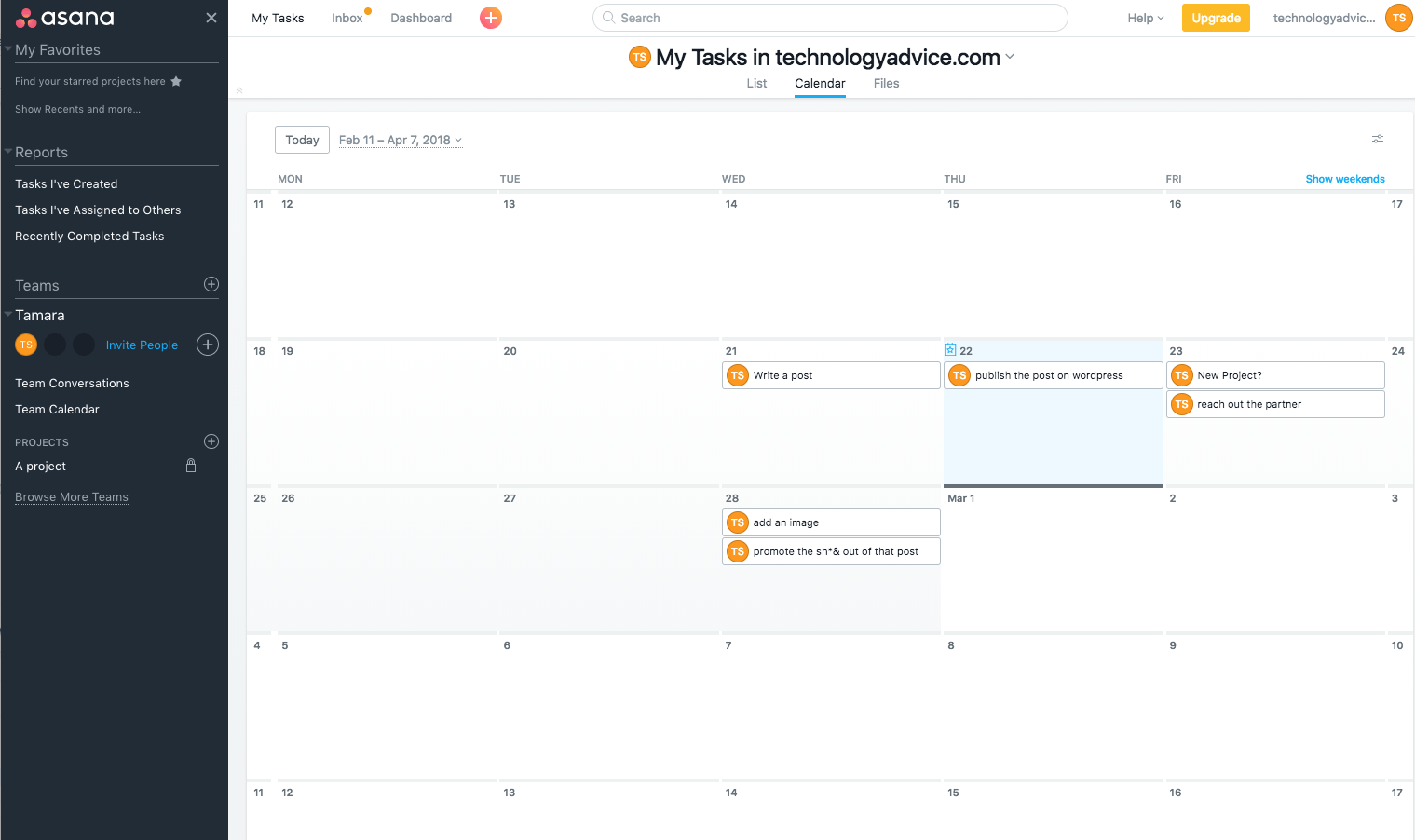
Asana gives you a couple of ways to view your project and its tasks. My Tasks or the Calendar are likely to be where most individuals spend their time, working their way through tasks one by one. In the Calendar, tasks show up on their due date, so this isn’t necessarily a good way to organize your time, but is a little better than some other tools like Gantt charts that can cause you to have 10s of tasks going at once.
The Reports and Dashboard views lay out each of your ongoing projects together in a single space where you can see progress at a glance. You can update each project with a status that shows in the Dashboard along with a line chart that gives you the number of completed vs. remaining tasks.
As a carrot for upgrading, you can access a timeline with a premium plan, but the calendar, conversations, progress, and files are available to all levels, albeit with some limitations. Each of these views give users another way of sorting, filtering, and viewing their files.
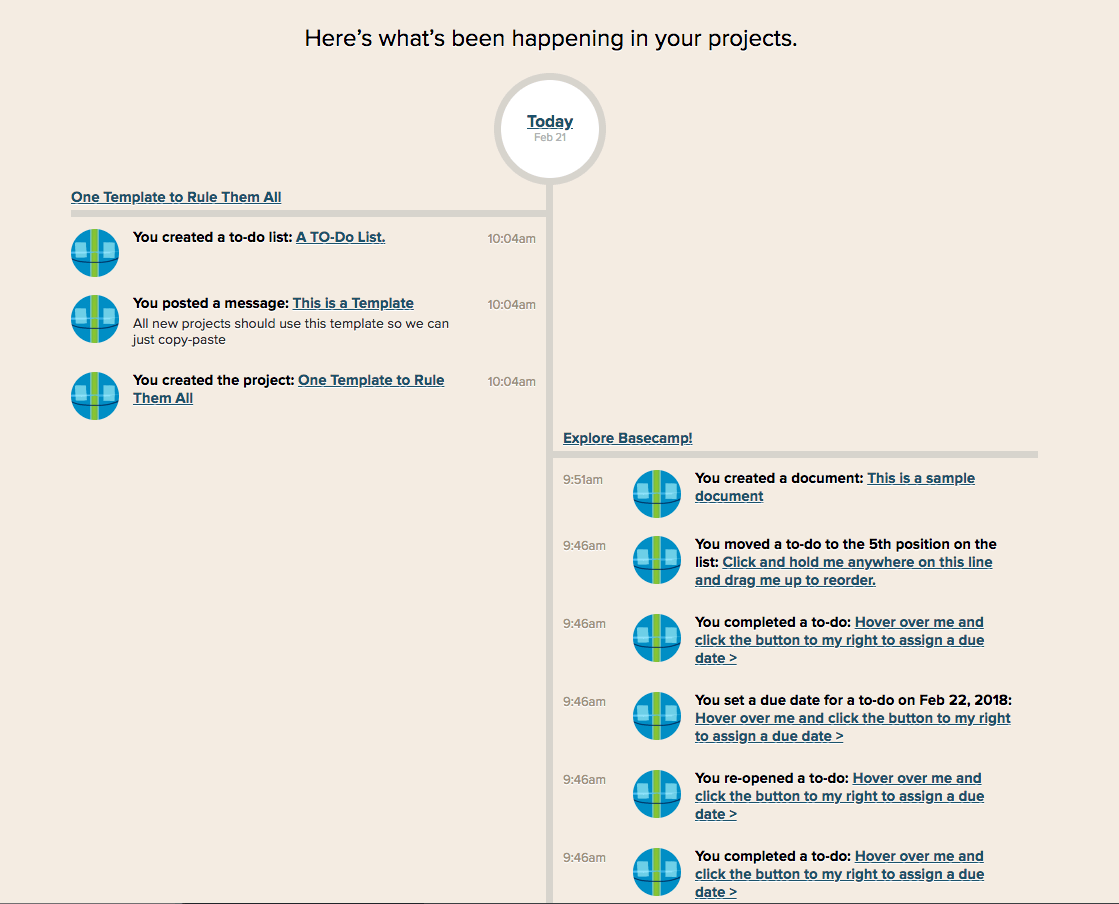
Basecamp gives you several ways to view your projects: in your dashboard, in the calendar, and an “everything” view that shows everything that has happened on each project, ever. Personally, I find the Everything view a bit overwhelming, but it does provide a complete overview of well, everything.
You can stay on top of individual teammates’ progress with the Everyone view, which shows you all of the people working on the project. Clicking on a teammate’s name lets you see all the tasks and changes they’ve completed for the project.
All of Basecamp’s views are easily accessible in a row across the top of the browser window, and depending on what you’re working on or your role in the project, you might use different views, drilldowns, and filters.
Integrations
It’s clear that Asana’s attention has been paid to making clean design and a great project management tool, as they’ve harnessed the power of integrations to really step up the capabilities. Plug in with Google apps, communication tools like Slack and Microsoft Teams, and developer tools that turn bugs into tasks.
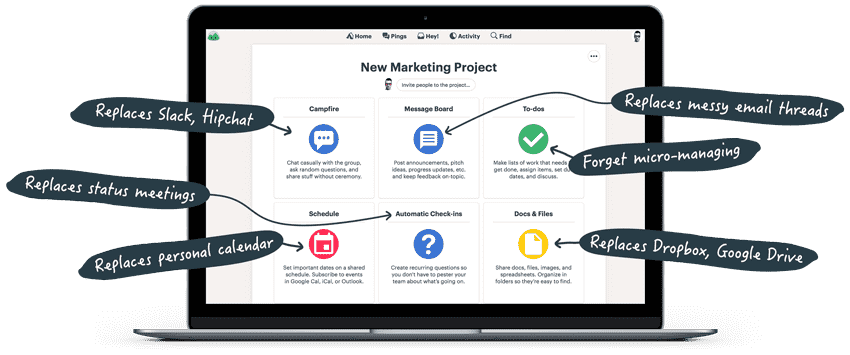
Basecamp tries to be where you do all your work. You can parse information from emails and collaborate on documents written in Basecamp with little interference. The idea is that you won’t need to use a messaging tool because you have the Campfire, your Message Board takes the place of your email, and the project calendar works better than your calendar.
The flaw in Basecamp’s “One Tool to Rule Them All” plan is that you’re still going to need Slack, Dropbox, your online calendar, and your email because not everything that happens during the business day is project-dependent, and some of your team will still need to email customers. Both Basecamp 2 and 3 have lots of integrations to cover these gaps, but they’re not highly advertised.
Reports and Analysis
Asana’s got reports, and they take front and center within the app by showing up in your dashboard of projects. Asana wants to show you how quickly you move through the tasks in your projects. The tool shows the progress toward a completed project, like a burndown chart that climbs rather than falls, which is a positive spin. The left-hand navigation also has a section called Reports, which filters your tasks in list and calendar formats.
Basecamp doesn’t include reporting and analytics, the set up there is more like documenting everything that happens (in your Progress tab and elsewhere). But you can use app integrations like Weekdone to build reports based on your Basecamp projects.
Conclusions
Choosing between Asana vs. Basecamp really depends on the size and scope of your products, and how much work you do outside of projects. Asana is flexible for project teams and individual contributors alike, and is highly task-oriented. On the other hand, Basecamp centralizes work, making it accessible and searchable for all parts of the team.
Don’t see what you need from Asana or Basecamp? Try our Project Management Software Product Selection Tool for project management, where you answer 3 questions and get personalized recommendations.