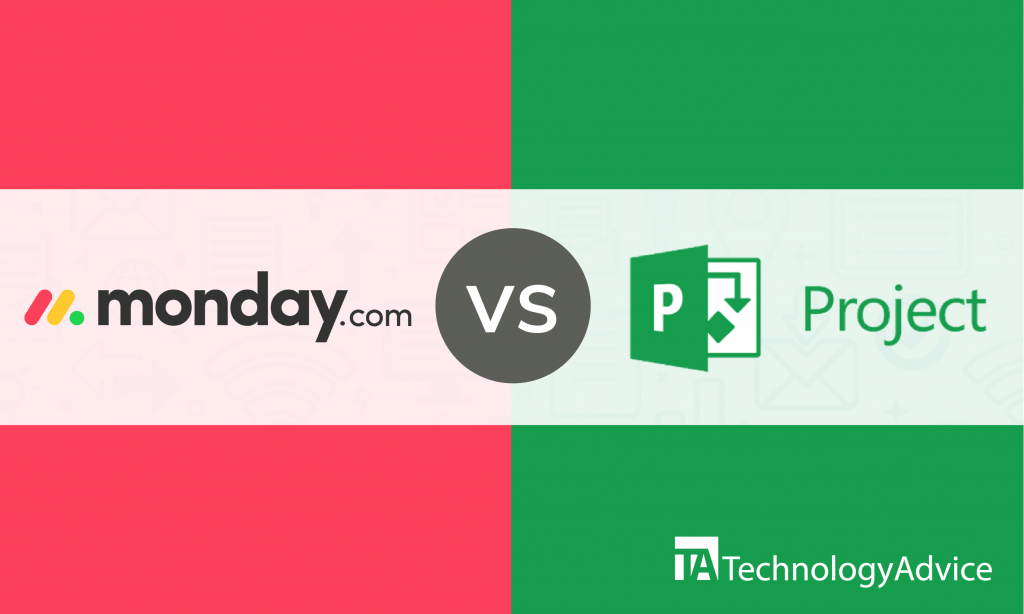- categoryProject Management
- ContentComparison
If you’re looking for a tried-and-true project management software, you might want to check out Monday.com and Microsoft Project. These project management solutions have earned the trust of thousands of businesses and organizations worldwide.
Monday.com is an easy-to-use software with valuable features to help businesses stay organized and complete work on time. Microsoft Project is a world-renowned solution with powerful capabilities to help companies easily manage tasks and projects.
We’ll compare the key features of Monday.com and Microsoft Project to give you an idea on how each software approaches the same capability.
If you want to see more software, use our Project Management Product Selection Tool. You’ll get a list of up to five recommended project management solutions for your organization.
An overview of Monday.com vs. Microsoft Project
Monday.com was developed by Monday.com, Ltd., and is headquartered in Tel Aviv-Yafo, Israel. Since its launching in 2012, this project management software quickly became popular. Monday.com has features for collaboration, communication, email notification, visual progress display, due date tracking, execution boards, and mobile access. It has mid-range pricing plans and works best for medium to large businesses.
Microsoft Project is another product from the software giant, Microsoft. It was introduced in 1984. This project management software is one of the most widely used in the world. It has features for communication, collaboration, co-authoring, reporting, roadmap, time tracking, resource management, and mobile access. Microsoft Project can be used by any business size, however, it can get expensive for small businesses as it’s more on the high end of pricing.
Read also: Asana vs. Monday: Comparing Two Of The Biggest Names In Project Management
Comparing the features
Monday.com and Microsoft Project have features for multiple views, time tracking, and mobile access:
Multiple views
With Monday.com, tasks can be displayed in multiple views. Choose from timeline, chart, file, form, Kanban, calendar, table, and map views. You can customize the background colors of your views, share your views publicly, and use two views simultaneously.
You can choose from different view types with Microsoft Project, too. There are three main types of views in the system you can choose from, depending on the data you want displayed: tasks, resources, and assignment details. This software offers Gantt Chart, network diagram, sheet, and graph views. Combination views are also possible with Microsoft Project. You can display two views at the same time
Time tracking
You can track time on Monday.com using the Time Tracking Widget. It shows the total time spent on tasks and assignments across multiple projects. Time can be tracked per individual team member or for entire teams. The widget can be added in dashboards, and the time tracking feature can be used for billing hours. You can access the time tracked for days, weeks, months, or years with Monday.com.
Microsoft Project lets you track the number of hours worked by team members, too. Team members use timesheets to capture the number of hours they spent working on specific tasks during their work week. Not only that, users can also enter time spent on administrative tasks like vacation, travel, training, and sick leave.
Mobile access
Monday.com has a native mobile application for Android and iOS devices. The app lets you organize and customize views by simply dragging and dropping items. Save time by automating repetitive work. Prioritize your work alerts by customizing notifications. Invite teammates to view your work progress. You can use multiple views to see your tasks and filter to display only the information you need. Track time and progress and assign tasks. With the mobile app, you can contact necessary team members by calling or @mentioning them.
Microsoft Project’s mobile app is called Microsoft Planner. It can be downloaded for Android and iOS devices. It uses a simple, visual way to organize teamwork. Create plans, organize, and assign tasks. You can also collaborate with other users by sharing files, attaching images, and chatting. You can categorize tasks based on their status or whom they’re assigned to. Updating the status or changing assignments can be done using the app’s drag-and-drop interface. All your tasks and their status can be viewed in lists.
Integrations
Monday.com supports integration with various apps and tools for project management, file sharing, chat, online payment, and task management:
- Microsoft Teams
- Todoist
- Stripe
- Box
- Asana
Microsoft Project can readily integrate with other Microsoft products such as Microsoft Teams and Microsoft Power BI. The software has integrations with platforms for time tracking, project management, dashboards, accounting, and estimation, too:
- Zoho Projects
- Premier
- WorkOtter
- Replicon
- HeavyBid
The project management software best suited for your business
Monday.com and Microsoft Project have important features that can add something to your business. Review their features and analyze what’s most important for you to determine the software that will suit your business best.
Monday.com offers more variety when it comes to view types. You can organize and customize the appearance of tasks with this software. Being able to add the time tracker on your dashboard can come in handy.
Since MS Planner has pre-made integrations with other Microsoft products, it can be easier to learn and use for many individuals because of familiarity.
If you would like to check out more software options, use our Project Management Software Selection Tool to get a list of recommended project management solutions for your business.