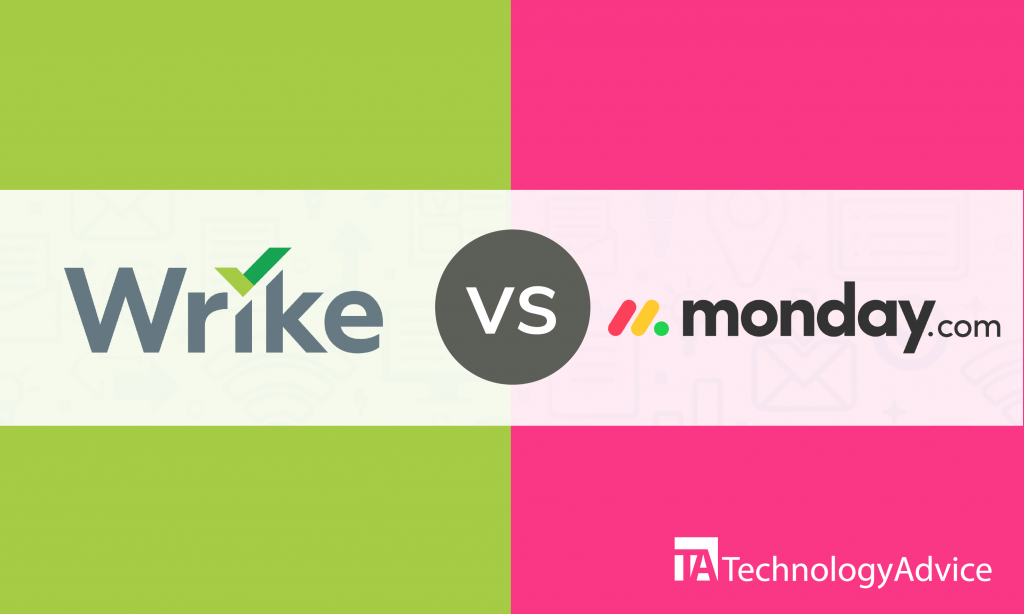- categoryProject Management
- ContentComparison
Project management solutions like Wrike and Monday.com are trusted by global brands when it comes to managing tasks and tracking projects. If you’re in search of a project management software for your company, Wrike and Monday.com can offer you great benefits.
Wrike is a complete project management solution with various features that can increase work productivity and enhance team collaboration. Monday.com has a set of project management features to bring your team members in one place to collaborate, manage, and track projects and tasks.
We’ll compare the features of Wrike and Monday.com in this article to demonstrate what each software can do for your organization. Don’t have time to read all the details? Use our PM Product Selection Tool to get a free list of five recommended project management solutions in as fast as five minutes.
An overview of Wrike vs. Monday.com
Wrike has many different project management features for businesses of all sizes. Its features include task management, shareable dashboards, real-time reports, report templates, analytics, calendar, time tracking, time and project approval, and custom workflows. Wrike has affordable and flexible pricing plans and is suitable for small, medium, and large corporations. This software has a free version that’s great for freelancers or small teams of up to five people.
Monday.com has valuable features that’s ideal for any size of business, big or small. Its features include dashboards, forms, calendars, workflow automations, guests permissions, time tracking, and file sharing. Compared to Wrike, Monday.com’s pricing plans are more expensive. While this software is suitable for small businesses, it doesn’t have a free version.
Features comparison
Wrike and Monday.com have features for task management, collaboration, and mobile application.
Task management
Wrike’s task management feature breaks large assignments into small, actionable tasks to be assigned to your team. These tasks can be further divided into subtasks. Scheduled and assigned tasks and subtasks can be viewed on the calendar. This feature lets you create tasks, set schedules, attach files, discuss details, and track work progress. Choose who accesses specific tasks. Wrike’s Workload view shows your team’s tasks for a particular period and ensures that workload is evenly distributed among members.
Monday.com’s task management feature assigns new tasks to team members, prioritizes each task, sets due dates, and tracks the team’s progress. Manage your weekly tasks, daily to-do lists, and receive notification two days before the task is due. Users will receive an automatic email when a task is completed. You can set the status and priority of each task, letting you know which task needs to be completed sooner. With Monday.com, every member can see each other’s assigned tasks.
Read also: Asana vs. Monday: Comparing Two Of The Biggest Names In Project Management
Collaboration
Wrike lets team members communicate through a number of different ways. Users can have live discussions while editing tasks with their teammates. Wrike’s @mention feature lets you call the attention of specific users. It also has a text quoting capability. You can comment on images and share reports and dashboards with other team members. Best of all, you can also collaborate with contractors, clients, and users from other departments.
Monday.com’s collaboration feature lets team members coordinate with each other through @mentions on the tasks. Whenever someone mentions you or your team on a task, you will get a notification in your Monday.com inbox. Images and documents may be shared among team members on Monday.com.
Mobile application
Wrike has native mobile applications that support Android or iOS devices. The mobile app allows users to have real-time collaboration with their team. Create tasks, projects, and folders. You can also view and manage your team’s workload and access reports and documents through Wrike’s mobile app. Users can work in offline mode, too. The app is available in different languages such as English, German, Spanish, French, Italian, Japanese, Brazilian Portuguese, Russian, Turkish, and Polish.
Monday.com also has mobile applications for Android and iOS devices. With the Monday.com mobile app, you can get real-time updates about tasks, contact team members using @mentions. You can also track time and work progress on a project. Users can customize the view and filter to display only relevant information, assign owners to tasks, and check tasks assigned to other members. The app lets you choose notifications you want to receive, and you can automate repetitive work.
Integrations
Wrike integrates with different apps, and platforms for team communication, file syncing, website creation, project management, and issue tracking:
- Slack
- WordPress
- Jira
- Dropbox
- BaseCamp
Monday.com can be integrated with numerous tools and solutions for file storage, project and work management, issue tracking, and online payment processing:
- Jira
- Google Drive
- Zapier
- Stripe
- Asana
The right project management software for your company
Wrike and Monday.com are two of the most widely used project management solutions. Consider the size of your team when choosing the best software for your business.
Since Wrike offers a free version, it might be the better choice if you’re a freelancer or a startup business with two to five members. But aside from its free version, Wrike also has more integrations than Monday.com. Large, international companies can also benefit from Wrike’s mobile app as it is available in many different languages. Monday.com, on the other hand, offers more ways to view a project than Wrike. Also, since Monday.com only allows commenting and @mentions only on the task itself, you can be sure all team collaboration messages can be found in one place, making all important communications easier to find.
Want to explore more options? Use our Project Management Software Guide.
Trending Project Management Software
We’ve explored the biggest similarities and differences between Wrike vs monday.com, but they’re just two of your options. Every system has its pluses and minuses. To find your perfect fit, check out our list of project management software below.