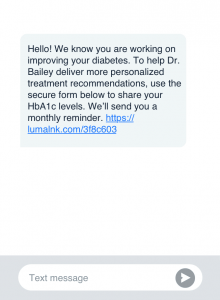Patients who are actively engaged in their health experience better health outcomes and higher satisfaction with their provider. Using a patient portal is an effective tool to boost patient engagement if done correctly.
But just having a portal doesn’t mean patients will use it. The Government Accountability Office found that while 90 percent of hospitals and clinicians offered patient portal access, only a third of patients used the tool.
Yes, administrative functions are useful, but patients are more likely to use a portal if it includes interactive and personalized tools that are relevant to their needs. So we’ve outlined 4 tips for optimizing your patient portal to better meet those needs and increase engagement. If you’re in the market for a patient portal tool, or want to switch from your current one, use our Patient Portal Product Selection Tool to get a shortlist of recommendations.
How to optimize your patient portal
- Meet patient priorities
- Encourage patient enrollment
- Integrate the portal into practice workflow
- Evaluate portal use
1. Meet patient priorities
First and foremost, a patient is only going to use your portal if it’s easier than the alternative to gain access to their health information. If they see no benefit, they won’t continue to use it. To provide a useful portal, patients need to be able to:
- Request and schedule services, whether an appointment, a prescription refill, or a referral. This should be a basic function of every portal as it’s convenient for the patient and frees up your practice’s phone lines.
- Obtain information about their health by messaging their physician or reviewing medical information such as test results, diagnostic reports, and medication lists. Make sure this information can be easily understood by the patient or their designated family members.
- Submit information that your practice requests. This will help save time (for both you and your patient) as this information can be set up to import directly into your EHR system if you’re using a standalone patient portal tool.
Using a patient portal that provides these features, such as Solutionreach, meets your patients needs and also inadvertently saves your practice time and effort.
2. Encourage patient enrollment
Encouraging patient enrollment could look like providing information about it on your website, encouraging your team members to mention the portal when patients call to schedule appointments, or maybe even posting a couple flyers in the waiting room and check-out area like the good old days.
A fundamental step to increased patient engagement with the patient portal is to tell them about it.
Outline the benefits of the portal, such as access to their records and prescription refill requests. Again, patients won’t use it if they don’t think it’s worth it. Emphasize that the portal is secure and HIPAA compliant, meaning their data is safer than communication via text or email.
Other ways to further encourage enrollment:
Send portal invite via text
Texting has an impressive reach, even in older adults. For those ages 50-69, texting has surpassed email as their preferred method of communication.
Luma Health allows practices to generate automatic text messages to new or disengaged patients.
Sending a portal invite via text message is a convenient, inexpensive way to increase awareness, participation, and an overall positive response.
Provide in-person help with portal activation
We’ve all been there: We see a text or email that requires action from us, we tell ourselves we’ll do it later, then we promptly forget.
If you’re seeing a low response rate to the emails or texts you’re sending out about your portal, the problem could be patients simply forgetting. Consider offering in-person help with enrolling in the patient portal program. Do most of your patients really need help? Probably not. But the personal contact and reminder will provide that final, needed push.
Read also: 6 Tips for Increasing Engagement with Every Patient
3. Integrate the portal into practice workflow
Ensuring the portal effectively integrates into your practice’s workflow will translate to ensuring the portal will effectively integrate into your patient’s needs.
Using a portal that facilitates messaging is great for the patient, but their doctor may not have the time to answer each question sent. In reality, most patient inquiries can be answered by a nonphysician team member. Delegating portal messages and tasks between team members will minimize physician time spent while still providing patients with the answers they need.
Most patient portals include some sort of messaging capability, but make sure it’s encrypted and compliant.

Athenahealth supports multiple devices, making integration into practice workflow easier.
Delays in responding to patients over your portal is one of the quickest ways to discourage use. To effectively integrate the portal into your workflow, assign staff members to different tasks concerning the portal, whether answering inquiries on a timely and consistent basis, uploading necessary documents into the portal for the patient, or monitoring the status of the appointment schedule.
4. Evaluate portal use
As patient portal uptake increases, take a step back to internally measure your efforts. Are there any pain points concerning the usability? Are there areas where it doesn’t mesh well with your practice’s workflow?
Evaluate externally, too. Send out a survey to your patients to gather useful metrics that will serve as a jumping-off point for improvements. Ask them to rate their ability to get an appointment when needed and their satisfaction with communication abilities. Do they think the portal has improved interactions with their provider or their overall health?
A survey also supplies more insight into the why behind patients using the portal. Take a look at this survey question:
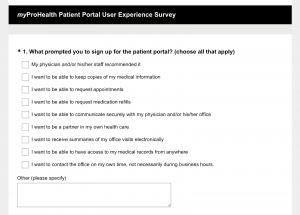
myProHealth provides patient surveys for enhancing the portal.
Having this data gives your practice insight and perspective into patient motives and how to capitalize on them to get the most out of your portal.
Use patient portal software to improve your patient portal
For maximum engagement, your patient portal must be engaging and user friendly. It needs to support patient-centered outcomes and integrate into your practice for adequate decision-making and use. If you’re looking for a patient portal that supports the features we’ve mentioned throughout the article, use our Patient Portal Software Product Selection Tool. You’ll get a shortlist of patient portal software that is tailored to your needs.
Top Electronic Health Record Software Recommendations
1 Domo
Build a modern business, driven by data. Connect to any data source to bring your data together into one unified view, then make analytics available to drive insight-based actions—all while maintaining security and control. Domo serves enterprise customers in all industries looking to manage their entire organization from a single platform.
Need a Little Help?
Talk with a software expert for free. Get a list of software that’s great for you in less than 15 minutes.