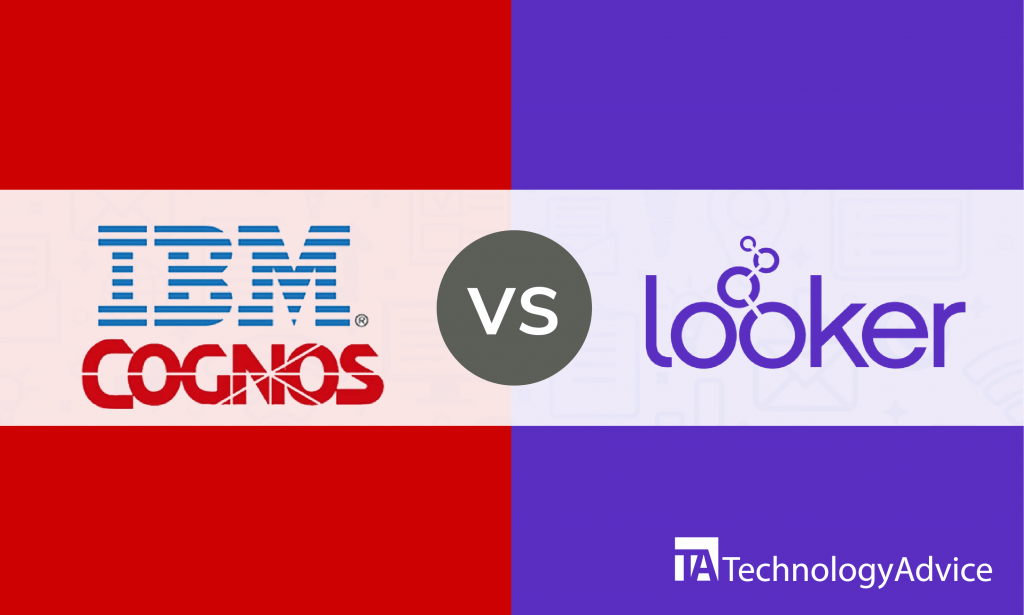- categoryBusiness Intelligence
- ContentComparison
IBM Cognos and Looker both have powerful features that can help you understand your business better, so choosing between them can be tough. IBM Cognos and Looker provides the business intelligence tools for global brands and have features for reports, dashboards, visualizations, and analytics. In this article, we’ll take a look at the main features of IBM Cognos and Looker, comparing the differences to help you decide on the better choice for your company.
In a hurry? Use our Product Selection Tool to get a free shortlist of business intelligence software recommendations for your needs. In five minutes or less, we’ll send you five vendors we think you’ll love.
IBM Cognos vs. Looker: What you need to know
IBM Cognos is one of the leading BI solutions worldwide, offering a set of valuable BI features such as interactive dashboards, reports, geospatial capabilities, analytics, collaboration, and customer and technical support. IBM Cognos has pricing plans for businesses of any size. However, since it has higher rates than other BI products, it might be more suitable for medium to large businesses.
Looker was acquired by Google in February 2020 and has high customer satisfaction ratings. Its features include dynamic dashboards, reports, real-time notifications, analytics, as well as customer and technical support. Looker is ideal for companies of every size and uses quote-based pricing.
Features comparison
IBM Cognos and Looker have features for dashboards, visualizations, and alerts. We’ll compare how each BI software handles the same features.
Dashboards
IBM Cognos has dashboard templates with predefined designs and grid lines to help you easily arrange and align your visualizations. You can choose the layout style of your dashboard depending on the screen size of your device, making it compatible with tablets or other mobile devices. Users can customize tabs and icons, and you can display dashboards in multiple languages.
Looker offers dashboard templates that are readily available for dynamic reports and optimized for mobile viewing. Looker dashboards are interactive, and you can use different types of tiles to create them. Aside from graphs and tables, you can also add texts, images, and links to your dashboard. Dashboards in Looker can be set to run upon loading and to auto-refresh. You can also set a default timezone for your dashboards.
Visualizations
IBM Cognos has different types of visualizations for various types of reports, dashboards, analytics, and forecasting. You can choose to import new visualizations in IBM Cognos or choose from their range of recommended visualizations. You can choose from an assortment of charts and graphs including column, line, pie, area, Pareto, quadrant, win-loss and combination charts. You can also add widgets and maps to your visualizations, use matching palette colors on multiple visualizations, and set the timer to automatically refresh visualizations in IBM Cognos.
Looker offers the following types of visualizations:
- Cartesian charts
- Pie and donut charts
- Boxplot charts
- Progression charts
- Text and tables
- Maps
The setting for each visualization can be customized and details such as alignment, layout, spacing, color palette, value labels, legends, and more can be modified. If you have a specific visualization in mind that’s not in Looker, you can add custom JavaScript visualizations.
Read also: Tableau vs. Looker: A Business Intelligence Software Comparison
Alerts
IBM Cognos can send you real-time alerts when unusual activity is detected. This alert may be a message notifying you of an incident, and it can include more information such as causes and possible solutions. You can clone an existing alert in IBM Cognos and set the maximum number of alerts that can be sent within a specific time period. You can also set the alert to be sent to one or more users.
Looker lets you create and subscribe to automatic alerts to get notifications about critical changes in your data. The alert notification from Looker may be sent via text, through email, or even in Slack. Just like in IBM Cognos, you can set the recipient of the alerts, adjust the frequency of notifications, and duplicate alerts.
Integrations
IBM Cognos integrates with useful applications and tools for employee monitoring, creating surveys, travel and expense management, automation, forecasting, and vendor management:
- SAP Fieldglass
- Limelight
- Captio Expenses
- Key Survey
- Workpuls
- NetDispatcher
Looker can be integrated with many platforms, applications, and tools for marketing automation, sales automation, web analytics, online payment processing, accounting, customer support, and applicant tracking.:
- Workable
- Xero
- Zendesk
- HubSpot marketing
- Google Analytics
- Salesforce Sales Cloud
- Stripe
- MailChimp
Which solution is right for you?
Due to the differences in how IBM Cognos and Looker approach some features, one BI system will always be better than the other for some businesses.
IBM Cognos has a steep learning curve and can be a bit overwhelming for some users. On the other hand, Looker is easier to use, so you might want to go with it if you’re short on training time. If you have a global business with offices in non-English-speaking countries, IBM Cognos might give you an advantage since it has multilingual dashboards.
We can recommend five more BI software vendors for you if you want to explore more options. Use our Product Selection Tool to get a free list, fast!