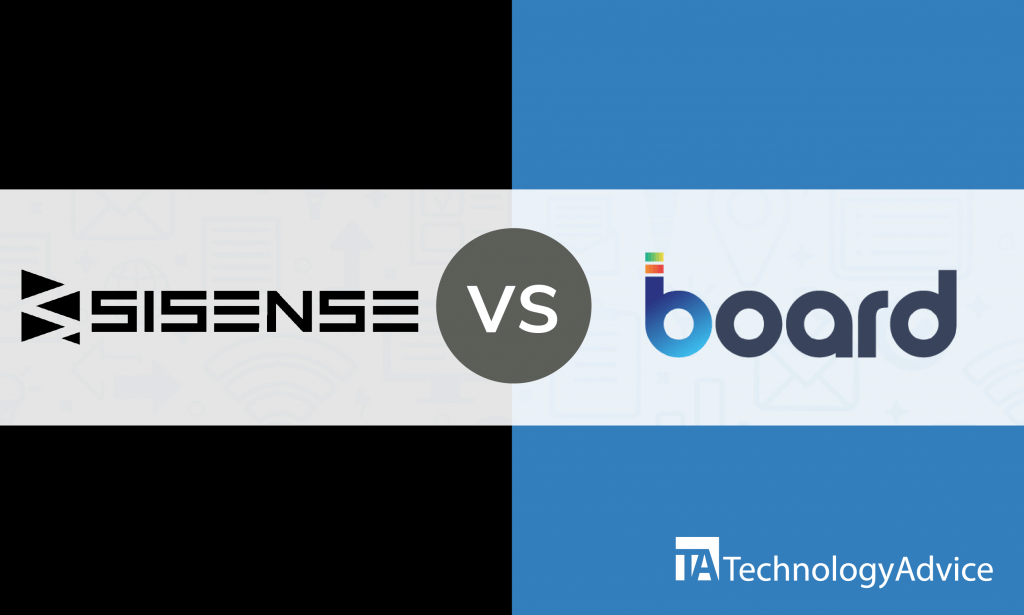- categoryBusiness Intelligence
- ContentComparison
Dynamic business intelligence (BI) solutions, such as Sisense and Board, help companies monitor critical business data and make informed decisions.
Sisense is a household name in the BI industry. This software is trusted by more than 2,000 leading brands all over the world including Motorola, Philips, and Hewlett-Packard Enterprise. Board is a top-rated BI software hailed for its combined features of BI and corporate performance management.
In this article, we’ll compare the core features of Sisense and Board to help you decide whether one of these solutions is the right choice for your business. You can also use our Product Selection Tool to explore more BI software options that you can consider.
An overview of Sisense vs. Board
Sisense is a leading BI software that optimizes data workflows by uniting fragmented data, powering user autonomy, and automatically scaling performance with growing data volumes and user numbers to solve business-critical challenges quickly. This software has features for advanced analytics, reporting, dashboarding, data mash-ups, interactive visualizations, and mobile access. Sisense is best for mid-sized businesses to large enterprises and has high-end prices.
Board is a comprehensive BI software that helps organizations make better, more-informed business decisions by unifying business intelligence, enterprise performance management, planning, and advanced analytics in one solution. Board has features for ad hoc analysis and reporting, balanced scorecards, business analysis, business intelligence, customizable reporting, dashboarding, data visualization, demand forecasting, and mobile access. This BI is ideal for mid-sized organizations to large-scale businesses and offers mid-range pricing.
Comparing the features
Sisense and Board have features for dashboarding, reporting, and mobile access.
Dashboarding
Sisense lets users build interactive dashboards, regardless of their technical skill level. Businesses can create interactive dashboards with simple drag-and-drop functionality then effortlessly explore their data. Dashboards and analytic apps can be published in one click. These dashboards can be accessed by other team members without downloading any files. Users can create live connections to data and monitor their dashboards in real time. Sisense allows users to filter, explore, and mine their data. The system also has an array of ready-to-use BI dashboard reports by industry including customer service, marketing, finance, human resourcing, and manufacturing. Businesses can experiment with sample key performance indicators (KPIs), data sources, and visualizations specific to their industry.
Board’s dashboarding feature lets businesses combine data from any source to effectively display and monitor the status of metrics and KPIs across the enterprise. Users can create dashboards and see the big picture at a glance without writing a single line of code. The system offers a wide selection of gauges, dataviews, maps, charts, widgets, tables, and other data-aware objects to visualize data. Board has out-of-the box analytical capabilities such as segmentation, forecasting, time, and business functions, providing the ability to represent data clearly. Any element displayed within a Board dashboard is interactive, fully synchronized with all other components on the screen, and automatically connected with the underlying data. Users can drill anywhere directly from KPI gauges, widgets, and graphs to make data analysis easier.
Reporting
Sisense lets users transform big data from disparate sources into visual BI reports in a matter of minutes. Sisense reports feed from real-time data, allowing everyone in the organization to analyze the same numbers, rely on a single source of truth, and always access the freshest insights. Reports are accessible from web browsers and can be shared via email and PDF. Multiple data sources — Excel, text/CSV files, various databases (SQL Server, Oracle, MySQL), and cloud sources — can be connected in a click. The system has a drag-and-drop UI that aids in building reports. Users can add their own branding and customization to reports. Reports can be scheduled to be emailed at an optimal time straight from Sisense. Users can unsubscribe or turn-off scheduled reports by email.
Board’s reporting feature uses an intuitive drag-and-drop interface and a wide selection of charts with advanced alerting and broadcasting functions to make it easy to create and distribute any kind of reports across the organization. Users can customize any report and schedule and automate the delivery of interactive or static reports to thousands of users in any format. The recipient of reports will only see the data they have been authorized to view. Reports in Board have multilingual capabilities that allow anyone to see information directly in their working language. Users can select from a variety of elements such as graphs, cockpits, or dataviews as a driver for analysis.
Mobile access
Sisense has a dedicated mobile application that lets users take their data everywhere they go. Users can access their BI dashboards on the fly. They can also dive deep into their data or apply filters to view the data they need. The app offers a mobile-friendly folder navigation so users can quickly access important data. Finding dashboards is easier with the Sisense app thanks to its ‘recently viewed items’ and search box features. Users can stay updated with the mobile app’s push-notifications. The Sisense mobile app is available for Android and iOS devices.
Board also has native mobile apps that allow users to keep an eye on their data remotely. Board uses HTML5 technology to create interactive reports, graphs, and visualizations that translate seamlessly from device to device. With the Board mobile app, users can drill down further into information, enter data, and instantly see that information updated across dimensions and hierarchies. The app has features for menu creation, image embedding, real-time alerting, and data update. Dynamic reports from the app can be shared with other Board users. Static reports can be sent through e-mail with non-Board users. Report snapshots can be published on any social platform. Board’s mobile application is designed for iPad and Windows devices.
Integrations
Sisense integrates with tools for team communication, accounting, sales automation, customer support, and project management:
- Slack
- QuickBooks
- Salesforce Sales Cloud
- Zendesk
- Hive
Board has premade integrations with applications for sales automation, web analytics, marketing automation, field service, and application development
- Salesforce Sales Cloud
- Google analytics
- Marketo Engage
- ServiceMax
- SAP HANA Cloud Platform
Choosing the better BI software
Both Sisense and Board have useful features to help business owners and managers understand data more easily. The better software for you will depend on the specific capabilities you need for your business.
The out of the box reports from Sisense can be a lot of help to any user — especially those with no programming background. This particular feature can be valuable if you need to regularly create reports quickly and easily. However, the mobile features of Board offer more capabilities than the Sisense mobile app. The various functions of the Board mobile app can come in handy if you want the team to be able to update important data anytime.
There are countless other BI solutions worth considering. Use our Product Selection Tool for a free list of reliable BI software vendors on the market today.