Datadog and Splunk are enterprise analytics, monitoring, and security software solutions that both offer infrastructure monitoring tools. Here, we’ll compare them based on their respective infrastructure monitoring capabilities.
What is Datadog?
Datadog is a monitoring, security, and analytics platform for developers, IT operations teams, security engineers, and business users. Datadog’s SaaS platform integrates and automates infrastructure monitoring, application performance monitoring, and log management to provide unified, real-time observability of the entire tech stack. Used by organizations of all sizes across a range of industries, Datadog assists its customers in a variety of ways:
- digital transformation
- cloud migration
- collaboration among development, operations, security and business teams
- scalable application deployment
- applications and infrastructure security
- understanding user behavior
- KPI tracking
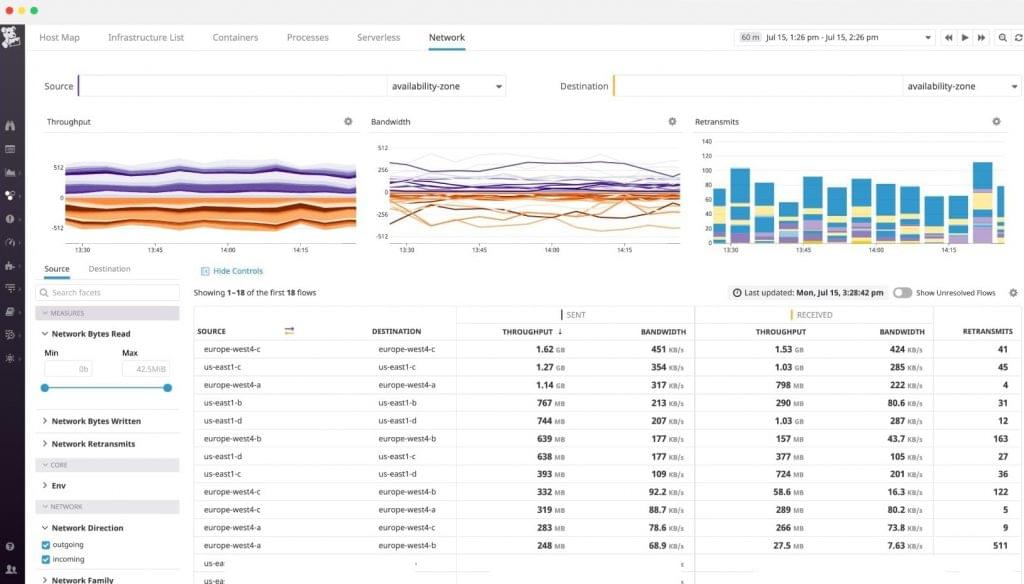
Datadog’s SaaS-based infrastructure monitoring tool provides metrics, visualizations, and alerting to ensure optimal cloud/hybrid environments. Datadog helps engineering teams communicate and troubleshoot more effectively due to its extensive coverage of popular technologies, low-maintenance deployment process, and user-friendly interface.
What is Splunk?
Splunk is an extensible data platform that offers a range of solutions for analytics, IT operations, monitoring, and security to address the following business needs and use cases:
- App customization
- Integrated observability and security
- Collaboration across workspaces
- Source agnostic data ingestion, processing, and analytics
- Query and reporting tools
- AI/ML-powered business intelligence
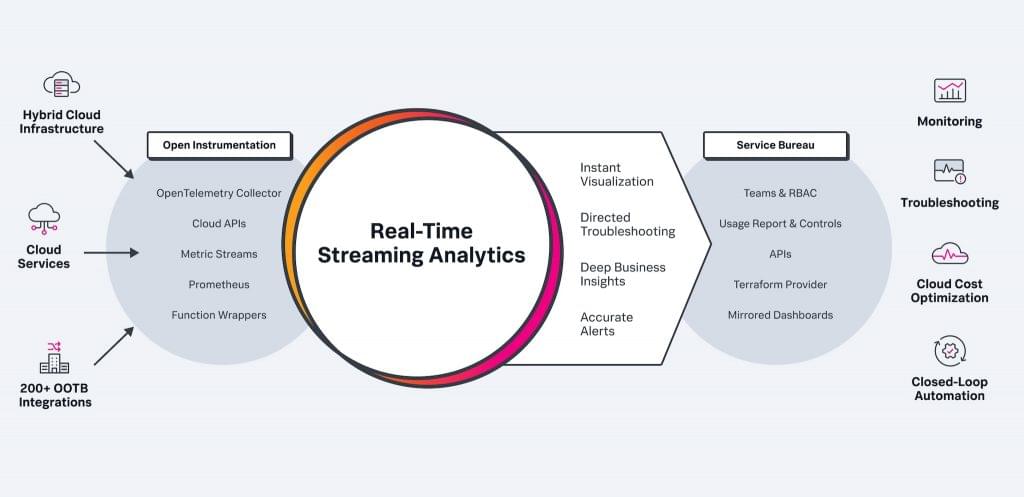
Splunk delivers real-time infrastructure monitoring for all environments, such as on-premise, hybrid, or multi-cloud. It delivers real-time alerts, allows for scalable data management across today’s most popular data repositories, and features AI-driven analytics and automation.
Datadog vs. Splunk for Integrations
Both vendors claim comprehensive tech stack visibility, however, there is one clear forerunner in this regard. With Datadog, administrators have complete visibility across the tech stack with over 500 built-in integrations that aggregate metrics and events across the tech stack, including SaaS and cloud providers, databases, and more. Splunk, in contrast, includes more than 250 out-of-the-box integrations. Since Datadog has at least double the integration capabilities as Splunk, it’s imperative to double check which apps and services need to be connected to the monitoring tool of choice and whether those plug-ins are compatible with the vendor of choice.
Datadog vs. Splunk for Metrics Tracking
Metrics tracking allows data engineers to set parameters for measuring infrastructure performance.
With Datadog IT engineers decide which metrics to index that are valuable for a query. Your queries can extend beyond metrics directly related to IT. With DogStatsD, you can include business-level custom metrics, such as revenue or customer behavior, as well. Once metrics are decided, they’re not set in stone; you can go back and change them any time. It’s also easy to preserve the mathematical accuracy and granularity of the queries you set up. With Datadog, you can track tens of thousands of infrastructure metrics out-of-the-box and view continuous historical records, even on infrastructure that doesn’t exist anymore.
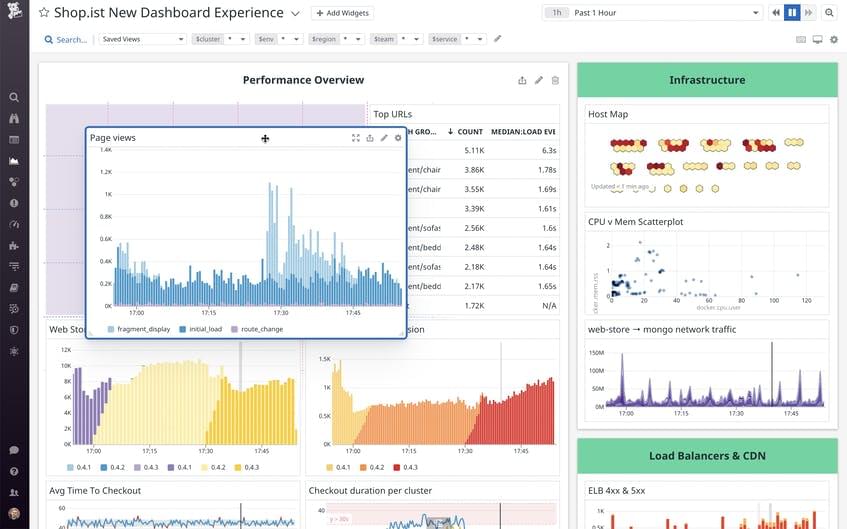
With Splunk, users can track performance across countless tech stack components, events, deployment environments, and application versions. Metrics tracking can also be extended to business-level performance measurement, such as customer satisfaction or revenue.
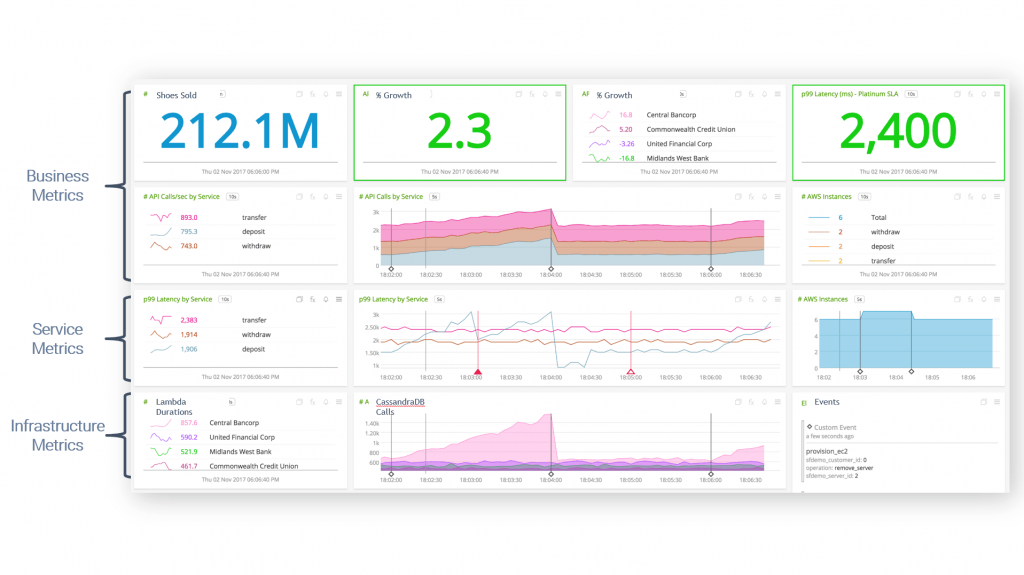
Also read: Tracking Analytics: The Most Powerful Tool for Your Mobile or Web App
Datadog vs. Splunk for Dashboards
Datadog’s out-of-the-box dashboards allow you to analyze data from across your entire tech ecosystem on one page. Users can use templates and auto-generated dashboards without knowledge of coding or a query language, making it user friendly for data visualization purposes. If you want a more hands-on approach, you can create customized dashboards using Datadog’s library of visualization tools and drag-and-drop widgets.
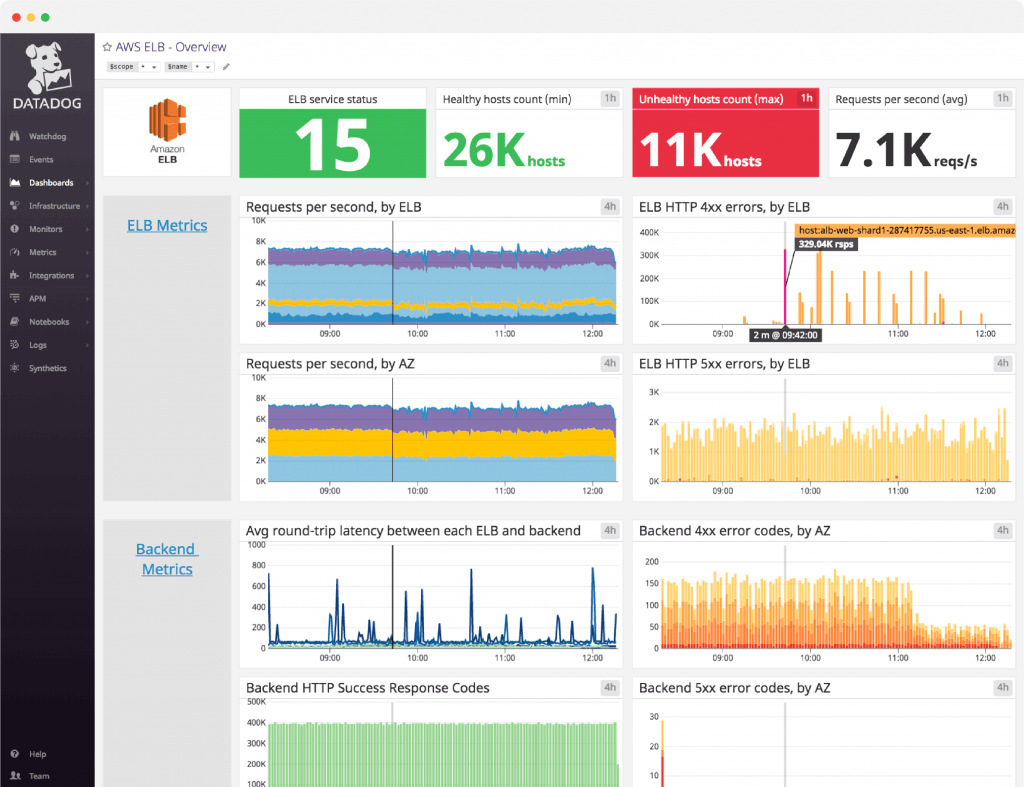
Splunk offers dashboards templates to monitor your entire stack. Once the dashboard is set up, users can autodiscover, breakdown, group, and explore clouds, services, systems, availability systems, Kubernetes clusters, and more. It’s unclear whether users need to know code or a query language to use this feature, so it may not be as user friendly as Datadog.
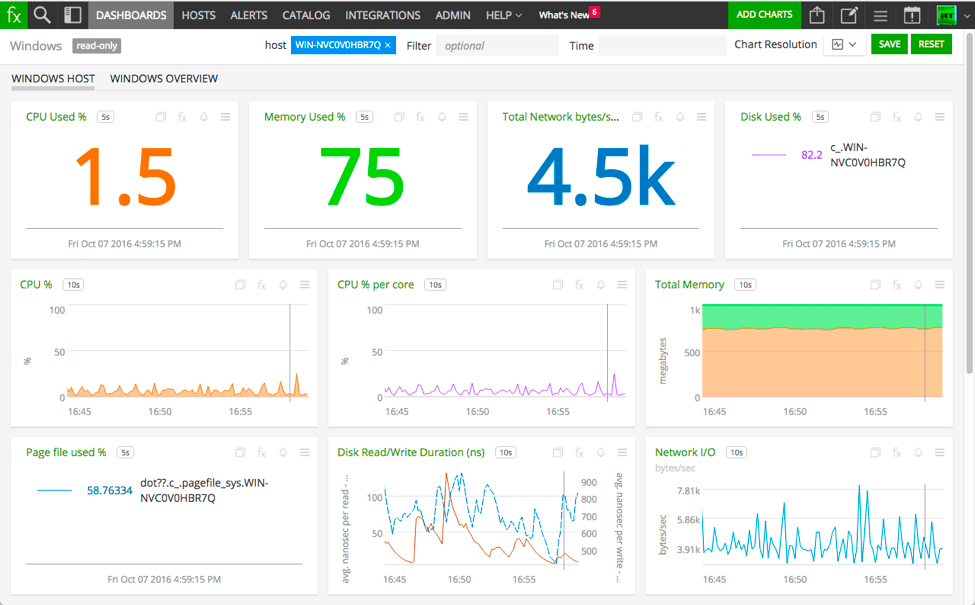
Datadog vs. Splunk for Troubleshooting
When something goes wrong, you want a monitoring solution that will alert you as quickly as possible to tech stack problems and, even better, proactively identify and address issues.
With Datadog’s tool, users can troubleshoot quickly with one-click correlation of related metrics, traces, and logs from across the stack. This enables the user to pinpoint issues and see how they affect other elements of the infrastructure.
Splunk’s real-time streaming analytics enables quick alerts to issues. Its AI-driven troubleshooting enables Splunk to proactively find and flag issues and to predict on dynamic thresholds, multiple conditions, and complex rules, thereby reducing the mean amount of time to repair (MTTR). Given Splunk’s AI-powered troubleshooting that allows for proactive glitch redress, Splunk wins in terms of troubleshooting.
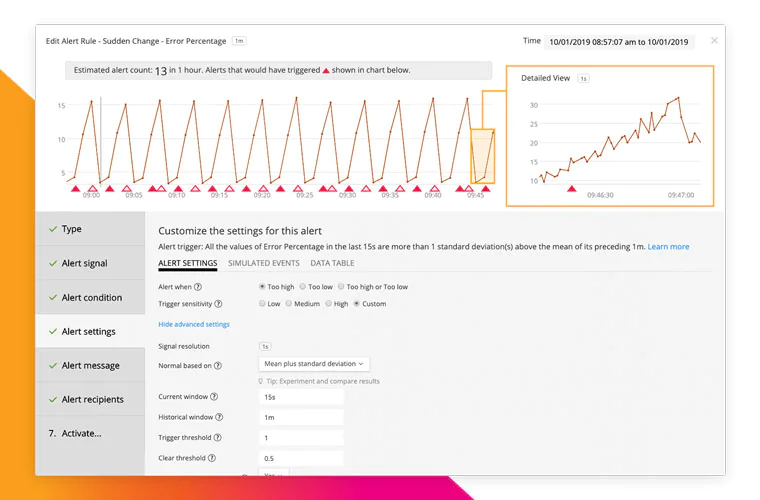
Also read: 8 of the Best ITSM Tools for Every Business Need
Datadog vs. Splunk: Key Differences
While both Datadog and Splunk’s product suites focus on security and monitoring/observability, Datadog offers a wider range of individual tools allowing for an á la carte-style product selection, unless one opts for its security platform. Splunk bundles similar tools together and offers two different types of platforms (Splunk Cloud and Splunk Enterprise). Below is a table of shared and unique tools between Datadog and Splunk:
| Datadog | Splunk |
| no | ITSM |
| no | real-time data visualization |
| no | supports multiple data formats |
| code optimization | no |
| sensitive data scanner | no |
| database monitoring | no |
| data from cloud, databases, and servers | data from machines |
| programming language knowledge | low-code, no-code |
Also read on eWeek: Datadog vs. Splunk 2022 Software Comparison
Choosing Datadog vs. Splunk
Users prefer Datadog overall for its frequent product updates and for its ease of use and implementation. Datadog also appears to be more established in the infrastructure monitoring space, since it has significantly more reviews than Splunk’s tool does. Datadog offers a wide range of individual tools to choose from, making it a great option if your organization already has security and/or monitoring software but could use enhancements. Splunk, on the other hand, offers smaller product bundles and two platform options, which is what you need if your company lacks sufficient security and observability or your current system needs a complete overhaul.
If you’re having trouble deciding if Datadog or Slunk are right for you, our Technology Advisors are here to help out. They can help you narrow your search to the right network monitoring or IT software for your requirements. Use the Security Software Product Selection Tool to get your short list of vendors today.

