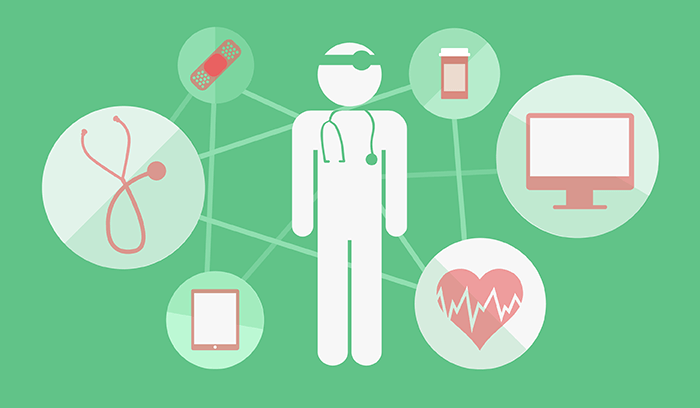While most first-generation EHRs were single-function, vendors have now begun to offer consolidated software with EHR, billing, and practice management systems in one interface. To learn first-hand how this trend is affecting primary care physicians, we reached out to Lea Chatham, the Content Marketing Manager at Kareo, to share a recent case study with us. Lea specializes in simplifying information about healthcare and healthcare technology for physicians, practice staff, and patients. Here’s her insight:
Starting a new practice can be daunting even for a healthcare veteran like Mary Lou Alonso, NP, who has over 25 years of experience. The challenges go beyond those of a traditional small business. There are the added pieces of setting up medical billing and putting in place processes for scheduling, clinical documentation, and much more. All this while also facing issues like ICD-10 and Meaningful Use and staying compliant with many industry regulations.
When Mary Lou Alonso decided to go out on her own, she knew all of this, and she looked for a software and services partner who could help get her new practice off the ground successfully. “I belong to a group of Nurse Practitioners who meet to talk about these types of business issues,” she recalls. “Someone suggested Kareo. I have worked with a lot of different systems, and I was impressed with what Kareo offered.”
Mary Lou was looking for a complete solution — practice management, electronic health records (EHR), and billing services. “We were being pursued aggressively by other companies, but in the end, I chose Kareo because it offered a whole solution for a low flat rate each month, and I really liked the documentation in the EHR. It seemed to be made for small practices like mine.”
That flat rate includes training, implementation, and support. “We were up and running and all trained very quickly,” says Mary Lou. “We’re still adding new payers as we see more and more patients, but Kareo takes care of that for us.” When they do have a question or a problem, she has a dedicated Account Manager she can call directly. “Having a direct contact is great for me as a small practice,” she adds. “I just call and get an answer right away. I don’t have to call, log a ticket, and wait for a response.”
In addition, Mary Lou has access to her Kareo Practice Management system so she can see the state of her practice’s billing in real time. “I know exactly where I am at any moment, and I can see each claim down to a smallest level of detail,” she says. “I have never worked with another system that allowed me to see into the billing in such a deep way.”
As a care provider, Mary Lou was also concerned with having a system that provided an easy-to-use EHR that had the features she wanted. She liked Kareo’s simplicity, “Kareo is easy to use, and it’s very flexible. I can document using clicks or by typing it in, which is what I prefer. Once it is done, it is really easy to go back and review documentation and see exactly what you did. Some systems are too complicated, and it’s hard to see what you’ve done. You have to go through too many screens.”
She has also been happy with the other features of the EHR. “The lab interface is wonderful, and I like that the dosing and contraindications for eprescribing come up right next to where you enter the script,” she explains. “I also think that the patient education and preventive care recommendations are great. It’s nice to see a little reminder to check for something like a flu shot or to ask about smoking or BMI.”
“The thing I like most about Kareo is that it is designed for small practices like mine,” Mary Lou says. “It is easy to use and offers lots of flexibility. It has the features I want and very personal service and support. And, I get all of that for a price that my new business can afford.”