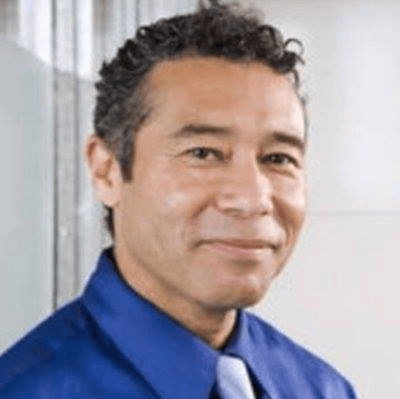The lives of people are in the hands of medical professionals, and it’s up to medical staff to provide the best care possible for each and every patient. That has been the ultimate reason behind the mass use of computers in hospitals today. Ask any medical staff individual how they record a patient’s progress and vital signs‚Äîthey’ll almost always mention a computer. The degree of process automation and information processing when using a computer is staggeringly different in comparison to manual efforts. Every day we see improvements to medical care, reduction in errors, less stress on medical staff, and happier patients because of advancements in technology. In short, computers have revolutionized healthcare.
However, that doesn’t mean any computer is the best option for hospitals. It’s important to recognize the distinction between a consumer grade computer and a medical grade computer. If you visit the halls of a hospital wing you’ll often see computers similar to your own at home. CIOs and CFOs often purchase consumer grade computers because of their price and accessibility‚Äîattractive properties for IT professionals looking to budget. But the real difference may end up costing a hospital more in the long run, and not just on a technological level. Here’s an in-depth look at the differences that set medical grade computers apart from the competition.
Nosocomial Infections and How Medical Grade Computers Combat Them
According to the Center for Disease Control, nearly 2 million nosocomial infections (or Health-Associated Infections) occur in hospitals in the US every year. Of that, nearly 100 deaths happen, costing healthcare as a whole nearly 20 billion dollars annually. Those aren’t trivial numbers.
The invisible agent is at large on highly-touched surfaces‚Äîlike computers. They’re secret breeding grounds for all sorts of bacteria and pathogens, and the best way to arm oneself against spreading infection is to ensure the medical grade computer has an antimicrobial surface that helps prevent the spread of infections.
The best computer housings for medical grade have an antimicrobial resin mixed into the plastic that is capable of discouraging microbe and pathogen growth. It’s not commonly found (if at all) on consumer grade computers, and it’s necessary to protect the lives of everyone in a hospital.
Waterproof and Sealed to Prevent Ingress—the IP65 Rating
You might be wondering, “Why not just constantly disinfect the computer?” While bleach, alcohol, disinfectants, and other chemical liquids capable of clearing bacteria are proper for routine disinfecting‚Äîit’s the computer that might prevent a thorough cleaning! Trace a finger along the bezel of any consumer grade PC and you’ll find crevices where bacteria can sneak away from chemical sprays and wipe-downs.
Plus, consumer grade screens aren’t built for constant daily chemical sprays. Eventually, the chemicals degrade the computer screen or might even seep into the components, shortening their lifespan. One misplaced spray and the nurse’s station computer could malfunction. Production halts. What then?
A proper medical grade computer has a sealed front bezel with an Ingress Protection (IP) rating of 65. It ensures direct sprays and splashes are resisted so anyone can liberally spray onto a screen and wipe off the excess disinfectant. Bacteria can’t find crevices to hide in with a sealed front bezel, nor does the disinfectant seep into the innards of the medical grade computer. Patients, medical staff, and the computer are protected. It’s a necessary 3-in-1 solution.
Superior Cleanliness with Fanless Designs
Ask any anesthesiologist or surgeon about the computers they need for operating rooms, and there won’t be a question about it‚Äîfanless designs are necessary for hospital clean rooms. We’ve heard several stories about anesthesiologists recording information on paper and then transferring it to a computer because their computers weren’t allowed in the operating room‚Äîthe computer fans weren’t sanitary for operating room procedures.
An important feature beyond the waterproof sealed bezel that medical grade computers need is a fanless design. Not only are fans points of failure for computers, but they disperse dust, germs, and airborne bacteria that cannot be introduced into clean environments. They’re quieter too‚Äîwe’re sure no patient wants a loud, heat-blowing fan near their heads as they rest in bed.
The IEC60601-1 Standard—Protection for the Patient
Electrical equipment in use during surgery has immense potential to affect a patient. That’s no joke‚Äîa small electric shock can stop a heart! Proper medical grade computers are marketed with the IEC60601-1 standard for electrical and radiation safety. It’s a standard in constant development since the 1970s that changes with the evolving landscape of medical devices and our understanding of how they can adversely affect patients.
This standard ensures proper safety with near-patient use. Even if medical staff uses an IEC60601-1 rated medical device (an x-ray machine for example), controlling it with a non-certified consumer-grade computer nullifies the certification. Protect your patients (and wallets too!) by ensuring a true IEC60601-1 electrical and radiation safety rating on your medical grade computer.
Heavy Growth in EMR Complexity
Software has evolved a long way. It’s important to support the extreme demands that software requires now that health tracking has been supercharged via medical grade computers. Ask any nurse their primary problems and to nearly every query they’ll respond with “slow computer hardware.”
It’s also important which software does what function. Scaling your medical grade computers to fit the necessary job will help avoid purchasing computers that are too powerful for the job at hand‚Äîhaving a supercomputer for a touch-screen food ordering menu is a little laughable, but running the latest EMR software that operates smoothly without loading times or system hangs should save time and prevent premature staff aging from stress.
If you understand the technical requirements for each EMR software module in use by your medical computer, you can customize the computer to do exactly what it needs, saving money by not purchasing too-powerful hardware or underpowered computers that become a pain point for the entire clinic. Ensure your outlet offers medical computers that you can fully customize with different processor speeds, a range of peripherals to perform various functions, and legacy ports to operate medical devices if necessary.
Conclusions
These computer hardware necessities are crucial to operating a hospital or clinic’s patient monitoring to the highest standard possible. Save time and money, reduce stress, and increase your patients’ happiness rate by investing in medical grade computers that are built to protect everyone and last.
David Martinez is the Vice President of Enterprise and OEM Accounts for Cybernet Manufacturing. He has a BS in computer engineering and more than 15 years of experience working in the medical all-in-one computer field. He has first hand experience working with hundreds of hospitals and healthcare networks, making him uniquely positioned to be an expert in the IT needs of that industry.
Top Electronic Health Record Software Recommendations
1 Domo
Build a modern business, driven by data. Connect to any data source to bring your data together into one unified view, then make analytics available to drive insight-based actions—all while maintaining security and control. Domo serves enterprise customers in all industries looking to manage their entire organization from a single platform.
Need a Little Help?
Talk with a software expert for free. Get a list of software that’s great for you in less than 15 minutes.