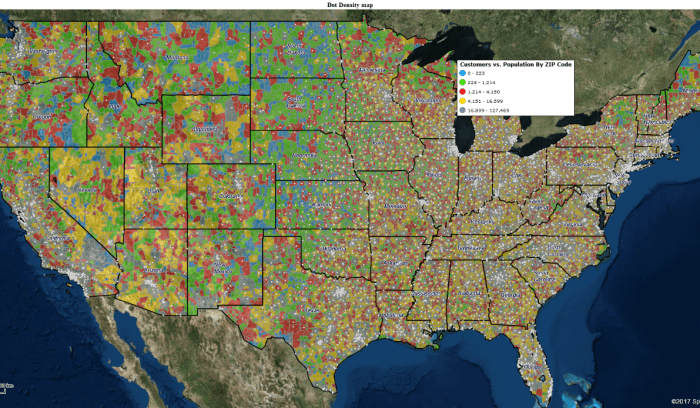While the use of business mapping software for sales planning, sales territory management, and strategic analysis is growing rapidly, the number of businesses applying geographic software tools is still a relatively small percentage of all companies. Many businesses have yet to discover the power of business maps. This means you could be the person to impress your management team by introducing your company to the unique advantages of planning using business mapping.
Even if your business has invested in Geographic Information Software, there’s generally a waiting line at the GIS person’s desk while that person focuses on critical map work. Which means most sales and marketing maps are slated to be worked on “soon” – GIS Dept. code for never. Get yourself a business mapping tool, import your businesses location data, and solve business problems today.
Get the Power of Business Mapping
Every business collects location data or address-based data. Because business mapping map projects ingest location data from your business and present it geographically, they typically provide unique and new perspectives on business challenges. Classic examples in my experience include:
- The revelation of severely unbalanced sales territories, usually due to obsolete legacy rules
- Identification of geographic areas of high risk for investments or insurance portfolios
- Creation of complex and efficient transportation networks organized into effective coverage areas
- Franchise territory management sales tools that visualize and easily share maps
- Defining market potential based on existing sales data and demographic profiles by ZIP code
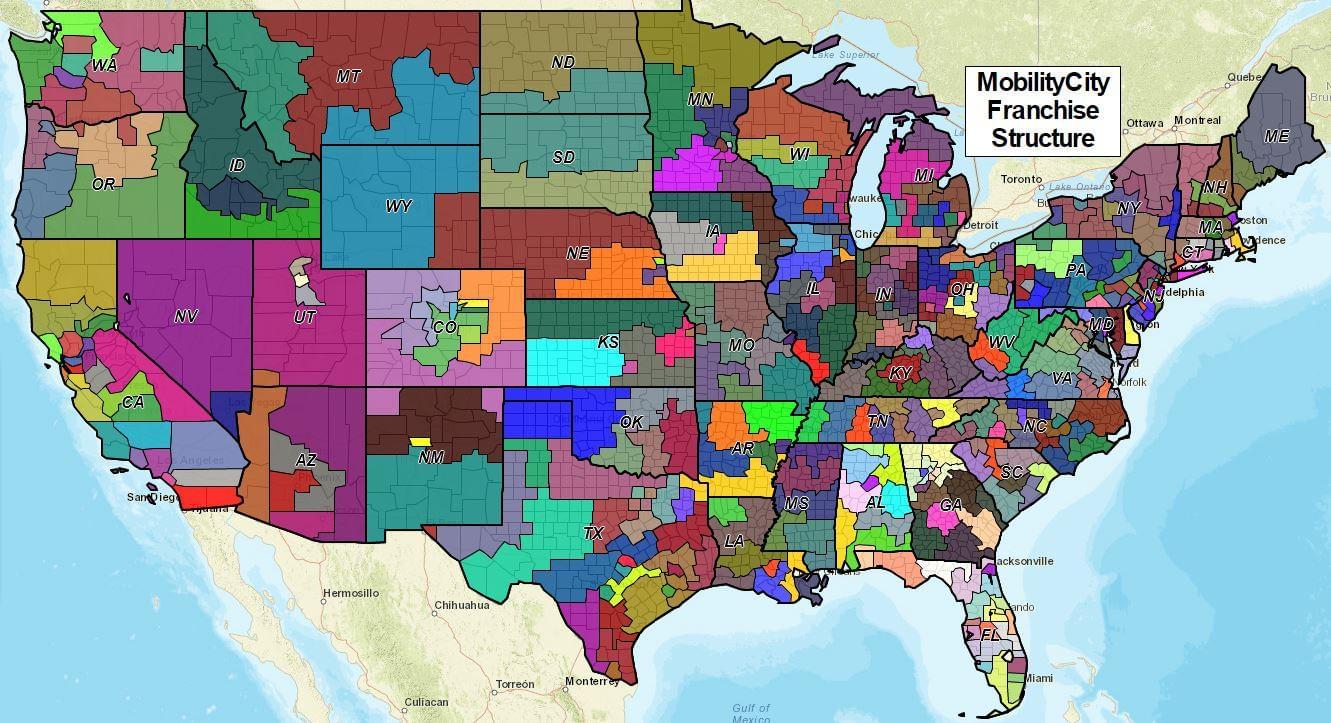
Figure 1- A Franchise Territory Map
Easy and Affordable
A simple Google search will reveal a handful of business mapping solutions from which to choose. Cloud-based services like these are inexpensive and easy-to-use. A couple of hours testing the software and you’ll be ready to build a decent business map for the boss.
So, with that in mind, let’s talk about the most effective way for you to create your company focused business maps, thereby enhancing your value to the organization.
Maps are Subjective
Think of your online business mapping tool as a set of paints and an easel. This is going to be your work of art. Except your map is not art, it’s business, and as such you’ll want to keep it professional.
Newbies to business mapping tend to go a little crazy. And that includes bosses, c-suite execs, and presidents. People get excited about maps. They tend to add way too many data layers and detract from the map’s purpose. Use these 5 guidelines to keep your project in check.
Get Clear on Your Map’s Purpose
Try to understand what problem the map is trying to solve or what premise the map is stating. Get clear on what that means for your business and collect location-based data that supports those subjects. During the period you are building your business map, keep that Map Purpose front and center. Balance the creation of eye-candy with the reason your map exists.
KISS
Resist the urge to solve multiple issues with one map. Keep your maps simple and readable. You can always build multiple maps at no additional fee. This is a KISS situation – Keep It Simple, Stupid. The last thing you want to do is cause more confusion around the office by presenting a cluttered business map. Professional maps are focused and clearly annotated.
Make sure any location data you import is clean data and approved by the company for your use. Remember to rename the data layers after import so that data references on the map make sense to your map audience. We all name our data oddball names when we save them to file folders. Rename those crazy file names on the map and in the map legend.
Use the Map Legend to define map layers and value ranges effectively. Double check the text boxes you’ve added to assure messages are succinct and appropriate. Clarity means not having to explain your map. Keep your map business-ready – avoid humor and commentary.
Know Your Map Audience
When creating your map, be aware of the map audience you are presenting to. An executive team will want accurate and quickly understood data that supports your map statement. No distracting comments, opinions, or humor.
For example, a map warehouse team map might entail an informal design that requires some creativity and a more casual approach, to avoid alienation of the audience. But a strategic planning SWOT map should present a clear map statement. This may mean one map for Strengths and Weaknesses and one map for Opportunities and Threats. It’s your call because maps are subjective. Just make sure to give your map audience consideration. Ask yourself what they would want to see in their map.
Color Shade Effectively
Your imported data layers will either show as points on the map or as color-shaded map layers – like ZIP codes or counties. Choose symbols and colors that lend a professional appearance to your map while supporting your map statement. Avoid loud and large symbols, they are distracting. For shading map layers, consider pastel shades of color and use bright reds or greens to denote numeric achievements or significant losses.
Successful business maps are easy on the eyes for map viewers. For many people, maps are eye-candy. There’s a double edge here – people are both fascinated and distracted by maps. You can’t personally dictate the focus of viewer in your map audience (at least not where I work), but you can seek to keep your map subdued and focused on the most important information.
Import location-data layers that support your map’s purpose, but do not turn on all those layers, to begin with. Instead, leave some layers off for reference during discussion.
Symbols should be selected that communicate your map’s intent quickly. They should be big enough to read, but not large enough to cause distraction or overwhelm your map view. Import company logos for symbol use only if they support your map’s ability to communicate. Avoid logos that are politically divisive.
Present Your Map Effectively
Mapping software provides options for map presentation. Your map could be a simple PDF file or PNG image embedded in a report or contract. Keep the size of your map window in mind, as you create it. Perhaps it’s a digital report and the map will pop-out when clicked.
If your map is part of a meeting or a presentation with an overhead projector, consider using the map application to present to your map audience. While this requires familiarity with the tool, it will allow you to present map layers in a deliberate order that can enhance your map statements.
For example, a heat map layer based on numeric data can be the perfect layer to support your position in your presentation. Heat maps describe data intensity and act almost like tornado warning weather maps. This tends to wake up a sleepy audience. Dot density maps, made up of smaller, darker and uniform colored points, are a great way to visually communicate dense areas of map data with little or no text notation required.
Stay clear on your map’s purpose, seek to know your map audience, and build professional looking maps, and your status within your organization will take a tick up. Business mapping software is a tool for out-of-the-box thinkers. Business map creation should become a bullet in the technical skills section of your resume.
Keep your business maps professional and focused and your business career will thank you.
Geoffrey Ives, President at Map Business Online, writes from Maine about business mapping software, a critical yet affordable supplement for sales, marketing, and planning departments, across all industries.