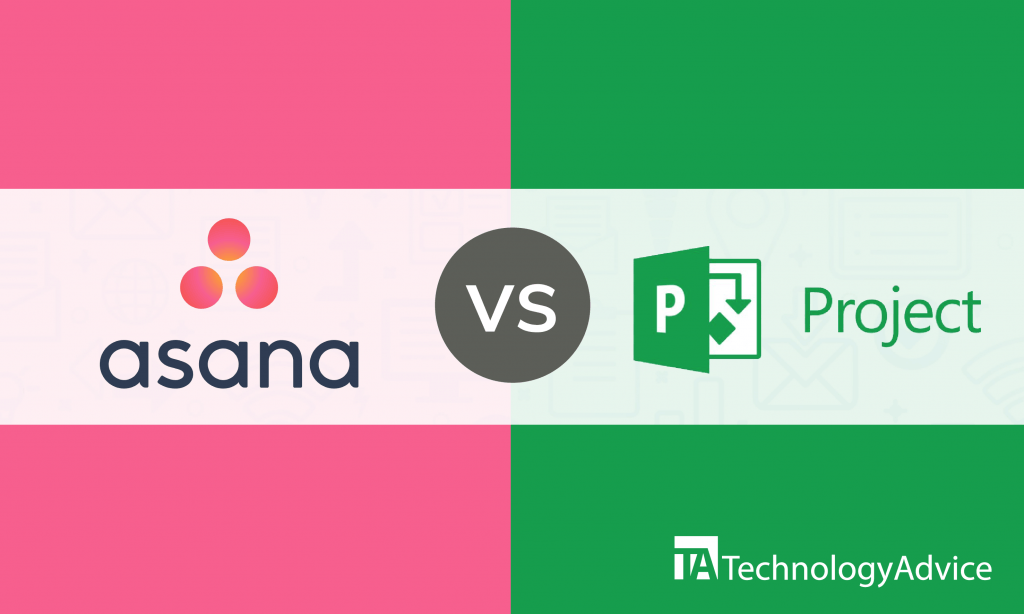- categoryProject Management
- ContentComparison
Project Management (PM) software solutions have changed the way teams and organizations do business. It serves as a team collaboration tool that automates tasks to make workload easier. Businesses with various locations worldwide can operate in real-time, and managers can oversee members through remote supervision. These software products increase productivity through features like resource planning and management, budgeting, time tracking, and task distribution. Teams are able to mitigate risks by identifying a project’s failing aspect and forecasting completion dates.
Let’s look at two popular software solutions: Asana vs. Microsoft Project. We’ll compare features, integrations, and pricing models to determine the most suitable product for your business’s needs. Use our PM Product Selection Tool to receive five recommendations of PM software products tailored to your needs from our Technology Advisors. You can find other options to explore using this free and easy-to-use tool.
Asana vs. Microsoft Project: An overview
Asana is a cloud-based task management software product that helps businesses organize projects, assign tasks, communicate, and collaborate in real-time. It is suitable for all business sizes handling multiple projects simultaneously. It has a mobile version accessible through smartphones and tablets with both iOS and Android operating systems. Its features encompass document management, task assigning, a mobile application, dashboards, collaboration tools, a customer portal, and management and reporting.
Microsoft Project is a product of Microsoft designed as a PM tool for all business sizes and types. It enables teams to schedule projects, define tasks and assign them to members, and track in-progress assignments. Microsoft Project helps teams to budget and estimate costs of projects. They can determine the cost performance of projects by using ‘Earned Value Analytics’. Users can make insightful reports about staffing levels and project execution. The software is deployable on-premise or in the cloud and comes with mobile integrations for on-the-go use.
Read also: How To Use Tableau For Project Management
Asana vs. Microsoft Project: A comparison of features
Asana offers a variety of features to enable teams to succeed at every project:
- Views: Users can choose from different view types on Asana to better manage projects. Inbox receives project and conversation notifications, while My Tasks is for planning with a to-do list. Project progress can be monitored through portfolios, and calendars can be used for task lists.
- Project management: Use Asana for managing projects from start to finish. Teams can organize projects, break work into manageable pieces, show additional steps for completing overall tasks, visualize milestones for measuring and sharing progress, assign tasks to specific members, specify due dates and times regardless of time zones, and attach files and documents from one’s desktop or app.
- Admin controls: Users can create and manage teams to ensure access to the right information for everyone. Teams can be based on department, project involvement, and job function. Team heads can lockdown projects to only allow commenting. Asana lets admin add, remove, and manage members and enforce password complexity.
- Communication: Asana allows communication in real-time and ties it to projects and teams for everyone’s monitoring. There is a space for project and team conversations and status updates that use colors for progress tracking.
Microsoft Project is the big leader in project management and comes with its own set of features:
- Planning and scheduling: Microsoft Project ensures projects are done on time by specifying how and when a task should be completed. It helps users prioritize tasks and focus on the most important matters first. Its task management capability enables users to define activities and how to go about them. Users can benefit from the team calendar to get notifications for upcoming meetings and synchronization of work schedules.
- Project timeline view: Users can see entire projects with a top-down view of the entire work. They can share projects with stakeholders and preview what they would see from their end using the same timeline view. It is easy to change the format and colors of the project phases for better visualization.
- Collaboration: Use Microsoft Project for file sharing, dashboarding, and sharing client data. It allows teams to view the most important information of a project.
- Reporting: Users can generate reports with ease to see how much work has been done. Under reporting are burn down reports that provide an overview of projects, cost overview, and lists of pending tasks and targets achieved.
Asana vs. Microsoft Project: A comparison of prices
Users can choose from Asana’s 4-tier pricing model: Basic, Premium, Business, and Enterprise. The Basic plan is free and perfect for individual use and start-up teams. The Premium and Business plans are for teams with more than one project and need additional features. Both are charged on a per user, per month basis and billed annually. The Enterprise plan provides additional security, control, and support to large teams working simultaneously on numerous projects.
Microsoft Project comes with an 8-tier pricing plan: Project Online Essentials, Project Online Professional, Project Online Premium, Project Standard, Project Professional, Project Server, Project Pro for Office 365, and Project Online. These plans are a mix of on-premise and cloud-based deployment. MS offers a free trial for those who want to try the product first.
Asana vs. Microsoft Project: A comparison of integrations
Asana makes work easier by integrating with apps like:
- JIRA Cloud
- Asana for Salesforce
- Integromat
- Mailbird
- Blockspring Scripts
- Zoho Cliq
Microsoft Project integrates with:
- Power BI Pro
- Office add-ins
- Skype
- Office 365
- OneDrive
Takeaways: Asana vs. Microsoft Project
Choosing the right PM software for your team entails a lot of thought, but it all boils down to the product with features that meet your business’s needs. Smaller teams and individual users can go for Asana because of its free plan — it’s a better choice than Microsoft Project’s free trial.
Asana also has more integrations with common apps, including social media apps. In terms of pricing, Asana offers a more comprehensive model through its 4-tier pricing model. At the end of the day, you have the power to decide on the more suitable software for your business — make sure it’s one that supports your needs.
Want more PM software options? Use our Software Selection Tool.