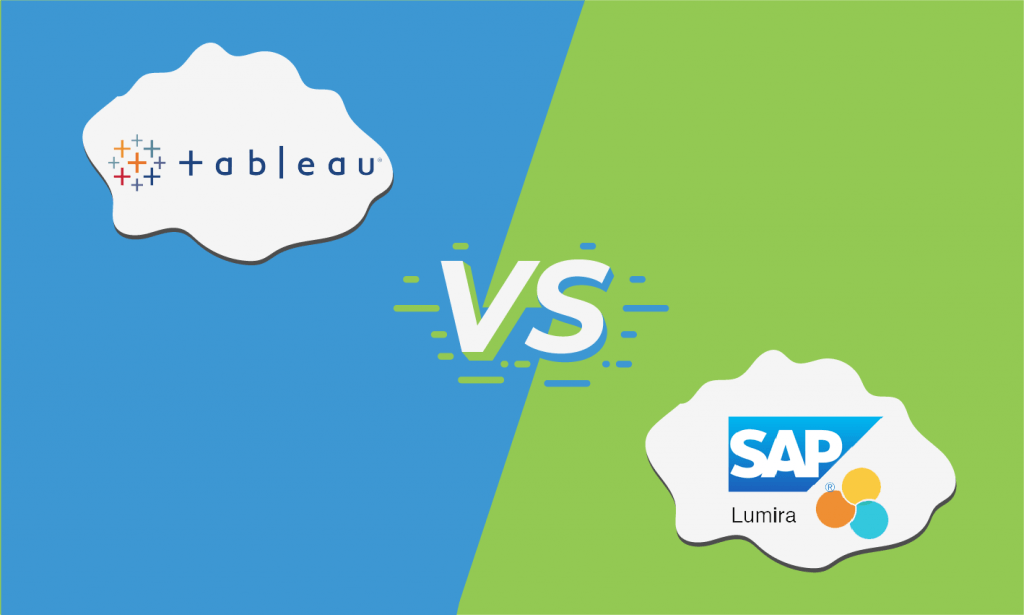- categoryBusiness Intelligence
- ContentComparison
Tableau and SAP Lumira are two of the most recognized names in the field of Business Intelligence and Data Visualization.
Thousands of companies depend on Tableau for their BI software needs because of its good reputation in data visualization and analytics.
SAP Lumira also has thousands of users because of its usability, benefits, and reputation of SAP.
We’ll do a comparison between Tableau and SAP Lumira in this article to shed light on what each BI software can do for your business.
If you already know which features your company needs in your next business intelligence software, TechnologyAdvice can give you fast, free recommendations of the best software for your needs. Use our Product Selection Tool.
Tableau vs. SAP Lumira: Product overview
Tableau is one of the leading BI software vendors in the world. At present, Tableau is owned by Salesforce.
With Tableau, companies can monitor and evaluate how their business is doing. Through the data visualization of Tableau, businesses are able to easily understand vital business data from across the company and many different applications in a single software.
Global businesses, large institutions, and banking corporations depend on Tableau for precise data analytics and interactive visualization.
SAP BusinessObjects Lumira, or SAP Lumira, was previously named SAP Visual Intelligence when it launched in 2012. In 2013, the name changed to SAP Lumira.
Just like other SAP software products, SAP Lumira delivers commendable business intelligence performance. Users are satisfied with its data analytics and visualization capabilities.
Important Features for Tableau vs. SAP Lumira
Reporting
Tableau collects relevant business data, analyzes it, and creates reports for viewers to easily understand the current condition of the business. These graphical reports may be presented on a dashboard in the form of pie charts, bar charts, and other chart types.
Read also: Sisense vs. Tableau: A Scalable Business Intelligence Comparison
Accurate reports can also be generated with the use of SAP Lumira. Simple to complex reports can be created with this BI software. Different chart types are available for use in SAP Lumira for better visualization of reports.
Dashboarding
With Tableau, users can create, design, publish, share, and embed dashboards. Users can let other users export dashboards. Dashboards created with Tableau can be interactive and are mobile-friendly.
Creating mobile-ready and interactive dashboards are also possible with SAP Lumira. Dashboards can be effortlessly white labeled to your business’s preferred design using this BI software.
Workbook stories
Tableau doesn’t just let users create graphic reports and dashboards. These visualizations can be presented to tell a story through reporting and embedded analytics in the Tableau Stories feature.
SAP Lumira has Storyboards, which has the same functionality as Tableau’s stories. Reports and dashboards in the system may also be turned into narrative form. SAP Lumira Storyboards can be shared with colleagues.
Collaboration
Collaboration between team members is possible through the use of public dashboards from Tableau. With Tableau server, the on-premise version of the tool, users can have confidence that collaboration and sharing within the organization is secure. All other Tableau versions also have security settings that dashboard owners can employ to restrict access to report or open them to public view.
Secure collaboration is a feature offered by SAP Lumira. Users of this BI software can collaborate through dashboards and analytics applications when given access. SAP Lumira offers a server for teams that will let users collaborate with one another securely from an on-premise setup.
Mobile access
Tableau Mobile lets users of Tableau access the software from their mobile devices. Reports and the dashboard may be explored with Tableau Mobile, which can be accessed via a phone or tablet.
Although SAP Lumira doesn’t have a dedicated mobile application, the software is still mobile-friendly. Dashboards created in SAP Lumira are accessible on smart phones via responsive design.
Data connectors and integrations
Tableau integrates with nearly all data sources that are cloud-based. This BI software connects to countless applications, tools, and software including MS Office tools, Google Sheets, Google Analytics, Google Drive, Salesforce, and Oracle, plus standard big data tools like SQL and Hadoop.
SAP Lumira can be integrated with other SAP Business Suite products, such as SAP Access Control, SAP BusinessObjects Analysis, and SAP Risk Management. This BI software prevents integration with third party software and apps by utilizing its own productivity and BI suite for integrations.
Make the smart choice
With BI software features pretty much alike, choosing a better BI software between Tableau and SAP Lumira is challenging. The major difference is the number of integration possibilities and data connectors.
Tableau, obviously, has more integration options, which means you can add more functionalities to the software and make it more beneficial for the business. Seeing recognizable names, such as Google and MS Office tools, integrable products might mean increased ease-of-use for users because of familiarity.
Don’t be so quick to turn your back on SAP Lumira, though. Don’t forget that SAP Lumira uses other reliable SAP products to get the job done — and SAP products are known for their efficacy. It’s still possible for these SAP products to deliver better results than Tableau, especially if your company has already invested heavily in SAP tools.
Aside from features, take a look at the reviews of individuals who’ve used the software products. Users of Tableau are impressed with the robust data visualization capabilities as well as the number of integrable software and apps. However, some users complained about Tableau being difficult for them to learn.
SAP Lumira users are quite happy with their BI software, too. The ease of navigation is among the top comments. Users were disappointed with the limited capabilities of SAP Lumira due to the limitations in integration possibilities.
Decide on what’s best for you by asking yourself what’s more important to you. Do you want software that would be easy to learn for all users? Or would you prefer an option that can be enhanced with a lot of integration possibilities?
If you want more BI software options, check out our Product Selection Tool.