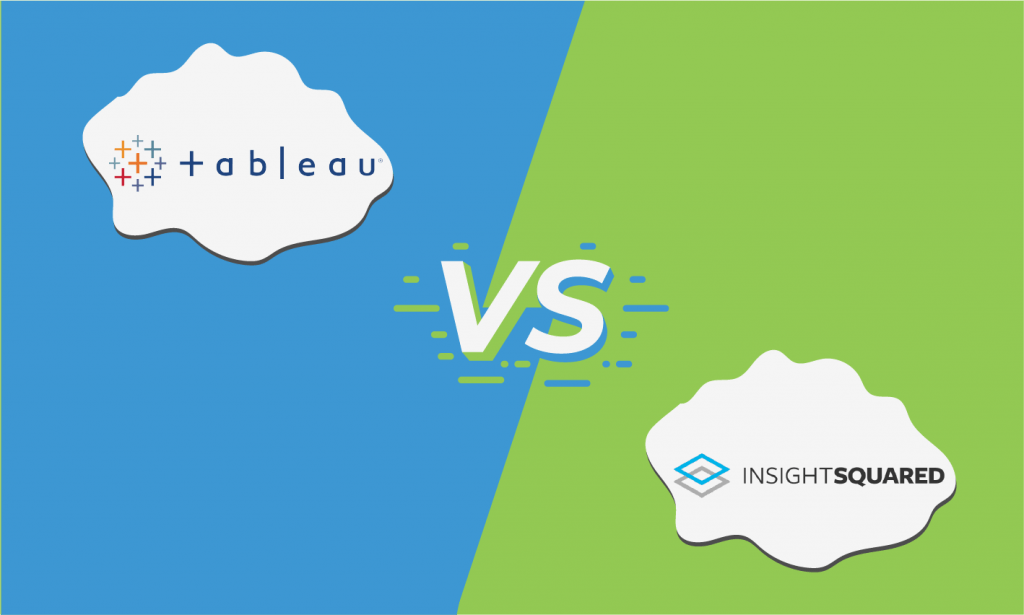- categoryBusiness Intelligence
- ContentComparison
If you’re looking for the best BI tool for your company, you’re in luck. In this article, we will be comparing two of the most well-known brands in business intelligence. At first glance, you might think that Tableau and InsightSquared have different features and integrations. While this might be true in some aspects, there are some similarities in what they offer.
If you already have a business intelligence tool but feel like it’s not doing your company justice, don’t worry. Adding a new BI software to your old one will not interfere with your data visualization and collection processes. Instead, it will improve your company’s overall BI performance. The only thing you need to do is to find the right software for the job.
If you’ve already narrowed down your choices between Tableau BI and InsightSquared BI, we’ll get you started on what to expect when you choose either or both of these business intelligence software. Here are some features, operations, and functions of each program.
If you’re just starting your search for a new business intelligence software, we can help. We’ll shave hours off of your research by sending you free, personalized recommendations of the best recruiting software for your organization. Use our Product Selection Tool.
Target Customers
The primary function of BI software is to collect and interpret data so you’ll have a clear understanding of what these data signify. That’s why if you’re looking to get a BI software for your company, you first need to check the size of your business and the amount of data you produce. Whether your company is big or not, the amount of data you produce and need to analyze will affect your purchase..
Tableau’s BI software can support companies of varying sizes from freelancers to enterprise-level companies. Meanwhile, InsightSquared focuses more on small to medium businesses.
Read also: Sisense vs. Tableau: A Scalable Business Intelligence Comparison
Support services in Tableau vs. InsightSquared
Both Tableau and InsightSquared share the same support integration in their features. They both provide support for your company whenever you’re stuck and can’t navigate the software properly.
InsightSquared BI customer service
- Phone Support
- Online Customer Support
- Knowledge Base
Tableau BI customer service
- Online Video tutorials
- Online Customer Support
- Knowledge Base
- Phone Support
Package Options in Tableau vs. InsightSquared
If you’ve already purchased a business intelligence software before, then you already know that the price for each program is no joke. That’s why when choosing the right BI software, we suggest you stick with one application. This way, you’ll be able to save a lot of resources. However, if you’re not familiar with how they price their products, here’s a quick rundown for each software.
Tableau available packages
- Tableau Viewer
- Tableau Explorer
- Tableau Creator
InsightSquared available packages
- Quote based plan
- Sales Analytics
- Sales Development Analytics
- Demand Gen Analytics
- Staffing Analytics
Similar Business Intelligence Features
While both of these tools have different programs and features, there are still some similarities that they both share. Being that as it may, the focus of their core functions is slightly shifted towards a different goal. Here are some similar business intelligence features that Tableau and InsightSquared share.
Data storage and management in Tableau vs. InsightSquared
Retaining and storing data is one vital feature in a business intelligence tool. This feature helps you store necessary processed and unprocessed data for future use. Both Tableau and InsightSquared share the same element that makes accessing data easier and more efficient than most BI software options.
The Data storage and management feature of Tableau focuses more on long term retention and storage. It helps you access and process older data that’s still relevant to your company. Meanwhile, InsightSquared BI turns its attention to securing your company’s stored data files and other processed data.
Sales analytics and reports in Tableau vs. InsightSquared
Sales analytics tools are used to predict or forecast the future performance of the company. The data gathered by the device can be processed to reveal sales insights or locate under-performing aspects of the business. Tableau and InsightSquared share the same feature in their software, which allows its users to give you a real-time report of the collected data.
InsightSquared’s sales analytics features focus more on giving the sales personnel accurate business solutions. On the other hand, Tableau sets its sights on tracking numerous data points on the sales performance of different products of the company. It gives you a more detailed view of all the data that your program has collected, and it gathers it in one place.
Choosing the right business Intelligence Software: Tableau vs. InsightSquared
While there’s no denying that both CRM softwares have brilliant features and integrations that process data effectively. There are still a lot of factors that you need to consider before choosing the right business intelligence software for your company.
It’s clear from the start that both Tableau and InsightSquared complement and support each other. Each of their features fills the gap of the other. And because of this, purchasing them together may make sense for your company. However, if you feel that two BI software tools are too much for your company, you’ll need to take stock of which features are most important.
For more business](notset)[intelligence software reviews, make sure to check out our website for more related products.