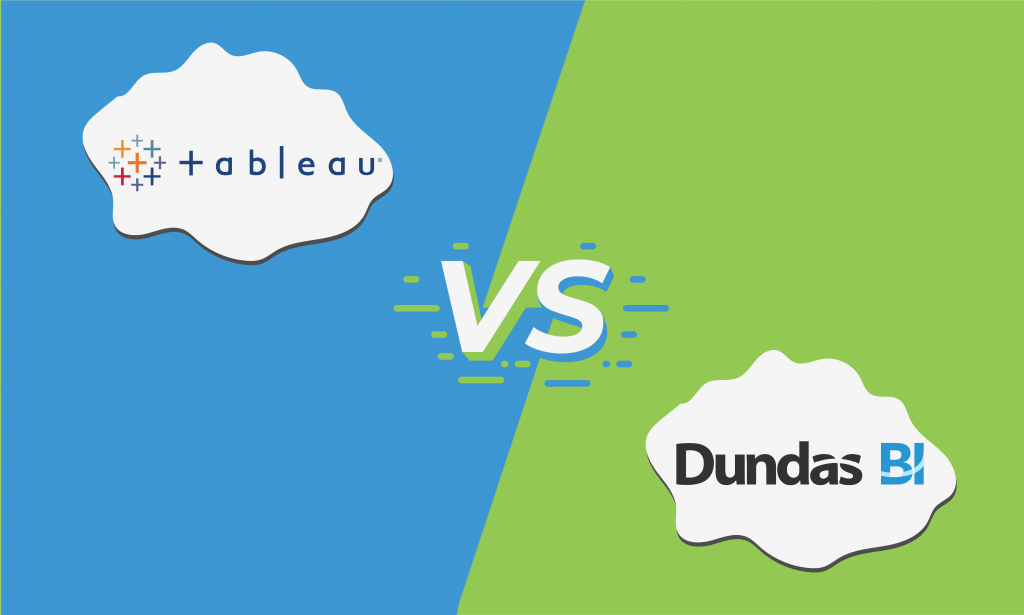- categoryBusiness Intelligence
- ContentComparison
Data visualization and BI software products such as Tableau and Dundas BI give organizations an opportunity to monitor how their business performs.
Tableau and Dundas BI specialize in making data analysis easily understandable for any member of an organization. Through a number of pragmatic features, these BI software products can collect relevant data and perform data analysis that will be used to gauge business performance.
We’ll tackle both the shared and unique features of Tableau and Dundas BI in this article. We’ll find out why these products are among the highest-rated BI software solutions by users all over the world.
But if you’re looking to get out of spreadsheets entirely, we can help. Use the Product Selection Tool on our business intelligence software page to match with five different business intelligence vendors that we think you’ll love. For more tips on getting the most out of Tableau for your project management needs, read on.
A quick look into Tableau vs. Dundas BI
Tableau was founded by three researchers from Stanford University in 2003. In June 2019, Salesforce acquired Tableau. Tableau’s mission is to make data understandable to ordinary people.
Tableau gathers important business information from varied sources. Using its data visualization capabilities, users can present the gathered data in an interactive format for easier understanding.
These tools can be used across the organization to present customizable graphs and charts as well as interactive maps and dashboards to colleagues and even clients.
Although Dundas was established back in 1992 by Troy Marchand, Dundas BI was launched in 2015.
Dundas BI is a browser-based BI software that allows users to create reports and dashboards and run business data analyses.
With Dundas BI, almost every element of a dashboard can be customized to your preference. Anything from the buttons up to the overall layout of your dashboard is customizable.
Business users can connect data sources and extract data with Dundas BI using a mobile, tablet, or desktop device. Reports, tables, charts, graphs, or dashboards can then be created using this BI software.
Comparing the key features
Reporting and dashboarding for Tableau vs. Dundas BI
Creating interactive and optimized dashboards is one of the most sought-after features of Tableau. Using the software’s drag and drop function, even users who aren’t tech savvy can create customized reports and dashboards.
Users can also collaborate across projects when they leave comments on a dashboard created by another user.
Users can create customizable dashboards and reports with Dundas BI. Its drag and drop design tool allows users to build personal as well as professional dashboards effortlessly. Dashboards created in Dundas BI may be exported to Microsoft PowerPoint.
Dundas BI has a Notes feature that lets users comment on dashboards.
Collaboration for Tableau vs. Dundas BI
Tableau reports, charts, data visualizations, and dashboards can be published and shared with users within the organizations or with clients. On top of that, Tableau has a public dashboard which is accessible to team members. Data can be securely processed by team members using this public dashboard.
Dundas BI lets users work on the same dashboard at the same time. Dashboards created via Dundas BI may be shared with others in the form of URL link or different formats like CSV, Excel, and PDF. Scheduled email notifications may also be sent to users regarding reports.
Also read: How To Use Tableau For Project Management
Storytelling for Tableau vs. Dundas BI
Tableau is one of the first BI software products in the market that introduced a storytelling feature, or Storyboard. The Storyboard lets users use multiple worksheets to create a story to help improve the presentation of reports and make data easier to understand for all users.
Dundas BI has slideshows that are directly linked to a live feed to allow users to interact with a presentation as it is being presented. Stories created through slideshows make it easier for users to present insights with the use of dashboards arranged in a certain sequence. Storytelling via Dundas BI can be enhanced by using animated charts.
Additional data visualization features for Tableau vs. Dundas BI
Tableau can help users maximize its data visualization capabilities, even members who don’t have programming skills. This BI software offers a range of pre-designed dashboards to help users create visualizations. Additionally, Tableau offers tips and guides regarding the most ideal use of each visualization as you check them out.
Different charts, tables, and diagrams can be created in Dundas BI. This BI software is user-friendly, even to users who aren’t computer savvy. Dundas BI in-recommendations provide users with valuable guidance to help them pick the best visualization based on the data they are trying to present.
Differences between Tableau and Dundas BI
While there are numerous similarities in what Tableau and Dundas BI can offer users, there are also several differences between the two BI software products.
For example, visualizations created with Tableau and Dundas BI are both optimized for mobile view, but only Tableau comes with a dedicated mobile app. Tableau Server or Tableau Online has Tableau Mobile that lets users access the analytics anywhere from their device.
On the other hand, Dundas BI has an open API, which makes it even more flexible and customizable. The API lets businesses modify the capabilities of the software to match their needs.
Integrations and data sources for Tableau vs. Dundas BI
Integrations for Tableau include Salesforce, Quick Base, Google Analytics, SurveyMonkey, and Lever. Tableau can connect with hundreds of data sources such as Oracle, Microsoft SQL Server, Google BigQuery, Google Cloud SQL, and Microsoft Azure Data Warehouse.
Dundas BI integrates with technologies for Microsoft BI suite such as Microsoft Analysis Services, Microsoft Dynamics CRM, SharePoint lists and Excel Services, and Microsoft Office. Dundas BI may also be embedded into the systems you already use.
Data sources for this BI software include Google Analytics, Oracle, Vertica, and Microsoft SQL.
The BI software for you
Tableau and Dundas BI have amazing features to offer any business. In order to determine which software to pick, review all their features and analyze how these features can be used in your business.
For instance, Tableau offers a wide range of integrations — which is fantastic, but can be a bit of a letdown when compared to what Dundas BI can give you, having an open API.
However, before you decide that Dundas BI is the better choice because of the wider variety of integration possibilities, keep in mind that working on open APIs requires coding skills from a programmer.
You might also want to ask yourself if you really need a whole array of applications and software to integrate with as an open API offers, or if the integrations offered by Tableau are more than enough to cover the needs of your business.
If you want more BI software options, check out our Product Selection Tool. It’s fast, free, and takes less than 5 minutes.