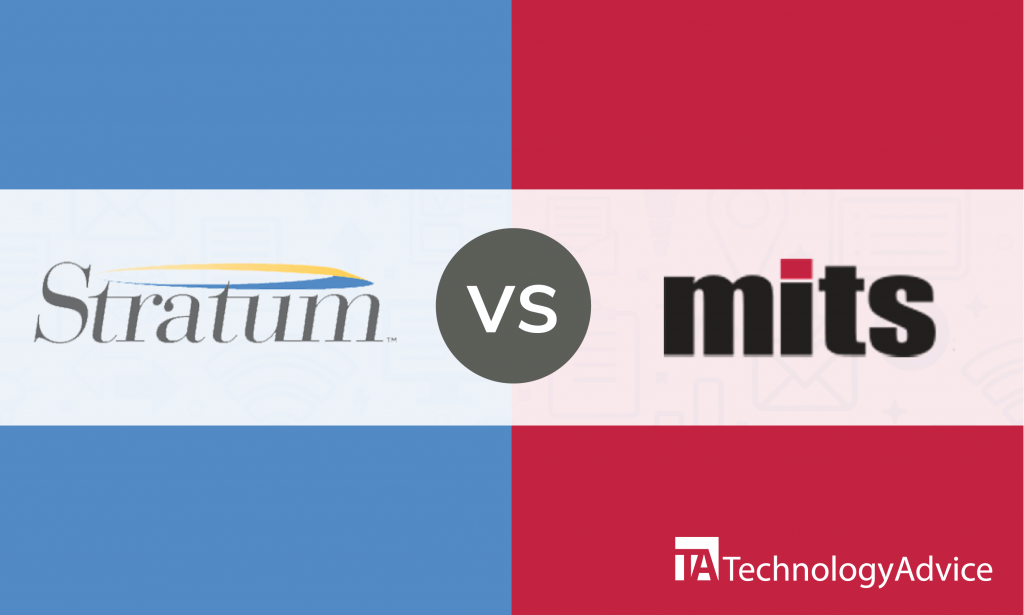- categoryBusiness Intelligence
- ContentComparison
Stratum by Silvon Software and MITS are business intelligence (BI) solutions that can help managers and business owners understand how their business is actually doing. Although not as popular as SAS Business Intelligence, Domo, or IBM Cognos, Stratum and MITS have what it takes to ensure that important business data is displayed accurately and attractively.
Stratum offers BI solutions for manufacturers and distributors. The software is designed to provide greater insight to customers’ businesses through analytics and reporting. MITS is a BI software that aims to provide deep understanding of supply chain operations and associated information systems to the manufacturing and distributing industries.
In this article, we’ll compare the main features of Stratum by Silvon Software and MITS to help you decide whether one of these BI solutions is the right choice for your company. If you want to check out other BI solutions for various industries, use our Product Selection Tool. You can get a free list of tried and true BI software vendors.
An overview of Stratum by Silvon Software vs. MITS
Stratum by Silvon Software, or simply Stratum, has an integrated set of business intelligence analytic applications and reports that can be tailored to fit the unique business analysis and reporting requirements across sales, finance, inventory, purchasing, and other core areas of a manufacturing or distribution business. Stratum has features for ad hoc reporting, dashboards, Key Performance Indicators (KPIs), performance metrics, predictive analytics, profitability analysis, scorecards, trend and problem indicators, and visual analytics. This BI software was built for mid-sized companies to large enterprises and has mid-range pricing.
MITS Distributor Analytics Software, more commonly known as MITS, is a comprehensive reporting and business intelligence solution that empowers non-technical users to make better decisions using the data in their enterprise resource planning (ERP) software and other business systems. The key features of MITS include customizable dashboards, scheduled or automated reports, drill downs, sales reports, and Online Analytical Processing (OLAP). Like Stratum, MITS is best suited for mid-sized and large companies in the distribution and manufacturing industries and has fixed and high-end prices.
Features comparison
Stratum and MITS have features for reports, dashboards, and data visualizations.
Reports
Stratum lets users gain an immediate understanding about their business performance by providing hundreds of pre-built business views and reports that are easily configured to fit different businesses. Stratum users simply need to choose a view to automatically generate a report. The system allows users to drill down on the pre-built reports for additional information on the most critical data. Users can use the system’s drag and drop functionality to filter and link multiple views together. Stratum has a layout editor that enables users to adjust the margins and scale the report. Reports from this BI software can be exported to Excel and PDF and shared through email.
MITS gives users the opportunity to create interactive and ad hoc reports. Data sources for MITS reports include the system’s very own ERP. Reports can also be created from the local data from the MITS server. This BI software allows users to build reports from the bottom up, refine business data through drill downs, and export or share reports via email. MITS reports can also be saved in a local library. MITS has a selection of reports templates of which users can take advantage. Samples of these templates include reports for invoices issued for a product, customer vendor lists, and journal entries over a set time period. Users can set the information they want to be displayed in the report by sorting, totalling, averaging, and filtering data.
Dashboards
Stratum offers dashboarding capabilities to give executives a one-stop, graphical snapshot of the business’s health. Stratum dashboards are easy to understand, often highlighting important KPIs, revenues by period, product sales by category, actual vs. budgeted financial indicators, and expenses by category, to name a few. Stratum dashboards can be embedded on portal pages to be visible to key vendors or customers. Executives who may desire a robust internet page consisting of key performance data and competitive alerts will be pleased to know that Stratum dashboards can be turned into a user homepage. Stratum has a dashboard designer for custom dashboard. Users can customize text, labels, background colors, and borders. They can also add legends to dashboards.
MITS has a variety of existing pre-configured dashboards and scorecards. These pre-configured dashboards include balancing, general ledger, and executive dashboards. Users can also opt to create dashboards from scratch. MITS has a dashboard object button that enables users to add objects to dashboards. Users can add grid, cells, charts, and other data representations to elevate the visualization of their data. MITS offers automated sending of email to users regularly after the data updates. Dashboards in MITS can be used as a landing page.
Data visualization
Like other BI solutions, Stratum uses various data visualizations to present data and facts in a more understandable way. The system has a chart wizard feature that allows users to select specific charts and graphs. There are numerous charts and graphs available in Stratum, including area, column, grid, pie, bar, and bubble charts.
MITS also has a selection of data visualization tools, or sometimes referred to as objects. MITS has an object wizard to help users select the perfect graph or chart for their dashboard or report. Data visualizations in MITS are classified into five categories: grid, cell, stoplight, time comparison grid, and chart. Grids are used in presenting a report with rows and columns. Cell is for presenting a specific intersection of row and column from a report. Stoplights are a red, yellow, or green indicator of a single value based on configurable thresholds. Time comparison grids are specialized grid objects comparing a trend and/or difference of an identifier over two time periods. Charts are visual representations of a grid report’s contents.
Integrations
Stratum readily integrates with tools and platforms for business forecasting, business intelligence, customer relationship management, cloud applications, and productivity:
- Forecast Pro
- Power BI
- Salesforce
- Microsoft Office
- Oracle
MITS has premade integrations with applications for digital marketing, business and artificial intelligence, data discovery, electronic signature, and calendar:
- CEO Juice
- Evolved Office
- Sherpa
- DocuSign
- Google Calendar
The better BI software for your company
Stratum by Silvon Software and MITS have functionalities that can help any distribution and manufacturing company thrive. Reviewing each BI software’s approach to the same features can help you select the better software for your company.
Stratum has considerably more out of the box reports than MITS. This can greatly benefit your business if you want a software that can generate meaningful reports in seconds. MITS has better data visualization properties than Stratum in terms of graphics. Additionally, MITS has more data visualization objects to choose from, too. So if design is of utmost importance to you, MITS might be the right choice for you.
There are plenty of other BI solutions capable of handing the BI needs of any business from any industry. Use our Product Selection Tool to learn more about them.