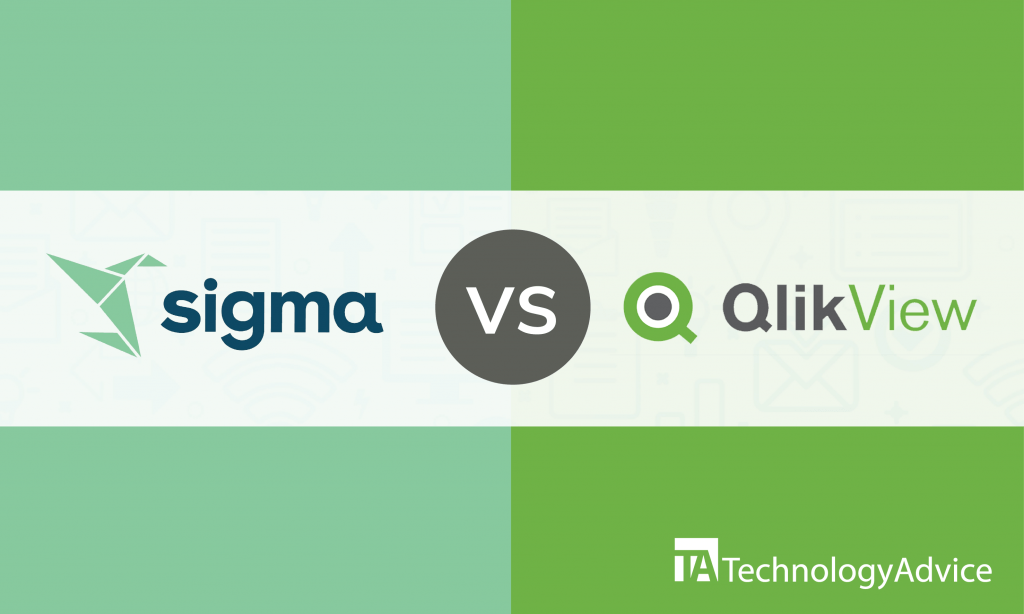- categoryBusiness Intelligence
- ContentComparison
Modern software can improve the overall performance of your business. Whether it improves your sales, processes important data, or discovers new trends, there is a business intelligence tool for your needs. Sigma and QlikView are two intuitive business intelligence tools that could benefit your business.
If you’re ready to speed up your research, use our Product Selection Tool to quickly get a list of recommended BI vendors that meet your company’s feature requirements.
Sigma vs. QlikView: Product overview
Sigma is a data analytics and business intelligence tool that helps businesses generate meaningful insights that guide decisions and drive business outcomes. This software allows its users to securely connect with the cloud data warehouses that store and protect valuable data. With Sigma, you can visualize the data you’ve stored with robust charts and dashboards.
Qlikview is a business intelligence tool that allows its users to create and process data using insights gathered by the system. This BI tool can quickly respond to changes while providing valuable insights into your company’s data. With Qlikview, you can uncover important data insights and information across various sources.
Pricing for Sigma vs. QlikView
Both Sigma and QlikView have subscription plans. Sigma offers a quote-based plan where they provide a flexible and scalable annual pricing model.
Qlikview offers the following plans:
- Cloud basic: This basic plan offers a fully interactive app, access to Qlik DataMarket, and can be shared with up to five users.
- Cloud business: The business edition provides group-level governance, co-authoring workspace, and automated data refreshes.
- QlikView personal edition: This plan provides free and unlimited access to its data and features.
- QlikView enterprise edition: This all-encompassing plan offers a fully interactive app for corporations with five or more users.
Customer support
Support tools in business intelligence help you manage your business processes whenever you’re stuck using one of its features. You’ll be able to master and troubleshoot the software with the help of support tools. While both Sigma and QlikView offer support tools, the range of support differs based on the company you choose.
Sigma offers phone services, online customer support, and a knowledge base for its users. Qlikview’s support tools consist of online customer support services and video tutorials to help you manage your programs efficiently.
Similar features for Sigma vs. QlikView
Business intelligence tools are designed to help you process and visualize your data to help you come up with accurate decisions. Sigma and QlikView each have their own set of unique features to help you achieve your goals. Here are some features you might find useful to enhance your business.
Business analysis
Sigma’s business analysis feature allows you to bring all your data sources together to help you with processes, such as setting deadlines and scheduling. This feature provides your business with data-driven insights and features to enrich your marketing database. With Sigma’s business analysis feature, you can measure the performance of all your marketing data in one place.
Qlikview’s business analysis feature provides its users with custom connectors that allow them to navigate complex business information and accelerate discoveries. This feature gives you accurate analytic scenarios that will help your business perform better. With Qlikview, you can render better insights and decisions for your company.
Customizable reporting
Sigma’s customizable reporting feature focuses on providing its users with different options when reporting data. This feature allows you to use dynamic charts, graphs, and dashboards to easily convey the data you want to process for your business. With Sigma’s customizable reporting feature, you can customize and use predefined data models to create reusable datasets and accurate reports.
Qlikview’s customizable reporting feature ensures a seamless flow of data between different systems to allow you to create accurate and reliable reports. This feature also provides appealing templates you could use to build accurate records. With Qlikview’s customized reporting, you can generate custom templates and business-specific reviews for your business.
Which business intelligence tool should you choose?
Choosing between Sigma or QlikView might seem like a difficult task. If you look closely and weigh the features then deciding on a BI tool to best suit your business should become clear. If you’re still confused about which BI tool to get, we’re here to help.
If you’re looking for a BI software that gives you accurate analytic scenarios that will help your business better perform then we suggest you try QlikView. With QlikView’s business analytics feature, you can navigate through complex business information that allows you to make better decisions.
On the other hand, if you’re looking for a BI tool that allows you to create accurate reports then we suggest you choose Sigma. With Sigma’s customizable reporting feature, you can use different templates to easily convey the data you want to process for your business.
TechnologyAdvice can help you choose the right business intelligence tool for your business. Use our Product Selection Tool to input your requirements, and we’ll send you a list of recommendations that meet your needs. It’s fast and free.