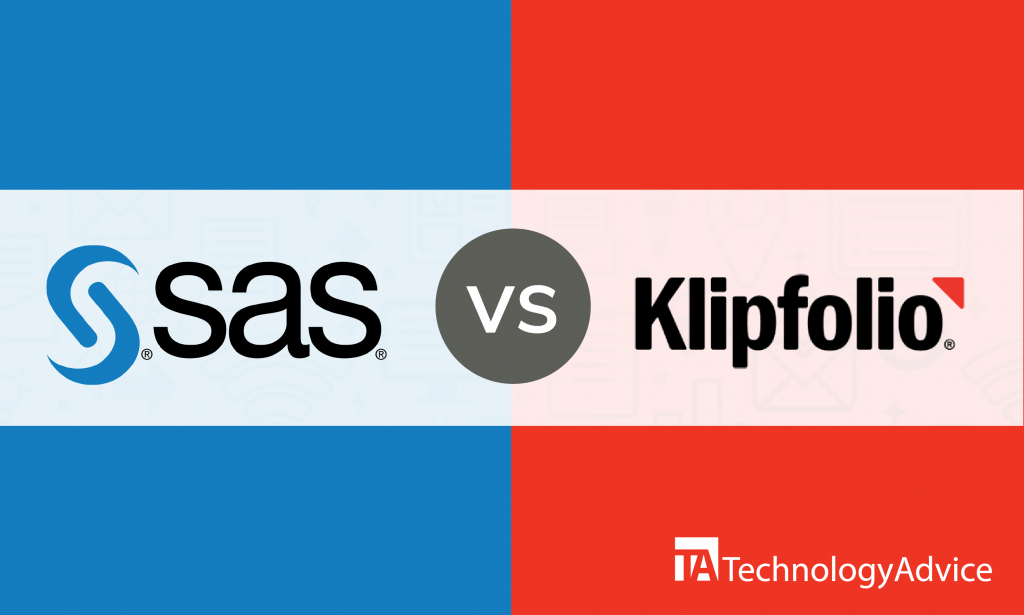- categoryBusiness Intelligence
- ContentComparison
Choosing a dependable business intelligence (BI) software for your business isn’t as easy as it sounds. SAS, Klipfolio, Sisense, Google Data Studio, Tableau, and Power BI are just a few options from which business owners can choose.
To help you, we’ll compare the key features of one of the major BI solutions today, SAS, with a highly-rated BI software, Klipfolio.
SAS Visual Analytics, or SAS, is a long-standing BI software with tens of thousands of users all across the globe. Klipfolio is a widely-used BI software trusted by some of the biggest names from different industries such as HP, Visa, and Volvo.
If you’ve just begun exploring your options for BI tools, use our Product Selection Tool to get a list of the BI solutions you can trust for your business.
SAS vs. Klipfolio: An overview
SAS is a household name when it comes to different types of software. SAS Visual Analytics is the BI software of SAS and was released in 2012. SAS has features for data preparation, data discovery, data visualization, augmented analytics, sharing and collaboration, and mobile access. This software can answer the BI needs of any business size but is still best for large companies. It has high-end pricing.
Klipfolio is a BI software best known for its extensive dashboard selection and capabilities. It was launched in 2001 in Canada. Klipfolio’s features include predictive analysis, data visualization, dashboards, issue and trend indicators, automatic scheduled reporting, financial forecasting, sharing and collaboration, and mobile access. Klipfolio is suitable for businesses of any size and has low-end pricing.
Comparing the features
SAS and Klipfolio both have features for data visualization, collaboration, and mobile access.
Data visualization
The data visualization feature from SAS lets users present data and results in a compelling way so that relationships, trends, and outliers can be understood more easily. SAS has precise and responsive layout capabilities that give you flexible layout and design options. Choose from a variety of charts and graphs such as bar, pie, donut, line, scatter, heat map, bubble, treemap, dot, and needle to represent your data.
Klipfolio lets people of all skill levels have the opportunity to visualize their data. Save time and effort with the software’s array of pre-built visualization templates and content that help you visualize your data. Klipfolio has different data visualization elements like charts and graphs, pictographs, maps, line charts, pie charts, scatter plots, gauges, and tables. Use filters, segments, and automatic trend lines to customize your data.
Collaboration
SAS makes collaboration and discussion easier by allowing members to share their insights by directly commenting on the visuals or charts. Users can also favorite, share, preview, and tag their content from one place. Users can collaborate on reports as they are shared via email or exported to a PDF and printed. Reports can be sent once or at recurring intervals, such as daily, weekly or monthly.
Klipfolio promotes collaboration by letting users share dashboards with individuals and groups within an organization. Dashboards can also be shared internally or externally via a published link. Make your dashboard publicly available, searchable, and indexable by search engines, or restrict access to those with a link and, optionally, a password. Klipfolio dashboards can be downloaded as images or as PDFs, shared in Slack, or embedded in websites. Any Klipfolio user can leave comments on your data visualization.
Mobile access
SAS has a mobile application for Android and iOS users. The app enables you to view and interact with reports that can contain a variety of charts, graphs, gauges, tables, and other report objects. Explore the application with multi-touch gestures, and filter and drill into data in the reports anytime and anywhere. Users can interactively explore vast amounts of data and collaborate with others. Data in the app updates in real time, so users always have updated information.
Klipfolio’s mobile application is available for Android and iOS devices as well. The mobile app lets you see your most important metrics on a clean, responsive dashboard. It lets you access all your dashboards wherever you are. Use drop-down menus to specify data sets directly on your dashboard. Like with SAS, real time data is always displayed on the Klipfolio mobile app.
Integrations
SAS has native integration with Microsoft Office applications such as MS Word and Excel. All other third-party integrations are done through SAS Integration Technologies.
Klipfolio has integrations with different platforms and tools for online payment, file sharing, customer relationship management, project management, and issue tracking:
- Box
- Stripe
- Pipedrive
- Jira
- Asana
Which BI software to choose for your business
SAS and Klipfolio offer a variety of significant features that helps you understand your business data better. However, these BI solutions have important differences that can impact your decision of which software to choose.
SAS is a powerful BI tool with wide-ranging capabilities that can be daunting for a beginner to use. Even third-party integrations with SAS require the help of IT professionals since most integrations are done via SAS Integration Technologies. If you have a big company with a dedicated IT staff, you can make the most out of SAS.
Klipfolio might be what you’re looking for if you want a software that can be used by all your staff members — even those with no programming skills. Klipfolio is also better if you want to share your reports and dashboards with clients or external users since data presentations can easily be made available to the public.
If you want to get a list of more BI software options for free, use our Product Selection Tool.