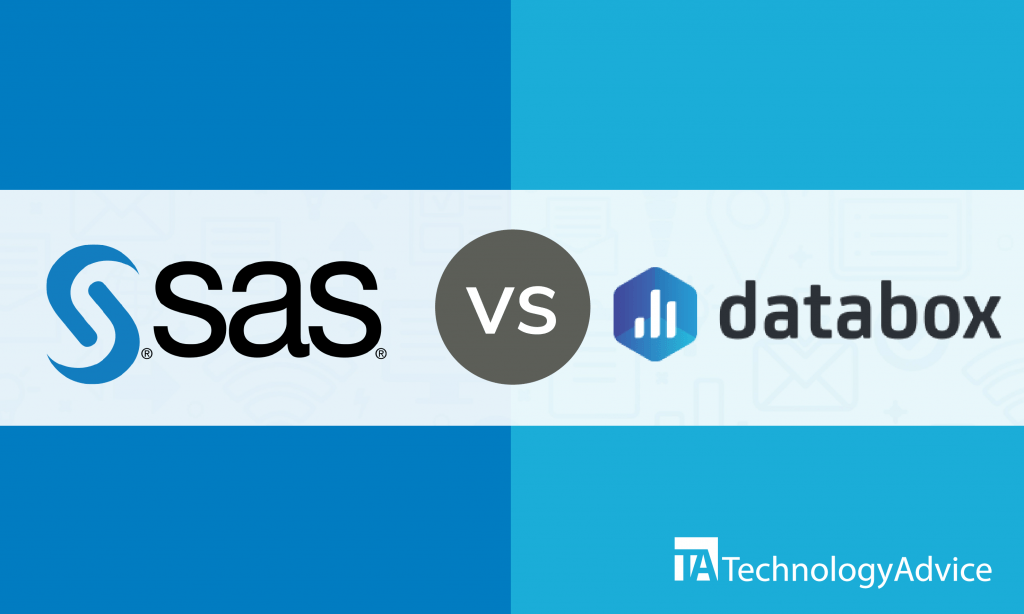- categoryBusiness Intelligence
- ContentComparison
Business intelligence (BI) software collects, analyzes, and transforms business data into actionable insights for informed decision making. Such software pulls information from internal business data instead of from outside sources. With data visualization and warehousing, reporting, and dashboard features, users can base decisions on evidence such as market trends and customer purchasing patterns. Use business intelligence software to better forecast revenue growth, understand customer needs, and avoid business pitfalls.
With a BI software, quarterly and yearly reports have taken a back seat to give way to reports created at light speed. Users can choose a course of action within minutes.
We compare two popular business intelligence software: SAS vs. Databox BI. We’ll evaluate their pricing models, features, and integrations to determine the more suitable product for your business. Use our free Product Selection Tool to receive five recommendations from our experienced Technology Advisors. It’s easy to use and takes only five minutes.
SAS vs. Databox BI: An overview
SAS Analytics, or SAS, is a business intelligence software designed to create reports and interactive dashboards from different data sources for mid-sized and enterprise businesses. The software identifies clusters, outliers, insights, and key relationships that motivate action. SAS is beneficial to companies across many industries such as manufacturing, technology, banking institutions, and accounting firms. Use it to reveal data patterns and anomalies, predict future outcomes, and identify relationships and variables.
Databox is a cloud-based data business analytical platform designed to improve business performance over time. Users can create custom analytic dashboards that incorporate data from various sources. It integrates with a range of cloud-based applications for data importing and displays data from multiple sources without requiring a code. Access information on the go with Databox’s mobile integrations for iOS and Android devices.
Read also: 16 Tableau Alternatives For Visualizing And Analyzing Data
A comparison of features
SAS is equipped with features for analyzing business data with ease:
- Text analysis: SAS receives insights and important data from social media platforms to provide users with both positive and negative sentiments from customers.
- Location analytics: Combine traditional data sources with location data for analyzing information in a geographical context.
- Smart visualization: Present data and results in an enticing way by using SAS’s data visualization techniques and guided analysis. Show key relationships and interact with data through built-in charts and graphs.
- Interactive reporting and dashboards: Share information through various channels using a single platform. Use different reporting tools and dashboards to retrieve reports and analyze data in a few clicks.
Databox supports BI needs with its set of features:
- Gauge Chart: Users can take advantage of Databox’s Gauge Chart for monitoring business performance based on goals. As a new visualization tool, users can set a goal value as a fixed number or another metric.
- Datawall Carousel Mode: Use the Carousel mode to have one screen that displays many Datawalls. It automatically loops through all Datawalls while allowing you to set the transition pace between them.
- Alerts and scorecards: Databox integrates with Slack to bring business insights straight into Slack conversations. View data in context to the conversation. Use the Daily Scorecard and Weekly Summary to see and understand business changes on a day-to-day and week-to-week basis.
- Data snapshots sharing: Databox allows sharing of metrics, views, and charts with the entire team to solve critical problems faster. Tap the share icon on the screen’s upper right hand corner to create a data snapshot of issues occurring within the software.
A comparison of prices
SAS’s product pricing information is not publicly available — a common practice among data vendors to ensure that customers get the right features for the right price. Interested parties can contact the vendor directly to request a quote and customize plans.
Users can choose from Databox’s 4-tiered pricing plan: Free, Basic, Plus, and Business. The Free Plan is for start-ups and has up to 3 data sources and 3 databoards for a maximum of 3 users with a daily data refresh interval. The Basic Plan and the Plus Plan both have 10 data sources and 10 databoards for a maximum of 10 users with an hourly data refresh interval. The difference between the two is the additional features found in the Plus Plan. The Business Plan is for enterprise businesses and comes with up to 50 databoards and 50 data sources for a maximum of 20 users with an hourly data refresh interval.
Contact the vendor directly to request detailed information on the features included in each plan.
A comparison of integrations
SAS seamlessly integrates with various applications and software. Unfortunately, details are not publicly provided. Interested parties can contact the vendor directly for more detailed information on integrations.
Databox integrates with other business applications such as:
- Google Analytics
- HubSpot
- Intuit Quickbooks
- Shopify
Takeaways: SAS vs. Databox BI
Both SAS and Databox provide business intelligence support to organizations of different sizes through unique features. They both have mobile integrations and multi-tiered pricing plans to allow businesses of all sizes to use the software. However, it’s important to look at the differences when choosing your business’s software.
Every business type can benefit from Databox’s Gauge Chart for monitoring business performance and ensuring organizations are performing according to set goals.
If you’re an individual user or own a start-up, choose Databox’s free plan to access databoards and data sources for free. All business sizes can benefit from Databox’s data snapshot sharing feature to ensure all issues are tackled early on.
If your business needs enticing ways to present data and information, SAS’s smart visualization makes data presentation easy through graphs and charts.
Still need more business intelligence software? Use our Product Selection Tool.