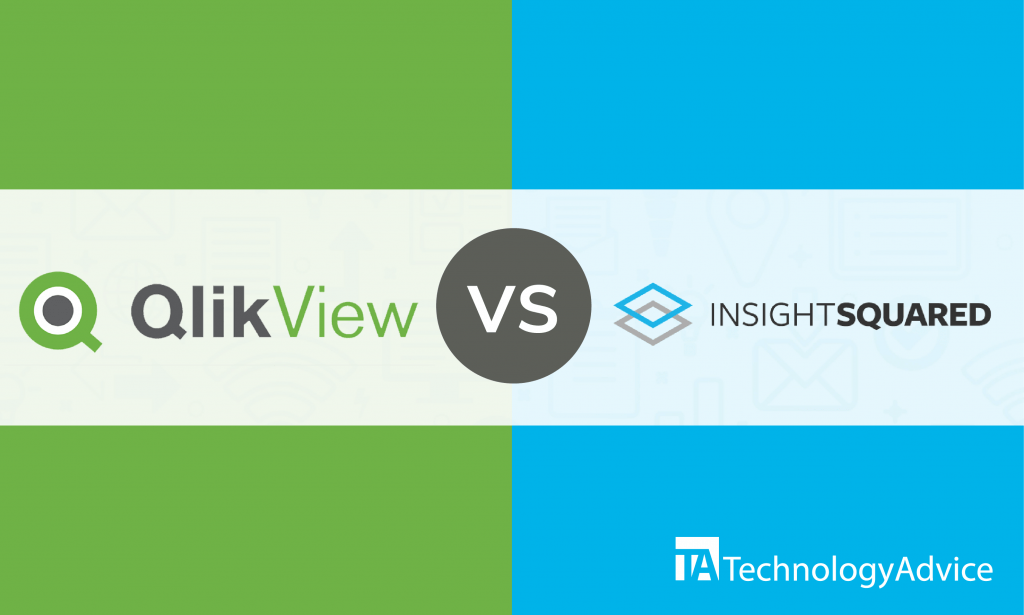- categoryBusiness Intelligence
- ContentComparison
With countless business intelligence (BI) software products in the market today, how do you know which one to trust for your business? Features and customer feedback are just some of the details you might look at in choosing a reliable software for your business. Both QlikView and InsightSquared have solid BI features and positive customer feedback.
QlikView uses data discovery and guided analytics in helping businesses understand crucial business data. InsightSquared makes use of business reporting and analytics features to evaluate and analyze every aspect of a business or organization.
We will analyze the key features of QlikView and InsightSquared in this article to help you determine what each of these solutions can do for your BI needs.
Use our Product Selection Tool if you want to get a free list of up to five reliable BI solutions that fit your company’s specifications.
An overview of QlikView vs. InsightSquared
Launched in 1993, QlikView is a Swedish-made BI tool known for its conversational and modern analytics capabilities. This software has features for data streaming, data analytics, data warehouse automation, collaboration, reporting, dashboards, visualizations, and mobile access. QlikView has a free plan for small teams and average priced plans. It is best suited for medium to large-sized businesses.
Compared to QlikView, InsightSquared is a newer BI software option that was introduced in 2010. This software has features for company-wide financial reporting, analysis, customizable reports, dashboards, visualizations, insight feeds and scheduled email alerts, sales forecasting, and mobile access. It has scalable custom plans with prices that will depend on the features you want to use. InsightSquared was specifically designed for small to mid-sized businesses.
Features comparison
QlikView and InsightSquared have features for reporting, dashboards, and mobile access.
Reporting
QlikView has a Report Editor that lets you group a number of different sheet objects together on one or more pages. Users can also customize the page layout and other details of the reports, including headers and footers. QlikView reports can be classified into two major categories depending on who can access them: document reports and user reports. Document reports are available to any user accessing the system via the QlikView Server. User reports are only accessible to the report owner or creator.
InsightSquared lets users select from over the 400 off-the-shelf reports. These pre-built reports include templates for financial, marketing, and sales reports. Reports can be shared to other users, and the report data the creator wants to show can be modified. InsightSquared has interactive reports that let users drill down into more meaningful data behind the reports.
Dashboards
QlikView users can add different elements into their dashboards. Choose from over 25 QlikView charts and graphs to represent your data including pivot tables, radar, gauge, line, bar, pie, and scatter charts. Users can also add input boxes, selection boxes, objects, buttons, notes, and comments to their dashboards. QlikView lets you filter out the information to show what you want to be displayed on your dashboard.
Aside from having pre-built reports, InsightSquared also has dashboard templates that are ready to use. The software has dashboards to monitor various business data such as process efficiency, investor updates, and sales performance. Users can consolidate reports and data from multiple systems to be able to uncover critical business information such as trends or relationships using the dashboard. InsightSquared dashboards are interactive and users can dive into the details for additional information.
Mobile access
QlikView has a mobile application downloadable from the App Store. The software currently doesn’t have native mobile application available on Google Play Store for Android devices, but it can still be accessed through a web browser. The QlikView mobile application lets users access their fully interactive QlikView apps, using the global search, dynamic data visualization, and collaboration features with an iPhone or iPad. Users can customize the views they want to be displayed on their app. The mobile app can be accessed with or without internet connection.
InsightSquared has a native mobile app available on the App Store as well as Google Play Store. Users get to access their customized dashboards that reflect updated information. The feature has a built-in messaging capability wherein users can share reports with other team members. Like QlikView’s mobile app, InsightSquared’s mobile application works with or without the internet.
Integrations
QlikView has integrations with tools for enterprise resource planning, learning management, analytics, marketing, and financial planning:
- Corporate Planner
- BrandMaster
- CrossKnowledge Learning Suite
- In4Suite
- Inzata
InsightSquared can integrate with applications and platforms for customer support, customer relationship management, applicant tracking, marketing automation, and big data management:
- Salesforce Sales Cloud
- Rivery
- Zendesk
- Marketo
- Bullhorn
The final decision
As you can see, QlikView and InsightSquared have significant features that can aid you in better understanding your business data. However, in some circumstances, one software can be better than the other.
QlikView might be the better choice if you would like more customization in your reports or dashboards. If you want to build customized reports from scratch, QlikView’s Report Editor can come in handy. As you might have noticed, InsightSquared’s features are more focused on sales. This doesn’t mean that other industries can’t use InsightSquared, though — it simply means that companies from the sales industry can benefit more from the software.
If you want to save time and effort and aren’t a fan of creating dashboards and reports from scratch, then InsightSquared is for you because of its extensive selection of pre-built reports and dashboards.
If you would like to check out more BI software vendors, use our Product Selection Tool to get a free list of dependable BI solutions you can trust.