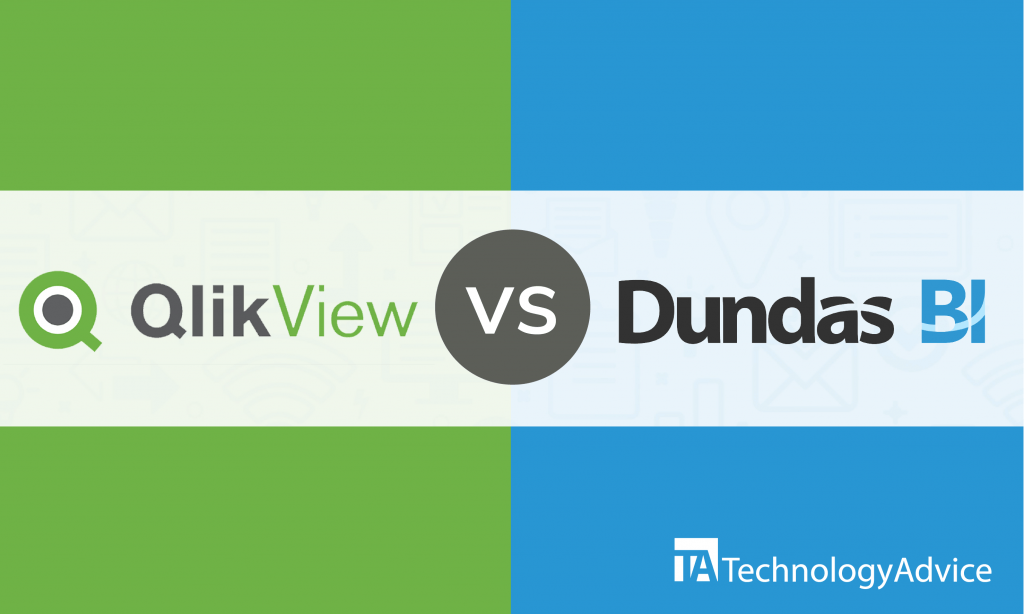- categoryBusiness Intelligence
- ContentComparison
Data discovery and analysis are important to making your business grow. With the tremendous amount of information businesses produce, transforming it into meaningful information can be challenging. Thanks to business intelligence (BI) software, retrieving and converting data into actionable insights is easier to allow for informed organizational decisions. Such software comes with data warehousing and visualization, reporting, and dashboards to act on issues quickly.
BI software retrieves data from within an organization to understand market trends and customer purchasing patterns, provide insights for growth, resolve issues, predict future outcomes, and avoid business pitfalls.
We consider two popular business intelligence software: QlikView vs. Dundas BI. We’ll compare their features, prices, and integrations to determine the more suitable software for your business. Use our free and easy-to-use Product Selection Tool to receive five recommendations of products.
QlikView vs. Dundas BI: An overview
QlikView is a cloud-based guided analytics solution for all business sizes designed to develop interactive guided analytics applications and dashboards. With the Associative Engine at its core, users can access compressed data, consolidate information from various sources, streamline workflows, improve internal communications, and enhance business decisions. With QlikView, users can discover the latest trends and use them to make informed business decisions anytime with ease and confidence.
Dundas BI is a browser-based business intelligence and data visualization platform for data analytics, reporting, and dashboards. Midsize and enterprise businesses can create customizable and interactive dashboards, run ad-hoc queries, build reports, and analyze business data metrics. Dundas BI is a flexible software that lets users with varying roles gain insight from corporate data. It has a touch-based interface and responsive design that creates dashboards and displays reports on both desktop and mobile devices. With Dundas BI, businesses can customize and pair specific APIs to meet operational needs.
A comparison of features
With QlikView, businesses can make strong business decisions based on evidence and address issues anytime.
· In-memory storage technology:
Data from different sources can be loaded into the RAM system to be retrieved by users anytime. Users can be confident that this information is safe and secure and requires access permissions.
· Mobility and scalability:
Use QlikView on both desktop and mobile devices. Mobile integrations undergo regular updates for in-depth data analyses, ease of access, and greater mobility. Android and iOS devices can be used to retrieve and share data on the go.
· Social data discovery:
Share individual data insights within teams or with outside groups and conduct live discussion sessions for harmonizing the direction of business growth and profit.
· Collaboration:
Get employees involved in strategizing and decision making by sharing data insights and visualizations. Use it to send data and information through enterprise servers or via the cloud.
· Data collaboration and connectivity:
Fetch data from various public and syndicated sources of information with QlikView’s Qlik Data Market. Various data is available such as economic indicators, business demographics, currencies, and population.
· Natural analytics and data discovery:
Use QlikView’s natural search to get unbiased reports throughout all data. This ensures search is done in the most natural way with no predefined patterns. Users can make unrestricted data search, analysis, and discovery.
Dundas BI ensures data discovery and analyses are safe and secure with features such as:
· Advanced analytics:
Analyze historical and current trends to make predictions on events and trends. Make use of advanced graphical techniques to effectively communicate complex information.
· Data visualization:
Dundas BI provides users with scorecards for visually tracking predefined and user-defined KPIs. Use the software to view data with ease using various graphs and chart formats.
· Self-service analytics and visual data discovery:
Get insights faster through Dundas BI’s advanced data tools, smart visuals, and built-in visual data preparation to reduce time switching between apps.
· Dashboards:
Build scorecards, dashboards, and reports with Dundas BI and measure performance in real time with customizable dashboards. Users can benefit from communication and collaboration tools for analyzing any metric with questions and comments. It comes with a slideshow feature where users can select dashboards in sequence.
· Platform:
Enjoy a strong mobile user support that is highly customizable. Dundas BI grants user access based on user roles.
A comparison of prices
QlikView has two packages: QlikView Personal and QlikView Enterprise. Qlikview Personal is free for an unlimited time and is suitable for individual users and start-ups. Users can enjoy nearly-full data access, manipulation, and app development capabilities but have to be an authorized user to use the plan. QlikView Enterprise comes with a full set of functionalities for data manipulation and app management. Contact the vendor directly to get full details on product pricing.
Dundas BI operates through licensing with each type of license offering specific access and permissions. Interested parties can contact the vendor directly to get complete information on licenses and customize the features that suit varying business needs.
A comparison of integrations
QlikView seamlessly integrates with various business applications and uses an extensive range of APIs.
Dundas BI works with other business software such as:
· Pardot
· Azure
· Microsoft Outlook
· Sharepoint
· Google Analytics
· Salesforce Sales Cloud
Takeaways: QlikView vs. Dundas BI
Both QlikView and Dundas BI offer great features for analyzing business data. They allow data collaboration, provide analytics functions, and offer multi-tiered pricing plans and data visualization. However, it’s important to consider their differences when choosing your business’s software.
While both software gather internal business data, QlikView has Qlik Data Market for acquiring economic indicators, population, and business demographics information. Large businesses can benefit from this to stay afloat in the competition.
If your business is a start-up or mid-sized company, Dundas BI is a great choice because it has self-service analytics and visual data discovery tools. It’s beneficial because it allows individual users to access information and complete tasks without the help of another employee.
Still looking for more business intelligence software options? Use our Product Selection Tool.