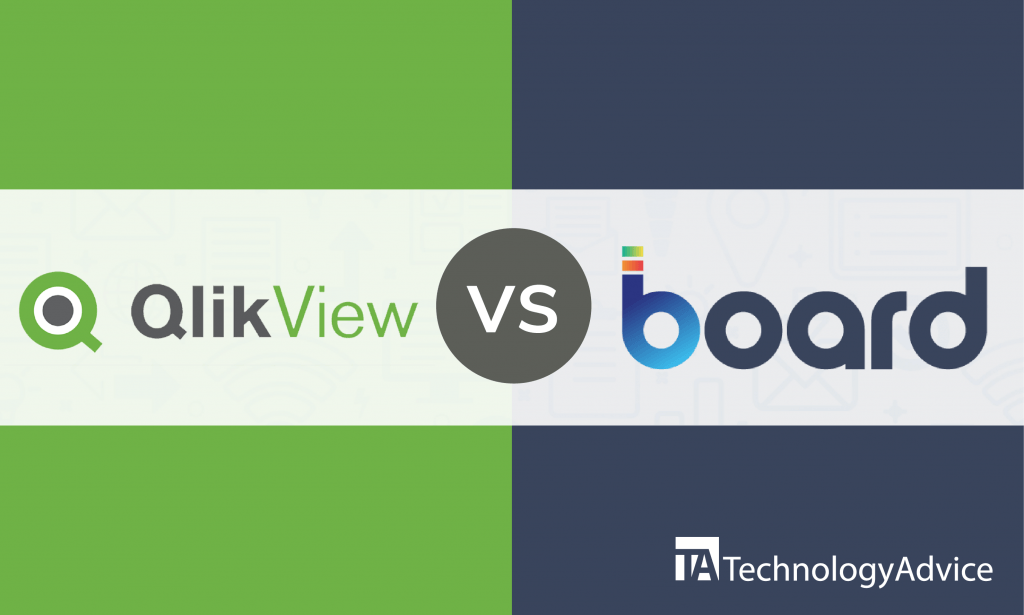- categoryBusiness Intelligence
- ContentComparison
Digital technology has buried us in the world of different types of information, and data has governed our daily lives. To stay competitive, organizations must adapt to the trends and make use of big data to improve business processes, products, and services.
Just as not all data are the same, business intelligence platforms differ in their approach to data analytics solutions. But their aim remains the same: to unearth actionable insights for better business decisions. This is the case of QlikView and Board, two competing data analytics and BI software providers.
If you’re looking for a BI platform that fits your organization’s requirements, use our Product Selection Tool. It simplifies the process to save you time in research. Enter your desired features, capabilities, price, and company size, and we’ll send you a list of options tailored to your needs.
QlikView vs. Board: An overview
QlikView is a user-driven data analytics and business intelligence platform that offers a unique way of discovering and transforming data into insights for better decision making. Its Associative Engine — a new breed of artificial intelligence — helps revolutionize the use of data. It democratizes business intelligence by creating an environment wherein people collaborate in data exploration, discovery, and analysis.
Board is a powerful BI platform that provides advanced data analytics for better business planning, enhanced performance, and data-driven business decisions. It integrates analytics into the actual business of managing organizations and companies to increase productivity, accelerate growth, and stay ahead of the competition.
Powerful and interactive dashboards
With QlikView, you can design and share interactive dashboards with everyone in the business. Its drag-and-drop feature helps you create smart visualizations and analytics applications quickly. It also lets you build custom applications, visualizations, extensions, and embedded analytics for everyday workflows.
Board delivers a powerful dashboard with a simple and intuitive user interface. It features well-organized, responsive, and user-friendly tools that enable users to build and share dashboards for easy collaboration in performing data analytics and generating reports. It also lets you see the big picture of both the data and business.
Customizing workspaces and applications
QlikView has led the shift from IT-driven data analytics to the hands of more people. It lets you easily create and customize interactive workspaces and analytics applications independent of stack technology. And you can access a range of BI tools and applications to provide solutions to specific needs.
Board allows users to build “Board Capsules.” These are customized applications or workspaces where you can perform data analysis, plan, and simulate strategies. Each capsule features drag-and-drop tools such as folders, maps, graphs, navigation menus, filters, spreadsheets, and reports.
Machine learning and big data
QlikView’s AI indexes all relationships in the data and generates in-context insights to aid and empower users in their data exploration. You can explore deeper into the data and easily identify trends and patterns, expanding the scale of data analytics. And if you upgrade to Qlik Sense, you can securely deploy data on-premise or in multi-cloud environments while keeping quality and data security.
Board, on the other hand, gives you confidence in handling big data as it helps aggregate, spread, and calculate large sets of complex data. Users can easily explore and analyze data, build data mining and predictive models, identify trends and outliers, generate reports, and create visualizations.
Consolidating and integrating data
QlikView consolidates complex data sets from multiple sources, transforming them into analytics-ready and actionable data. It simplifies analytics and visualization and offers real-time access to the data that enhances business decisions. It also automates data warehousing and data lake creation to reduce errors and speed up the process.
Board has successfully integrated advanced self-service data analytics with business management. You can plan, make decisions, put plans into action, and assess performance. Once you upload data, the analytics platform automatically discovers codes, dimensions, and hierarchies. You can then review, edit, and add more data to analyze.
Third-party integrations
QlikView also integrates third-party productivity tools and platforms including Qlik Sense, Tableau, PowerBI, Slack, Skype, Microsoft Teams, Microsoft Office, Python, and R.
While with Board, you can seamlessly integrate with Microsoft Office, Microsoft Analytics, Sharepoint, SAP, IBM Cognos, and Oracle. It is accessible on iOS and Windows mobile devices.
A better choice: QlikView or Board?
It depends on your organization and business requirements. With QlikView, users can explore data, letting them unearth and discover data-driven insights through analytics applications embedded in their workflows.
Board, however, offers a practical integration of analytics and business planning in a unified platform, providing solutions and actionable insights at an enterprise scale.
For more information about other BI software options, check out our Product Selection Tool and compare a range of BI products to choose from. It’s easy to use, fast, and free.