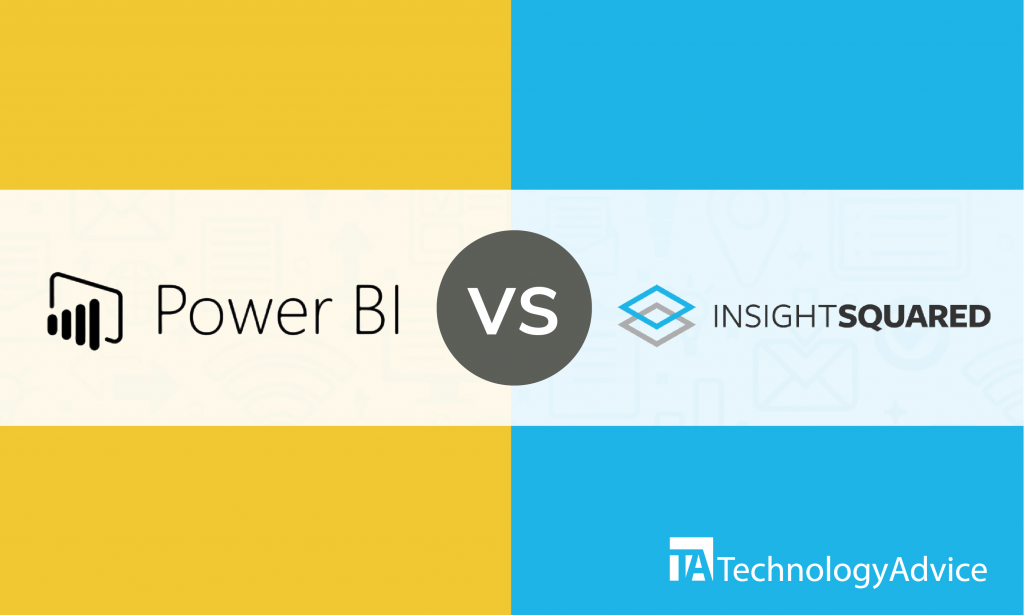- categoryBusiness Intelligence
- ContentComparison
Business intelligence (BI) solutions like Power BI and InsightSquared help businesses analyze their data to identify strengths and weaknesses. Power BI is a leading BI solution for major companies and has thousands of users all around the world. InsightSquared is an award-winning BI solution that helps global businesses succeed.
In this article, we’ll compare Power BI vs. InsightSquared to help clarify how each software can benefit your company. But if you’re short on time, use our Product Selection Tool to get a free shortlist of BI software recommendations for your business. In five minutes or less, we’ll match you with five vendors we think you’ll love.
A quick look into Power BI vs. InsightSquared
Power BI is a business intelligence system from Microsoft and has been on the market since 2014. Its features include data visualization tools, customizable dashboards, interactive reports, analytics, and a mobile app. Power BI works for businesses of every size, and its scalable pricing plans lend a lot of flexibility for small and growing businesses.
InsightSquared was launched in 2010 and offers features for sales, marketing, trend analysis, reporting, custom dashboards, forecasting, and a dedicated mobile app. InsightSquared was developed for the BI needs of small to medium-sized companies and offers quote-based, custom pricing plans.
Comparing features and capabilities
Power BI and InsightSquared both have features for reporting and analytics as well as mobile apps. We’ll compare these features to give you insight into how each software approaches its capabilities differently.
Reporting
Power BI lets users create multiple kinds of reports from various datasets. Reports created in Power BI may be filtered, exported, analyzed in Excel, but you can also export or publish them as PDF files and PowerPoint presentations. Data in the reports from Power BI updates in real-time as the related data changes. You can choose from Power BI’s area charts, doughnut charts, funnel charts, bar charts, column charts, combo charts, and others for reports.
InsightSquared aims to make reporting easier for users. Instead of customizing report designs from scratch, you can choose from over the 400 off-the-shelf reports. Some of these pre-built reports from InsightSquared include a Pipeline Contribution report, a Marketing Funnel report, and a Lead Count report. These reports are not only ready-made, but ready to be shared, too. Administrators can modify the reports to show only the data they want to be displayed. Some of the report details that administrators can modify in InsightSquared are the report name, date range of the data to be shown, and tab or pivot name.
Read also: 16 Tableau Alternatives For Visualizing And Analyzing Data
Analytics
Power BI delivers accurate and powerful data analytics. The analytics feature of Power BI lets users explore their data to understand it, discover trends, and forecast future outcomes. Analytics and predictive analysis are shown using line charts. You don’t need to have coding skills in order to use this feature.
InsightSquared also has a feature for trusted analytics and precise forecasting that can help discover trends and gaps in your marketing strategies as well as employee activities. You can use various forecasts in InsightSquared such as manual forecasts, historical trend forecasts, and predictive forecasts. You can also access a compilation of forecasts in InsightSquared for a quick comparison using forecast summary.
Mobile app
You can use Power BI on your mobile and tablet devices through its official app. You can quickly view your reports and dashboards in Power BI. You can also connect to your data, collaborate with other team members anywhere, and get real time notifications when important data changes occur. While reports and dashboards may be viewed in the mobile app, it’s important to note that users cannot edit reports using the mobile application. The mobile app provides offline access and is available for iOS and Android devices.
InsightSquared also lets their users stay connected and updated on the go through their mobile app. This feature lets users access personalized dashboards to quickly see updates on the most important reports. The mobile app also has a built-in messaging system to help you communicate with other team members wherever you are. Just like Power BI’s mobile application, InsightSquared mobile app allows offline access and is available for download in iOS and Android devices.
Integrations
Power BI integrates with many Microsoft products and other third-party tools for accounting, work management, content scheduling, voice messaging, and customer relationship management. Here are some integrations for Power BI:
- Microsoft Excel
- Office 365
- Microsoft Teams
- Insightly
- Twilio Communications Cloud
- truDigital Signage
- QuickBooks Online
- Asana
InsightSquared integrates with pre-selected apps for CRM and sales automation, customer service, applicant tracking and recruitment, marketing automation, big data management, and third-party integrations. These integrations include:
- Salesforce Sales Cloud
- Zendesk
- Bullhorn
- Marketo
- Rivery
- Scribe Online
Power BI or InsightSquared, which should you pick?
If you’re trying to decide between Power BI and InsightSquared, keep in mind InsightSquared is meant for small to medium sized-businesses, while Power BI works for businesses of all sizes.
Another crucial consideration is each system’s ease of use. Think about your team members who will use the BI software. Power BI can be a bit daunting to use for beginners or non-IT professionals because of its extensive features. However, tech-savvy users can take full advantage of its capabilities. On the other hand, InsightSquared was created to make business intelligence easy to understand for users. If you don’t have a dedicated IT team in your business, then InsightSquared might be the better solution for your business intelligence needs.
Power BI and InsightSquared aren’t your only choices when it comes to BI solutions. Use our Product Selection Tool to get a free shortlist of the best business intelligence software recommendations for your business. Getting started is easy and takes five minutes or less.