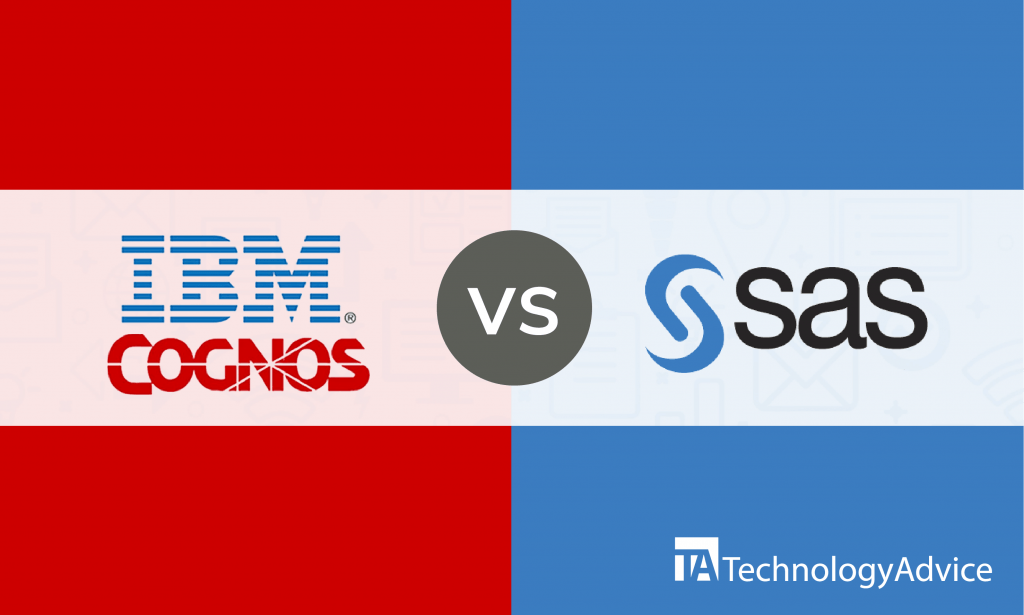- categoryBusiness Intelligence
- ContentComparison
IBM Cognos and SAS are both recognized as top Business Intelligence (BI) software solutions. If you’re currently looking for a BI software for your business, one of these options might be the right one for you. In this article, we’ll compare and contrast the features of IBM Cognos and SAS to see what each software solution can do to help your company.
But if you’re in a rush, use our Product Selection Tool to get a free shortlist of business intelligence software recommendations based on your needs. Getting started is easy and takes five minutes or less.
IBM Cognos vs. SAS: An overview
IBM Cognos was created in 1969 and was acquired by IBM in 2008. A business intelligence solution, Cognos offers features for dashboards creation, automatic visualizations, collaboration, report building, data protection, forecasting, data analysis, alerts and notifications, and a mobile application. IBM Cognos is used by various industries and can handle the needs of small businesses to large enterprises. Its pricing varies depending on the size of the business.
SAS, on the other hand, was founded in 1972. Just like IBM Cognos, SAS has a solid background in providing valuable BI features for companies worldwide. These features include data management, data visualization and dashboards, forecasting, statistical analysis, collaboration, and a mobile application. SAS is a high-end product, and because of this, it’s better-suited for medium to large-sized businesses.
Comparing features
Some of the features offered by IBM Cognos and SAS are similar in nature with a few important differences. Some of these features include dashboards, forecasting, and mobile apps.
Read also: Your IT Department Will Love These 6 Customer Intelligence BI Software Choices
Dashboards
You can create dashboards in IBM Cognos to present data more effectively. Users can customize the dashboards by using widgets like text, media, web pages, images, and shapes. You can also choose from a wide selection of charts like column, line, pie, quadrant, area, win-loss, polar, and more. You can share your dashboards with other IBM Cognos users via shareable links.
SAS offers different types of dashboards: strategic, analytical, and operational. Strategic dashboards are for executives and managers to monitor the performance of an organization as a whole. Analytical dashboards are for team members to understand trends based on past, current, and future data. Operational dashboards help users monitor the efficiency of their organization. You can use a pre-made template layout to create your own dashboard, and users can choose from bar charts, histograms, pie charts, radar charts, KPI charts, and more chart types to represent data.
Forecasting
IBM Cognos has a forecasting feature to help you discover trends in your business performance based on historical data. This system lets users create forecasts for huge volumes of data and lets you adjust forecasts by setting parameters like time periods and confidence level. The forecasting results are updated when you adjust any of the controls. Forecasting can be presented in three data visualization types: line, bar, and column charts. You don’t need to write any code to perform forecasts in IBM Cognos.
SAS also offers easy forecasting for users with no programming skills. The capabilities of its forecasting feature have many similarities with those of IBM Cognos, but SAS also lets you perform large-scale forecasting. Users can set up the parameters and business rules through an interactive graphical interface. One special forecasting feature of SAS is this software automatically detects special events or holidays that can affect the business forecasting process. Forecasting results may also be printed as a hard copy, be automatically published through your company portal, or shared over the internet.
Mobile app
The mobile app for IBM Cognos lets you access both active and HTML reports, deliver scheduled content to your mobile device, browse the BI server and run new reports from your phone. You can also customize the app’s appearance to match your branding. The IBM Cognos mobile application also lets you set an application passcode so you can restrict access to your sensitive data. You can download it from Google Play and the App Store.
SAS also has a mobile application that lets users access business reports and dashboards from anywhere. The SAS Visual Analytics App, previously called the SAS BI Mobile app, lets you view and interact with reports. Users can filter and drill into data to make decisions in the office or on the road. You can also collaborate with others through the app. The app updates in real-time as reports and data change, and it doesn’t store sensitive data locally for added security. SAS mobile app is available from both Google Play and the App Store.
Integrations
IBM Cognos integrates with useful apps and platforms that can enhance business intelligence operations. It integrates with tools for digital signage, reporting and forecasting, vendor management, expense management, and employee monitoring to name a few.
- Captio Expenses
- Limelight
- SAP Fieldglass
- Workpuls
- CommandCenterHD
SAS readily integrates with Microsoft Outlook and Microsoft Excel. However, for any other integrations, SAS offers SAS Integration Technologies. Through this tool, you can integrate third party applications and develop your own applications.
Choosing the right tool for your organization
While IBM Cognos and SAS are both top-rated BI solutions, they work best for different user types and support different integrations. Cognos works for businesses of any size, while SAS was made for medium to large corporations.
IBM Cognos also supports many third party integrations, while SAS requires you to use the SAS Integration Technologies. Programmers or developers are typically necessary to run the SAS Integration Technologies, so if you don’t have the engineering resources to manage integrations, IBM Cognos might be the better choice.
But IBM Cognos and SAS are only two options out of many. For a free shortlist of BI software recommendations, use our Product Selection Tool. We’ll match you with five vendors we think you’ll love in five minutes or less.