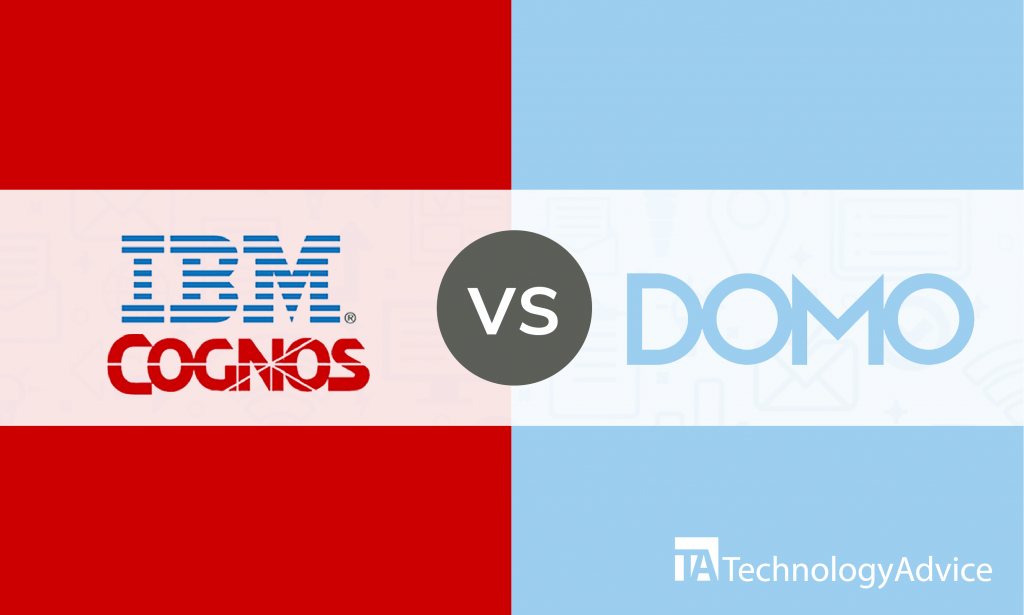- categoryBusiness Intelligence
- ContentComparison
Business Intelligence (BI) software solutions are providing business owners with ways to efficiently collect, analyze, and convert data into useful business insights. This software equips businesses with tools that allow them to determine market trends and customer purchasing patterns based on evidence. Through data warehousing and visualization, reporting, and dashboards, large-scale data can now be generated, tracked, and interpreted in a beneficial way to businesses. What used to be quarterly and yearly reports are now available at light speed because of BI software solutions. Businesses can make decisions in a matter of minutes based on evidence collected.
We’ll look at two popular BI software products: IBM Cognos vs. Domo. We’ll consider their features, pricing models, and integrations to help you find a sound choice for your business’s BI software. Feel free to use ourProduct Selection Tool, which is free and easy to use, to receive 5 recommendations of BI software products tailored to your needs from our Technology Advisors. It doesn’t take more than five minutes to get the answers you need.
IBM Cognos vs. Domo: An overview
IBM Cognos Analytics is the upgraded version of IBM Cognos Business Intelligence, which can be deployed on-premise or in the cloud. The software provides medium to large-sized businesses with self-service analytics through web-based interface, cognitive guidance, and new data visualization features. It has management and security features and data governance. IBM Cognos lets users access and process data from different sources, find necessary information, and create and share reports throughout the organization. Users can execute tasks such as making reports and sharing data from any device through its mobile integration.
Domo is a cloud-based management platform that lets users see real-time data from across the organization such as finance, HR, operations, and sales in one place. It was the first cloud-based BI solution that consolidates a business’s data into one self-service solution that organizations can use to make sound decisions in real time. With Domo, BI-critical processes can be done in minutes to help businesses make decisions fast and efficiently. Users can find important stored data included in social platforms, Salesforce, or spreadsheets.
IBM Cognos vs. Domo: A comparison of features
IBM Cognos is recognized as an efficient BI software solution with the following features:
- Query and reporting: IBM Cognos makes sure users have access to information necessary for making sound business decisions using an easy-to-manage system. Users can refer to reports from professional authors who design reports for the enterprise, create their own ad hoc queries, or customize existing reports.
- Analysis: Users can explore business information easily with IBM Cognos. General business users can view and analyze information to make sound decisions, while financial analysts can explore more advanced analysis for the business.
- Dashboarding: IBM Cognos’ dashboarding capabilities allow users to customize and personalize content. Users can secure data from different time horizons and quickly move from insight to action.
- Scorecarding: Users can capture corporate strategy that they can communicate to the organization at the operational level. Managers can provide employees with quantifiable goals and targets and track business performance across different units, geographic regions, and subsidiaries.
Domos is designed for all business sizes and has the following features:
- Connect: Domo allows users to import data over 1,000 pre-built data connectors such as Salesforce and Facebook. They can manage the status of the connectors and choose the data upload times.
- Store: With Domo, users can store data from all sources in one place to find answers fast and without data aggregate modeling.
- Visualize: Domo has a card builder used for visualizing data in graphs and charts through a drag-and-drop interface. Organize visualizations through a combination of text, cards, and images with a dashboard to create a story with the Stories feature. There are Domo apps that can be used to make better decisions, which are aimed at industries and job roles.
- Predict: Domo has predictive models and data prep tools that let non-technical users prepare and process data easily. It has text bots that users can ask questions to and receive instant answers from.
Read also: Tableau vs. Spotfire: Business Intelligence for the Non-IT Guru
IBM Cognos vs. Domo: A comparison of pricing
IBM Cognos offers different pricing models for users and administrators. The 3-tier pricing plan for users includes workgroup license, standard license, and enterprise license. The 4-tier administration pricing plan includes Analytics Administrator, Analytics Explorer, Analytics User Authorized, and Information Distribution. IBM Cognos offers a free trial, which is accessible via the IBM AnalyticsZone, IBM open cloud platform, and Bluemix.
Domo’s last public pricing information was in 2018, which revealed two pricing plans. The Professional and Enterprise plans are both charged on a per-user-per-month basis and offer unlimited data, security, and advanced governance.
Interested parties can contact the vendors directly to request a quote.
IBM Cognos vs. Domo: A comparison of integrations
IBM Cognos consists of studios for efficient data access and insights into the business’s key information such as Cognos Report Studio, Cognos Analysis Studio, Cognos Query Studio, Cognos Metrics Studio, Cognos Connection, Cognos Framework Manager, and Cognos Data Manager.
Domos integrates seamlessly with Dropbox, Google Analytics, MailChimp, Shopify, Facebook, HubSpot, Marketo, Twitter, Google Adwords, Magento, Microsoft Excel, and Zendesk.
Go for the BI software your company needs
BI software solutions greatly benefit business. When choosing your software, consider products that integrate seamlessly with other commonly used apps. It should have advanced security features to ensure confidentiality of your business’s data. Do not hesitate to request a quote directly from the vendor and ask specific details about their product that you find unclear.
Want more BI software options? Use our Product Selection Tool.