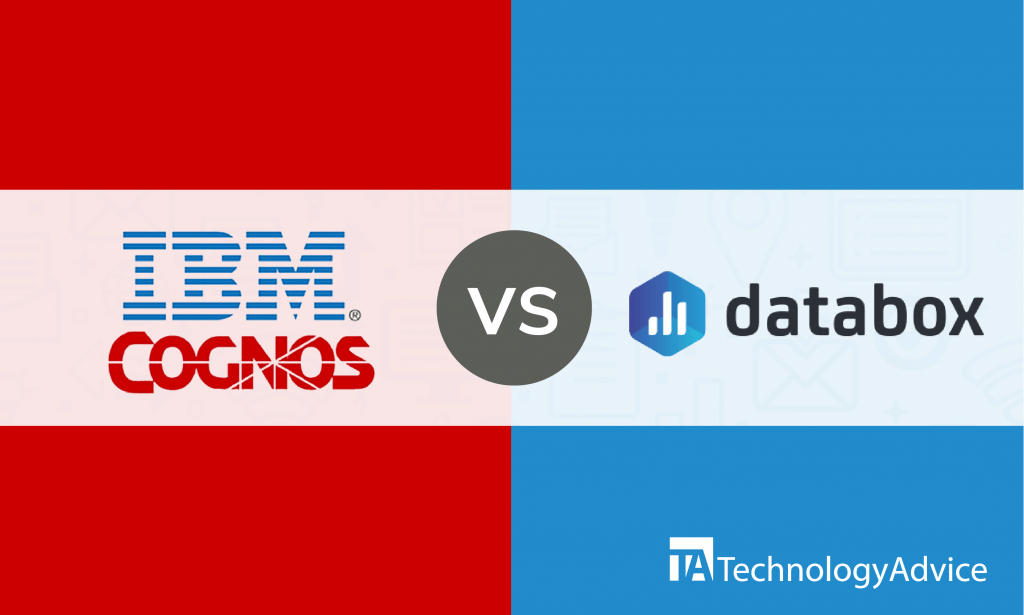- categoryBusiness Intelligence
- ContentComparison
We need data analytics to understand the complex webs and layers of information each of our business systems collect and to gain insights for better business decisions. Data analytics has a wide range of applicability across industries from manufacturing to healthcare, to government and nonprofits.
In the last couple of decades, the business intelligence industry has grown highly competitive. We hear established names like Microsoft, IBM, SAP, or Google offering different business solutions for process automation to data analytics. Today, we speak of big data and its influence and implications in business and society. Thanks to BI platforms like IBM Cognos and Databox, making informed decisions based on facts has never been easier.
Looking for a BI software for your business, but can’t find time to do the research? Use our Product Selection Tool. Enter your feature needs, company size, price, and user requirements, and we’ll send you a list of BI options that suit your needs.
IBM Cognos vs. Databox
Two platforms stand out in the field of data analytics and application of data in business — IBM Cognos and Databox. One offers a traditional, hardcore business intelligence with a wide range of applicability, and the other provides more niche and experimental BI capabilities.
IBM Cognos is a self-service BI platform where the whole analytics process is built on artificial intelligence. It integrates with other IBM-developed technologies and applications, making it a complete package — from data discovery to operationalization.
Databox is an analytics platform that integrates key performance indicators (KPI) metrics in its dashboards for a better understanding of data and applications in actual business. It discovers data and connects to different sources and combines them in a single workspace. So it’s easy to analyze information and monitor business performance at the same time.
Dashboards and visualization
IBM Cognos features a simple, intuitive user interface where users can build customized dashboards and shareable reports. You can drag and drop elements onto the dashboard and follow or adjust AI-recommended templates for visuals.
Databox’s interactive dashboard features a setup wizard that helps you connect to data, choose the metrics to analyze and track, and visualize your conclusions using pre-built visualizations and tools. You can easily drag and drop pre-configured visualization blocks into the databoard. Choose the data to display, and the platform will automatically visualize it for you, maintaining the consistency of style. You can also customize blocks — remove, rearrange, or resize.
Read also: How Data Analytics Can Improve Government Projects
Advanced analytics in action
IBM Cognos puts machine learning at the heart of its BI platform. AI does every analytics-related process or activity — from data discovery to interpretation and identifying trends. It connects and combines data from various sources, putting them together in one customizable module. AI presents users with interpreted data, simplifying complex elements and figures into the language they can understand. The actionable insights that AI generates inform the decisions that impact your organization.
With IBM Cognos, you can visualize your business performance by creating interactive dashboards and reports embedded with geospatial maps through the help and recommendations of AI. It lets you dive deeper into your data. Also, IBM Cognos allows you to deploy data on-premise and in the cloud.
Databox features advanced analytics that lets you connect multiple data sources, create dashboards, and visualize metrics. You can choose different types of visualizations for your report — charts, tables, number blocks, funnels, or heat map. Databox’s drag-and-drop visual builder offers flexibility in displaying and sharing your data.
With Databox, you can set goals and monitor progress by tracking all metrics from different sources, applications, and databases integrated into the system. It uniquely combines business intelligence and performance assessment in its platform. It calculates key performance indicators (KPIs) and other metrics important to your business. Thus, you can focus on acting on the insights.
Collaboration and integrations
IBM Cognos integrates with other productivity tools within the IBM digital ecosystem. Users can control access to dashboards, data, visualizations, and reports deployed on-premise and in the cloud. So team collaboration is easy as the platform helps build a data-driven culture in your organization. You can also securely share data-driven insights through Slack or email.
Databox integrates 70+ popular tools and apps in its platform, including HubSpot, Google Analytics, Adobe Analytics, Salesforce, and Facebook. Users can access data and receive notifications on any device — desktop, laptop, or mobile. It is easy to track performance as you receive alerts on important matters that require immediate attention. You can also link up Slack for easy monitoring, updates, and collaboration with your teams.
Which BI platform is better: IBM Cognos or Databox?
IBM Cognos’ machine learning-powered BI platform offers traditional data analytics and integrates with a wide array of applicability across your organization. In terms of reliability and reputation, it has decades of experience in business computing, offering advanced technologies across industries all over the world. Cognos Analytics is a cutting edge enterprise BI platform with features useful at scale.
Databox, however, is an out-of-the-box and non-traditional BI that perfectly integrates data analytics and business management, making the most of the data for practical use. It functions not only as a BI but also as a performance assessment tool. It offers a unique way of integrating third-party platforms and productivity tools, which allows you to spend more time where the action is.
Haven’t decided on a BI software yet? Check out our Product Selection Tool. It’s fast and easy to use, and it’s free.