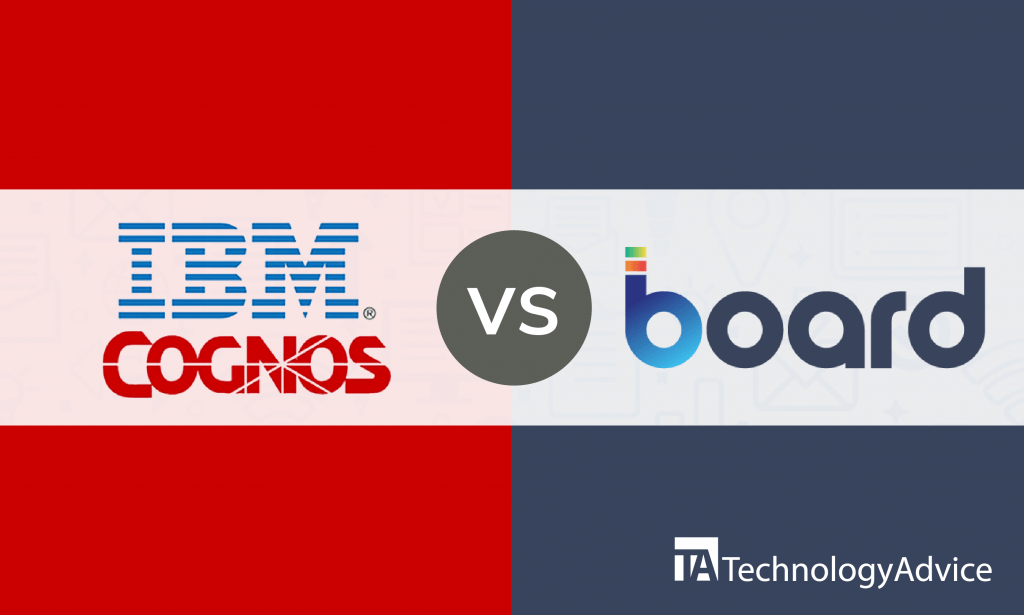- categoryBusiness Intelligence
- ContentComparison
Business intelligence tools help companies process heavy loads of data in a short amount of time. Two software options that do this exceptionally are IBM Cognos and Board BI.
In this article, we’ll tackle the different features and functions of IBM Cognos vs. Board and how these features affect your business. For more BI software options, use our Product Selection Tool to get a list of recommended vendors that meet your requirements. It’s fast and free.
Features and capabilities in IBM Cognos vs. Board
Each tool has its unique take on the typical BI tool set up, which contributes to the overall performance of your BI software. In this section, we’ll compare the features and capabilities that IBM Cognos vs. Board offer.
IBM Cognos
- Forecasting
- Data monitoring
- Performance Management
- Dashboard creation
- Highlight and filter data
Board
- Server clustering
- Granular security
- A single logical view of corporate data
- Data connectivity
- Drill back to source systems
Target customers
IBM Cognos works best for small to enterprise-level corporations. With its smart self-service capabilities and interactive dashboards, businesses can benefit from the different features that this business intelligence tool offers. IBM Cognos is a great tool for those who are new to business intelligence tools because of its simple design.
On the other hand, Board works best with medium to enterprise-level businesses. With its advanced analytics and enterprise-class technologies, you can build, process, and analyze data anytime and anywhere. Board can support large scale business intelligence and planning projects that are unachievable with traditional BI.
Similar features in IBM Cognos vs. Board
Here are some similar features in IBM Cognos vs. Board. These features are designed to boost your business’s data collection, performance, and minimize potential risks.
Analytics
IBM Cognos analytics feature provides recommendations of what kind of template to be used for a specific set of data. It automates the analytics process and enables you to work effectively, whether online or offline. IBM Cognos is a great tool for beginners and for those who are learning how to use business intelligence tools.
On the other hand, Board allows you to operate at the fast pace of today’s business environment. Its analytics feature focuses on an automated modeling approach that automatically evaluates the characteristics of each data set it processes. Board’s predictive and advanced analytics work best with companies that have a larger database.
Workflow management
The workflow management feature in IBM Cognos helps users immediately find, evaluate, generate, and share insights with other employees. This feature creates a constant connective workflow among employees assigned to that specific task. Sharing insights with other employees allows for a more interactive workflow within the company.
Meanwhile, Board offers an integrated workflow management feature that notifies, alerts, and constantly reminds its users of approaching tasks. This feature uses conditional alerting and mailing to employees involved in specific events. By alerting each employee involved in a specific task, it allows for a more unconstricted workflow.
IBM Cognos or Board?
If you’re still undecided about which business intelligence tool you’ll choose, we’ll give you a hand in solving the problem.
If you need a BI tool that prioritizes workflow management, we suggest you try Board. With its integrated workflow management feature, you can constantly remind your employees of approaching tasks. By alerting each of your employees involved in a specific task, you can reduce delays in the workflow significantly.
On the other hand, if you’re looking for a BI tool that helps you analyze and present data clearly, then we suggest you buy IBM Cognos. With its analytics feature, it can help you decide on what kind of template to be used for a specific set of data. It also enables you to work effectively, whether online or offline.
For more BI software options, make sure to check out our website. Use our Product Selection Tool to get a shortlist of recommendations based on your feature requirements.