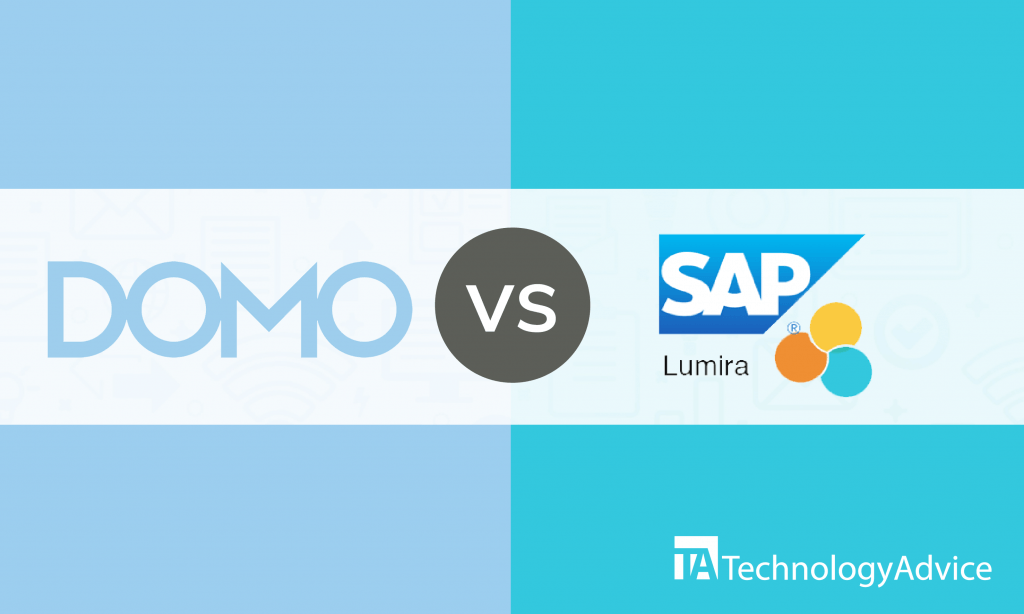- categoryBusiness Intelligence
- ContentComparison
Businesses gain productivity and efficiency with the help of business intelligence (BI) software thanks to data visualization and warehousing, reporting, and dashboard features. Such software collects, analyzes, and transforms data into useful insights to help organizations improve performance and services. Users can make informed business decisions based on evidence and interpret market trends and customer patterns to forecast revenue growth, better understand customers, and protect businesses from pitfalls.
Businesses can rely on BI software to make reports in an instant and choose a course of action based on internal data.
We compare two popular businesses intelligence software: Domo vs. SAP Lumira. We’ll consider their prices, features, and integrations to determine the more suitable software for your business. Use our Product Selection Tool to receive five recommendations of BI software for free. It’s easy to use and takes only five minutes.
Domo vs. SAP Lumira: An overview
Domo is a cloud-based business intelligence platform designed to provide wide data set and connector support to all business sizes and types. Use it to combine data sets with standard SQLs and make informed decisions based on collected insights with a single dashboard. Consolidate business data into one self-service solution to promote real-time and evidence-based actions. Make use of a vast array of social sharing features and online discussions and complete business intelligence processes in minutes or seconds on an unbelievable scale. Access files and data anywhere on both iOS and Android devices.
SAP Lumira is a business intelligence software for all business sizes that can be deployed on premise or in the cloud. Use it for various roles such as data designers, business analysts, and BI administrators and managers. Create storyboards for data visualization and interpretation, and collaborate and analyze data on an in-memory server. Users can create charts and infographics in the system and go beyond spreadsheets, complex reports, complicated queries, and basic data presentations.
A comparison of features
Domo helps businesses turn data into actionable insights with its set of features:
· Visualization:
Use Domo’s Stories feature to create stories by combining texts, images, and cards. The Domo card builder allows for data visualization through graphs and charts in a drag-and-drop interface.
· Prediction:
Use Domo’s predictive and data prep tools for data preparation and processing, which non-technical users can manipulate. Receive answers to questions and information from textbots.
· Storage:
Domo stores data from all sources into one platform without requiring aggregate data modeling to access it.
· Connection:
Use the software’s 1,000 pre-built data connectors like Facebook and Salesforce to import data. Control the status of connectors and choose upload data times with a few clicks.
SAP Lumira makes data collection and analysis easy with the following features:
· Data security:
The software ensures compliance and data security so businesses can focus on enhancing customer relationships. It securely stores data in the cloud or in an on-premise data center.
· Mobility:
SAP Lumira has mobile integrations for both iOS and Android devices to allow for on-the-go use. Data is available anytime for evidence-based decision making.
· Analytics applications and dashboard creation:
Perform data collaboration and story-sharing by developing interactive and mobile-ready dashboards.
Comparison of prices
Domo has two pricing plans: Professional and Enterprise. The two pricing plans come with advanced governance, security, and unlimited data and are charged on a per user, per month basis. The vendor can provide detailed pricing information and corresponding features upon request. Contact them to ensure your business gets the necessary features for the right price.
Choose between SAP Lumira’s 2-tiered pricing plan: Free and Standard. The Free Plan comes with basic features and is suitable for individuals, first-time users, and start-up companies. The Standard Plan is for mid-sized and enterprise companies with access to databases, CSV files, SAP HANA, and XLSX. Each user gets 1-GB of data storage, access to data, and visualization with charts and maps.
Comparison of integrations
Domo integrates with other commonly-used business applications such as:
· Zendesk
· Magento
· Microsoft Excel
· Google Adwords
· HubSpot
SAP Lumira makes business-intelligence-related processes easier by integrating with other apps from the SAP Business Suite such as:
· SAP Access Control
· SAP Business Objects Analysis
· SAP Risk Management
Takeaways: Domo vs. SAP Lumira
Domo and SAP Lumira have both been used by businesses for years to help with business intelligence processes. Both software offer multi-tiered pricing plans to suit different business sizes and to provide features for data collection and analysis. However, in terms of integration, Domo has an advantage because it integrates with other commonly used business apps. SAP Lumira’s integrations are limited to apps in the SAP Business Suite.
Regardless of your business’s size, you can benefit from Domo’s Stories feature that combines text, graphs, and images to better present data. Visualization is more creative and enticing to keep audience attention. Its drag-and-drop interface is easier to do for non-technical users.
If you are always on the go, SAP Lumira is a good choice because it has interactive and mobile-ready dashboards for data collaboration anywhere.
First-time and individual users can benefit from Domo’s textbots that provide answers and information upon request.
If you’re still looking for other business intelligence software options, you can use our free Product Selection Tool.