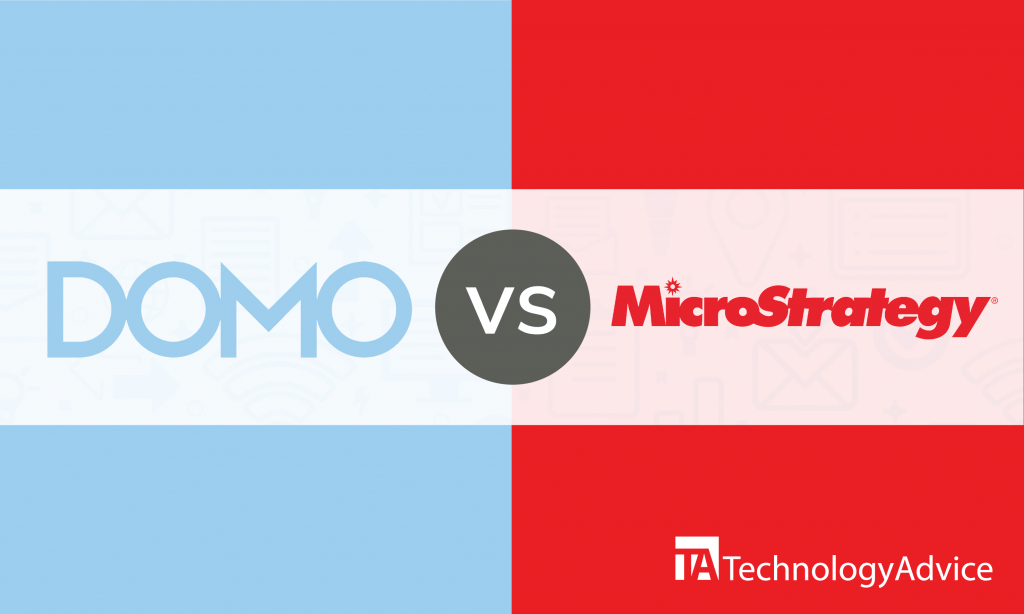- categoryBusiness Intelligence
- ContentComparison
Data analytics has become essential in business. It has revolutionized the way we understand the world. Companies and organizations across industries employ business intelligence for better and data-driven decisions. And if you want to stay competitive in the era of big data, getting a data analytics and BI software platform is imperative.
Domo and MicroStrategy are two competing business intelligence solutions that offer advanced data management tools to help unleash the transforming power of data.
If you’re looking for a BI platform for your organization, using our Product Selection Tool helps speed up your search. Just enter your desired features, price, and company size, and we’ll send you a list of options tailored to your needs.
Domo vs. MicroStrategy: An overview
Domo is a cloud-based, software-as-a-service (SaaS) BI platform that connects businesses to data. It provides direct access to various data sources in real-time. Founded in 2010, Domo modernizes business processes to run with flexibility and mobility.
MicroStrategy is a pioneer in business intelligence and one of the most formidable competitors in the analytics industry. Its analytics engine and mobility platforms offer cutting edge solutions for your organization’s external and internal data. It was founded in 1989.
Customizing the workspace
Domo merges iPaaS capabilities for integrating data, visualization, and real-time insights. It serves as a foundation for building dashboards and applications to provide data-driven solutions for specific needs. Its easy-to-use dashboard delivers an intuitive user interface with built-in drag-and-drop templates and pages to create custom visualizations. Domo lets you embed analytics and dashboards into a portal, application, or platform.
Employing a “dossier” or folder as a self-contained workspace, MicroStrategy offers easy access to its customizable dashboard packed with powerful analytics tools. You can drag and drop elements in the workspace to fit your needs and preferences. Its easy-to-use and intuitive interface makes it easy to build and deploy applications. With its use of dossiers, MicroStrategy brings data analytics not only to IT professionals but also to non-technical members of your team.
Connecting to data
You can go fast on your data with Domo, helping you understand key processes and improve operations in real time. It collects raw data sets and makes them analysis-ready and easily accessible in sub-second response time. It features over a thousand adaptive and bi-directional data connectors to process any type or size of data from different sources such as spreadsheets, cloud-based and on-premise databases, flat-files, or social in real time. Domo is fully scalable as it has an automated data pipeline and cloud-native query engine capable of processing trillions of rows of data assets.
MicroStrategy merges sophisticated visualization tools and customizable built-in templates with its advanced data analytics platform. It connects you to multiple data sources, preparing and organizing complex data sets in one place. Its advanced wrangling and parsing tools help transform raw data for analysis and exploration. You can also build impressive visualizations, generate reports, and unearth fresh insights you can share across your organization. You can create impressive data dossiers with its visualization tools such as templates, graphs, maps, and grids.
Personalizing business intelligence
With Domo, you can quickly build and create low-code smart applications. It merges all your data and puts BI at the hands of users with minimal IT experience. You can analyze and clean your data with its simplified extract-transform-load process, empowering teams and speeding up your company’s digital transformation.
MicroStrategy is scalable at an enterprise level, and it deploys data both on-premise and in the cloud, or a hybrid of both. Its dossier lets you personalize and experience data analytics with its fully customizable visualizations, reports, and insights you can modify to meet your requirements.
Collaborating with a team
Domo lets you create shared KPIs, allowing your team to collaborate and solve problems faster. Everyone has access to the same data and analytics. It features tools to make communication and collaboration easy. And it keeps everyone connected with its mobile data tools and custom notifications, thus helping build a data culture across your organization.
As MicroStrategy brings data to people through its dossier, it allows teams to collaborate and interact in the same workspace. They can communicate in the folder by sending direct messages or giving feedback. Plus, they can access the data and the dossier anytime, whether at their desks or on the go with their mobile devices.
Domo or MicroStrategy?
The choice ultimately depends on your business requirements. Both platforms are scalable, cloud-based, and user-oriented. They also have diverse applicability.
Domo processes all data in the cloud, and it offers pre-built templates and solutions designed for various roles and industries. Your data is secure with its encryption, access controls, and personalized data permissions. Plus, it has more than 350 native integrations.
MicroStrategy, however, has more flexibility as it lets you manage applications through its self-service admin console. It also allows you to integrate with other platforms as it shares a common semantic layer with Microsoft Azure and Power BI.
For more BI options, visit our Product Selection Tool. It’s easy to use, it’s fast, and it’s free.