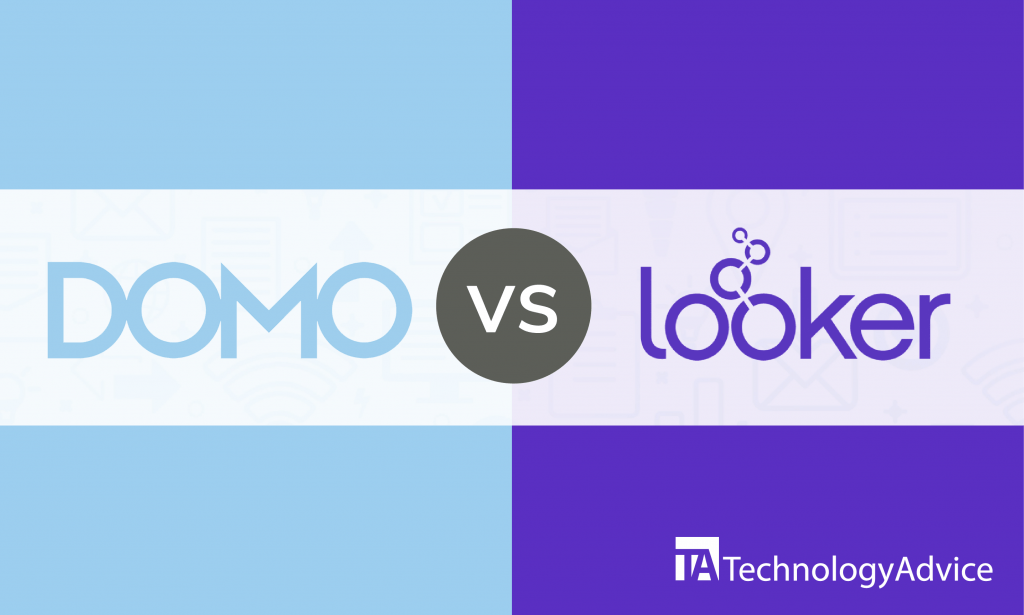- categoryBusiness Intelligence
- ContentComparison
Finding the right BI tool for your business is not an easy task, especially now that there are hundreds of tools in the market today. Domo and Looker might be the tools you need to improve your business processes.
In this article, we will compare two of the most notable business intelligence tools in the market. If you want to check out more BI tools, make sure to visit our Product Selection Tool to get a list of recommended vendors that meet your requirements.
Domo vs. Looker: Software overview
Domo is a self-service business intelligence tool that delivers intelligent and actionable insights based on real time data. It’s a reliable cloud-based operating system that’s designed to provide its users with comprehensible visualization of data derived from the numerous data sets it collects. Domo is more than just a business intelligence tool — it’s an effective and viable solution to your business’s many needs.
Looker is an innovative data exploration business intelligence tool that provides real-time insight functionalities and data analytics for businesses. This software allows you to create accurate reports and data on the go and make it accessible to all parties available. Looker can help you produce and optimize your queries with its refined BI programs.
Benefits of Domo vs. Looker
While business intelligence is the main goal of this type of software, there are other benefits that both Domo and Looker have:
Domo
- Domo provides a neat and accurate visualization feature that helps its users grasp the overall situation.
- Domo has a user-friendly interface that allows smooth coordination among multiple members of a team.
- It gives its users a rich database of videos and learning materials for new users.
- It allows mobile access for users who want to work on the go or at home.
- Domo provides an option of how you want the data presented or how data reports can be visualized.
Looker
- Looker provides a special data scheme where you can drag and drop the desired elements into your report.
- Looker is accessible on any browser as well as on mobile devices.
- It allows you to create reports on the go and share it with your employees with its data analytics feature.
- Looker can help you build your analytic modules even with little knowledge on the subject.
- It allows you to drill into your company’s data across interactive and accurate charts and tables.
Similar features for Domo vs. Looker
Domo and Looker have many features that will help you manage and collect data about your customers. Here are a few helpful features that Domo and Looker provide.
Customizable reporting
Domo’s customizable reporting feature allows its users to create incredibly appealing and creative data displays. This program delivers comprehensible visualizations of data that are easy to process even with little experience. With Domo’s customizable reporting feature, your business partners can make smart decisions based on customized reports and steer your business to success.
The customizable reporting feature of Looker allows you to customize your data model to reflect your company’s unique metrics. With this feature, you can easily update and manage your reports from one place to another. Looker’s customizable reporting feature lets you connect to any database that supports SQL queries and helps you generate accurate reports.
Application integration
Domo’s application integration feature enables anyone to build and deliver apps to Domo’s App store. This feature allows you to access a vast array of social sharing features to help you connect with other Domo users. With Domo’s application integration feature, data experts from around the world can contribute developer tools and programs to their open store.
Looker’s application integration feature is designed to end data chaos and bottlenecks with its open API integration. This program analyzes both web-hosted and SQL information that allows you to integrate over 25 data variations like Google docs, Exel, and Hive. With Looker’s application integration feature, it enables and streamlines collaboration among users with its API integration.
Choosing between Domo vs. Looker
Choosing the right business intelligence tool for your business is all about necessity. While each BI software has its unique features, not all of these features will benefit your company.
If you’re looking for a business intelligence tool that allows you to customize your data model to reflect your company’s unique metrics, we suggest that you buy Looker. With Looker’s customizable reporting feature, you can connect to any database that supports SQL queries to help you generate accurate reports.
On the other hand, if you’re looking for a BI tool that allows you to access a vast array of social sharing features that helps you connect with other Domo users, we suggest that you try Domo. With Domo’s application integration feature, data experts from around the world can contribute developer tools and programs to their open store.
Get help finding the right business intelligence tool for your company with our Product Selection Tool. Enter your needs, and we’ll send you a shortlist of vendors we recommend.