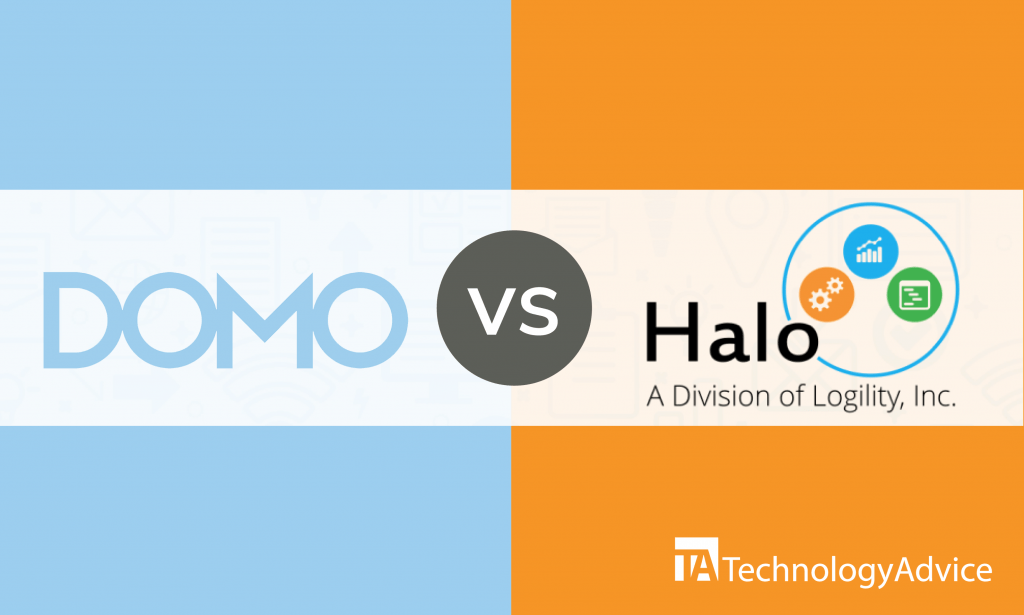- categoryBusiness Intelligence
- ContentComparison
Business intelligence tools help businesses process important data for their company’s advantage. While this feature can be found in most BI tools, there are still those that don’t share this feature. Not all BI tools have equal features and capabilities.
In this article, we will review the different benefits and features of Domo and Halo. If you’re ready to speed up your research, use our Product Selection Tool to quickly get a list of recommended BI vendors that meet your company’s feature requirements.
Domo vs. Halo: Product overview
Domo is a powerful and reliable cloud-based tool that delivers intelligent and actionable insights based on real time data. It delivers a unique set of social collaboration features that are designed to provide its users with comprehensible visualization of data derived from the numerous data sets it collects. Domo is more than just a business intelligence tool — it’s an effective and viable solution for your business’s many needs.
Halo is an automated data integration program that combines data visualization and analytics in a single platform. Its goal is to provide your business with relevant data that’s useful for the future of your company. Halo allows its users to transfer and process data from numerous sources and create a visualization based on that data.
Typical customers for Domo vs. Halo
Domo’s target customers range from medium business establishments to enterprise-level corporations. With its robust features, businesses can benefit from the advanced features and tools Domo offers. Domo is a great option for those who are looking to upgrade their current business intelligence tool to a new and advanced version.
Halo, on the other hand, can be used by mid-sized businesses to enterprise-level companies. To apply and understand the features of Halo, your employees need to have a background or experience with BI software. The advanced features of Halo can be challenging to understand; that’s why experienced employees and data analysts are needed to use this BI.
Support tools for Domo vs. Halo
Support tools in business intelligence help you manage your business processes whenever you’re stuck using one of its features. With the help of the support tools, you’ll be able to master and troubleshoot the software. Here are the different support tools that Domo and Halo offer for your growing needs:
Domo is consistent when it comes to support tools.The tools consist of online customer support services, knowledge base, phone support, and video tutorials. These tools can help you manage your programs efficiently.
On the other hand, Halo offers sufficient support for your general queries and daily needs. This includes your phone services and online customer support for its users.
Similar features for Domo vs. Halo
Domo and Halo might be different business intelligence tools, but there are some similarities in their features. They both have tools that make work faster and more comfortable for your business.
Performance reports
The performance report feature of Domo allows its users to access a consolidated view of all the current reports for easily conducting analysis. Domo provides an Analyzer tool that allows its users to refine their visualization by selecting different chart types, data series, and filters for their reports. With Domo, you can stay up to date on the performance of your teams with the help of its performance report feature and real time data updates.
Halo’s performance reports feature makes gathering and reporting data easier with its standardized validation processes. Halo gives you absolute control over your company’s data and how you customize your reports. With Halo’s performance reports feature, you can visualize results from various perspectives of your business.
Data analytics
Domo’s data analytics feature delivers high-quality data insights faster than your average BI tool. This feature allows its users to access data that was previously dark and inaccessible to create a more flexible and accurate report. With Domo’s data analytics feature, your business can create fast and reliable data based on multiple reliable sources.
The data analytics feature of Halo provides its users with effective modeling and predictive analysis of their data. This feature controls the quality of data that your business gathers, and it ensures the information processed is up to date and reliable. With Halo’s data analytics feature, you’ll have absolute control over your company’s data to create accurate and reliable reports and insights.
Takeaways: Domo or Halo?
Choosing between Domo or Halo might be difficult, considering that both business intelligence tools have useful features. However, there will always be a BI tool to fit your specific business needs. If you’re still undecided about what to buy, we’re here to help.
If you’re looking for a business intelligence tool that allows you to access a consolidated view of all the current reports of your business, then we suggest you try Domo. With Domo’s performance report feature, you can stay up to date on the performance of your teams with real time data updates.
On the other hand, if you’re looking for a BI tool that offers effective modeling and predictive analysis of your business data, then we recommend you try Halo. With Halo’s data analytics feature, you’ll have absolute control over your company’s data that will help you create accurate and reliable reports and insights.
Get help finding the right business intelligence tool for your company with our Product Selection Tool. Enter your needs, and we’ll send you a shortlist of vendors we recommend.