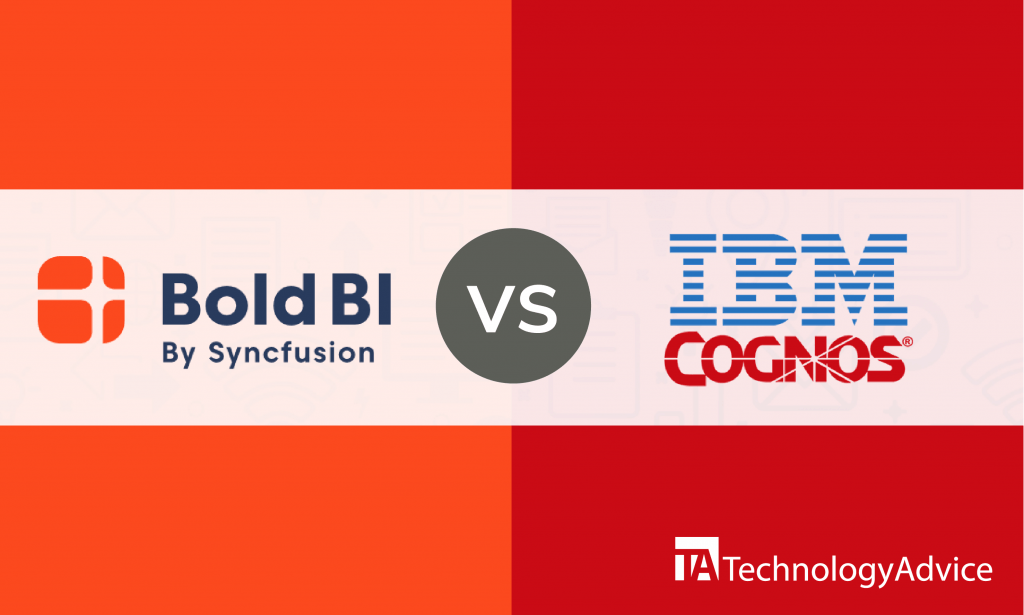- categoryBusiness Intelligence
- ContentComparison
Bold BI and IBM Cognos are reputable business intelligent (BI) solutions that have earned high satisfaction ratings from countless users around the world. Both BI solutions have users from various industries including retail, manufacturing, computer, IT, and healthcare.
Bold BI is a comprehensive platform that makes it simple to embed advanced analytics inside different software applications. IBM Cognos is a leading BI solution that supports the entire analytics cycle from discovery to operationalization.
We’ll compare the primary features of Bold BI and IBM Cognos in this article to help you get the most important details about the BI solutions before purchasing a software.
If you want to read about more BI options, use our Product Selection Tool. You’ll get a list of reliable BI solutions you can consider for your organization.
An overview of Bold BI vs. IBM Cognos
Bold BI is a BI and analytics software designed with features such as single sign-on security. This BI can be hosted anywhere including on Amazon Web Services (AWS) and Azure. It can be embedded in company platforms and business applications. Bold BI has features for self-service analytics, advanced analytics, data visualization, reports, dashboards, data preparation, data blending, and mobile access. It is ideal for SMBs and offers high-end pricing.
IBM Cognos is a popular BI and analytics platform built to enable users to make informed and insightful decisions with speed and accuracy. This software has features for data transformation, data modeling, reports, dashboards, data visualization, self-service analytics, advanced analytics, and mobile access. IBM Cognos is best for mid-sized businesses and large enterprises. Like Bold BI, this software has high-end pricing.
Comparing the features
Bold BI and IBM Cognos have features for data visualization, dashboard, and mobile app.
Data visualization
Bold BI gives users and viewers a rich visualization experience. This BI has more than 35 widgets to enhance visualization. On top of that, users can choose from different pre-built charts and graphs to represent their data including bar charts, column charts, pie charts, heat maps, maps, grids, pivot grids, cards, and gauges.
IBM Cognos also allows users to choose from premade widgets to display data, capture user interactions, or implement any custom behavior. Users can choose from a wide array of charts including bubble charts, scatter charts, control charts, quadrant charts, pie charts, frequencies charts, polar charts, and line charts. They can even add custom charts to the system.
Dashboard
Bold BI comes with an integrated drag-and-drop powered dashboard designer. The software has a what-you-see-is-what-you-get design-time experience to help users build dashboards easily. Power users can directly create and share insights as dashboards. Users can also link one dashboard to another within the system. Bold BI lets users create customized schedules to share dashboards with stakeholders in a variety of formats. Updates can be customized to suit individual preferences and can be triggered at different intervals. They can also run several times or for a set period.
IBM Cognos has a dashboarding feature that helps users build dashboards to monitor events or activities at a glance. Users can explore the data displayed on dashboards in IBM Cognos using the interactive title, by drilling up or down columns, and through viewing the details of a data point. Users can also change the visualization type and add a schematic to a dashboard. The software allows users to add widgets such as text, media, web pages, images, and shapes. The dashboard has filters that can be used to focus on one area of corporate data. Users can sort data in ascending or descending order and also format or customize a dashboard, story, or visualization by changing its visual properties.
Mobile access
Bold BI has mobile applications to let users monitor data anytime and anywhere. Users can explore their data and access the mobile-friendly dashboards. They can also preview individual widgets through the app to gain insights into their data. The Bold BI mobile applications can be downloaded from the App Store and Google Play Store.
IBM Cognos also has a native mobile application called Cognos Mobile. This app provides a touch friendly way to access content while on the go. The app gives secure access to content with or without internet connection. Users can fully interact with their content, including active reports and dashboards. They can create dashboard content and send or import active reports to their device. Users will be alerted of critical data updates with push notifications. Users can annotate and share their comments with colleagues, too. The Cognos mobile applications are available from the App Store and Google Play Store.
Integrations
Bold BI has premade integrations with solutions for file syncing, web analytics, project management, accounting, and customer relationship management:
- Dropbox Business
- Google Analytics
- Asana
- FreshBooks
- Zoho CRM
IBM Cognos integrates with platforms for expense management, automation, vendor management, forecasting, and workforce productivity:
- Captio Expenses
- NetDispatcher
- SAP Fieldglass
- Limelight
- Workpuls
The final verdict
With the valuable features and capabilities of Bold BI and IBM Cognos, it’s unsurprising how these BI solutions received positive feedback from users. The better suited software for your business will greatly depend on your specific needs.
If you need the simpler but powerful software, go with Bold BI. This software has straightforward features that are easy to learn and navigate, even for beginners. Bold BI’s what-you-see-is-what-you-get interface for dashboard designing can be beneficial for average users, too.
While IBM Cognos has self-service features, it is more complex and more difficult to set up than Bold BI. However, if you’re looking for the software with extensive mobile capabilities, IBM Cognos is the right option for you. Its mobile applications have all the features necessary to be able to create, explore, analyze, and share data on the go.
Use our Product Selection Tool if you’re still undecided to get a free list of recommended software vendors for your BI needs.