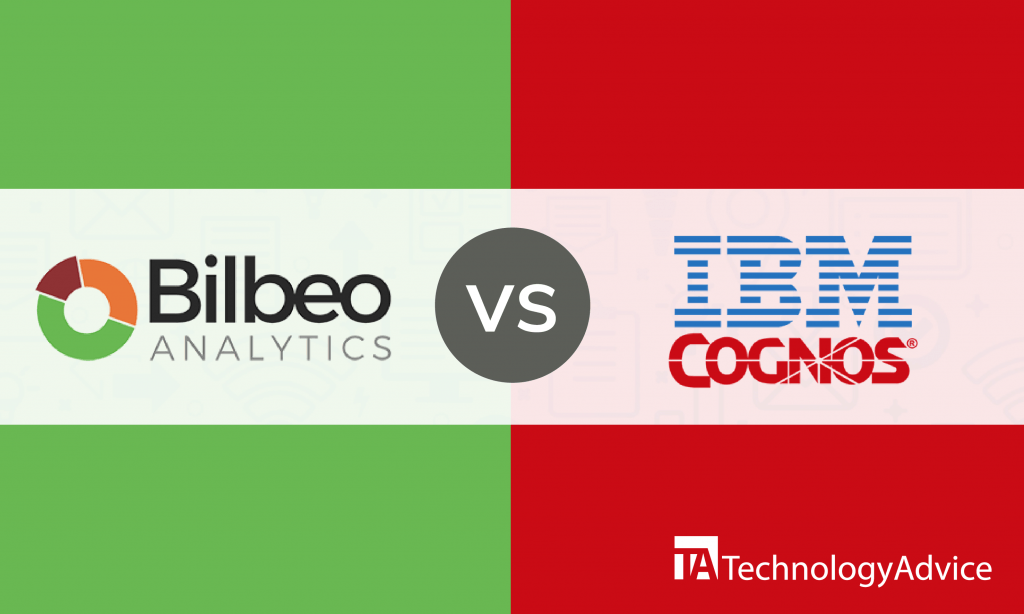- categoryBusiness Intelligence
- ContentComparison
Thousands of businesses from different industries rely on business intelligence (BI) solutions, such as Bilbeo Analytics and IBM Cognos, to turn raw business data into sophisticated and easy-to-understand dashboards and reports.
Bilbeo Analytics is a SaaS BI software that automatically identifies bottlenecks for users. This software’s data mining algorithm maps correlations in data and identifies leading indicators, which are early predictors of sales or profit for a business. IBM Cognos is a world-renowned BI platform that combines multiple queries to create desired reports or dashboards on demand. This software can handle enormous amounts of data and allows users to create extremely complex data models from almost any number of disparate sources.
We’ll compare the features of Bilbeo Analytics and IBM Cognos in this article to enlighten you on the capabilities of each software and how they can benefit your business. You can also use our Product Selection Tool if you would like to get a list of recommended BI software vendors.
Bilbeo Analytics vs. IBM Cognos: An overview
Bilbeo Analytics is a web-based BI software that specifically uses a KPI dashboard platform to predict how a KPI might evolve over the immediate future. The software displays a correlation matrix so business managers can see dependencies. Its primary features include dashboard, ad hoc reporting and analysis, OLAP, performance measurements, data analysis, collaboration, data visualization, and mobile access. Bilbeo Analytics was built for SMBs and has average pricing.
IBM Cognos is a cloud and on-premise-based BI solution that offers users access to a wide range of business analytics functionality to help them quickly make well-informed decisions. The software now has an augmented intelligence-infused AI Assistant that allows users to ask questions and get answers in their natural language. IBM Cognos has features for reports, score cards, dashboards, column filtering, data discovery, collaboration, advanced analytics, data visualization, data transformation, data modeling, and mobile access. This BI solution is suitable for mid-sized to large-scale businesses and offers high-end prices.
Features comparison
Bilbeo Analytics and IBM Cognos both have features for dashboards, collaboration, and mobile access.
Dashboards
One of the strongest features of Bilbeo Analytics is its Auto-Populated Dashboard. With this feature, users automatically get the complete picture of their business. The system auto-populates business dashboards with intuitive drill-down capabilities using scoring and advanced data visualization. There’s no setting up, designing, or coding required from the user. The software simply provides an automatic KPI dashboard that provides a unified view of the business and saves time and effort. Users can also build their own dashboards using the software’s drag-and-drop UI. Bilbeo Analytics allows users to create an unlimited number of dashboards.
With IBM Cognos users can gain insights and discover patterns and relationships that can impact the business. They can present all this information on a dashboard and share it with others. Users can explore dashboard data that is shown in a visualization by using the interactive title, drilling up or down columns, and viewing the details of a data point. The software allows users to change the visualization type and add schematics or widgets to dashboards. Users can sort the data, use filters, and customize dashboards or visualizations in a dashboard.
Collaboration
Bilbeo Analytics eliminated the need to leave the dashboard software just to communicate and collaborate with colleagues. With this software, all the interaction, collaboration, and improvement processes are done in the application. Users have access to an online chat function, which enables them to address issues, ask questions, or seek support as soon as issues arise.
IBM Cognos promotes collaboration by allowing users to interact via comments. Comments, also referred to as annotations in IBM Cognos, let users collaborate on the content of a report on a workspace. Users can add simple comments to a report so other users viewing the same report will have additional context or information about the report. Those users can respond with further comments about the report.
Mobile access
Bilbeo Analytics doesn’t have a dedicated mobile application yet. However, because of user demand, Bilbeo made a few arrangements on the UI/UX and made the software more suitable to use on mobile phones. Users can now access their favorite scorecards module and even dive to the KPI detail (rebuilt for mobile). Users can access the system from their web browsers and check their results on the road. It’s important to note, though, that using Safari Browser to access the system is more reliable for iOS devices. Android users can use both Chrome and Safari.
IBM Cognos has native mobile applications for iOS and Android devices. The apps let users access the IBM Cognos Workspace, regular HTML Reports, and active Reports. Users can also run new reports. Additionally, business owners can customize the background of the app to suit their company. With the app, users can send or import active Reports to their device. They can annotate and share their comments with colleagues. The app offers online and offline interactivity.
Integrations
Almost every kind of enterprise software or application can integrate with Bilbeo Analytics through the software’s SQL desktop agent feature. This BI software has pre-built integrations with applications for database programs, open source relational databases, cloud computing, and database management:
- MongoDB
- MariaDB
- Microsoft Azure
- Oracle
IBM Cognos has built-in integrations with platforms and solutions for vendor management, sales automation, expense management, and forecasting:
- SAP Fieldglass
- pcFinancials
- NetDispatcher
- Captio Expenses
- Limelight
The better suited BI software for your business
Bilbeo Analytics and IBM Cognos are both great BI software choices that have the features and capabilities organizations need to analyze their business accurately. Your business size will play a big role in choosing the better suited software for you.
Bilbeo Analytics is a straightforward software that offers the basic but most important features any reliable BI software should have. IBM Cognos offers more capabilities and more comprehensive features. This doesn’t necessarily mean that IBM Cognos is better than Bilbeo Analytics, though. It simply means that IBM Cognos offers additional features to address the needs of large enterprises. The simplicity of Bilbeo Analytics can be a great deal of help for small businesses that need reports and dashboards to be created automatically — making report and dashboard creation stress and hassle-free.
If you’re still undecided, use our Product Selection Tool. You can get a free list of the BI solutions worth considering for your business.