The Best Data Analysis Software & Tools for 2022
Table of contents
In this article...
Best data analysis software comparison
| Product | Data Coding | Notes & Memos | Search | Text & Media Sources |
|---|---|---|---|---|

IBM SPSS |
yes | no | yes | no |
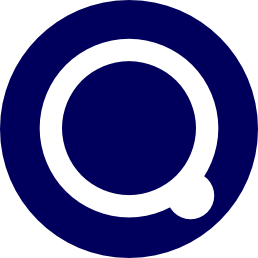
Quirkos |
yes | yes | yes | yes |
|
Moose |
no | no | yes | yes |

MAXQDA |
yes | yes | yes | yes |
|

RStudio |
no | no | no | yes |
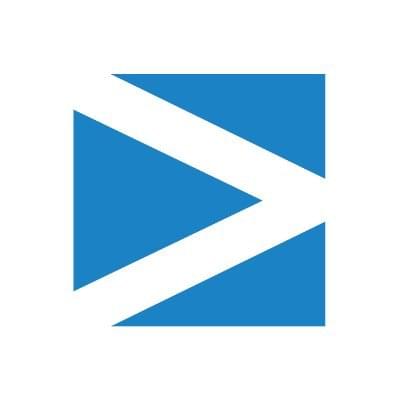
Minitab |
yes | no | yes | no |
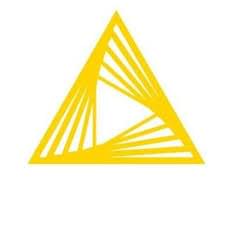
Knime |
yes | no | no | yes |

Stata |
yes | no | no | no |

Base SAS |
yes | no | no | yes |
What is data analysis software
Data analysis software is software that runs mathematical processes on large sets of data for statistical, qualitative, or predictive analysis. This software is often used by universities, healthcare organizations, industrial research and development departments, and highly technical companies with large data sets. Researchers, software programmers, and data analysts are the primary user bases, as these tools often require the use of statistical programming language knowledge.
Types of data analysis software
Statistical analysis software
Statistical data analysis software processes and runs complex mathematical formulas on large stores of data. These tools use statistical programming languages like R or Python to create statistical models based on data that the statistical engineer, researcher, or data analyst loads into the software.
While initially derived for highly-complex academic, medical, or scientific research purposes, these tools are widely used in industrial and manufacturing industries that need to identify and improve their processes and refine materials to stay competitive.
Qualitative data analysis software
Qualitative data analysis software uses similar mathematical processes to help academics, researchers, and businesspeople understand trends and statistical data points from non-numerical inputs like text, video, audio, and images. The tools also use statistical analysis and machine learning to help users understand their data.
Qualitative data analysis software often lets analysts identify different types of information and non-text data that they can then teach the software to identify on its own. These tools speed how much data individual analysts can digest, improving the speed of research and time to action on data.
Benefits of data analysis software
Big data ingestion
Data analysis software puts data stores from data warehouses or lakes to work for the company. Companies that produce lots of data during daily processes can then use that data to make better business decisions. These tools are designed to access large stores of data before running formulas and analysis. The speed at which software for data analytics can ingest and make sense of large data stores sets it apart from typical business intelligence or data visualization software.
ML and AI tools
Data analysis software is built around complex statistical analysis and mathematical equations, which significantly increases the computing power of a single company or organization. These tools often dovetail easily with machine learning (ML) and artificial intelligence (AI) algorithms that in turn reduce the manual oversight of the data analysis. ML and AI functionality give organizations the freedom to work as data analysis facilitators rather than getting mired in repeating the calculations.
Complex statistical analysis
The main benefit of data analysis solutions is their ability to perform complex statistical formulas on large sets of data. The software comes complete with pre-programmed formulas like Monte Carlo simulation, automatic linear models, cluster analysis, and ordinary least squares regression. In addition, many data analysis software tools let analysts code their own formulas, providing room for customized outcomes.
Data analysis software features
Data processing
Data analysis software should include tools that help analysts load, cleanse, and prepare data for analysis. These tools ensure that data is in the correct format before using the computing power to produce insights. Some software for data analytics can also process incomplete, unbalanced, or text data that doesn’t come in a standard format.
Visualizations
All data analysis tools should provide some form of data visualizations, and many offer advanced visualizations that improve the analyst’s ability to communicate findings. These features make visualizations available in browser-based or static digital reports. The number and variety of visualizations vary widely across data analysis software options, however, so teams should take care to ensure the software they choose includes charts or graphs that fit their data.
Data coding
Qualitative analysis tools often include a data coding feature that lets the researcher or analyst assign labels to the different types of data they find in their databases. This increases the searchability and analysis speed of video, audio, and text data. These tools allow the analyst to define their codes and quickly assign codes to data.
Scripting
Scripting tools give individual analysts customization access to further control the processing, formatting, and computation of data. Scripting tools help analysts define their formulas, narrow data sets, and provide for nuanced analysis that closely fits the data sets and necessary outcomes.
Statistical analysis
Statistical analysis tools provide advanced statistical formulas and data visualizations that help organizations process and understand large amounts of data. These tools are often used to help build predictive models to give companies a range of outcomes used to identify best practices and inform future decisions. These features may be found, to some extent, in business intelligence and predictive analytics software, but statistical analysis software will provide more advanced functions.
AI and ML
Artificial intelligence and machine learning are, at their most basic levels, the use of statistical and mathematical formulas to understand data. AI and ML features within data analysis tools provide a place for analysts to write algorithms that ingest and “learn from” the data the analysts feed to the tools. While not every data analysis software solution will provide AI or ML features, they are a natural extension of many of the formulas that these tools provide.
Multimedia analysis
Data analysis tools are generally divided into two types: statistical analysis and qualitative analysis tools. Statistical analysis tools deal primarily in numerical data, while qualitative analysis tools can ingest and analyze unstructured data from text, images, video, and audio. Some statistical analysis tools also offer support for non-numerical data including Unicode and binary.
Considerations for purchasing the best data analysis software
Data structures
Organizations looking to purchase a data analysis software license or subscription should consider the types of data they need to analyze. If working with text and other unstructured data, you’ll need to purchase a qualitative analysis tool that supports the data type and can provide the tools like data coding that will improve the speed and accuracy of analysis. Statistical analysis tools are better suited for companies looking for advanced statistical formulas or support for numerical or binary data. Since each tool supports different data structures, be sure to research your options closely.
Price
Data analysis software is a specialized subset of business intelligence (BI) software, and many of these tools come at a higher price than most business-ready BI tools. This higher price is due to the increased data capacity, highly advanced formula templates, and improved visualizations.
Teams that require a lower-priced option may consider using an open source data analysis tool. While open source tools are free, they will require significant developer and data analyst investment to customize.
Integrations
Data analysis tools must be able to connect to data sources to complete their function. Check carefully that any software you consider can connect to your databases and use querying and scripting languages that your data analysts are familiar with.
You should also check the tool’s ability to directly present your findings in visualizations or whether you need to integrate with a visualization or reporting tool. Data analysis is only as good as the reports you can make to publish your findings.
Visualizations
Most data analysis tools come with a built-in set of data visualizations for presenting findings. Make sure that the tool you choose has the visualizations that align with the type of reporting you will need to do. If the visualizations you need do not come standard within the tool, check to see if you’re able to connect to a business intelligence or data visualization tool that can provide you with the charts or graphs you need.
User types for data analysis software
Data Analyst
The data analyst is the primary user of software for data analytics. This user will work directly in the tool to load and cleanse the data, build or run formulas and models, build key visualizations from the data, and present the findings.
CTO
The Chief Technology Officer will provide oversight on the databases, formulas and models, and key visualizations that the data analyst will create. The CTO may use the tool to understand the current state of the technology department or build predictive models that directly impact the technology strategy at the organization.
CFO
A CFO will not directly use the data analysis software unless the CFO has significant experience in data analysis. However, the CFO will review reports prepared by the data analyst or CTO to inform decisions on financial strategy as defined by the company’s data.
CEO
The CEO will view reports and recommendations from the data team or prepared by the data scientist to help guide company strategy based on predictive and statistical modeling.
Choosing the best data analysis software
Choosing the best data analysis software for your organization depends on the needs of the team and the types of data your company deals in. Lower-priced open source options may fit the company’s budget at first glance, but the human resources needed to customize and run the software with little support may quickly outpace the savings.
We can help you find the right data analysis software for your company. Enter your requirements at the top of the page, and one of our Technology Advisors will give you a short list of the best data analysis software for your data.