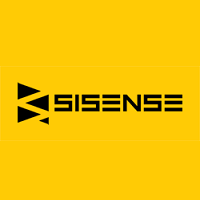Best Dashboard Software Comparison
To help you in your search for the best dashboard software, we’ve compiled a list of the top-rated dashboard software according to their features. Read on after the comparison chart for more information on how dashboard tools can help your company, or fill out the Product Selection Tool at the top of the page to get free custom recommendations according to your needs.
| Product | Pricing | Mobile | Free Trial? | Cloud | On-Premise |
|---|---|---|---|---|---|
| high-end | yes | yes | yes | yes | |
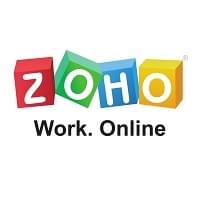 Zoho Reports Zoho Reports |
low-end | yes | yes | yes | no |
 Segment Segment |
average | yes | yes | yes | no |
 GoodData GoodData |
average | yes | no | yes | no |
 Birst Birst |
average | yes | no | yes | no |
 Megalytic Megalytic |
average | yes | yes | yes | no |
 YellowFin YellowFin |
average | yes | yes | yes | no |
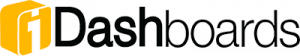 iDashboards iDashboards |
average | yes | yes | yes | no |
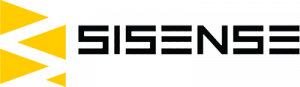 Sisense Sisense |
average | yes | yes | yes | yes |
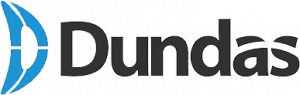 Dundas Dundas |
average | yes | yes | yes | yes |
TechnologyAdvice 2022 top picks: dashboard software

Tableau
Versions: Desktop, Server, Public (free), Online
Overview: Tableau is a leading dashboard, data visualization, and data analysis software for businesses of all sizes. Connect your data sources or import from a .CSV or Excel file, and choose what data points go on which axis. Use drop-down menus to manipulate visualizations.
Recommended for: Experienced data analysts, enterprise and mature corporations who need scalable visualizations.
Further Reading:
- Power BI vs. Tableau A Data Analytics Duel,
- 10 Tableau Alternatives for Visualizing and Analyzing Data
Zoho Reports
Versions: Free, Basic, Standard, Premium, Enterprise, White Label
Overview: Zoho Reports, part of the larger Zoho business software universe, is a dashboard tool build for business needs. Connect to other Zoho business products, third party applications, databases, and external files. Zoho Reports also lets you blend data from multiple sources to get a true picture of business gains.
Recommended for: Users of Zoho CRM and marketing automation tools, SaaS vendors who need a white labelled solution, SMBs
Birst
Versions: custom solutions for analytics, business, and IT needs
Overview: Birst is a custom business intelligence and dashboard solution for companies looking to combine data from across lots of different data sources. Birst uses “visual discovery” tools to help non-IT teams dig into their data with drag and drop, search autocomplete, and visual filtering.
Recommended for: Enterprise and advanced SMBs with lots of data sources and varied data visualization needs.
Further Reading:
- 3 Top BI Solutions for Small Business
- Your IT Department Will Love These 6 Customer Intelligence BI Software Choices
Sisense
Versions: custom quote
Overview: Sisense offers dashboard tools for many different industries and business needs. These dashboards bring together data from multiple sources and can be deployed to a customer-facing website or embedded in apps. Hook up the Sisense augmented intelligence bot to message services like Slack to ask direct questions of the data.
Recommended for: Enterprise and mature SMB with customer-facing dashboard and data visualization needs.
Further Reading:
Dundas
Versions: custom quote
Overview: Dundas provides business intelligence dashboards that integrate data on-premise or in the cloud. They boast a low per-user cost that scales easily and granular control over the built-in visualizations. Much of the tool is self-serve from prebuilt templates, drag and drop tools, and standardized themes.
Recommended for: Growing enterprise businesses
Further Reading:
- 5 Ways Embedded Analytics Can Bring Data Science to Your Customers
- The Importance of Stunning Data Visualizations

Domo
Versions: Standard, Professional, Enterprise
Overview: Domo connects data across a business and provides a central location for teams to gather to view visualization, chat about next steps, and build apps that use your data. Predictive alerts let you know when business starts to go off course so teams can react quickly.
Recommended for: Small businesses that need mobile-ready BI, businesses and enterprise companies who require HIPAA data compliance
Further Reading:
- Domo vs. Tableau: Choosing the Right Business Intelligence Solution
- The Best Embedded Analytics Software Options for Small, Medium, and Enterprise Businesses
TechnologyAdvice can provide you with up to five recommendations of the right dashboard or business intelligence software for your data visualization needs. Click on the image below to get started.
-
- Which Dashboard tools are right for your business?
- Find out now
Why Do I Need Dashboard Software?
Effective business dashboards should be relevant, real-time, and accessible. Their purpose is to create digestible chunks of information so decision makers can focus on the day-to-day operations of the business. Let’s look at a few ways you can use dashboards to run a better business:
To extract value from your data
Simply amassing data is not helpful. You must find the story it tells in order to inform users across the organization and provide on-demand access to core business metrics.
To consolidate multiple data points.
Most businesses have information scattered among multiple applications and services, which makes compiling reports and finding meaningful patterns among data sets difficult. To find insights, BI software gathers and connects disparate data from many sources, including:
- Local files: Excel, CSV, MS Access
- Applications: Google Analytics, Adwords, CRM software
- Database servers: Hadoop, Teradata, Microsoft SQL Server databases
To gain departmental transparency.
For teams, dashboards provide a clear view of current performance. Each person can see metrics relevant to departmental activities and better align their priorities.
To predict customer behavior.
Data analytics tools provide reports and complex capabilities such as predictive and prescriptive modeling. These tools can forecast future customer behavior and inform marketing and sales strategies.
To scale business intelligence efforts.
Businesses are shifting from reporting-centric to analysis-centric models. Historically, BI platforms have been heavily governed by IT, requiring them to push reports to executives, managers, and knowledge workers. Now, self-service analysis solutions are becoming more popular, bringing data discovery and analytics to the entire company. Visualization tools can remove the answer and query burden from IT departments, which means IT can focus their efforts on strategic initiatives such as data modeling and governance.
Major features to look for in dashboard software
The ability to build interactive analytics and reports is the most crucial aspect of a dashboard. To get fast and accurate answers to crucial questions (What is driving sales growth? Where are we spending resources?), you’ll need visualizations that make data easy to digest. These include:
Pie charts
Used to show the relationship of fractions or percentages. These charts clearly show how much each element contributes to the whole.
Bar graphs
Used to show comparisons, typically when you want to present distributions of data over time. Bar charts plot values to show disparities or similarities by the relative heights of the bars.
Line charts
Used to visualize trends over time, these can be a series that allow for comparisons or scatter plots to show correlations.
Geographical maps and heat maps
Used to show how location impacts business performance. This can be the location of assets (people, customers, products, vehicles, etc) or problems and opportunities.
Tables
Used to organize data into columns and rows. They provide a familiar way to convey information that might otherwise not be obvious or readily understood. Tables can be used to cross-reference information or to present alternate representations of the same information side by side.
Gauges
Used to measure KPIs and show progress towards an objective. Gauge color is often used as a simple way to indicate whether or not a target is achieved.
Additional Features
Functionality will vary from system to system, but the following features should be present in a standard dashboard software
-
- Shareable dashboards via inviting users or publishing to the web
- Automatic performance notifications and alerts
- Dynamic query/query analyzer
- Filter, copy, and drill-down
- Self-service report builder
- User customization
- Access control
- Data governance and backup
- Document management/sharing
- Collaboration tools
- Mobile app
- Web portal
- Imports/exports
- Integrations, open architecture
Dashboard software comparison: applications for enterprise vs. SMB companies
Dashboards are a smart investment for businesses that want to make data-driven decisions, but business users don’t all fit the same profile. The most common applications depend on the size of your business or the purpose of the dashboard. Let’s take a closer look at additional considerations for enterprise companies and small businesses.
Enterprise dashboard software
Enterprise companies will need to create an interdepartmental way to measure performance on a company-wide basis. This large-scale project requires a BI vendor with a track record of success in your specific industry.
Implementation costs, maintenance and enhancements, as well as multi-channel customer service, are all important when vetting providers. Integration with existing systems is vital, so large companies should consider their current technology vendors, as well providers that offer end-to-end suites, to ensure compatibility. Stand-alone dashboard visualization platforms should have the ability to integrate with current enterprise protocols and governance to ensure security.
Small to medium business dashboard software
SMBs will find many mega-vendor business intelligence solutions on the market may be overkill. Small and mid-sized businesses should first identify their current data sources, then select a vendor that helps consolidate that data to improve visibility between existing systems. A vendor that specializes in the SMB niche should be considered.
Dashboard software use cases
In addition to business size, consider the specific needs of your industry or department. In addition to providing an overview of the company, individual departments or teams may choose to build their own dashboards.
If your company experiences major challenges in one specific business area, a tailored dashboard will be more effective than a broader one. You may even need a vendor with industry-specific expertise. Below are a few common types of dashboards that serve specific purposes:
- Executive, Investor, or Human Resources
- Sales or lead generation
- Marketing automation or campaigns
- Call center performance
- Social media monitoring
- Healthcare or practice management
- Ecommerce and web analytics
How To Create Executive Buy-in For Dashboard Software?
Business intelligence and dashboard software purchases must be driven by a business need rather than simple fascination with the technology. Creating executive buy-in is often one of the most challenging portions of software adoption.
To overcome this obstacle, you must prove the need for a system, ensure successful adoption, and achieve long-term ROI. Executives must agree with the initial need for dashboard technology and the value it will add after implementation.
If you have trouble selling dashboard technology to stakeholders, focus on getting a small proof of concept. Choose an issue that keeps executives up at night, and then pinpoint how BI and dashboards can be used to gain insight on these challenges to gain a competitive edge.
With the help of an executive, run a low-cost beta project in one department to demonstrate the value of dashboards to other decision-makers. Keep the scope small, and focus on metrics and surveys to communicate the results of the pilot. This will help build buy-in and generate support for a company-wide dashboard software deployment.
Below are some talking points to get you started with individual stakeholders:
CFO
The chief financial officer is the perfect candidate for a business intelligence discussion. As the leader that monitors the financial picture of the company, it’s likely they’re already accessing and analyzing company data.
They know it’s difficult to collect information from multiple sources: supply chains, production processes, or customer interactions. The CFO may already be using built-in analytics from several disparate platforms to determine where the business needs improvement or how to allocate resources more efficiently.
For the CFO, end-to-end business intelligence is critical. They already have the wisdom to discern patterns and forecast the implications, so a visualization tool that saves time and simplifies processes is important. Find out what their process looks like, and highlight how a modern dashboard can bolster and improve it. Present case studies and ROI reports that are relevant to your company and industry to get the CFO on board. The CFO is highly invested in company financials and success. The right business intelligence tools can help make data one of the company’s most valuable assets.
CIO
Modern self-service BI dashboards mean IT leaders won’t have to manipulate data and pull ad hoc reports for everyone. Business intelligence and analytics are a high priority for CIOs, who understand that corporate data can be used to provide insight, analysis, and competitive advantage.
The CIO is in charge of aligning technology with company goals and strategy. It’s important to involve them in a conversation about new systems early in the research process. Discuss how cloud business intelligence and analytics solutions offer CIOs with tight budgets and over-burdened IT infrastructure access to affordable and flexible computing resources.
New systems also allow the IT department to reallocate their time spent on reports to more pressing needs. Of course, this new technology requires pulling data from existing applications, so it’s important to discuss system requirements. The CIO can help you pinpoint company needs and create a short list of viable vendors.
CEO
Businesses have access to more data than ever before. The trick is to ensure this data is actually helping CEOs make more informed decisions. Leaders often have trouble handling vast amounts of company information. Oftentimes, important decisions are delayed as a result of having too much information.
Effective dashboards can help CEOs find clarity. They cut through noise to provide a clear picture of the business. You must help the leader of your company see how they can actually capitalize on their data.
To do this, focus on the tangible benefits of a system. Enlist the CFO and CIO to help you make the business case for how dashboard tools can make an impact on the business and help everyone be successful at their jobs. You’ll have a much stronger argument if your pitch is backed by other leaders.
Other Market-Leading Solutions
We’ve listed some of the top dashboard solutions on the market that can be customized to meet the needs of any-sized business. You may need a different dashboard vendor that offers industry-specific reports or additional services. To find the best dashboard software for your business, conduct a comprehensive dashboard comparison by using our Product Selection Tool at the top of the page.
Tableau, Profitbase, Epicor, SAP Analytics, Sisense, Birst, QlikView, IBM Cognos, ClicData
Choosing the Best Dashboard Software
At TechnologyAdvice, we connect businesses with the technology that best meets their needs. We provide product information, side-by-side comparisons, reviews, and research articles on hundreds of leading IT solutions, to take the headache out of the buying process for you.
To learn more about any of the products or features listed in this guide, call one of our in-house specialists, or use the Product Selection Tool at the top of the page, or click the image below to get a free personalized recommendation.
-
- Which Dashboard software is right for your business?
- Find out now