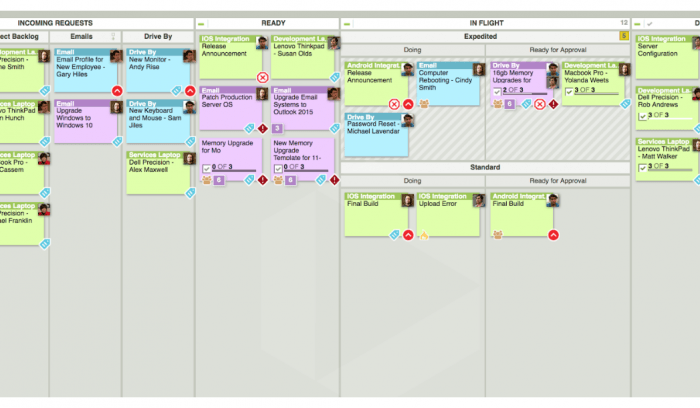The first time I encountered a kanban board was 15 years ago when I saw a friend using one to manage his personal tasks. It was a simple 3-column visualization of all the things he was planning to do, actively working on, and had recently finished.
I went home that evening and drew two lines on my whiteboard, dividing it into three sections labeled To Do, Doing, and Done. With the kanban method, it was easy to keep track of my tasks. I optimized how I spent my time every day and made progress toward my goals.
It didn’t take me long to adopt kanban boards as a project management tool at work. I adapted the board layout to meet my professional needs, which involved adding a few more columns. Then, I built one for my team that we could all use to collaborate. We used sticky notes and moved them around as we completed tasks.
In this article...
What Is a Kanban Board?
Kanban is a Japanese word often translated as “sign,” “visual signal,” or “billboard,” and that’s what a kanban board is. It falls under the umbrella of agile methodology frameworks. You can use it to organize tasks or work items and visualize the workflow from one stage to another.
The kanban methodology has its roots in lean manufacturing, which can be traced back to the Toyota Production System. David J. Anderson’s 2010 book Kanban was instrumental in its migration to the wider world of project management, and now, it’s often a feature of the software development process.
The method uses a simple board and card system, allowing an entire team to see the big picture as well as individual tasks that need to be accomplished.
What’s the difference between kanban and scrum boards?
Kanban and scrum boards are often referenced together, and they both serve as ways to track and visualize a series of tasks. While the kanban method is usually flexible, scrum tends to be stricter. It’s designed to encompass something called a sprint rather than evolving throughout a project as a kanban board would.
When planning a sprint, a team decides on a specific set of tasks to do and a time limit in which to complete them, typically less than a month. Scrum boards also include clearly defined team roles, like that of product owner, scrum master, and development team, whereas kanban boards don’t require assigned roles.
How to Start Using Kanban Boards
The flexible nature of kanban boards means they’re useful in marketing, sales, customer support, engineering, and other fields. Before you and your team can unlock the full potential of the kanban framework, you need to know how and when to use a kanban board.
To begin designing the board, map out the stages of your project from ideation to completion. Simple boards look the way my first one did, with three columns: to do, doing, and done. You may have many more columns depending on your project. A software development project, for example, might divide the “doing” category into development, testing, and deployment.
Kanban boards are simple tools. If you lay out a project and find the visualization overwhelming or hard to follow, you have either included too much nonessential information, you need to break the project into several smaller projects, or a kanban board isn’t the right tool for the job.
Many people find it helpful to limit the number of tasks in each column. This is called a work-in-progress (WIP) constraint. Too many in-progress tasks can cause a project to become unwieldy, and the workflow may slow as a result. WIP constraints also prevent a backlog from forming at any point in the process because in-progress tasks must be finished before new ones are started.
You may want to make exceptions to your WIP constraints. Within the planning and ideation stage, I like to add a buffer column where I can filter and temporarily store tasks.
Once you have designed your kanban board, you need to define the rules your team will follow when using it. I like to use a hybrid framework, with some tasks either assigned fixed deadlines or expedited as needed. The remaining tasks follow the first-in, first-out rule. With this hybrid system, you can make unanticipated scope changes quickly.
A kanban board is a work in progress. There’s no permanent configuration. Having to make the occasional change is a sign that it’s working, not that it has failed.
Kanban boards are at the heart of most modern project management tools. Take a look at all the options available with TechnologyAdvice.com’s Product Selection Tool.
Managing Project Flow With Kanban Boards
Kanban boards can help address many of the challenges that arise when managing workflows between stages and team members. Collaboration across different project stages becomes easier with an accessible and clearly presented plan.
Planning and ideation
The first part of a kanban board is dedicated to planning and ideation. The first column of the board usually acts as a to-do list. Every time a team member has an idea, make a note of it there. An optional second column at this point is the buffer stage, where the ideas can be filtered and screened based on priority, budget, resources, and other factors.
Let’s say, for example, that we’re creating a website for a new business. Interviewing stakeholders, drafting a page hierarchy, choosing a color scheme, and designing a logo are all work items on our to-do list, but interviewing stakeholders may be the only item in the first column. Everything else might be in the buffer stage because the next steps depend on the stakeholders’ wants.
Often, you may have several projects running concurrently, or one project so large that it necessitates multiple kanban boards. When that’s the case, I typically use a master board to keep track of all the projects, with an individual board for each project.
Resource allocation
Because you have all the tasks and subtasks ready after the planning and ideation stage, you can assign resources more easily to each of them. With the clear visualization kanban boards allow, you’re able to see if a particular task lacks the resources it needs if it’s going to be completed by the given deadline. Balancing deadlines, time commitments, money, supplies, and other resources becomes simpler.
While physical kanban boards are helpful visual tools, they’re not useful if some team members work from different locations. An online kanban board tool can help everyone keep track of the details of each task, even when they’re traveling, part of a remote team, or located in a different office.
Continuing our website design example, at this point, you might budget money to hire a graphic designer to make a logo while dividing your team into subgroups. You might tell one group to create an app, another to create forms, and another to write copy or produce video content for the site.
Tracking progress
When using a kanban board, you can follow a task’s progress as it moves from the planning stage through to completion. You can also see the progress made toward finishing the entire project.
When you’re able to visualize progress by moving sticky notes or whatever you’re using as a kanban card between stages, it’s easier to keep track of metrics like cycle time, lead time, and throughput.
As the hypothetical website design project progresses, you could monitor how quickly tasks like designing a logo or creating a homepage are being completed based on the speed with which they move from column to column on the kanban board. You should be able to tell whether the project is on schedule and have the information necessary to provide detailed progress reports to stakeholders.
Identifying bottlenecks and inefficiencies
Carefully tracking your progress means you can quickly identify any parts of your process where tasks are getting stuck. If there’s a column on your kanban board that is full, then you know that area is a bottleneck. That stage may need more team members dedicated to it, or the time requirements could have been underestimated. Either way, the sooner bottlenecks are recognized, the faster they can be addressed.
For our website design example, let’s say that one of your team members moved a kanban card labeled “ensure site meets accessibility standards” from the to-do section to the in-progress section weeks ago. It has been languishing there since. When you notice the slow-down, you can approach them to see what’s happening.
Maybe they haven’t had the time to ensure the videos on the site have accurate closed-captioning or there are product diagrams for which they’re struggling to provide alt-text. It’s also possible they need someone else to complete a task before they can finish theirs. Whatever the case, you can reorganize deadlines, tasks, or personnel to ensure it’s no longer an issue.
Kanban is a powerful yet surprisingly simple framework that can help you stay on top of all your projects. It’s an easy first step to take when transforming a traditional development team into an Agile team. No matter the size or scope of your project, a kanban board could be what you need to boost productivity, product quality, and customer satisfaction.