Key Takeaways
- When it comes to UI, 1Password edges out Bitwarden with a better experience.
- Bitwarden is a fully open-source system with less flash, but great support.
Password managers are tools that help you securely keep track of your passwords and associated account data. With many vendors on the market today, it’s hard to know which is the best password manager. However, after Lastpass began severely restricting free account features earlier this year, two other players came to the fore: 1Password and Bitwarden.
In this guide, we compare 1Password vs Bitwarden password managers based on security, price, and more; plus offer tips for choosing the best password manager that suits your needs.
In this article...
Comparing Bitwarden vs. 1password
Bitwarden vs 1Password : Security
Password security is the most important concern when it comes to password managers, and both Bitwarden and 1Password deliver in this department.
Bitwarden uses end-to-end AES-256 bit encryption, salted hashing, and PBKDF2 SHA-256 to protect your data. It also helps users select a unique master password by gauging its strength. Alternatively, a user may utilize the password generator feature to create a strong master password for them. A user’s password vault(s) in Bitwarden may be securely accessed from multiple devices as long as each device has the Bitwarden app. Bitwarden also offers multi factor authentication for those who choose to upgrade to the premium version. Users may, for example, integrate a third-party authentication app like Google authenticator. Alternatively, the Bitwarden authenticator is a built-in feature available to premium account holders.
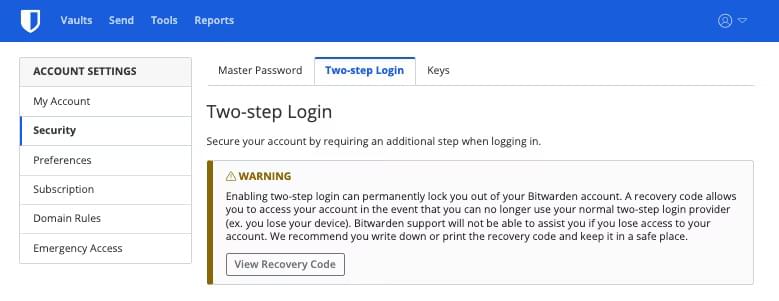
1Password also uses AES 256-bit end-to-end encryption to protect your data. In addition to your master password, you must also enter a secret key in order to login, an extra layer of security that protects your account. It also offers a Travel Mode, which allows you to delete sensitive data off your device and restore it with a click once you get to your destination. Like Bitwarden, 1Password also has a password generator to create a strong password no one can crack or guess. 1Password also enables multi factor authentication through a number of plugins, such as Authy and Microsoft Authenticator. 1Password accounts also include unlimited devices.

Both Bitwarden and 1Password offer excellent security, albeit in slightly different ways. If you have a particular security feature you want or need, then use that to guide your decision of which password manager to use.
Also Read: Find the Best LastPass Alternative for Managing & Protecting Passwords
Bitwarden vs 1Password: Price
Bitwarden and 1Password have different pricing schemes. Bitwarden’s free version is available as a basic one-person account or two-person account that allows a user to share their selected passwords with one other person. A one-person Bitwarden premium account — which includes extra features like two factor authentication and emergency access — costs $10 a year, while a family organization account costs $3.33 a month for up to six users. Bitwarden also offers two levels of business accounts: a team organization account costs $3 per user per month, while an enterprise organization account costs $5 per user per month.
1Password offers a 14 day free trial, but otherwise does not offer a permanently free version like Bitwarden does. After the free trial a 1Password one-person account costs $2.99 a month when billed annually. A family plan costs $4.99 a month when billed annually and supports a group of up to five people. For companies, a 1password business level account costs $7.99 per user monthly. There is also an option to buy a teams account, which supports up to 10 users for a flat monthly price of $19.95. Companies looking for more support can ask for a custom enterprise quote.
When it comes to price, Bitwarden wins, since it offers an entry-level free version that stays free, unless you opt for the premium version which is still quite cheap. However, some users claim that the additional features of 1Password that we cover next make it worth the additional money.
Bitwarden vs 1Password: Features
Bitwarden does offer some features despite its lower price tag, including encrypted file attachments and sharing via Bitwarden Send. Since the software is open source, it also allows you to self-host the password manager on your own server, should you choose to do so; the company provides a user guide to help give you some direction on this. Unlimited password storage and secure notes are additional free features included in Bitwarden. The vault health report in Bitwarden notifies a user of compromised or weak passwords.
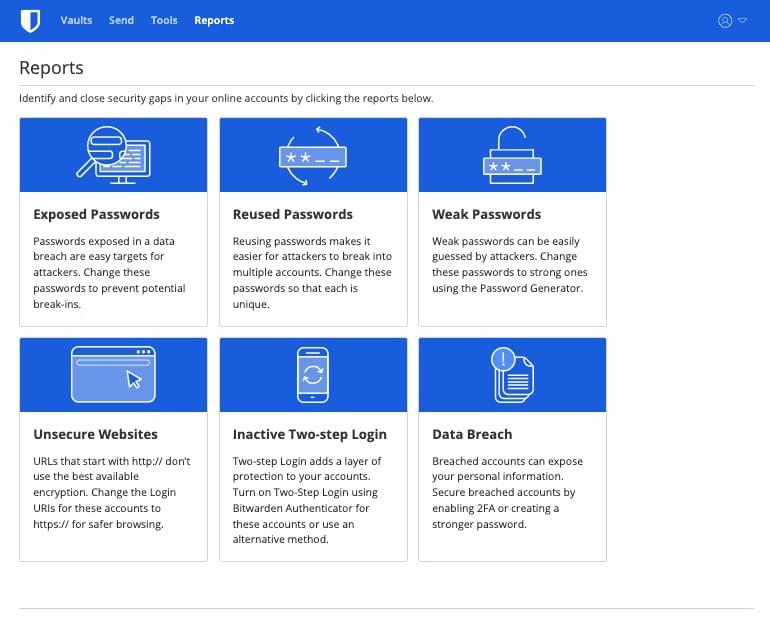
While 1Password does not offer the ability to self host, it makes up for it by offering many other features. One of the most notable is its multiple “vaults” features, which allows you to share various groups of passwords with specific individuals, something that is very helpful for both families and businesses. It also offers a feature called Watchtower, which will inform you of any compromised passwords or those that are weak or reused too often. Like Bitwarden, 1Password also allows unlimited password storage but only with the paid version.
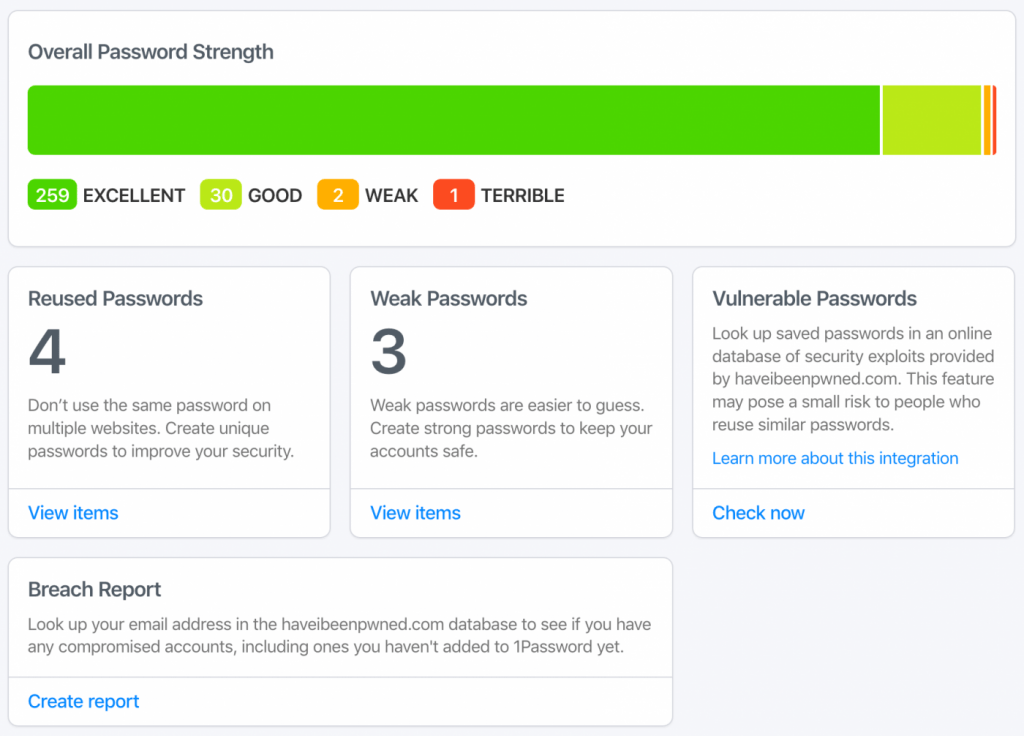
When it comes to features, if you really want to self-hosted password management, then go with Bitwarden. On the other hand, if you don’t need to self host and you’re looking for the app with more features, go with 1password.
Bitwarden vs 1Password: User interface
Bitwarden is open source, and that ethos shows in its user interface. While it still looks professional and is relatively easy to navigate, users say that its UI is bland and a bit basic relative to other password managers, including 1Password. This is true when comparing both the desktop and the mobile app experiences. On the other hand, 1Password offers a more fluid experience and smoother animation when compared to Bitwarden, something that many users enjoy.
When it comes to UI, 1Password edges out Bitwarden with a better experience. That being said, plenty of users are happy to put up with Bitwarden’s more stripped down aesthetics given its lower price tag, so it’s really about your priorities.
How to Choose a Password Manager
Both Bitwarden and 1Password are easy to incorporate as extensions in an internet browser like Google Chrome, making them easily deployable for filling in saved passwords. However, their user interfaces engender different user experiences.
Bitwarden is open source, and that ethos shows in its user interface. While it still looks professional and is relatively easy to navigate, users say that its UI is bland and a bit basic relative to other password managers, including 1Password. This is true when comparing both the desktop and the mobile device app experiences. However, users encountering any problems with Bitwarden can turn to its great customer support which is one of its highly rated features.
On the other hand, 1Password offers a more fluid experience and smoother animation when compared to Bitwarden, something that many users enjoy. 1Password also has comparably high reviews on customer support with users citing reliability and speed.
When it comes to UI, 1Password edges out Bitwarden with a better experience. That being said, plenty of users are happy to put up with Bitwarden’s more stripped down aesthetics given its lower price tag, so it’s really about your priorities.
Looking for the latest in Password Management solutions? Check out our Password Management Software Buyer’s Guide.
