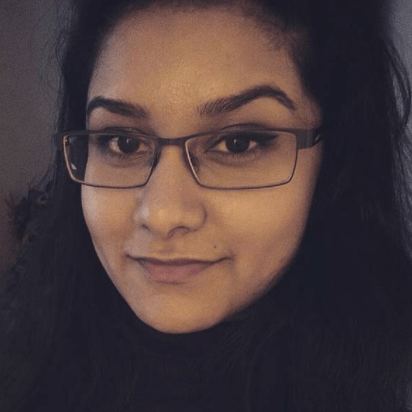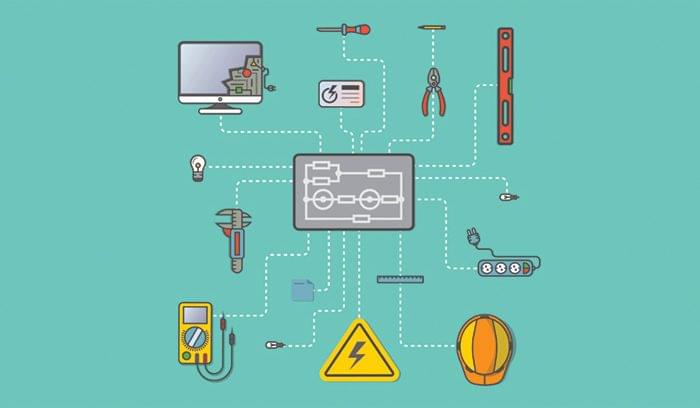We know it’s not easy to deal with the hundreds or thousands of work orders that come up on a frequent basis. It’s a headache. You know it, and we know it. And this is where mobile Computerized Maintenance Management Systems (CMMS) comes into play.
Industries ranging from manufacturing to agriculture stand to benefit from mobile CMMS. In particular, facility teams reap the most rewards. As the industry builds momentum (the market size is estimated to grow at a compound annual growth rate of 14.42 percent from 2016 to 2021) players in the space will need the right technology to stay competitive. Mobile CMMS can fill that role.
Managing requests from several vendors can be challenging, but the switch from paper work orders to a mobile CMMS creates an efficient way of handling third-party requests. This, along with the ability to report issues on the go, set up preventative maintenance, and communicate in real time increases productivity for facility teams.
Less Room for Error, More Room for Success
Who wouldn’t want to reduce a step in the workflow process? A mobile CMMS not only allows the technician and team to input data while ON the job, but from anywhere on any device. Facility teams benefit from this convenience as recording and inputting data is made more accessible compared to paper-based solutions or even non-mobile digital solutions.
A mobile CMMS can be the savior of facility teams as it promises less mess, less room for error, and less time wasted. Not only that, but the ability to instantly share work order requests among technicians removes the hassle of awaiting physical presence. Additionally, utilizing the feature of assigning urgency allows prioritization of work orders. As there are other jobs to tend to, a mobile CMMS allows techs to move swiftly on with each task, increasing productivity.
Let Your Phone Be Your Main Tool
A mobile CMMS can act as a central management system for facility teams. The Cloud-based system is beneficial for teams on the go, allowing data to be accessed from anywhere at any time. In fact, teams can benefit from having access to extensive statistics and graphs pulled from the very same data; helping them keep track of and visualize their performance and progress. The core basis of mobile CMMS is work order management, but it also enables easy customizations with form items and templates. Besides this, mobile CMMS takes advantage of your phone’s powerful hardware making work feel like a walk in the park.
Take out your phone and snap a picture of the issue you’re reporting. Broken component? Missing part? Snap, annotate, and upload. Or better yet, record a video. Techs will save time on collaboration — with visuals and sounds uploaded to the app their team members can weigh in with expertise instantly. And you won’t dig around later looking for the right information to find a replacement part. With mobile CMMS you can even scan barcodes of parts and receive push notifications, making life that little bit easier.
Efficient Communication with On-The-Go Messaging
Simply put, a mobile CMMS is the best method to improve communication within facility teams thanks to the in-app messaging system. It enables you to communicate with your fellow techs seamlessly as if you were chatting to your friends, creating a stimulating work environment. Instant messaging can mitigate communication barriers that might be caused by distributed environments — it’s not only a faster way to communicate, it’s more natural since we’re already on our phones texting with family and friends. In comparison, desktop messaging can be inconvenient and unavailable to teams on the go while mobile messaging (like text) that isn’t part of a CMMS is likely to get lost in the shuffle.
Teams can also view and immediately update the status and progress of work orders (e.g. On Hold, In Progress, Open) allowing quick, clear visual confirmations. In addition, techs can communicate with one another about inventory, making it possible to meet and exchange parts that one tech may have and another one needs. Inventory management goes hand-in-hand with those tools, allowing techs to check and report what’s out of stock, saving time and minimizing potential costs.
Going mobile means streamlining your team’s communication and efficiency on-site and in the field, all from the powerful little computers we carry in our pockets. Making the most of features like extensive inventory management, work orders with embedded locations and assets, as well as customized form items further increases team productivity. Besides, going mobile reduces the quantity of paper used daily, saving money in the long run. So why not help your company thrive while also helping the planet survive?
Amna Hussain is a copywriter at UpKeep Maintenance Management. UpKeep is a leader in mobile first CMMS software and has been named the #1 maintenance management software solution for maintenance teams.