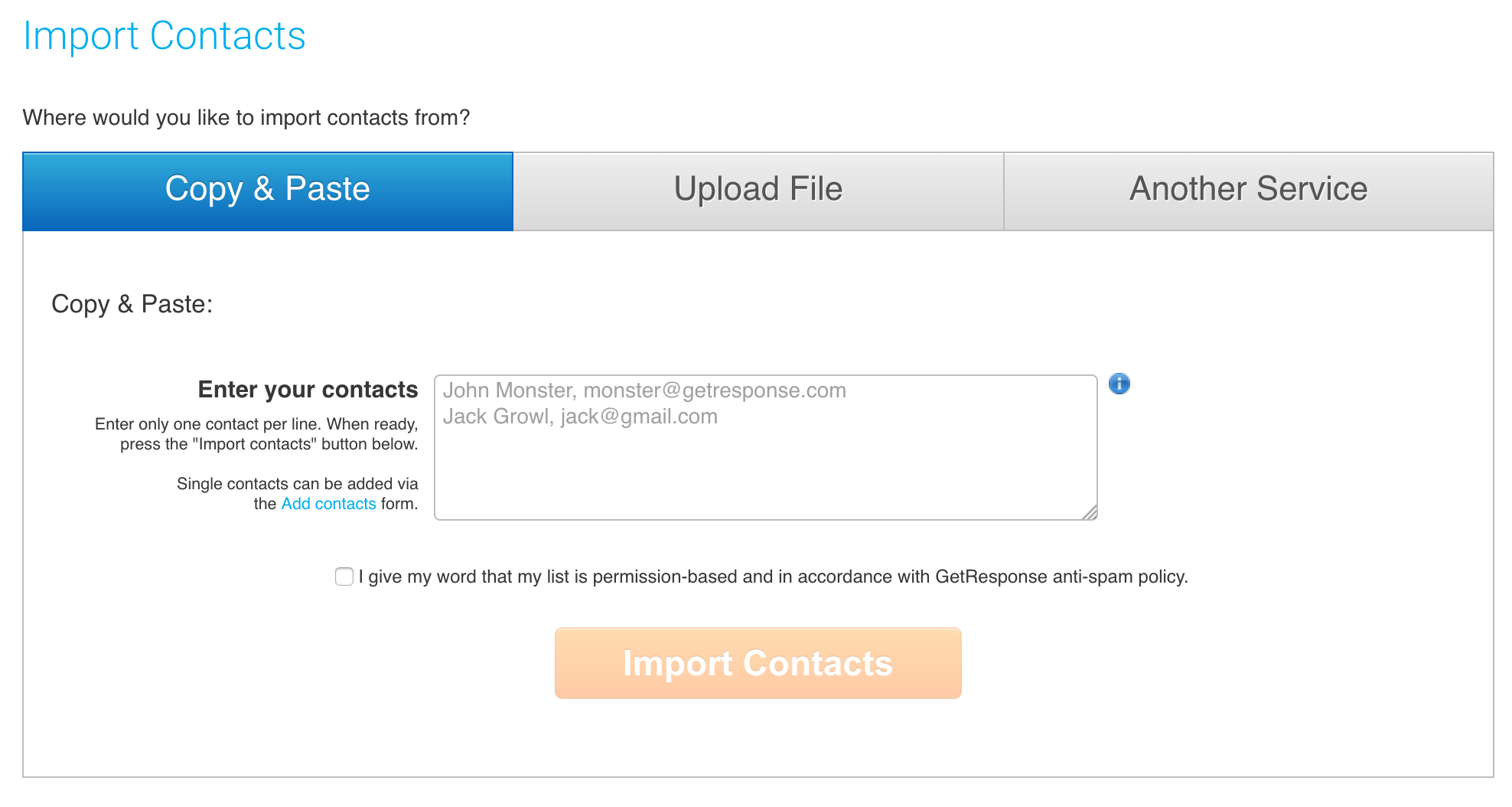Marketers have long exploited email as a simple, direct channel for capturing people’s attention. The rise of mobile computing has made email even more important, since we can now reach prospects all day, regardless of location or availability.
Continuous customer availability also means that the competition to create beautiful, engaging marketing emails is stiff. Even a novice marketer or small business is expected to present customers with well-designed and informative emails, and the software market has responded in kind by building platforms that make great emails easier to create.
GetResponse and AWeber are two of the most popular options for email marketing software. They both provide basic email newsletter and campaign functions, along with some valuable extras. Read on for the full breakdown of GetResponse vs. AWeber.
Overview
Thanks to their ease of use and strong reputation in message deliverability, GetResponse and AWeber have long been industry leaders. You’ll find a lot of similarities in what each provides.
GetResponse is branded as a full-service marketing platform. They provide email marketing, but also landing pages, webinars, and marketing automation. This makes GetResponse a great choice for growing businesses working to expand their marketing efforts across their websites in more complex ways.
AWeber is a more basic email marketing platform. You won’t find a whole lot of ancillary features, but it’s more than sufficient for most beginning and intermediate email marketers.
Adding Contacts
A major barrier to entry to any new email marketing platform is how easily you can upload or transfer your existing contact lists. Because of restrictions for promotional email outlined in the CAN-SPAM act, software vendors have historically made it difficult to add entire lists to your subscriber base. While technological upgrades like web forms and APIs have made this a little easier, you may still encounter some restrictions.
GetResponse provides several avenues for uploading contacts to your account, the easiest of these are importing via CSV file or through an API, but you can also manually add up to 50 contacts per day. Once your initial contact list is uploaded, any number of connected apps and software platforms can automatically import contacts into your lists or campaigns.
AWeber lets you import up to 10,000 contacts from an outside list to your account each month. Anything over that will need to be checked manually by the AWeber team. Most marketers won’t experience any difficulties with this restriction, but it could be a problem for large, established brands. AWeber recognizes a number of different file types for upload. You can also add your list manually.
Editors, Photos, and Templates
The most important part of any email marketing platform is the email builder. Whether you’re sending a newsletter, advertising a sale, or just thanking your customers for signing up, you want every customer-facing email to be perfect. Both GetResponse and AWeber provide visual and HTML editors that give you choices within larger template designs.
GetResponse doesn’t provide support for custom HTML designs that you build in the app, but their FAQ page offers guidelines to help your team code correctly. They also offer a wide variety of message templates, and even access to a free stock image library. Some other cool features include version control (so you can undo changes) and a mobile-ready previewer in-app.
AWeber offers similar control over the design of your emails with a visual or HTML editor. They also offer lots of design templates, but a common complaint among reviewers is that lots of these are outdated. If you have particular needs that aren’t met by one of their templates, you can ask the AWeber design team to build a new template or modify an existing one. The major advantage that AWeber has in this area is images and hosting. They support unlimited image hosting directly in their app with over 7,000 free images you can choose from. GetResponse only offers up to 1GB of hosting space and 1,000 free images.
List Types and Automation
Both solutions give you several types of email lists and campaign types, as well as autoresponders to save you from manually sending those “Thanks for signing up” emails every time you get a new subscriber.
GetResponse has a lot to offer in the way of automation and customization for how your emails are sent. This is largely due to their shift toward marketing automation services across their platform. Automated email campaigns based on time or action triggers are included with all plans. The Time Travel feature makes sure emails arrive at the same local time across the globe, so you don’t have to worry about sending out your European emails in the middle of the night. The Perfect Time feature learns when your customers tend to open their emails and sends them at that time so they’re not buried in a ton of other marketing noise.
AWeber recently updated their email automation services to include campaigns, which means you can build drip campaigns based on customer actions and time-based triggers. Build your campaign in AWeber with an easy-to-use visual timeline editor, set your list or segment, and the emails will send automatically. This was a much-needed update since automatic emails were previously limited to list signups, which made other, more robust systems like GetResponse a better option.
Analytics
Data is a marketer’s best friend. Understanding whether your customers receive and open your emails (or not) correlates directly to whether your business grows. Both vendors offer campaign and list analytics, including click rate, open rate, bounces, and information on the health and growth of your lists.

The major difference here is that AWeber gives you much more granular access to your metrics. Drill down into your data to easily find out where subscribers sign up and also where those subscribers are located. GetResponse can send you automatic reports via email, but these don’t go beyond the regularly available data in the interface.
Support
Imagine you’ve set up your lists and campaigns, but your emails won’t send. After the requisite amount of panicking, you’ll probably try to figure out what’s wrong. Thankfully, both AWeber and GetResponse offer full-featured customer support to help you troubleshoot out any problems you might encounter. I, for example, found answers to all of my questions through their site search feature.
GetResponse offers lots of helpful links and articles in their support center, and you can speak with a representative any time through their 24/7 online chat service. There are webinars aplenty, plus a FAQ page and email support in seven languages.
AWeber offers a lot of the same, with a blog, knowledge base, and great webinars to help you learn on your own. Help is available via phone/SMS for limited hours, or you can email support.
Extras and Integrations
When researching GetResponse vs. Aweber, decide which features you’ll actually need and use. If your marketing team is planning on growing into online training and webinars in addition to your email newsletters, GetResponse is right up your alley. AWeber is an email marketing platform, and while they have a lot of integrations with other apps, your capabilities will mostly be limited to email.
Both of these options offer a lot in the way of native integrations. The difference you’ll see is that GetResponse pulls in more data to help you automate entire marketing campaigns. AWeber will pull data that specifically helps you target your audience with better emails, but will not give you full-service marketing automation. Instead, you can connect other apps to retrieve customer data outside of the platform.
Conclusions
Overall, GetResponse and AWeber both offer powerful email marketing software. It’s hard to decide a clear winner if you look at email capabilities alone.
If your team is looking to significantly automate and round out your marketing capabilities, GetResponse is the better choice because it offers so many options. On the other hand, if you’re looking for a simple email solution that helps you to grow and maintain your lists without a lot of distractions, AWeber will more than suffice.