It’s that time of the month (or week) again. Time to complete every manager’s favorite duty: It’s time to create the employee schedule.
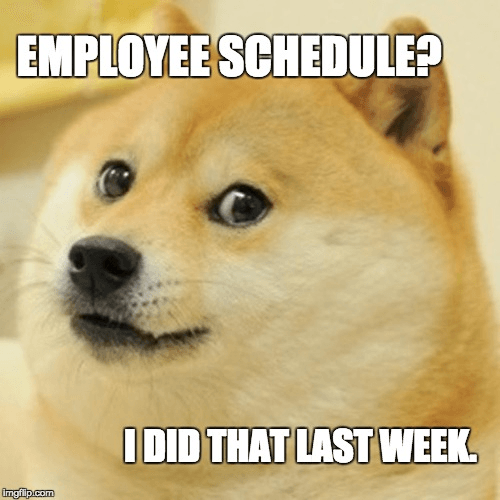
Bust out that nifty excel template, right? Wrong. Please, don’t do that. And, don’t even think about approaching that whiteboard. You owe it to yourself and you owe it to your employees. It’s 2018, and you deserve better.
Your time is valuable. Don’t waste it in the way you plan and organize time for your business.
Maybe the reason you dread this responsibility so much is that you’re using the wrong tool and process? We don’t have time in this article to outline all the reasons why using an Excel sheet for your schedule is an absolutely terrible idea. Employee scheduling goes way beyond simply assigning an employee to a shift. That’s about all a spreadsheet can accomplish. Thankfully, the majority of SMB owners are discovering a better way to experience the scheduling process: employee scheduling software.
Maybe you already use work scheduling software for your team, and you no longer loathe the thought of building your work schedule? Maybe you’re currently considering the switch?
Whatever your case, consider these three hacks that will help you maximize your time savings while using software that helps you plan the shifts that keep your small business humming.
1. Use templates and copy functions to save time.
Templates are great for knocking out repeated tasks even faster by doing most of the work for you when it comes to organizing. Most shift planning apps have some kind of template feature. Even if your schedule changes significantly from week to week and from employee to employee or from location to location, explore this feature of your software. It can be a huge time saver. Some software will even allow you to template by employee, position, and location.
Also Read: How Payroll Software Improves your Business Operations
Have a week or a day that went particularly well? Maybe a schedule that’s working great for a certain employee? Or, maybe you manage more than one location? Creating templates save lots of time in these situations. Add these days, schedules, and locations into your tool as a template to reference over and over again. Bonus– it will save you some sanity, too, because you won’t have to keep it all locked in your noggin. Sure, you’ll have to edit your templates. Things change, but having these templates as a starting point will save you tons of time instead of starting from scratch each week or month.
Does your scheduling app have a copy function? This can also save you a lot of time. The copy feature will allow you to quickly clone an entire week at a time. Like how last week worked out? Clone it for this week with one or two clicks. Like how the first week of the year went? Clone that week. Quickly copy any week and bring in the same employees and shifts that you already know worked well. Boom, done.
2. Empower your employees.
Creating the schedule does not require as much of your time if you share the responsibility of creating it.
Modern employee scheduling software will help you empower your employees to take more of the responsibility in creating a winning schedule.
Here are a few time-saving tips on how to let your team help you figure it out:
- Give employees the power to update availability on the fly. Have this availability side-by-side as you create the schedule. If you try to schedule an employee during a time they have set as unavailable, and the software will alert you instantly.
- Allow employees to drop and pick-up shifts in the app with your pre-set restrictions.
- Let employees swap shifts. No more being the middle-man in these constant and confusing conversations. Let them do it themselves within the app.
- Allow shift claiming. Not sure who is available for an open shift? Create unassigned shifts that employees can claim. Talk about freeing yourself of the burden, right?
Don’t shoot for perfect. Aim for a schedule that was created collectively. This way you all win or lose together as you create the schedule collaboratively.
Some of the most time-consuming parts of scheduling are managing time off requests and responding to questions from employees about availability. Employee scheduling software will help you automatically track all these requests and use them as you’re building the schedule in real time. The bottlenecks usually start with you and strict approval requirements. If you do require approvals, make sure those rules live inside your scheduling tool to keep the process organized, trackable, and quick.
This won’t only save you time, it will make your employees happier. They will appreciate the chance to have a say in the schedule.
The goal is to eliminate bottlenecks in your process, to pave the way for fast, dynamic, team powered, collaborative scheduling. Paper-based schedules and spreadsheets and other mediums are not easily accessible anywhere, anytime, and on any device, and do not support a collaborative environment.
3. Establish a central hub and use communication features.
Are you trying to keep track of your employees’ text messages, emails, sticky notes, napkins, and every other medium?
“Did you see the note I left on your desk?”
“Did you get my email about next Monday?”
“Did you get my text about swapping shifts with Matt on Tuesday?”
A massive amount of time is wasted tracking down all these tidbits of information, tracking who’s available and who’s not, and going back and forth. Instead, try designating your employee scheduling software as the one central hub for all communication related to the schedule.
Imagine if all of these conversations happened in the same place. What if you could always know where to look for info related to the schedule? Your employees wouldn’t ever request info or ask you about scheduling related topics. That’ll save you hours every week. No matter what the question, request, or update is related to, you will be able to point employees to the same spot, every time: the hub. Most of scheduling tools also have messaging features and discussion boards for all types of conversations.
As you well know, creating the schedule is only half the battle. After you create the schedule, you must be able to effectively communicate the schedule to all your employees. If you’ve ever had to post a schedule on a bulletin board, or send it out in an email, or text your employees with the schedule, you know how long just this process of sharing the schedule once it’s completed can take. Then, an error is discovered. Wonderful! The schedule needs to be changed, and you get to go through the whole thing again. It’s no fun. It’s a massive time-suck.
You can avoid this mess.
Take advantage of automatic communication and notification features in your tool. Setting up your notifications in the tool will help to keep everyone in the loop. You should not expect your team to constantly be checking when they have a shift, a shift has been changed, or when the latest schedule has been posted. Instead, they should be getting notified so they know when to check. This saves you time because you don’t have to send out all those messages! It will also prevent no-shows and other scheduling blunders.
You should consider setting up notifications and reminders for your employees for events like:
- A new schedule is published
- Their shift is starting soon
- There are open shifts to be claimed
- An employee wants to swap a shift
- Reminders to update availability or time off requests
These notifications and reminders can be SMS text messages, emails, or even push notifications on their personal devices if your tool has a mobile app (it better!). This all depends on the features of the tool your company is using to establish this communication hub. Make sure you consider your options here before selecting a home for your hub. Why spend your time sending out all these messages if your app can do it automatically for you?
Summary
Now, go save yourself some time. At the end of the day, a tool is always just a tool. How you use the tool matters. Hopefully, you’re already using a scheduling software tool and creating the schedule is an enjoyable process for you and your team. You’ve probably discovered other time- saving tips yourself while using the tool (share them in the comments). I encourage you to find a tool for this that fits your company’s unique approach to scheduling and managing your time. The cost is nominal compared to the time it saves you and the impact they will have on your scheduling experience.
At the end of the day, creating the schedule is really a privilege. Time is the most valuable resource that any of us possess. Planning and organizing this precious resource should not be taken lightly. Your time is at stake. Manage it well, and save time doing it. Choose your weapon wisely.
Spencer Rule is Head of Growth at ZoomShift.com. ZoomShift provides scheduling and time tracking software to teams that treasure time, invest in their people, value simplicity, and foster communication. While Spencer is not working to free managers and business leaders of the bonds of excel for ZoomShift, you can find him relaxing with family, throwing plastic at a local disc golf course, fiddling with guitar pedals, or riding a board on a lake or in the mountains of Idaho.
Ready to save time each week on your employee schedule? Ditch the spreadsheet and check out our Time Clock Product Selection Tool to get free recommendations for the time clock software your team needs. Need some help choosing a solution? Our Technology Advisors are ready with a free, 5-minute tech assessment. Call today.


